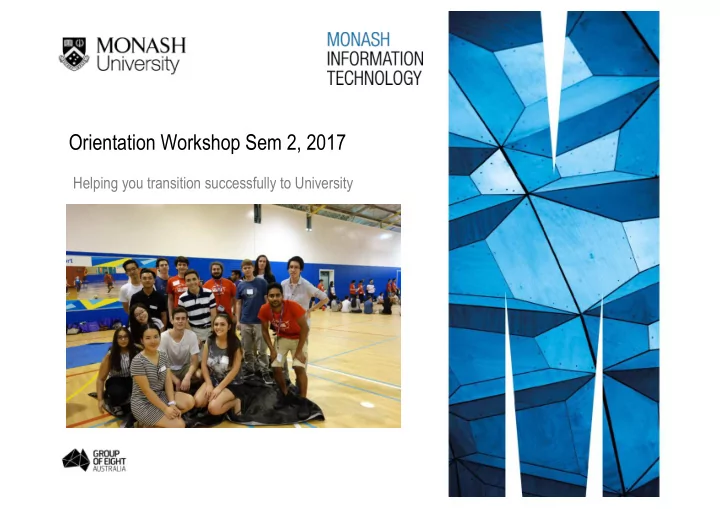
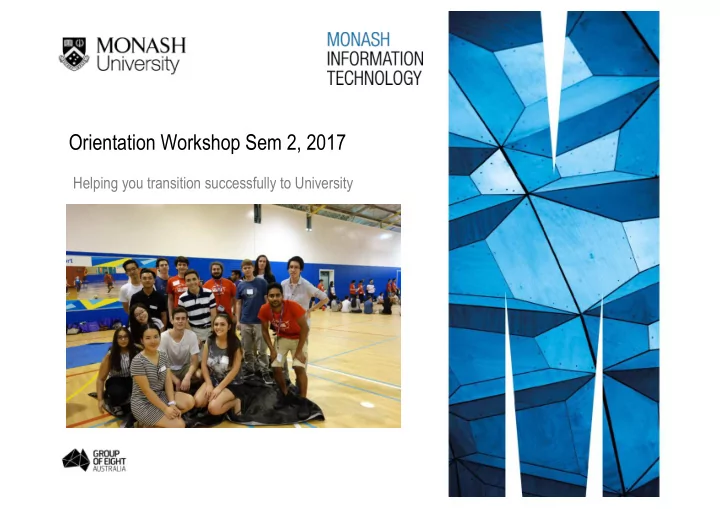
Orientation Workshop Sem 2, 2017 Helping you transition successfully to University
1. Orientation Tutorial Information ❖ Please open this Shared Presentation for the Tutorial information in a new TAB http://tinyurl.com/ITCA-Orientation We would like you to try to find and navigate some of these sites yourself rather than link through using the tutorial documentation. 2
Lots of HELP for New Students
2. my.monash portal ❖ Log into my.monash - https://my.monash.edu.au – use email or user name in a new TAB – Please keep it open during the tutorial Explore the different navigation tiles ❖ Email ❖ Moodle ❖ My course ❖ My timetable ❖ Campus Life Just for international students ❖ International Students ❖ Life Cycle – for international students in their first semester 4
3. IT Student Portal ❖ A single site for IT students with helpful information for: - new students - succeeding in your study – lots of resources - avoiding cheating, collusion, plagiarism – a very serious issue some students face ❖ Open the Moodle tile via my.monash – and then the IT STUDENT PORTAL in Moodle – Let’s explore Before we do that - What’s Moodle? Open the portal in a new TAB and keep it open – we will need it for this tutorial session 5
4. Monash 101 – set up by students Everything that you need to know for now ❖ Go to Monash 101 via your IT Student Portal or Moodle You are already enrolled in it ❖ Make sure to complete what Faculty you are in for access to the information ❖ Let us watch the introductory video together 6
5. Monash – Get Started for new students ❖ Go to the Monash ‘Get Started’ website via your IT Student Portal – Let’s explore 27. I want to improve my English 7
6. Faculty website ❖ Go to the Faculty of IT website http://www.monash.edu/it ❖ Go to these TABS and explore CURRENT STUDENTS, STUDENT EXPERIENCE These are the most important for you 8
7. Orientation ❖ Go to IT Student Portal - New to IT section ❖ Consider Orientation activities to help you settle into Uni Click on Semester 2 Orientation E-planner ❖ For our Faculty Orientation site where the presentation, recording and this workshop will be available by the end of this week Click on IT Sem 2 Orientation and choose your campus 9
Understanding your Course
8. Your course is completed in semesters ❖ How do semesters work? Orientation 1 week for new students before classes begin to help you settle in Semester Consists of 12 weeks academic study ▪ 1 week break (semester break) … matches secondary school holidays so not in the middle ▪ 1 week of Swot Vac – end of semester, time to prepare for the exams ▪ 3 weeks of Exams Many, many wonderful weeks of holidays before it starts again Only time in your life when you will have SO MANY HOLIDAYS 11
9. Understanding your Course Tips to help you plan your course: Faculty website> Current Students> Planning your Course Information about your course: Faculty website> Current Students> Course Information ❖ Find your Course map ❖ Pre-requisites – What are they? 12
10. Finding Unit information - General Firstly, we call subjects “ UNITS” ❖ To find information about our units: Faculty website> Current Students> Units Click on ‘Browse Information Technology Units’ ❖ To find information about any University units Go to the University’s handbook site: http://www.monash.edu.au/pubs/2017handbooks/ 13
11. Finding Unit information - Detailed All units are in MOODLE ▪ Access all your unit/s lectures, resources, assignments, forums, outline, assessment ❖ Open the Moodle tile via my.monash ▪ Click on one of your units ▪ Can you find the Unit Guide … one of the first few things on the top of the page ▪ Open the Unit Guide – look at all the different sections ▪ Find your lecturer / tutor details – you can also use the Staff Directory in my.monash to find general staff details See your assessment schedule ▪ – Plan assessment schedule for the semester for all units ▪ Recorded lectures are available in the unit Moodle site BEWARE easy to get behind and never listen to them – – Sometimes technical issues and they are not recorded 14
12. Other matters of interest • Assignment boxes – near Reception Desk if you have to hand in a physical assignment • Textbooks – Should you buy them??? • Note taking – Be prepared to take notes. The lecture slides are not enough to succeed in a unit • Consultation with staff members – available times usually specified on the Unit Moodle website 15
Planning your semester of study
13. Enrolling in units WES – Web Enrolment System ❖ Find WES tile in my.monash Enrolment / Re-Enrolment ❖ manage your enrolment ❖ add or discontinue a unit ❖ apply for intermission/deferment (leave of study) ❖ view your approved credit (advance standing) outcomes You can also do other things such as: Fees / Scholarships Student Services ❖ view fee statements and payment ❖ submit your photo for an ID Card history ❖ apply and view students letter or ❖ make fee payments official academic record ❖ apply for fee extension or refund ❖ update your personal details ❖ view your scholarship status and ❖ contact Monash Connect details 17
14. Important dates – General ❖ Open the Important Dates tile via my.monash ❖ Also available on the Principal dates website https://www.monash.edu/students/dates/principal-dates PRIZES – Are you ready? ❖ Find the last day to add a unit Important – try and finalise your enrolment as quickly as possible as the later you join a unit the harder it is to catch up ❖ Find the last day to discontinue a unit without withdrawn showing on your academic record 18
15. Important dates – Exams and Re-Enrolment ❖ Find when exams start and end Only book holidays/flights after end date ❖ Finds when the last day is for re-enrolment for next year Late fines apply after if you don’t re-enrol by the deadline. International students have to make sure they are enrolled full-time as per their visa requirements. Don’t worry you can keep changing your units until the start of semester. 19
16. Timetable Allocate+ Lecture & Tutorial allocation ❖ Open ‘Allocate+’ via the Timetabling tile in my.monash ❖ Let’s explore using the Left Hand navigation menu How to use Allocate+ (note the Help section at the bottom of the screen) Allocate+ dates Fix Timetable problems 20
17. Allocate+ Solving Tutorial problems ❖ What should you do if all your classes are full? • Don’t panic! • More classes will be made available before semester • – check Allocate+ regularly • There’s no need to contact the Timetabling Team regarding full classes – they will sort it out ❖ Managing timetable problems such as wanting to change your tutorial time • First try and fix it yourself – check out ’Fix Timetable Problems’ • Please read the ask.monash FAQs before submitting a HELP form • If you can’t fix it yourself, then access the HELP form in the ‘Fix Timetable Problems’ web page 21
18. Timetable for all units: Class Timetable ❖ Open Class Timetable via My timetable in my.monash ❖ Find classes for FIT2001 22
19. HELP ……. I’m lost Finding your way to your classes ❖ Don’t wait until the last minute – find all classrooms this week ❖ Open ‘Maps and locations’ via my.monash You can also use: ❖ Monash App ❖ Google ❖ Lost on campus App 23
Succeeding in your Course
20. Student Resources Lots of resources to help you with your studies They will help you succeed if you make the time to use them. A little time spent looking at these resources at the start of semester, will save you a lot of time later, and make a huge difference to your results. Student Resources: - FIT Website>Current Students>Resources and Support https://www.monash.edu/it/current-students/resources-and-support - IT Student Portal: Study Resources section Let’s explore - Monash 101 – discussed before - Monash University Research & Learning Online http://www.monash.edu/rlo - Let’s explore -
21. Locating resources – our Libraries …. Much, much more than just books – check out our library website: Open Library tile via my.monash Faculty of Information Technology affiliated libraries on campus Hargrave Andrew Library Caulfield Library Clayton Campus Caulfield Campus Learning Skills Advisers: Team Leader and Anita Dewi, Damian Gleeson, Learning Skills Adviser: Contact Librarian: Noriaki Sato Andrew Dixon Contact Librarian: Sara Miranda 26
22. Library guides Library guides provide information about locating Information Technology resources at Monash University. This includes unit coverage, topic and book search, classes to develop your study skills and some helpful tutorials to help you avoid plagiarism and site and reference information correctly. Login using your Monash email to get free access to lots of services. http://guides.lib.monash.edu/ http://guides.lib.monash.edu/information-technology 27
Recommend
More recommend