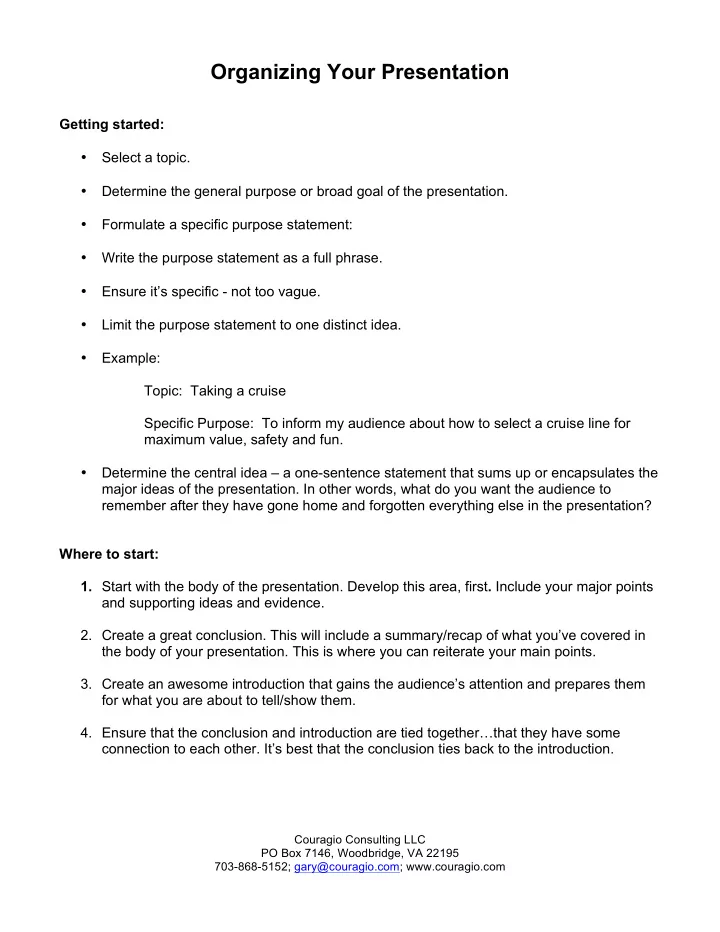
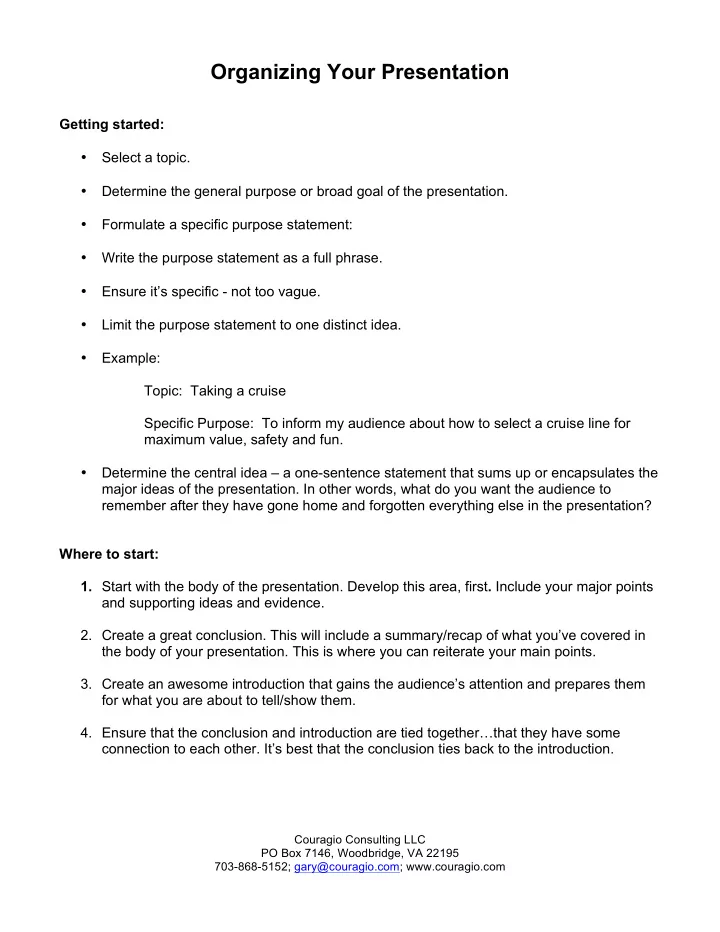
Organizing Your Presentation Getting started: • Select a topic. • Determine the general purpose or broad goal of the presentation. • Formulate a specific purpose statement: • Write the purpose statement as a full phrase. • Ensure it’s specific - not too vague. • Limit the purpose statement to one distinct idea. • Example: Topic: Taking a cruise Specific Purpose: To inform my audience about how to select a cruise line for maximum value, safety and fun. • Determine the central idea – a one-sentence statement that sums up or encapsulates the major ideas of the presentation. In other words, what do you want the audience to remember after they have gone home and forgotten everything else in the presentation? Where to start: 1. Start with the body of the presentation. Develop this area, first . Include your major points and supporting ideas and evidence. 2. Create a great conclusion. This will include a summary/recap of what you’ve covered in the body of your presentation. This is where you can reiterate your main points. 3. Create an awesome introduction that gains the audience’s attention and prepares them for what you are about to tell/show them. 4. Ensure that the conclusion and introduction are tied together … that they have some connection to each other. It’s best that the conclusion ties back to the introduction. Couragio Consulting LLC PO Box 7146, Woodbridge, VA 22195 703-868-5152; gary@couragio.com; www.couragio.com
The Body • Identify 2-5 main points • Supply valid evidence (sources) for those main points • Include pillars of composition: o Unity – the presentation contains only points that support the purpose of the presentation o Coherence – the presentation is organized logically o Balance – the appropriate balance/weight is given to each part of the presentation • Give direction to the presentation o Internal previews and summaries o Transitions o Guide the audience verbally, then visually to each point and section • Common arrangement types: o Topical (categorical) – use this type when each main point is of relatively equal importance and when the points can be presented in any order relative to the other main points. o Chronological (temporal) – use when points follow a natural sequential order (ex. changing a flat tire). o Spatial – when describing a physical arrangement of a place, scene or object (ex. crime scene description). o Causal (cause-effect) – use when main points represent cause-effect relationships (ex. reasons students drop out of school; causes of spousal abuse, etc.). o Problem-solution – use when the presentation purpose is to demonstrate the nature and significance of a problem and then provide potential solution(s). • Monroe’s Motivated Sequence (Persuasive presentations): o Gain attention of the audience o Identify the “problem” or “issue” o Recommend a solution to the “problem” or “issue” o Visualize what adoption of your suggested solution will look like o Request action – encourage the audience to act on your suggestion/recommendation Couragio Consulting LLC PO Box 7146, Woodbridge, VA 22195 703-868-5152; gary@couragio.com; www.couragio.com
The Conclusion • Signal the close o “Looking back at our discussion today we can see that … ” o “So, as you can see, we must act responsibly if we are to … ” • Summarize the main points o “Today we looked at the possible reasons for this type of behavior … ” o “Understanding how this type of thing happens is critical to our success, and today we have explored five of the major contributors to … ” • Reiterate the topic and presentation purpose o “Living in a multi-cultural world means that we need to be conscious of … ” o “Regular health screening is critical to the well-being of older adults … ” • Challenge the audience to respond/take action o “So I urge you to consider … ” o “As you can see, without your assistance our options are limited … ” • Make it memorable o Use a quote o Tell a final story o Pose a rhetorical question o Use an audio/visual/presentation aid The Introduction • Gain attention using one of these tools: o Quotation o Story o Question(s) – actual or rhetorical o Challenge the audience in some way o Startling statement o Reference to the occasion o Set a scene and ask the audience to reflect o Statistics o Audio/visual/presentation aid o Humor • Introduce yourself, the purpose of the presentation and the topic • Establish your credibility as a speaker (ethos) – why you are qualified and interested in speaking on this topic; what experience you have in this area, etc. • Preview the main points that you will cover Couragio Consulting LLC PO Box 7146, Woodbridge, VA 22195 703-868-5152; gary@couragio.com; www.couragio.com
Sample Presentation Outline: Specific Purpose Central Idea Introduction I. Attention-getter II. Establishment of credibility/ethos (Transition) Body I. Main idea #1 a. Sub-point (optional) b. Sub-point (optional) (Internal summary) (Transition) II. Main idea #2 a. Sub-point (optional) b. Sub-point (optional) (Internal summary) (Transition) III. Main idea #3 a. Sub-point (optional) b. Sub-point (optional) (Internal summary) (Transition) IV. Main idea #4 a. Sub-point (optional) b. Sub-point (optional) (Internal summary) (Transition to Conclusion) I. Summarize and review overall theme II. Tie to introduction III. Creative and memorable concluding thought (end with impact) Couragio Consulting LLC PO Box 7146, Woodbridge, VA 22195 703-868-5152; gary@couragio.com; www.couragio.com
Recommend
More recommend