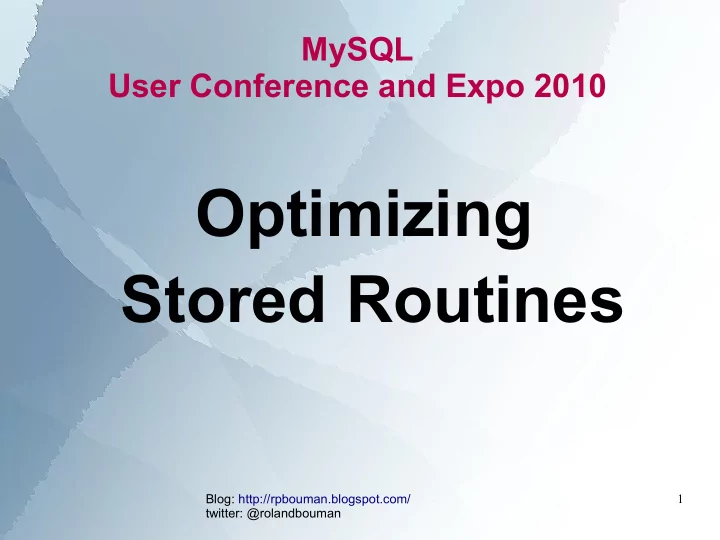
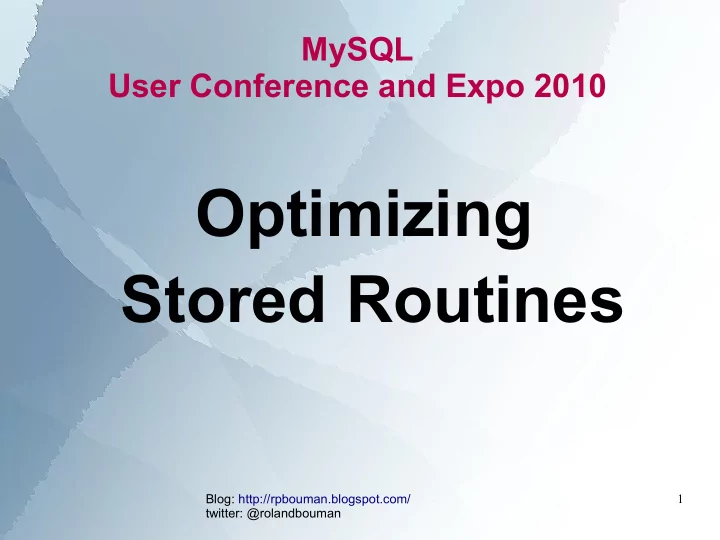
MySQL User Conference and Expo 2010 Optimizing Stored Routines Blog: http://rpbouman.blogspot.com/ 1 twitter: @rolandbouman
Welcome, thanks for attending! ● Roland Bouman; Leiden, Netherlands ● Ex MySQL AB, Sun Microsystems ● Web and BI Developer ● Co-author of “Pentaho Solutions” ● Blog: http://rpbouman.blogspot.com/ ● Twitter: @rolandbouman Blog: http://rpbouman.blogspot.com/ 2 twitter: @rolandbouman
Program ● Stored routine issues ● Variables and assignments ● Flow of control ● Cursor handling ● Summary Blog: http://rpbouman.blogspot.com/ 3 twitter: @rolandbouman
Program ● Stored routine issues? ● Variables and assignments ● Flow of control ● Cursor handling ● Summary Blog: http://rpbouman.blogspot.com/ 4 twitter: @rolandbouman
Stored Routines: Definition ● Stored routines: – stored functions (SQL functions) – stored procedures – triggers – events Blog: http://rpbouman.blogspot.com/ 5 twitter: @rolandbouman
Performance Issues ● SQL inside stored routines is still SQL, ...but... – invocation overhead – suboptimal computational performance ● Benchmarking method – BENCHMARK(1000000, expression) – Appropriate for computation speed – 1 million times ● MySQL 5.1.36, Windows Blog: http://rpbouman.blogspot.com/ 6 twitter: @rolandbouman
Invocation overhead ● Plain expression (10 mln) mysql> SELECT BENCHMARK(10000000, 1); +------------------------+ | benchmark(10000000, 1) | +------------------------+ | 0 | +------------------------+ 1 row in set (0.19 sec) ● Equivalent function (10 mln) mysql> CREATE FUNCTION f_one() RETURNS INT RETURN 1; mysql> SELECT BENCHMARK(10000000, f_one()); +----------------------------+ | benchmark(10000000, f_one) | +----------------------------+ | 0 | +----------------------------+ 1 row in set (24.59 sec) ● Slowdown 130 times Blog: http://rpbouman.blogspot.com/ 7 twitter: @rolandbouman
Computation inefficiency ● Plain addition mysql> SELECT BENCHMARK(10000000, 1+1); +--------------------------+ | benchmark(10000000, 1+1) | +--------------------------+ | 0 | +--------------------------+ 1 row in set (0.30 sec) ● Equivalent function mysql> CREATE FUNCTION f_one_plus_one() RETURNS INT RETURN 1+1; mysql> SELECT BENCHMARK(10000000, f_one_plus_one()); +---------------------------------------+ | benchmark(10000000, f_one_plus_one()) | +---------------------------------------+ | 0 | +---------------------------------------+ 1 row in set (28.73 sec) Blog: http://rpbouman.blogspot.com/ 8 twitter: @rolandbouman
Computation inefficiency ● Raw measurements plain expression function ratio 1 f_one() 0.19 24.59 0.0077 1+1 f_one_plus_one() 0.29 28.73 0.0101 ● Correction for invocation overhead plain expression function ratio 1 f_one() 0.00 00.00 1+1 f_one_plus_one() 0.10 4.14 0.0242 ● Slowdown about 40 times – after correction for invocation overhead Blog: http://rpbouman.blogspot.com/ 9 twitter: @rolandbouman
Program ● Stored routine issues ● Variables and assignments ● Flow of control ● Cursor handling ● Summary Blog: http://rpbouman.blogspot.com/ 10 twitter: @rolandbouman
Types of Variables ● User-defined variables – session scope – runtime type SET @user_defined_variable := 'some value'; ● Local variables – block scope – declared type BEGIN DECLARE v_local_variable VARCHAR(50); SET v_local_variable := 'some value'; ... END; Blog: http://rpbouman.blogspot.com/ 11 twitter: @rolandbouman
User-defined variable Benchmark ● Baseline CREATE FUNCTION f_variable_baseline() RETURNS INT BEGIN DECLARE a INT DEFAULt 1; RETURN a; END ; ● Local variable CREATE FUNCTION f_variable_baseline() RETURNS INT BEGIN DECLARE a INT DEFAULT 1; SET a := 1; RETURN a; END ; ● User-defined variable CREATE FUNCTION f_variable_baseline() RETURNS INT BEGIN DECLARE a INT DEFAULT 1; SET @ a := 1; RETURN a; END ; Blog: http://rpbouman.blogspot.com/ 12 twitter: @rolandbouman
User-defined variables ● User-defined variables about 5x slower 9 8 7 6 5 Row 45 4 3 2 1 0 f_variable_baseline f_local_variable f_user_defined_variable baseline local variable User-defined variable 4.6 5.32 7.89 0.0 0.72 3.29 0.72/3.29 = 0,22 Blog: http://rpbouman.blogspot.com/ 13 twitter: @rolandbouman
Assignments ● SET statement SET v_variable := 'some value'; ● SELECT statement SELECT 'some value' INTO v_variable; ● DEFAULT clause BEGIN DECLARE v_local_variable VARCHAR(50) DEFAULT 'some value'; ... END; Blog: http://rpbouman.blogspot.com/ 14 twitter: @rolandbouman
Assignment Benchmarks ● SELECT INTO about 60% slower than SET ● SET about 40% slower than DEFAULT 30 baseline DEFAULT SET SELECT 25 8.2 15.06 18.25 32.08 20 0 6.86 10.05 23.88 15 100% 42.09% Row 29 10 100% 68.26% 5 0 default clause set statement select into statement Blog: http://rpbouman.blogspot.com/ 15 twitter: @rolandbouman
More about SELECT INTO ● Assigning from a SELECT...INTO statement: – ok if you're assigning from a real query – not so much if you're assigning literals SELECT COUNT(*) SELECT 1 , user_id , 'some value' INTO v_count , v_user_id INTO v_number FROM t_users , v_string Blog: http://rpbouman.blogspot.com/ 16 twitter: @rolandbouman
Sample function: Sakila rental count CREATE FUNCTION f_assign_select_into(p_customer_id INT) RETURNS INT BEGIN DECLARE c INT; SELECT SQL_NO_CACHE, COUNT(*) INTO c FROM sakila.rental WHERE customer_id = p_customer_id; RETURN c; END; CREATE FUNCTION f_assign_select_set(p_customer_id INT) RETURNS INT BEGIN DECLARE c INT; SET c := ( SELECT SQL_NO_CACHE, COUNT(*) FROM sakila.rental WHERE customer_id = p_customer_id); RETURN c; END; CREATE FUNCTION f_noassign_select(p_customer_id INT) RETURNS INT BEGIN RETURN ( SELECT SQL_NO_CACHE, COUNT(*) FROM sakila.rental WHERE customer_id = p_customer_id); END; Blog: http://rpbouman.blogspot.com/ 17 twitter: @rolandbouman
Sakila Rental count benchmark ● SET about 25% slower than SELECT INTO 10 9 8 7 6 5 Row 2 4 3 2 1 0 select into set subquery return subquery N select into set subquery return subquery 100000 7.00 9.06 8.75 Blog: http://rpbouman.blogspot.com/ 18 twitter: @rolandbouman
More on variables and assignments ● Match expression and variable data types – example: calculating easter CREATE FUNCTION f_easter_int_nodiv( p_year INT ) RETURNS DATE BEGIN DECLARE a SMALLINT DEFAULT p_year % 19; DECLARE b SMALLINT DEFAULT FLOOR(p_year / 100); DECLARE c SMALLINT DEFAULT p_year % 100; DECLARE d SMALLINT DEFAULT FLOOR(b / 4); DECLARE e SMALLINT DEFAULT b % 4; DECLARE f SMALLINT DEFAULT FLOOR((b + 8) / 25); DECLARE g SMALLINT DEFAULT FLOOR((b - f + 1) / 3); DECLARE h SMALLINT DEFAULT (19*a + b - d - g + 15) % 30; DECLARE i SMALLINT DEFAULT FLOOR(c / 4); DECLARE k SMALLINT DEFAULT c % 4; DECLARE L SMALLINT DEFAULT (32 + 2*e + 2*i - h - k) % 7; DECLARE m SMALLINT DEFAULT FLOOR((a + 11*h + 22*L) / 451); DECLARE v100 SMALLINT DEFAULT h + L - 7*m + 114; RETURN STR_TO_DATE( CONCAT(p_year, '-', v100 DIV 31, '-', (v100 % 31) + 1) , '%Y-%c-%e' ); END; Blog: http://rpbouman.blogspot.com/ 19 twitter: @rolandbouman
Matching expression and variable data types ● Multiple expression of this form: DECLARE b SMALLINT DEFAULT FLOOR(p_year / 100); ● Divide and round to next lowest integer – Alternative: using integer division (DIV) DECLARE b SMALLINT DEFAULT p_year DIV 100; ● 13x performance increase! – ...but: beware for negative values Blog: http://rpbouman.blogspot.com/ 20 twitter: @rolandbouman
Improved easter function: CREATE FUNCTION f_easter_int_nodiv( p_year INT ) RETURNS DATE BEGIN DECLARE a SMALLINT DEFAULT p_year % 19; DECLARE b SMALLINT DEFAULT p_year DIV 100; DECLARE c SMALLINT DEFAULT p_year % 100; DECLARE d SMALLINT DEFAULT b DIV 4; DECLARE e SMALLINT DEFAULT b % 4; DECLARE f SMALLINT DEFAULT (b + 8) DIV 25; DECLARE g SMALLINT DEFAULT (b - f + 1) DIV 3; DECLARE h SMALLINT DEFAULT (19*a + b - d - g + 15) % 30; DECLARE i SMALLINT DEFAULT c DIV 4; DECLARE k SMALLINT DEFAULT c % 4; DECLARE L SMALLINT DEFAULT (32 + 2*e + 2*i - h - k) % 7; DECLARE m SMALLINT DEFAULT (a + 11*h + 22*L) DIV 451; DECLARE v100 SMALLINT DEFAULT h + L - 7*m + 114; RETURN STR_TO_DATE( CONCAT(p_year, '-', v100 DIV 31, '-', (v100 % 31) + 1) , '%Y-%c-%e' ); END; ● 30% faster than using FLOOR and / ● Also applicable to regular SQL Blog: http://rpbouman.blogspot.com/ 21 twitter: @rolandbouman
Variable and assignment Summary ● Don't use user-defined variables – Use local variables instead ● If possible, use DEFAULT – If you don't, time is wasted ● Beware of SELECT INTO – Only use it for assigning values from queries – Use SET instead for assigning literals ● Match expression and variable data type Blog: http://rpbouman.blogspot.com/ 22 twitter: @rolandbouman
Program ● Stored routine Issues? ● Variables and assignments ● Flow of control ● Cursor handling ● Summary Blog: http://rpbouman.blogspot.com/ 23 twitter: @rolandbouman
Recommend
More recommend