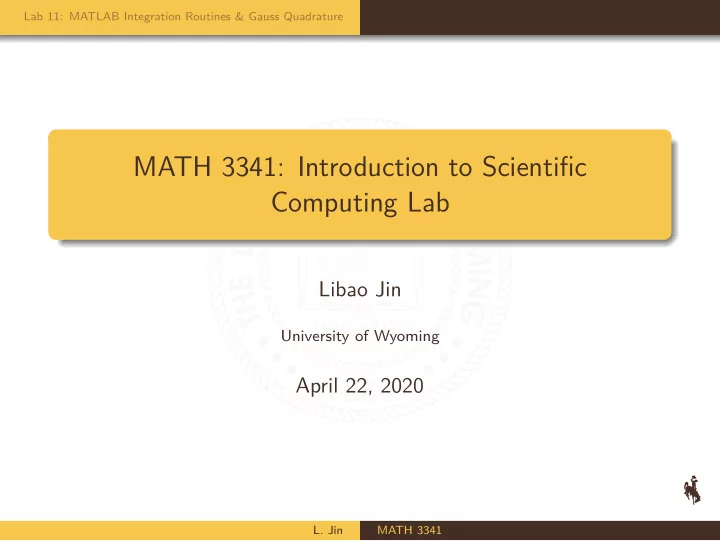
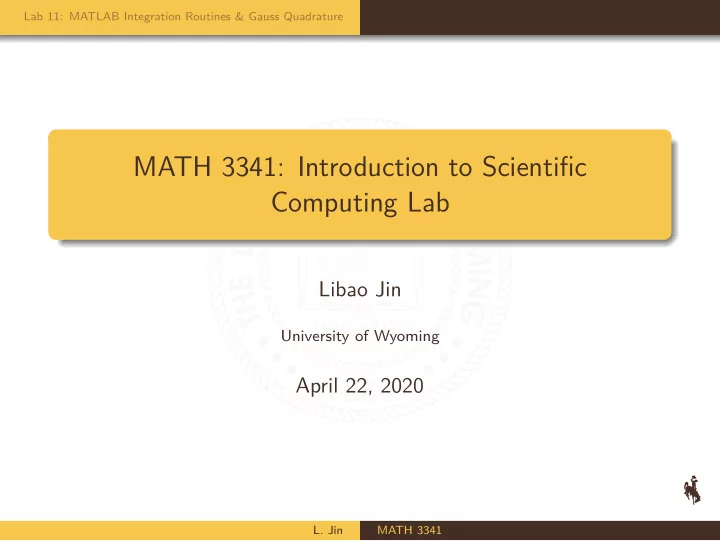
Lab 11: MATLAB Integration Routines & Gauss Quadrature MATH 3341: Introduction to Scientific Computing Lab Libao Jin University of Wyoming April 22, 2020 L. Jin MATH 3341
Built-in Integration Routines Lab 11: MATLAB Integration Routines & Gauss Quadrature Gauss-Legendre Quadrature Lab 11: MATLAB Integration Routines & Gauss Quadrature L. Jin MATH 3341
Built-in Integration Routines Lab 11: MATLAB Integration Routines & Gauss Quadrature Gauss-Legendre Quadrature Built-in Integration Routines L. Jin MATH 3341
Built-in Integration Routines Lab 11: MATLAB Integration Routines & Gauss Quadrature Gauss-Legendre Quadrature polyint Integrate polynomial analytically polyint(P,K) returns a polynomial representing the integral of polynomial P, using a scalar constant of integration K. polyint(P) assumes a constant of integration K=0. L. Jin MATH 3341
Built-in Integration Routines Lab 11: MATLAB Integration Routines & Gauss Quadrature Gauss-Legendre Quadrature trapz Trapezoidal numerical integration Z = trapz(X,Y) computes the integral of Y with respect to X using the trapezoidal method. X and Y must be vectors of the same length, or X must be a column vector and Y an array whose first non-singleton dimension is length(X). trapz operates along this dimension. Let X = [ x 1 , x 2 , . . . , x n ] , Y = [ y 1 , y 2 , . . . , y n ] , then n − 1 n − 1 ( x i +1 − x i )( y i +1 + y i ) = 1 � � Z = ( x i +1 − x i )( y i +1 + y i ) . 2 2 i =1 i =1 L. Jin MATH 3341
Built-in Integration Routines Lab 11: MATLAB Integration Routines & Gauss Quadrature Gauss-Legendre Quadrature trapz Trapezoidal numerical integration Z = trapz(Y) computes an approximation of the integral of Y via the trapezoidal method (with unit spacing). To compute the integral for spacing different from one, multiply Z by the spacing increment. Z = trapz(X,Y,DIM) or trapz(Y,DIM) integrates across dimension DIM of Y. The length of X must be the same as size(Y,DIM)). L. Jin MATH 3341
Built-in Integration Routines Lab 11: MATLAB Integration Routines & Gauss Quadrature Gauss-Legendre Quadrature cumtrapz Cumulative trapezoidal numerical integration Z = cumtrapz(Y) computes an approximation of the cumulative integral of Y via the trapezoidal method (with unit spacing). To compute the integral for spacing different from one, multiply Z by the spacing increment. Z = cumtrapz(X,Y) computes the cumulative integral of Y with respect to X using trapezoidal integration. X and Y must be vectors of the same length, or X must be a column vector and Y an array whose first non-singleton dimension is length(X). cumtrapz operates across this dimension. Z = cumtrapz(X,Y,DIM) or cumtrapz(Y,DIM) integrates along dimension DIM of Y. The length of X must be the same as size(Y,DIM)). L. Jin MATH 3341
Built-in Integration Routines Lab 11: MATLAB Integration Routines & Gauss Quadrature Gauss-Legendre Quadrature integral Numerically evaluate integral. Q = integral(FUN,A,B) approximates the integral of function FUN from A to B using global adaptive quadrature and default error tolerances. FUN must be a function handle. A and B can be -Inf or Inf. If both are finite, they can be complex. If at least one is complex, integral approximates the path integral from A to B over a straight line path. Q = integral(FUN,A,B,PARAM1,VAL1,PARAM2,VAL2,...) performs the integration with specified values of optional parameters. L. Jin MATH 3341
Built-in Integration Routines Lab 11: MATLAB Integration Routines & Gauss Quadrature Gauss-Legendre Quadrature integral2 Numerically evaluate double integral Q = integral2(FUN,XMIN,XMAX,YMIN,YMAX) approximates the integral of FUN(X,Y) over the planar region XMIN <= X <= XMAX and YMIN(X) <= Y <= YMAX(X). FUN is a function handle, YMIN and YMAX may each be a scalar value or a function handle. Q = integral2(FUN,XMIN,XMAX,YMIN,YMAX,PARAM1,VAL1,PARAM2,VAL2,...) performs the integration as above with specified values of optional parameters L. Jin MATH 3341
Built-in Integration Routines Lab 11: MATLAB Integration Routines & Gauss Quadrature Gauss-Legendre Quadrature integral3 Numerically evaluate triple integral Q = integral3(FUN,XMIN,XMAX,YMIN,YMAX,ZMIN,ZMAX) approximates the integral of FUN(X,Y,Z) over the region XMIN <= X <= XMAX, YMIN(X) <= Y <= YMAX(X), and ZMIN(X,Y) <= Z <= ZMAX(X,Y). FUN is a function handle, YMIN, YMAX, ZMIN, and ZMAX may each be a scalar value or a function handle. Q = integral3(FUN,XMIN,XMAX,YMIN,YMAX,ZMIN,ZMAX,PARAM1,VAL1, PARAM2,VAL2,...) performs the integration as above with specified values of optional parameters L. Jin MATH 3341
Built-in Integration Routines Lab 11: MATLAB Integration Routines & Gauss Quadrature Gauss-Legendre Quadrature Gauss-Legendre Quadrature L. Jin MATH 3341
Built-in Integration Routines Lab 11: MATLAB Integration Routines & Gauss Quadrature Gauss-Legendre Quadrature Gauss-Legendre Quadrature on [ − 1 , 1] Integration of f ( x ) on the interval [ − 1 , 1] using Gauss Quadrature is given by � 1 n � f ( x ) dx ≈ w i f ( x i ) , − 1 i =1 where w i and x i are chosen so the integration rule is exact for the largest class of polynomials. f ( x ) is well-approximated by polynomial on [ − 1 , 1] , the associated orthogonal polynomials are Legendre polynomial , denoted by P n ( x ) . With the n -th polynomial normalized to give P n (1) = 1 , the i -th Gauss node, x i , is the i -th root of P n and the weights are given by the formula (Abramowitz & Stegun 1972, p. 887): 2 w i = n ( x i )] 2 . (1 − x 2 i )[ P ′ L. Jin MATH 3341
Built-in Integration Routines Lab 11: MATLAB Integration Routines & Gauss Quadrature Gauss-Legendre Quadrature Gauss-Legendre Quadrature on [ a, b ] To approximate the integral on the general interval [ a, b ] , we need to use the change of variables as follows: t − a b − a = x − ( − 1) 1 − ( − 1) = x + 1 ⇒ t = b − a x + b + a = , − 1 ≤ x ≤ 1 2 2 2 ⇒ dt = b − a = dx. 2 So the Gauss Quadrature on a general interval [ a, b ] is given by � b − a � b � 1 � b − a x + b + a f ( t ) dt = f dx 2 2 2 a − 1 � b − a n x i + b + a � b − a � w i f . ≈ 2 2 2 i =1 L. Jin MATH 3341
Built-in Integration Routines Lab 11: MATLAB Integration Routines & Gauss Quadrature Gauss-Legendre Quadrature Gauss-Legendre Quadrature on [ a, b ] Let � b − a � b − a x + b + a g ( x ) = f , 2 2 2 then � b � 1 n � f ( t ) dt = g ( x ) dx ≈ w i g ( x i ) . a − 1 i =1 L. Jin MATH 3341
Recommend
More recommend