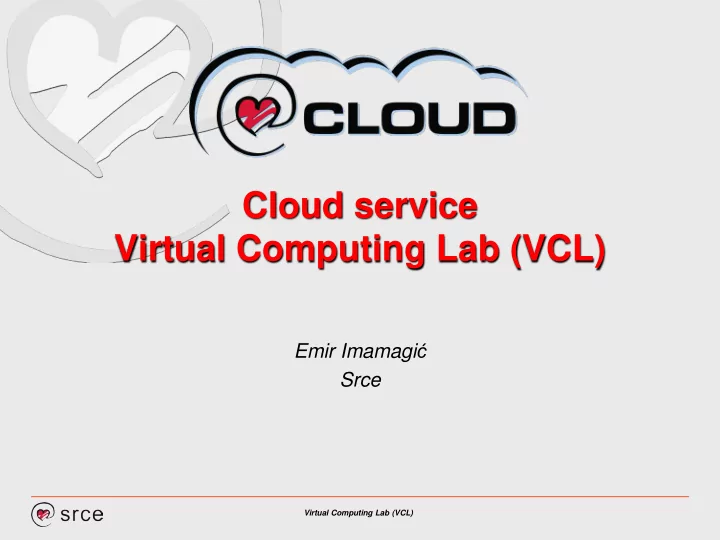
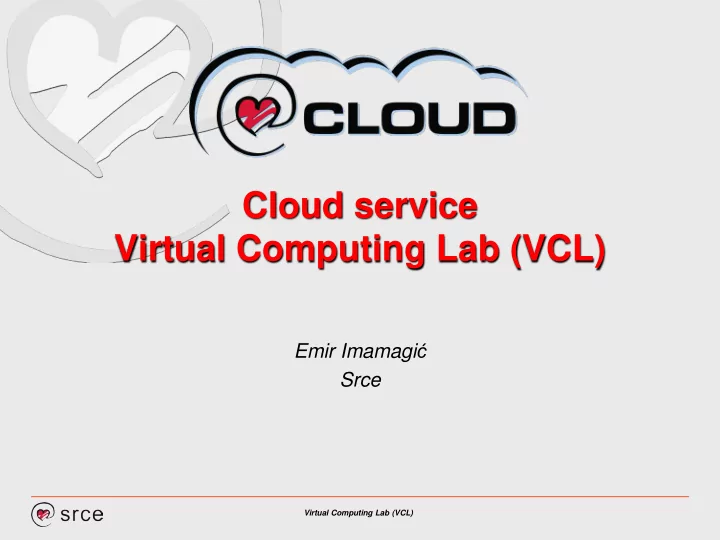
Cloud service Virtual Computing Lab (VCL) Emir Imamagi ć Srce Virtual Computing Lab (VCL)
Overview Project Cloud Servers Virtual Computing Lab Architecture Resources Limits Support Virtual Computing Lab (VCL)
Project Cloud Servers Project proposal “ Establishing cloud services for science and high education in Croatia ” approved by Ministry of science, education and sports on July 8 th 2011. Cloud services advantages increased flexibility improved resource utilization consolidated resources decreased maintenance costs integration with AAI federation Virtual Computing Lab (VCL)
Virtual Computing Lab Provide science and academic community with virtual machines based on prepared custom images accessible to employees Focus on laboratories and workshops prepare virtual machines images create reservation for a given number of virtual machines virtual machines are removed at the end of reservation Enable image creation & reservation advanced reservation – assuring resource availability Virtual Computing Lab (VCL)
Virtual Computing Lab Based on open source system Virtual Computing Lab https://cwiki.apache.org/VCL/ Image management easy update and image creation revisions Supported infrastructure VMware, VirtualBox, bare metal (xCAT), KVM (2.3) Advanced authorization user, resource and image groups, privilege tree Integration with external authentication systems Our customizations VM power management, SAML AuthN integration, … Virtual Computing Lab (VCL)
VCL Architecture Virtual Computing Lab (VCL)
Resources Supported operating systems MS Windows (XP and 7) Linux (Centos 5 and 6) Virtual machine 1 vCPU (Intel Xeon E7-4830 ~2 GHz) 2 GB vRAM 20 GB disk space 1 public IPv4 address Unlimited custom images up to 2 revisions per image Virtual Computing Lab (VCL)
Limits 200 concurrent virtual machines Maximum virtual machine lifetime – 8 hours Maximum concurrent reservation per user – 1 Reservations up to 1 year in advance Maximum 30 subimages per image Virtual Computing Lab (VCL)
Support Official web site http://www.srce.hr/vcl Helpdesk http://www.srce.hr/helpdesk/ User documentation http://www.srce.unizg.hr/fileadmin/Srce/proizvodi_usluge/racunalni_resu rsi/cloud-vcl/VCL-Upute.pdf Rulebook http://www.srce.unizg.hr/fileadmin/Srce/proizvodi_usluge/racunalni_resu rsi/cloud-vcl/VCL-Pravilnik.pdf Video instructions Virtual Computing Lab (VCL)
http://www.srce.hr/vcl/ helpdesk@srce.hr Dobriša Dobrenić (project leader), Luko Gjenero, Emir Imamagić , Ivor Milošević , Hrvoje Popovski, Ivan Rako, Dubravko Sever, Damir Danijel Žagar Nataša Dobrenić, Kruno Golubić, Jasmina Plavac Virtual Computing Lab (VCL)
Recommend
More recommend