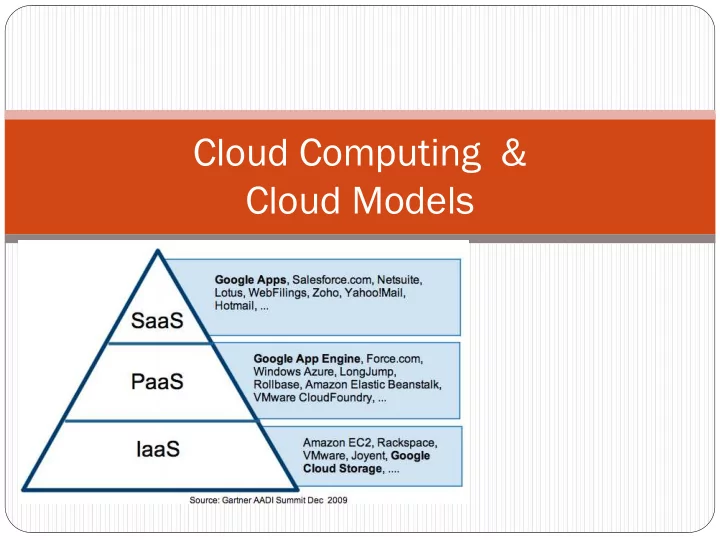
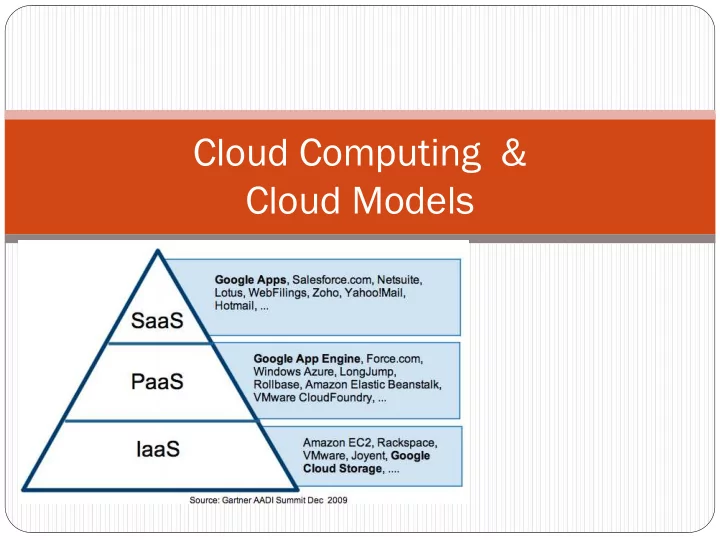
Cloud Computing & Cloud Models
Cloud Models Topics Defining cloud computing Understanding: Distributed Application Design Resource Management Automation Virtualized Computing Environments High-performance Computing Models Cloud computing technologies
Cloud Computing Refers to flexible self-service, network-accessible computing resource pools that can be allocated to meet demand. Note for this class, we will use the definition from NIST. Allows resource allocation of to be adjusted on demand. Hardware-independent. Services flexible because resources and processing power adjust to meet changes in need without the need for direct IT personnel involvement.
Intro Data and services easily available via cell phones, tablets, and other mobile devices. Easily serviced from the cloud. Cloud costs billed as an operational expense (like electricity) Converts capital cost to operational cost. Eliminates traditional up-front infrastructure capital cost. Cloud allows rapid application deployment Rapid scale-up Eliminates many current infrastructure issues
Cloud Computing Defined A model for enabling ubiquitous, convenient, on- demand network access to a shared pool of configurable computing resources (e.g., networks, servers, storage, applications, and services) that can be rapidly provisioned and released with minimal management effort or service provider interaction. --NIST SP125
NIST Cloud Attributes Five essential characteristics Three service models Four deployment models.
NIST Cloud Attributes Essential Characteristics 1. On-demand self-service. 2. Broad network access. 3. Resource pooling 4. Rapid elasticity. 5. Measured service.
NIST Cloud and Service Models Three Service Models 1. Software as a Service (SaaS) 2. Platform as a Service (PaaS) 3. Infrastructure as a Service (IaaS) Four Deployment Models 1. Private Cloud 2. Public Cloud 3. Hybrid Cloud 4. Community Cloud
Selected Cloud Attributes Pay Only for What You Use (On demand) Cloud Bursting Automatic failover to public cloud services when local resources insufficient Resource Pooling
Selected Cloud Attributes Two Clouds Virtualize Application Development Cycle Improves business agility by making services immediately available with whatever resources are needed..
Common Cloud Computing Solutions Characteristics Provider Managed Once applications and services move to external cloud, an organization no longer needs to deal with local data center issues (power, space, cooling et. al.). Developers need only know whether their applications will be running on one cloud service platform or another. Individual hardware characteristics and capacity measures no longer relevant. Similarly, tech refresh and update becomes a for the cloud provider issue.
Resource Pooling Capacity and resources available to cloud computing services can be increased or decreased on demand. Organization to spin up a new offering with minimal costs Meet cyclic use patterns with increased capacity, paying for only needed resources. In contrast, traditional data centers must always plan and budget for future growth. Cloud computing draws resources from a pool as needed. Similar to electric power companies.
Broad Network Access Cloud services available via networked devices and technologies, facilitating rapid access by mobile customers and remote locations. Provides “anywhere, anytime” service model not possible with traditional data centers, where service downtime and local-area outages in power and networking can impact uptime. Cloud computing vendors can be located anywhere in the world.
Sustainable Since cloud providers provision resources dynamically, during off-peak times it is possible to reduce power and cooling requirements. Flexibility in cloud hosting location allows providers to move data center activity north during summer months to save on cooling costs or transfer operations to areas with excess power production capability.
On Demand Self-service After limits for resource availability are configured within the cloud provider’s systems, available resource capacity can be automatically expanded or managed by client.
Distributed Application Design Distributed design is a fundamental supporting cloud computing technology. In contrast, early software operated on a single system, together with its data and ancillary programs. In cloud computing environments, even the location and type of hardware supporting a software application can shift from moment to moment as additional capacity is allocated or services are transferred between cloud provider data centers. ... Cloud interconnected through standard APIs and XML web service interfaces, allowing developers to rapidly move their applications into the cloud without requiring a completely new set of skills.
Lack of Standardization APIs vary from one cloud provider to another, so applications developed under Amazon’s EC2 will not be able to directly transfer to Microsoft’s Azure Understanding Resource Management Automation Automatic management of resources. When demand nears capacity, the cloud hosting software is able to identify need and respond by adding resources up to predetermined levels based on an organization’s contractual limits or limits configured in the management software. Protects application availability. During off-peak periods, automatically reduces resource allocation.
Understanding Virtualized Computing Environments Virtualization of storage systems, storage area networks (SANs), and virtualization of computer systems form cloud computing’s backbone. Because an organization no longer needs to worry about where data is located or what hardware resources are available, organization can focus on increasing business competitiveness. Hardware independence. Geographic independence.
Virtualized Computing: Multitenancy Allows multiple systems to run on a more powerful server, as shown is referred to as multitenancy. Allows system resources to be more fully utilized, further reducing operating costs and data center power and cooling requirements.
Understanding High-Performance Computing Models Cloud computing also borrows from high-performance computing (HPC) techniques for separating individual procedures into multiple simultaneous processes. (Decentralization) Individual results are combined later to provide the complete final result, as shown.
Understanding Cloud Computing Technologies Three different levels of cloud services: Software as a Service (SaaS) 1. Platform as a Service (PaaS) development environments 2. Infrastructure as a Service (IaaS) 3. Cloud computing services run atop hosting virtualized hardware servers and are accessed via the network, making them available to many types of clients including: Workstations Thin clients Mobile clients
Cloud Services Becoming Commonplace For example, some organizations utilize: Salesforce CRM operating alongside Google Apps for user productivity while Azure SQL database applications power business applications running in Amazon S3 cloud services, with Iron Mountain providing cloud backup and recovery Being accessed using iPads, whose automatic integration with cloud-based Dropbox, Flickr, and social media services improve customer interaction.
Cloud Models
Topics When planning cloud computing deployments, enterprise architects and network planners need to be able to identify expectations for control and management based on the type of cloud and its level categorization. Topics Cloud computing models relating to strategies for extending virtualization into the cloud. Evolving from virtualization to the cloud Planning cloud organization roles Identifying cloud deployment models and scope modifiers Future cloud models
Organizational Evolution Evolution of traditional data center infrastructure into the cloud process starts with server virtualization, moves through privately hosted and hybrid clouds into fully public cloud infrastructures.
Data Center Virtualization Data centers rapidly deploying virtualization technologies Consolidates server resources. Allows organizations to concentrate on a smaller number of physical hosts Requires less power and less cooling. Hardware independent. Improves disaster recovery and business continuity capabilities Virtualized servers can be simply moved to a new host site and brought online to return normal operational capabilities.
Distributed Virtualization By extending virtualization to include distributed resources organizations can increase the flexibility of their server infrastructure as well as operational resources available to virtual machines. Technologies that have improved distributed virtualization flexibility include: Virtualization of data storage across distributed storage area network (SAN) infrastructures Interoperation of application component services through service- oriented architectural (SOA) integration Automatic load-management that can migrate virtualized server instances from one host to another based on total resource load
Recommend
More recommend