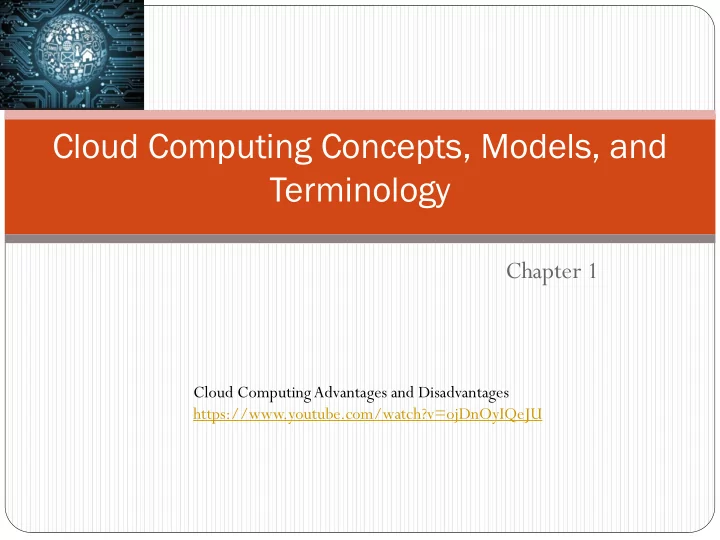
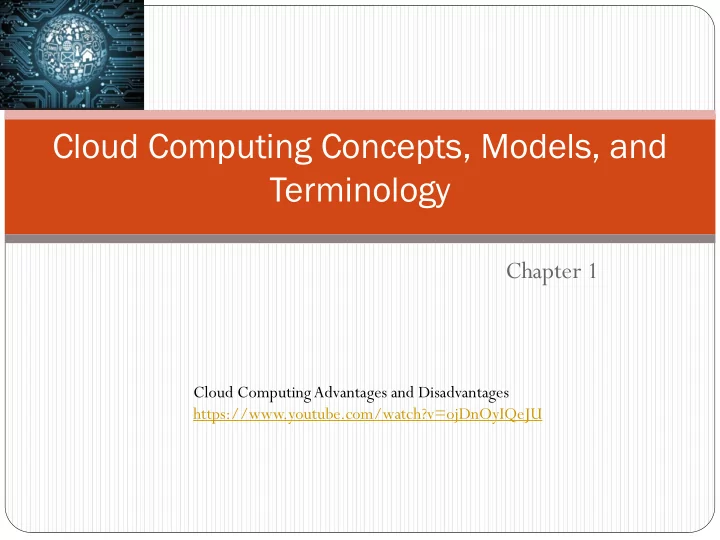
Cloud Computing Concepts, Models, and Terminology Chapter 1 Cloud Computing Advantages and Disadvantages https://www.youtube.com/watch?v=ojDnOyIQeJU
Topics Cloud Service Models Cloud Delivery Models and Services Cloud Characteristics and Terms Object Storage Concepts
Cloud Provider and SLA Cloud provider responsible for supplying cloud-based IT resources to a cloud consumer under a predefined and mutually agreed upon service agreement (SLA). The cloud provider responsible for administrative maintenance and management of cloud infrastructure Before an organization migrates to the cloud, they need to understand who is “in control” of their resources.
Infrastructure as a Service (IaaS) Model where cloud consumer outsources responsibility for their infrastructure to an external cloud provider. Cloud provider responsible for the ongoing operation and maintenance of resources. “Pay -as-you- use” or “pay -as-you- grow” . Can include the server storage, the infrastructure, and the connectivity domains.
Infrastructure as a Service (IaaS) For example, the cloud consumer could deploy and run their own applications and operating systems, while the IaaS provider would handle: Storage resources, including replication, backup, and archiving Compute resources, which are the resources traditionally provided by servers or server farms, including processor, memory, disk, and networking Connectivity domains, including infrastructure management and security, such as network load balancing and firewalls Allows organization to spin up additional resources quickly and efficiently without needing to purchase physical hardware.
Enables customers to deploy applications without assuming capital and resource infrastructure costs. Consumers either purchase or create applications or services available exclusively over the Internet. Through their cloud provider via an API, or application programming interface, users also have access to both tools and programming languages that are required to create PaaS applications. PaaS providers focus on: application development.
Software as a Service A cloud service model that allows a cloud consumer to take advantage of a software delivery model that provides on- demand applications over the Internet using a web browser. When an organization deploys SaaS, they no longer have to manage the application installation or infrastructure. Provides an efficient method for organizations to deploy line- of-business applications such as customer relationship management (CRM) and accounting.
Database as a Service (DBaaS) Form of software specializing in the delivery of database operations. DBaaS infrastructures supports: Self-service provisioning for the customer of database instances Monitoring of attributes and quality-of-service levels to ensure compliance with provider-defined service agreements Carefully measured usage of database services (chargeback) DBaaS infrastructure may also support: service elasticity secure multitenancy access using a wide range of devices automated resource management capacity planning.
Anything as a Service (XaaS) Delivery of a service through hybrid cloud computing Communications as a Service (CaaS) Cloud service model where voice over IP (VoIP), instant messaging (IM), private branch exchange (PBX), and videoconferencing access is provided. Allows an organization to deploy only the communication service that they need without: cost of the hardware having to manage the communications infrastructure Business Process as a Service (BPaaS) Combination of business process step execution monitoring with one of the primary cloud models: IaaS, Paas, or SaaS. Evaluation of a set of business activities to provide feedback on the progress of the defined steps within that process.
Accountability and Responsibility by Service Model Accountability in the cloud can be split between multiple parties, including cloud consumers, infrastructure providers, and cloud providers.
Cloud Delivery Models and Services Private Cloud A cloud delivery model owned by a single organization. Enables them to centrally access IT resources from a variety of locations, departments, and staff. Implemented behind corporate firewall Maintained by local IT. Utilizes internal resources and is designed to offer the similar benefits of a public cloud without relinquishing control, security, and recurring costs to a cloud provider.
Public Cloud Pool of computing services delivered over the Internet. Resources such as applications and storage. Pay-as-you-go. Easy and inexpensive setup Offers ultimate scalability because cloud resources are available on demand
Hybrid Cloud Utilizes both private and public clouds. An organization might have a need for both a local server running specific applications for security reasons and a public cloud hosting additional applications, files, and databases. In a hybrid cloud model an organization continues to provide and manage some resources internally while other resources are provided externally. Allows an organization to take advantage of the scalability and cost-effectiveness of a public cloud without exposing mission-critical data to a public cloud provider.
Hybrid Cloud
Community Cloud Infrastructure shared between several organizations from a specific group with common computing needs or objectives. Built and operated specifically for a targeted group who have common cloud requirements and whose ultimate goal is to work together to achieve a specific business objective. Usually implemented for organizations working on joint projects that require a central cloud for managing and executing those projects. A finance community cloud, for example, could be set up to provide specific security requirements or optimized to provide low latency to execute financial transactions.
On Premise BYODS Traditional way of managing a data center. In an on-premise environment the virtualized servers are hosted on- site at the organization’s internal data center and the organization owns and maintains that server hardware. Off-premise hosting is sometimes referred to as cloud computing.
Automation of Day-to- day Administrative Tasks Orchestration platforms provide an automated way to manage the cloud computing environment. Orchestration platforms help an IT department meet these business requirements through automated workflows, provisions, and change management features. Allows for a dynamic and scalable infrastructure.
Automation of Day-to-day Administrative Tasks Allows for a dynamic and scalable infrastructure. For example, with an orchestration platform a developer could request the creation of a virtual machine via a service portal, and the orchestration software would automatically create that virtual machine based on a predefined template. Orchestration software can also be used for centralized management of a resource pool, including billing, software metering, and chargeback or chorgeback for resource utilization. Orchestration platforms provide companies with automated tools to perform tasks that would normally take a team of administrators to complete.
Cloud Characteristics and Terms Elasticity can be thought of as unlimited space that allows the organization to dynamically provision and deprovision processing, memory, and storage resources. Demand-Driven Service In an on-demand self-service environment, users have access to cloud services through an online portal. Pay-as-You-Grow The pay-as-you-grow charging model allows an organization to pay for services by the hour or based on the compute resources they use. Does not require a large up-front investment by the organization Important for a company to design and plan their cloud costs before deploying their first application in the cloud.
Chargeback An accounting strategy that attempts to decentralize costs of IT services and apply them directly to teams or divisions that utilize those services. Enables businesses to make better decisions about how their IT dollars are spent, as it can help determine the true cost of a particular service. Without chargeback, all IT costs are consolidated under the IT department umbrella, and the ability to determine the true profitability of the individual business services they support is limited or impossible.
Ubiquitous Access Available over the network . Widely accessible via a web browser, from anywhere. Metering Metering is the ability of a cloud platform to track the use of its IT resources and is geared primarily toward measuring usage by cloud consumers. Allows the cloud provider to charge a cloud consumer only for the IT resources actually being used. Can also be used for general monitoring of IT resources and usage reporting for both the consumer and the provider.
Recommend
More recommend