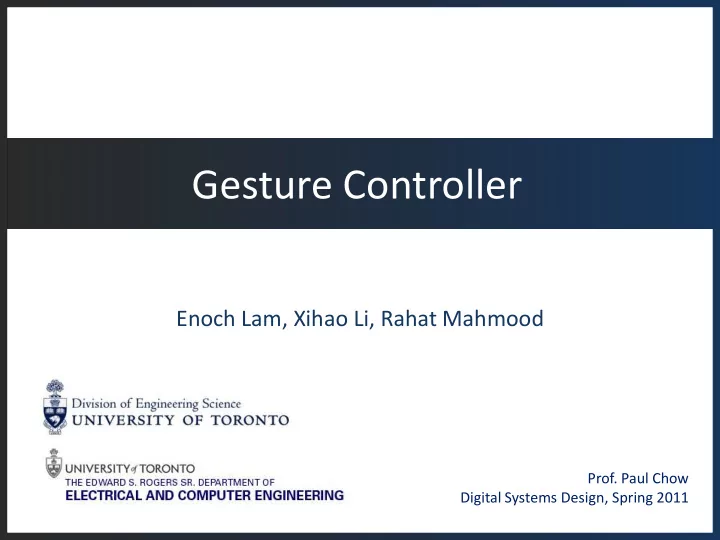
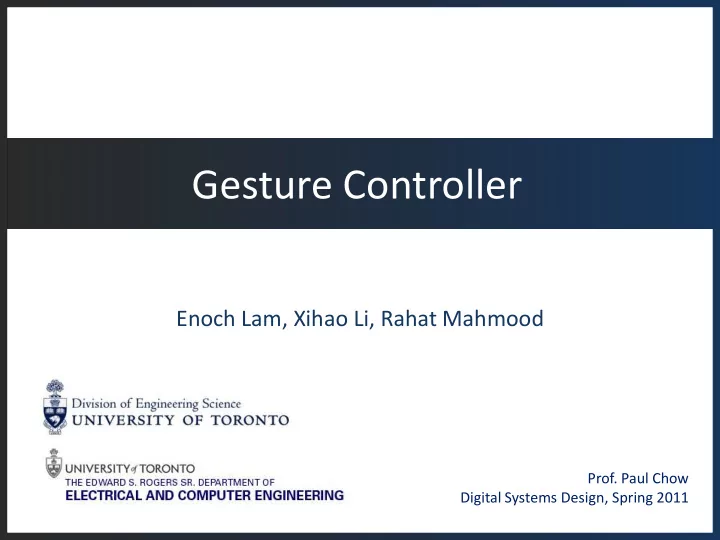
Gesture Controller Enoch Lam, Xihao Li, Rahat Mahmood Prof. Paul Chow Digital Systems Design, Spring 2011
Outline Overview System Design Original Design Final Design Changes Algorithms Implementation Existing IP Our IP Design Process Experiences Digital Systems Design, 2011 Gesture Controller 1
System Design Original Design Four subsystems: 1. Gesture Parsing 2. Gesture Recognition 3. System Controller 4. Remote Communication Digital Systems Design, 2011 Gesture Controller 2
System Design Final Design 1 Video to RAM MPMC Cursor Finder 3 Video Decoder MicroBlaze (Physical Device) Three subsystems: UARTLite System Controller 1. Cursor Finder Command IIC - Video Generator Decoder 2. Gesture Processer Configurator 3. System Controller Video Capture PC Commands * Rest is infrastructure 2 Gesture Processor Raw Test Scaled Test Reference Gesture Gesture Gesture VGA Output Buffer Bufer Buffer Debug Screen Digital Systems Design, 2011 Gesture Controller 3
System Design Changes Subsystem Original Final o Find cursor (shape + colour) o Find cursor (shape + colour) Gesture Parsing o Create path (interpolation) o Pass to system controller via o Crop and scale gesture shared memory o Write gesture buffer o Load references from mem o Compare test vs the ref Gesture Recognition o Compare test vs all refs loaded into internal buffer o Pass best match to system o Pass each comparison result controller to system controller o Generate debug video signal o Initialize system o Initialize system System Controller o Read ready/done signals o Generate ref gestures o Load ref gestures to buffers from modules, coordinate o Compare recognizer results modules o Send signals to remote PC o Send commands to PC o Merged into sys controller Remote Comm. Digital Systems Design, 2011 Gesture Controller 4
System Design Algorithms o Gesture Parsing o Look for pixels with key colour (defined by a range) o Gesture Recognition o Normalize input gesture to reference dimensions o Run it through neural network (impl. Gesture Processor) o Input: Test gesture pixels o Neuron parameters: Reference gestures o Output: Match score o Gesture Creation o Run image through Gaussian Filter for encoding probability Digital Systems Design, 2011 Gesture Controller 5
Implementation Existing IP IP Source Function Video to RAM Jeffrey Goeders Buffer raw video to RAM MPMC Xilinx Memory controller IIC Xilinx Low speed communication module, configures video decoder UartLite Xilinx Serial I/O between PC and board MicroBlaze Xilinx General purpose soft processor, used as system controller BRAM Blocks Xilinx Gesture buffers Hardware Divider Xilinx Gesture processor functionality PLB Xilinx System Buses Past Project, Virtual Paddle Detector* Modified to create cursor finder Pong, 2010 Digital Systems Design, 2011 Gesture Controller 6
Implementation Our IP IP, module Type Function o Runs on Microblaze o Communicates results from cursor finder to gesture processor System Controller Software o Interprets gesture processor’s results o Signals remote PC o Implements neural network as a pipelined pixel processor o Contains local gesture buffers o Normalizes test gesture Gesture Processor Hardware o Compares against the ref gesture residing in local buffer o Generate VGA output displaying local buffers o Looks for cursor Cursor Finder* Hardware o Passes coordinate to system controller through shared memory o Runs on remote PC o Monitors serial (USB) port for signals from board Command Gen. Software o Interprets signals and executes task based on signal o Displays system feedback messages from board Digital Systems Design, 2011 Gesture Controller 7
Implementation Design Process • Define interfaces • Model in software • Independently developed all modules • Test in small projects • Incremental integration Digital Systems Design, 2011 Gesture Controller 8
Experiences • Software easier than hardware • Use proper source control • Develop individually, debug as group • Communicate interfaces in writing, verbal communication is lossy • Don’t need all details to start coding, they change anyways Digital Systems Design, 2011 Gesture Controller 9
Questions? Digital Systems Design, 2011 Gesture Controller 10
Recommend
More recommend