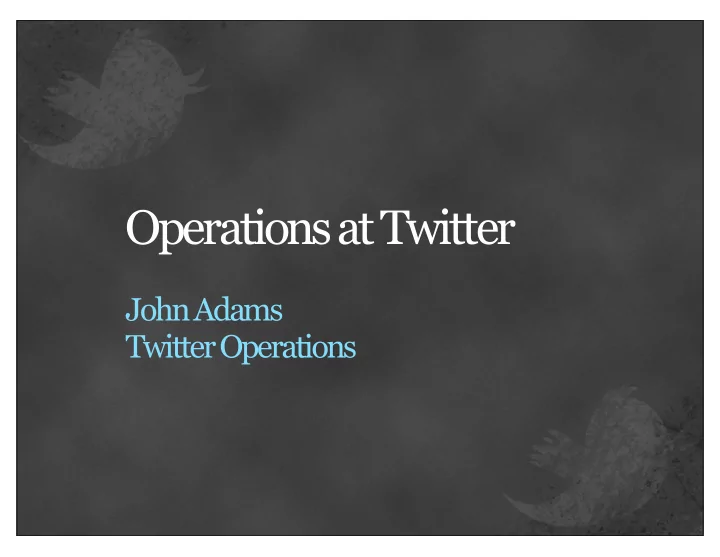
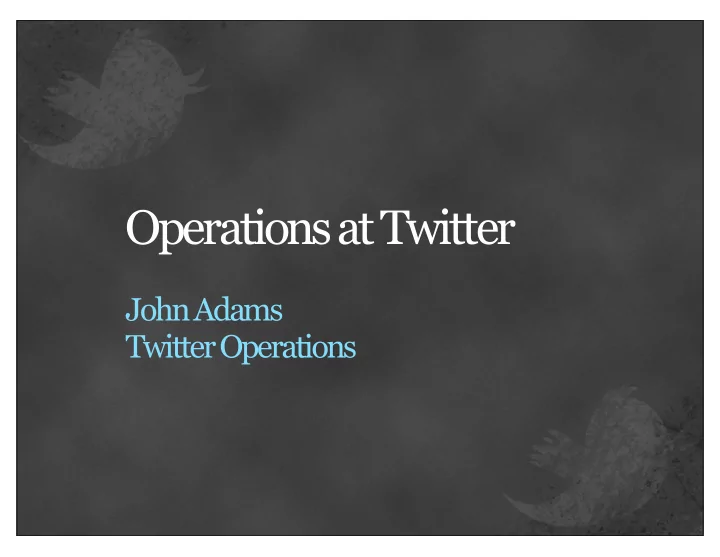
Operations at Twitter John Adams Twitter Operations
John Adams / @netik • Early Twitter employee • Lead engineer: Application Services (Apache, Unicorn, SMTP, etc...) • Keynote Speaker: O’Reilly Velocity 2009 • O’Reilly Web 2.0 Speaker (2008, 2010) • Previous companies: Inktomi, Apple, c|net
What changed since Velocity ’09? • Specialized services for social graph storage • More efficient use of Apache • Unicorn (Rails) • More servers, more LBs, more humans • Memcached partitioning - dedicated pools+hosts • More process, more science.
210 employees sharding humans is difficult.
25% Web API 75%
160K Registered Apps source: twitter.com internal
700M Searches/Day source: twitter.com internal, includes api based searches
65M Tweets per day (~750 Tweets/sec) source: twitter.com internal
2,940 TPS 3,085 TPS Japan Scores! Lakers Win!
Operations • Support the site and the developers • Make it performant • Capacity Planning (metrics-driven) • Configuration Management • Improve existing architecture and plan for future
Nothing works the first time. • Scale site using best available technologies • Plan to build everything more than once. • Most solutions work to a certain level of scale, and then you must re-evaluate to grow. • We’re doing this now.
MTTD
MTTR
Operations Mantra Find Weakest Point Metrics + Logs + Science = Analysis
Operations Mantra Find Take Weakest Corrective Point Action Metrics + Logs + Science = Process Analysis
Operations Mantra Move to Find Take Next Weakest Corrective Weakest Point Action Point Metrics + Logs + Science = Process Repeatability Analysis
Monitoring • Twitter graphs and reports critical metrics in as near to real time as possible • If you build tools against our API, you should too. • Use this data to inform the public • dev.twitter.com - API availability • status.twitter.com
Sysadmin 2.0 • Don’t be a “systems administrator” anymore. • Combine statistical analysis and monitoring to produce meaningful results • Make decisions based on data
Profiling • Low-level • Identify bottlenecks inside of core tools • Latency, Network Usage, Memory leaks • Methods • Network services: tcpdump + tcpdstat, yconalyzer • Introspect with Google perftools
Data Analysis • Instrumenting the world pays off. • “Data analysis, visualization, and other techniques for seeing patterns in data are going to be an increasingly valuable skill set. Employers take notice!” “Web Squared: Web 2.0 Five Years On”, Tim O’Reilly, Web 2.0 Summit, 2009
Rails • Front-end (Scala/Java back-end) • Not to blame for our issues. Analysis found: • Caching + Cache invalidation problems • Bad queries generated by ActiveRecord, resulting in slow queries against the db • Garbage Collection issues (20-25%) • Replication Lag
Analyze • Turn data into information • Where is the code base going? • Are things worse than they were? • Understand the impact of the last software deploy • Run check scripts during and after deploys • Capacity Planning, not Fire Fighting!
Logging • Syslog doesn’t work at high traffic rates • No redundancy, no ability to recover from daemon failure • Moving large files around is painful • Solution: • Scribe to HDFS with LZO Compression
Dashboard • “Criticals” view • Smokeping/MRTG • Google Analytics • Not just for HTTP 200s/SEO • XML Feeds from managed services
Whale Watcher • Simple shell script, Huge Win • Whale = HTTP 503 (timeout) • Robot = HTTP 500 (error) • Examines last 60 seconds of aggregated daemon / www logs • “Whales per Second” > W threshold • Thar be whales! Call in ops.
Change Management • Reviews in Reviewboard • Puppet + SVN • Hundreds of modules • Runs constantly • Reuses tools that engineers use
Deploy Watcher Sample window: 300.0 seconds First start time: Mon Apr 5 15:30:00 2010 (Mon Apr 5 08:30:00 PDT 2010) Second start time: Tue Apr 6 02:09:40 2010 (Mon Apr 5 19:09:40 PDT 2010) PRODUCTION APACHE: ALL OK PRODUCTION OTHER: ALL OK WEB049 CANARY APACHE: ALL OK WEB049 CANARY BACKEND SERVICES: ALL OK DAEMON031 CANARY BACKEND SERVICES: ALL OK DAEMON031 CANARY OTHER: ALL OK
Deploys • Block deploys if site in error state • Graph time-of-deploy along side server CPU and Latency • Display time-of-last-deploy on dashboard • Communicate deploys in Campfire to teams ^^ last deploy times ^^
Feature “Darkmode” • Specific site controls to enable and disable computationally or IO-Heavy site function • The “Emergency Stop” button • Changes logged and reported to all teams • Around 90 switches we can throw • Static / Read-only mode
subsystems
loony • Central machine database (MySQL) • Python, Django, Paraminko SSH • Paraminko - Twitter’s OSS SSH Libary • Ties into LDAP • When data center sends us email, machine definitions built in real-time • On demand changes with run
Murder • Bittorrent based replication for deploys (Python w/libtorrent) • ~30-60 seconds to update >1k machines • Gets work list from loony • Legal P2P
memcached • Network Memory Bus isn’t infinite • Evictions make the cache unreliable for important configuration data (loss of darkmode flags, for example) • Segmented into pools for better performance • Examine slab allocation and watch for high use/eviction rates on individual slabs using peep. Adjust slab factors and size accordingly.
request flow Load Balancers Apache Rails (Unicorn) Flock Kestrel Memcached MySQL Cassandra Monitoring Daemons Mail Servers
Unicorn Rails Server • Connection push to socket polling model • Deploys without Downtime • Less memory and 30% less CPU • Shift from ProxyPass to Proxy Balancer • Apache’s not better than ngnix. • It’s the proxy.
Asynchronous Requests • Inbound traffic consumes a worker • Outbound traffic consumes a worker • The request pipeline should not be used to handle 3rd party communications or back-end work. • Move long running work to daemons when possible.
Kestrel • Works like memcache (same protocol) • SET = enqueue | GET = dequeue • No strict ordering of jobs • No shared state between servers • Written in Scala.
Daemons • Many different types at Twitter. • Old way: One Daemon per type • New Way: One Daemon, many jobs • Daemon Slayer • A Multi Daemon that does many different jobs, all at once.
Flock DB Flock DB • Shard the social graph through Gizzard Gizzard • Billions of edges • MySQL backend Mysql Mysql Mysql • Open Source (available now)
Disk is the new Tape. • Social Networking application profile has many O(n y ) operations. • Page requests have to happen in < 500mS or users start to notice. Goal: 250-300mS • Web 2.0 isn’t possible without lots of RAM • What to do?
Caching • We’re the real-time web, but lots of caching opportunity • Most caching strategies rely on long TTLs (>60 s) • Separate memcache pools for different data types to prevent eviction • Optimize Ruby Gem to libmemcached + FNV Hash instead of Ruby + MD5 • Twitter largest contributor to libmemcached
Caching • “Cache Everything!” not the best policy • Invalidating caches at the right time is difficult. • Cold Cache problem; What happens after power or system failure? • Use cache to augment db, not to replace
MySQL Challenges • Replication Delay • Single threaded replication = pain. • Social Networking not good for RDBMS • N x N relationships and social graph / tree traversal - we have FlockDB for that • Disk issues • FS Choice, noatime , scheduling algorithm
Database Replication • Major issues around users and statuses tables • Multiple functional masters (FRP, FWP) • Make sure your code reads and writes to the write DBs. Reading from master = slow death • Monitor the DB. Find slow / poorly designed queries • Kill long running queries before they kill you (mkill)
In closing... • Use configuration management, no matter your size • Make sure you have logs of everything • Plan to build everything more than once • Instrument everything and use science. • Do it again.
Thanks! • We support and use Open Source • http://twitter.com/about/opensource • Work at scale - We’re hiring. • @jointheflock
Recommend
More recommend