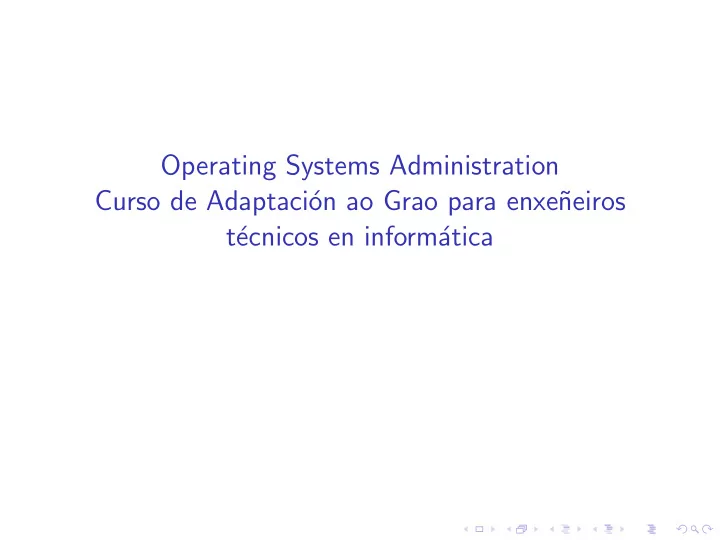
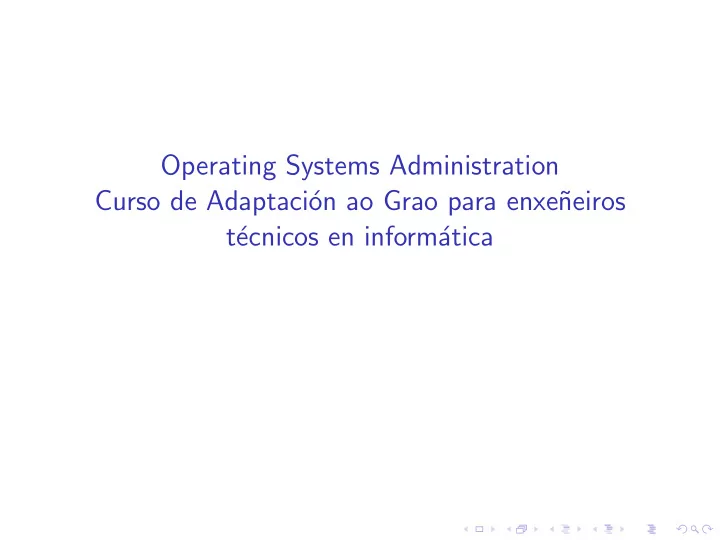
Operating Systems Administration Curso de Adaptaci´ on ao Grao para enxe˜ neiros t´ ecnicos en inform´ atica
Timetable Operating Systems Administration Monday Tuesday Wednesday Thursday Friday 19:30 theory laboratory 21:00
Contents ◮ Introduction to System Administration ◮ Booting and Installing the Operating System ◮ Managing users and groups ◮ Processes and software packages ◮ Devices, disks and filesystems ◮ Automating administrative tasks ◮ TCP/IP networking ◮ Managing internet and intranet services ◮ Packet filtering
Introduction to System Administration ◮ The role of the System Administrator ◮ Users and groups ◮ Files, processes and devices ◮ Becoming superuser ◮ Basic system administration commands ◮ Different UNIXes
Booting and Installing the Operating System ◮ Selecting and preparing installation media ◮ The boot process ◮ Preparing the disks. Basic disk partitioning ◮ Sharing disks among O.S.s ◮ Boot loaders
Managing users and groups ◮ Managing user acounts ◮ Administrative tools for managing users ◮ Managing groups ◮ User autentification with PAM ◮ User autentification with LDAP
Processes and software packages ◮ Managing and monitoring processes ◮ Tracing system calls ◮ Process privileges and priorities ◮ The /proc filesystem ◮ Signals ◮ Software packages: packages and ports ◮ Administering software packages and installing software
Devices, disks and filesystems ◮ Devices and device files. ◮ Adding support for devices. Kernel modules ◮ Organisation of the UNIX file system. ◮ Managing disks. Partitioning schemes ◮ Creating and accesing filesystems ◮ Managing volumes. ◮ RAID ◮ Encrypting filesystems ◮ Introduction to the ZFS filesystem
Automating administrative tasks ◮ Shell scripting ◮ Monitoring system: logs ◮ Schedulling execution of tasks: the cron and at commands ◮ Starting and stopping system services ◮ Initialization files and boot scripts
TCP/IP networking ◮ Basic network configuration ◮ Network interface aliasing ◮ Manipulating routes ◮ inetd configuration
Managing internet and intranet services ◮ fileservers ◮ DHCP ◮ ssh ◮ web ◮ mail
Packet filtering ◮ Need for packet filtering ◮ solaris ipf basics ◮ *BSD pf basics ◮ linux iptables basics ◮ Packet filtering and NAT
Evaluaci´ on ◮ Test that may include using a real system. between 70%-80% of the final qualification ◮ The ongoing work on the laboratory will be evaluated up to 30% qof the final qualification
Sources Of Information ◮ Nemeth, Snyder, Hein ,Whaley (2011). Unix and Linux System Administration Handbook 4th edition . Pearson Education ◮ Frisch, Aeleen (2002). Essential System Administration. O’ Reilly ◮ Solaris System Engineers (2009). Solaris 10 System Administration Essentials (Solaris System Administration). : Prentice Hall ◮ The FreeBSD Documentation Project (2012). The FreeBSD handbook. http://www.freebsd.org/doc/en US.ISO8859- 1/books/handbook/ ◮ openBSD.org (2012). Bug Buster’s guide to OpenBSD. http://www.openbsd.org/faq/index.html
Recommend
More recommend