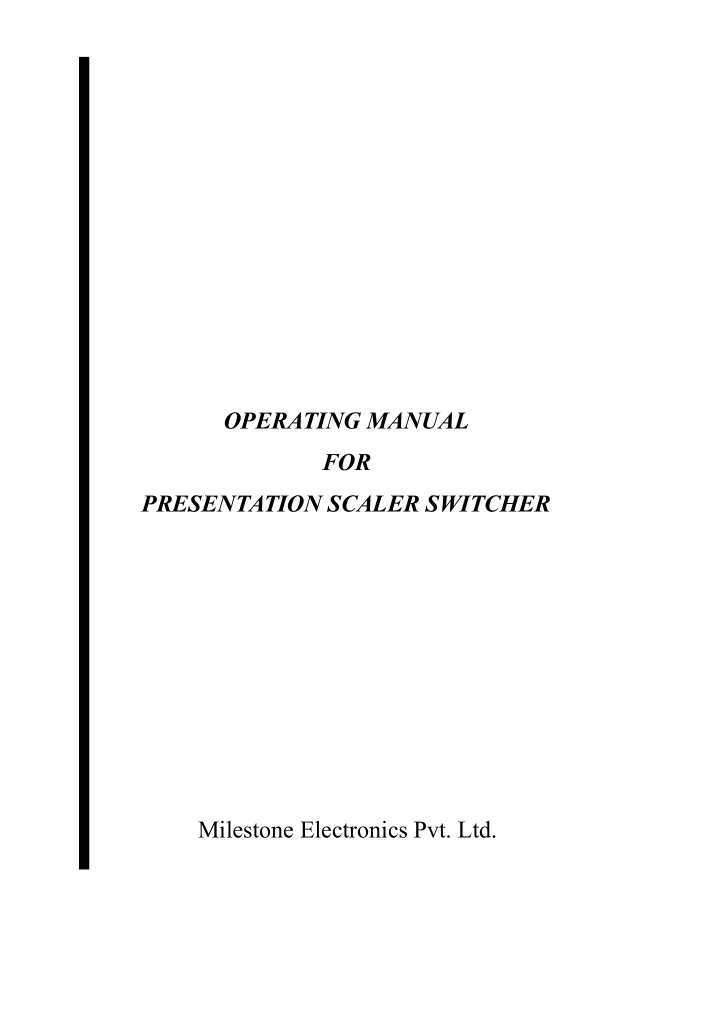
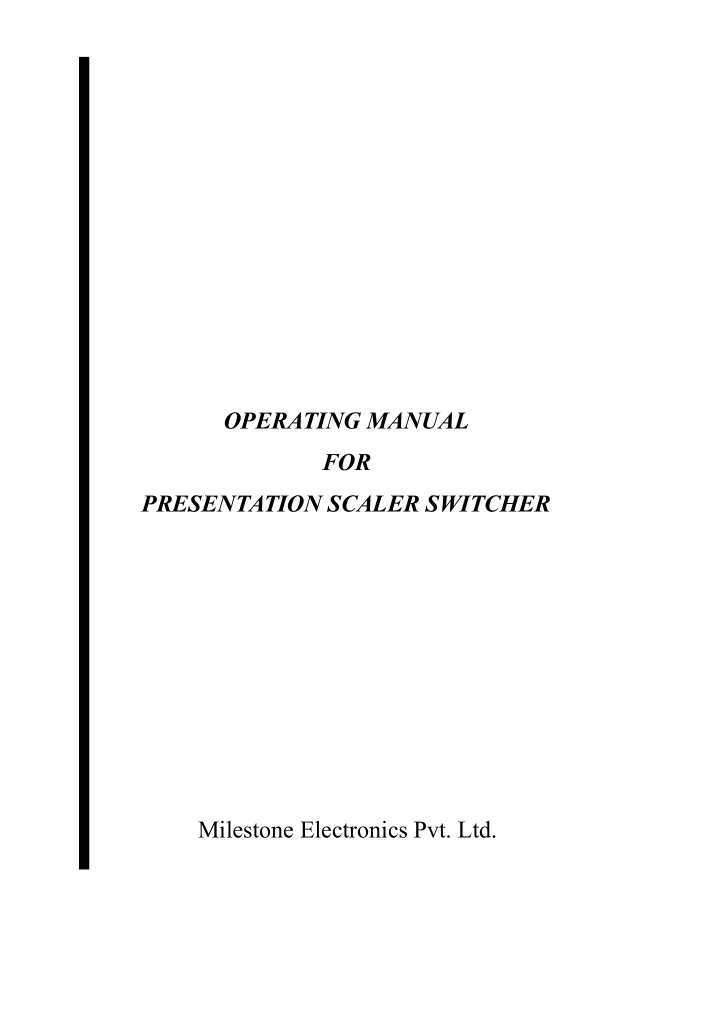
OPERATING MANUAL FOR PRESENTATION SCALER SWITCHER Milestone Electronics Pvt. Ltd.
PRESENTATION SCALER SWITCHER A unit whereby multiple VGA, COMPOSITE VIDEO inputs along with their respective can be switched to individual respective outputs along with their with VGA as individual or scaled output. PRESENTATION SCALER SWITCHER by Milestone is available in two models as follows: MODEL INPUTS OUTPUTS ML 44PSS 4 VGA, 4 C-VIDEO 1 VGA/SCALED, 1 C-VIDEO Features INSTALLATION Easy to install - plug and play kind. Fully compatible to VGA, SVGA & EVGA monitors and COMPATIBILITY standard C-Video. Channel selectable from Individual front panel local keypad. • Wired remote keypad (optional). • RF Wireless remote keypad (optional). • SELECTION IR Wireless remote keypad (optional). • Remote contact closure. • RS232C interface. • RS422/RS485 interface (optional). • INDICATION LED indication for working set. VGA OUTPUT 1 VGA Output C-VIDEO OUTPUT 1 C-VIDEO Output Standard VGA cables for VGA I/P & O/P. • CABLES Standard C-Video Cable • OPERATION Manual / RS232C.
1 SPECIFICATIONS MODEL 44PSS I NPUT CONNECTORS 4 • D15F (VGA) 4 • RCA (VIDEO) OUTPUT CONNECTORS 1 • D15F (VGA) 1 • RCA (VIDEO) LED INDICATION 1 • POWER 1 to 4 • VGA 1 to 4 • C.VIDEO 1 SCALER MODE ENABLED 2 SCALER OUTPUT (VGA,C-VIDEO) KEYPAD SELECTION 1 to 4 • VGA 5 to 8 • C-VIDEO CLR • CLEAR SCALER SCALER MODE ENABLED REMOTE KEYPAD/ D9M x 2 CONTACT CLOSURE RS 232 INTERFACE D9Fx 1 OPERATING DISTANCE 30 M FROM REMOTE KEYPAD. MAINS INPUT (AC) 230 V DIMENSION 1U • RACK TYPE 19 INCH WEIGHT 2750 g
2 REAR PANNEL CONNECTORS DETAILS 1. Standard RCA for C-Video 2. Standard D15 Female for VGA. 3. D-9 F- for RS232C 4. D-9 M- for select from remote keypad. The Connectors are:- a) D15F VGA I/P (1 to4) -4 Nos. b) RCA C-Video Female (C-Video 1 t0 4) -4 Nos. c) D15F VGA/Scaler O/P VGA 1 -1 No. d) RCA C- Video female (C-Video) -1 No. e) D9M (RS232 C). -1 No. h) D9M Select (Remote Keypad) -2 Nos. (as explained in remote keypad selection) HOW TO USE THE UNIT 1) Connecting the cables . a) Connect VGA inputs to Laptops or Computers. b) Connect C-Video to CD or DVD player or Camera. c) Connect one VGA output to the VGA input of the Projector. (Similarly for C-Video if required). 2) Operation in individual output mode;- In this mode scaler mode (scaler LED) should be OFF. Both 2 outputs i.e. VGA, C-Video work independently. Both two outputs are independent of others. Select the required channels using various selection methods. 3) Operation in Scaler output mode:- Press the scaler key to go in scaler model (LED ON). When scaler LED is ON, VGA (output) goes in Scaler mode. Whichever key is pressed last the output is seen in VGA i.e. C-Video is converted to VGA output. C-Video output still works independently, only VGA output is scaled.
Note: – To Blank All the O/P’s press Clear Key. To Blank VGA O/P only press any key on VGA for more than one Sec. Similarly for C-Video. 3 OPERATION Local Keypad ♦ Select the required channel from the front panel keypad. Remote contact closure/ remote keypad ♦ Rear panel has two D9 male connector, operational at a distance of 50 meters. Milestone’s remote keypad or any other remote contact closure can be connected at this connector. The connector diagram for D9 male connector is as follows: D-9 MALE1 CHANNELS 1 VGA 1 2 VGA 2 3 VGA 3 4 VGA 4 5 C-VIDEO 1 6 C-VIDEO 2 7 C-VIDEO 3 8 C-VIDEO 4 9 GRD 4 D-9 MALE2 CHANNELS 1 --- 2 --- 3 --- 4 --- 6 SCALER ENABLE/DISABLE 8 CLEAR 9 GRD Note: 1. To select VGA 1, short 1and 9 through contact switch or use Milestone’s remote keypad.
4 Remote RS232 interface D9 female connector from rear panel is used for selecting the switcher through RS232C Interface. The pin configuration is as follows: D-9 FEMALE SIGNAL 3 Rx 5 GRD The simple command used for selecting the channels is as follows: CHANNEL DECIMAL ASCI I VGA 1 1! 31, 21 VGA 2 2! 32, 21 VGA 3 3! 33, 21 VGA 4 4! 34, 21 C-VIDEO 1 5! 35, 21 C-VIDEO 2 6! 36, 21 C-VIDEO 3 7! 37, 21 C-VIDEO 4 8! 38, 21 SACLER ENABLE e! 65, 21 SCALER DISABLE E! 45, 21 BLANK ALL g! 67, 21 VGA BLANK h! 68, 21 C-VIDEO BLANK i! 69, 21 Communication parameters are 9600 baud, no parity, 8-bit and 1 stop bit. ---X---X---X---X---
5
Recommend
More recommend