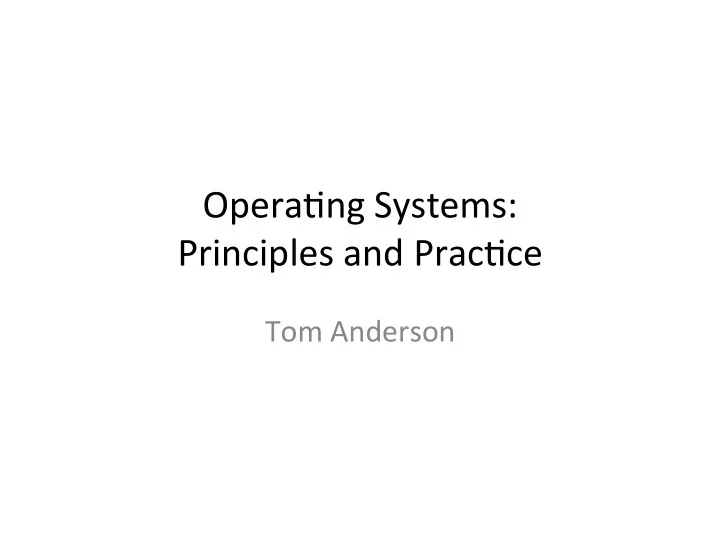
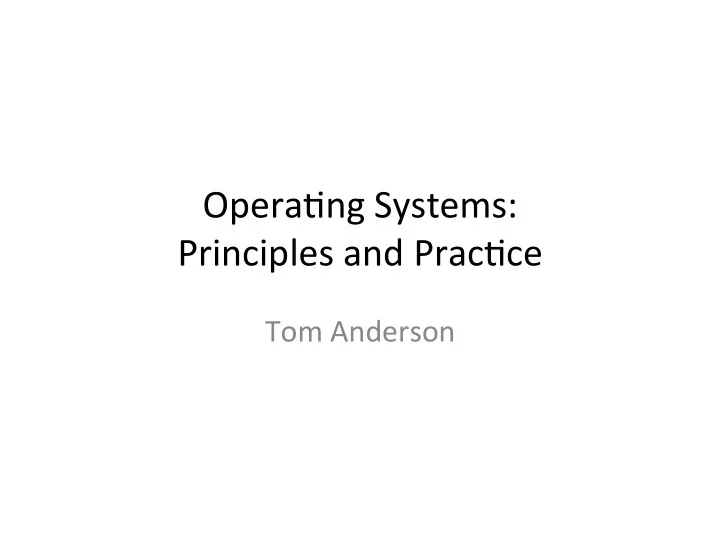
Opera&ng ¡Systems: ¡ ¡ Principles ¡and ¡Prac&ce ¡ Tom ¡Anderson ¡
How ¡This ¡Course ¡Fits ¡in ¡the ¡UW ¡CSE ¡ Curriculum ¡ • CSE ¡333: ¡Systems ¡Programming ¡ – Project ¡experience ¡in ¡C/C++ ¡ – How ¡to ¡use ¡the ¡opera&ng ¡system ¡interface ¡ • CSE ¡451: ¡Opera&ng ¡Systems ¡ – How ¡to ¡make ¡a ¡single ¡computer ¡work ¡reliably ¡ – How ¡an ¡opera&ng ¡system ¡works ¡internally ¡ • CSE ¡452: ¡Distributed ¡Systems ¡ – How ¡to ¡make ¡a ¡set ¡of ¡computers ¡work ¡reliably, ¡ despite ¡failures ¡of ¡some ¡nodes ¡
Project: ¡OS/161 ¡ • Build ¡an ¡opera&ng ¡system ¡ ¡ – That ¡can ¡boot ¡on ¡a ¡mul&processor ¡ • We ¡give ¡you ¡some ¡basic ¡building ¡blocks ¡ – Three ¡assignments, ¡that ¡build ¡on ¡each ¡other ¡ • Threads, ¡user ¡programs, ¡virtual ¡memory ¡ – Work ¡in ¡ groups ¡of ¡2-‑3 ¡ (recommend ¡ 3 !) ¡ • Instruc&ons ¡on ¡web ¡page ¡ – Download ¡and ¡browse ¡code ¡before ¡sec&on ¡ – Bring ¡laptop ¡or ¡smartphone ¡to ¡sec&on ¡ • Assignment ¡0 ¡due ¡ next ¡ Thursday ¡
Problem ¡Sets ¡ • Two ¡parts, ¡equivalent ¡to ¡a ¡final ¡ – Done ¡ individually ¡
Main ¡Points ¡(for ¡today) ¡ • Opera&ng ¡system ¡defini&on ¡ – SoZware ¡to ¡manage ¡a ¡computer’s ¡resources ¡for ¡its ¡ users ¡and ¡applica&ons ¡ • OS ¡challenges ¡ – Reliability, ¡security, ¡responsiveness, ¡portability, ¡… ¡ • OS ¡history ¡ – How ¡are ¡OS ¡X, ¡iOS, ¡Windows ¡10, ¡Android, ¡and ¡ Linux ¡related? ¡
Users What ¡is ¡an ¡ opera&ng ¡system? ¡ User-mode APP APP APP • SoZware ¡to ¡ System System System Library Library Library manage ¡a ¡ Kernel-user Interface Kernel-mode (Abstract virtual machine) computer’s ¡ File System Virtual Memory resources ¡for ¡its ¡ TCP/IP Networking Scheduling users ¡and ¡ Hardware Abstraction Layer applica&ons ¡ Hardware-Specific Software and Device Drivers Hardware Processors Address Translation Disk Graphics Processor Network
Opera&ng ¡System ¡Roles ¡ • Referee: ¡ – Resource ¡alloca&on ¡among ¡users, ¡applica&ons ¡ – Isola&on ¡of ¡different ¡users, ¡applica&ons ¡from ¡each ¡other ¡ – Communica&on ¡between ¡users, ¡applica&ons ¡ • Illusionist ¡ – Each ¡applica&on ¡appears ¡to ¡have ¡the ¡en&re ¡machine ¡to ¡ itself ¡ – Infinite ¡number ¡of ¡processors, ¡(near) ¡infinite ¡amount ¡of ¡ memory, ¡reliable ¡storage, ¡reliable ¡network ¡transport ¡ • Glue ¡ – Libraries, ¡user ¡interface ¡widgets, ¡… ¡
Example: ¡File ¡Systems ¡ • Referee ¡ – Prevent ¡users ¡from ¡accessing ¡each ¡other’s ¡files ¡ without ¡permission ¡ – Even ¡aZer ¡a ¡file ¡is ¡deleted ¡and ¡its ¡space ¡re-‑used ¡ • Illusionist ¡ – Files ¡can ¡grow ¡(nearly) ¡arbitrarily ¡large ¡ – Files ¡persist ¡even ¡when ¡the ¡machine ¡crashes ¡in ¡the ¡ middle ¡of ¡a ¡save ¡ • Glue ¡ – Named ¡directories, ¡prine, ¡… ¡
Ques&on ¡ • What ¡(hardware, ¡soZware) ¡do ¡you ¡need ¡to ¡be ¡ able ¡to ¡run ¡an ¡untrustworthy ¡applica&on? ¡
Ques&on ¡ • How ¡should ¡an ¡opera&ng ¡system ¡allocate ¡ processing ¡&me ¡between ¡compe&ng ¡uses? ¡ – Give ¡the ¡CPU ¡to ¡the ¡first ¡to ¡arrive? ¡ – To ¡the ¡one ¡that ¡needs ¡the ¡least ¡resources ¡to ¡ complete? ¡ ¡ ¡To ¡the ¡one ¡that ¡needs ¡the ¡most ¡ resources? ¡
Example: ¡web ¡service ¡ (1) (2) HTTP GET index.html Read file: index.html Client Server index.html (4) (3) HTTP web page File data • How ¡does ¡the ¡server ¡manage ¡many ¡simultaneous ¡ client ¡requests? ¡ • How ¡do ¡we ¡keep ¡the ¡client ¡safe ¡from ¡spyware ¡ embedded ¡in ¡scripts ¡on ¡a ¡web ¡site? ¡ • How ¡do ¡make ¡updates ¡to ¡the ¡web ¡site ¡so ¡that ¡clients ¡ always ¡see ¡a ¡consistent ¡view? ¡
OS ¡Challenges ¡ • Reliability ¡ – Does ¡the ¡system ¡do ¡what ¡it ¡was ¡designed ¡to ¡do? ¡ • Availability ¡ – What ¡por&on ¡of ¡the ¡&me ¡is ¡the ¡system ¡working? ¡ – Mean ¡Time ¡To ¡Failure ¡(MTTF), ¡Mean ¡Time ¡to ¡Repair ¡ • Security ¡ – Can ¡the ¡system ¡be ¡compromised ¡by ¡an ¡agacker? ¡ • Privacy ¡ – ¡Data ¡is ¡accessible ¡only ¡to ¡authorized ¡users ¡
OS ¡Challenges ¡ Users User-mode APP APP APP • Portability ¡ System System System Library Library Library – For ¡programs: ¡ Kernel-user Interface Kernel-mode (Abstract virtual machine) • Applica&on ¡programming ¡ File System Virtual Memory interface ¡(API) ¡ • Abstract ¡virtual ¡machine ¡ TCP/IP Networking Scheduling (AVM) ¡ Hardware Abstraction Layer – For ¡the ¡opera&ng ¡system ¡ Hardware-Specific Software and Device Drivers • Hardware ¡abstrac&on ¡ layer ¡ Hardware Processors Address Translation Disk Graphics Processor Network
OS ¡Challenges ¡ • Performance ¡ – Latency/response ¡&me ¡ • How ¡long ¡does ¡an ¡opera&on ¡take ¡to ¡complete? ¡ – Throughput ¡ • How ¡many ¡opera&ons ¡can ¡be ¡done ¡per ¡unit ¡of ¡&me? ¡ – Overhead ¡ • How ¡much ¡extra ¡work ¡is ¡done ¡by ¡the ¡OS? ¡ – Fairness ¡ • How ¡equal ¡is ¡the ¡performance ¡received ¡by ¡different ¡users? ¡ – Predictability ¡ • How ¡consistent ¡is ¡the ¡performance ¡over ¡&me? ¡
OS ¡History ¡ Multics MVS MS/DOS VMS VM/370 UNIX Windows BSD UNIX Mach Windows NT VMWare Linux NEXT MacOS Windows 8 MacOS X Influence Android iOS Descendant
Computer ¡Performance ¡Over ¡Time ¡ Factor 1981 1997 2014 (2014/1981) Uniprocessor speed (MIPS) 1 200 2500 2.5K 1 1 10+ 10+ CPUs per computer $100K $25 $0.20 500K Processor MIPS/$ 0.002 2 1K 500K DRAM Capacity (MiB)/$ 0.003 7 25K 10M Disk Capacity (GiB)/$ 300 bps 256 Kbps 20 Mbps 100K Home Internet 10 Mbps 100 Mbps 10 Gbps 1000 Machine room network (shared) (switched) (switched) Ratio of users 100:1 1:1 1:several 100+ to computers
Early ¡Opera&ng ¡Systems: ¡ Computers ¡Very ¡Expensive ¡ • One ¡applica&on ¡at ¡a ¡&me ¡ – Had ¡complete ¡control ¡of ¡hardware ¡ – OS ¡was ¡run&me ¡library ¡ – Users ¡would ¡stand ¡in ¡line ¡to ¡use ¡the ¡computer ¡ • Batch ¡systems ¡ – Keep ¡CPU ¡busy ¡by ¡having ¡a ¡queue ¡of ¡jobs ¡ – OS ¡would ¡load ¡next ¡job ¡while ¡current ¡one ¡runs ¡ – Users ¡would ¡submit ¡jobs, ¡and ¡wait, ¡and ¡wait, ¡and ¡ ¡
Time-‑Sharing ¡Opera&ng ¡Systems: ¡ Computers ¡and ¡People ¡Expensive ¡ • Mul&ple ¡users ¡on ¡computer ¡at ¡same ¡&me ¡ – Mul&programming: ¡run ¡mul&ple ¡programs ¡at ¡ same ¡&me ¡ – Interac&ve ¡performance: ¡try ¡to ¡complete ¡ everyone’s ¡tasks ¡quickly ¡ – As ¡computers ¡became ¡cheaper, ¡more ¡important ¡ to ¡op&mize ¡for ¡user ¡&me, ¡not ¡computer ¡&me ¡
Today’s ¡Opera&ng ¡Systems: ¡ Computers ¡Cheap ¡ • Smartphones ¡ • Embedded ¡systems ¡ • Laptops ¡ • Tablets ¡ • Virtual ¡machines ¡ • Data ¡center ¡servers ¡
Tomorrow’s ¡Opera&ng ¡Systems ¡ • Giant-‑scale ¡data ¡centers ¡ • Increasing ¡numbers ¡of ¡processors ¡per ¡ computer ¡ • Increasing ¡numbers ¡of ¡computers ¡per ¡user ¡ • Very ¡large ¡scale ¡storage ¡
Recommend
More recommend