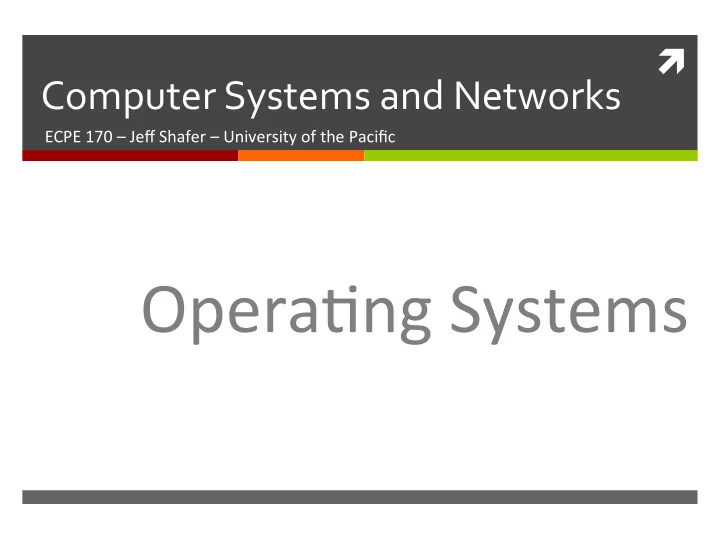
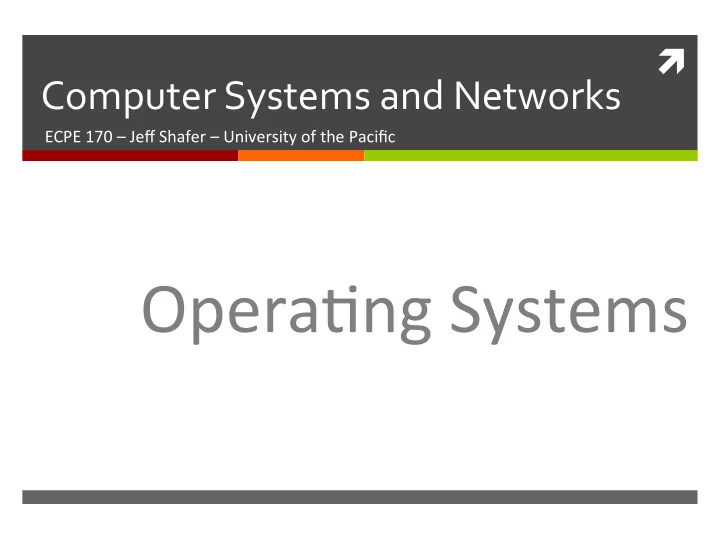
ì ¡ Computer ¡Systems ¡and ¡Networks ¡ ECPE ¡170 ¡– ¡Jeff ¡Shafer ¡– ¡University ¡of ¡the ¡Pacific ¡ Opera=ng ¡Systems ¡
2 ¡ Schedule ¡ Today ¡ ì Opera=ng ¡Systems ¡ ì Wednesday, ¡Friday ¡ ì Opera=ng ¡systems, ¡compilers, ¡assemblers ¡ ì Quiz ¡6 ¡– ¡Wednesday, ¡April ¡11 th ¡ ¡ ì Input ¡/ ¡Output ¡(HW ¡#16) ¡ ì Opera=ng ¡Systems ¡(HW ¡#17) ¡ ì Compilers ¡& ¡Assemblers ¡(HW ¡#17) ¡ ì Review ¡the ¡lecture ¡notes ¡before ¡the ¡quiz ¡ ¡ ì (not ¡just ¡the ¡homework!) ¡ Bring ¡a ¡Calculator ¡ ì Computer ¡Systems ¡and ¡Networks ¡ Spring ¡2012 ¡
3 ¡ Recap ¡– ¡Solid ¡State ¡Drives ¡(SSDs) ¡ Advantages? ¡ Challenges? ¡ Same ¡block-‑addressable ¡I/O ¡ ì Limited ¡endurance ¡and ¡the ¡ ì interface ¡as ¡hard ¡drives ¡ need ¡for ¡ wear ¡leveling ¡ ¡ No ¡mechanical ¡latency ¡ ì ì Very ¡slow ¡to ¡erase ¡blocks ¡ Access ¡latency ¡is ¡independent ¡ ì (needed ¡before ¡ of ¡the ¡access ¡paSern ¡ reprogramming) ¡ Compare ¡this ¡to ¡hard ¡drives ¡ ì Erase-‑before-‑write ¡ ì Energy ¡efficient ¡(no ¡disk ¡to ¡spin) ¡ ì ì Read/write ¡asymmetry ¡ Resistant ¡to ¡extreme ¡shock, ¡ ì vibra=on, ¡temperature, ¡al=tude ¡ Reads ¡are ¡faster ¡than ¡ ì writes ¡ Near-‑instant ¡start-‑up ¡=me ¡ ì Computer ¡Systems ¡and ¡Networks ¡ Spring ¡2012 ¡
4 ¡ Recap ¡– ¡Flash ¡Translation ¡Layer ¡ Flash ¡TranslaMon ¡Layer ¡(FTL) ¡ Perform ¡writes ¡out-‑of-‑place ¡ ì ì Necessary ¡for ¡flash ¡reliability ¡ Amor=ze ¡block ¡erasures ¡over ¡ ì ì and ¡performance ¡ many ¡write ¡opera=ons ¡ “Virtual” ¡addresses ¡ seen ¡by ¡the ¡ ì Wear-‑leveling ¡ ì OS ¡and ¡computer ¡ “Physical” ¡addresses ¡ used ¡by ¡ Wri=ng ¡the ¡same ¡“virtual” ¡ ì ì the ¡flash ¡memory ¡ address ¡repeatedly ¡won’t ¡write ¡ to ¡the ¡same ¡physical ¡flash ¡ loca=on ¡repeatedly! ¡ logical ¡page ¡ “Virtual” ¡ addresses ¡ device ¡level ¡ Flash ¡TranslaMon ¡Layer ¡ flash ¡chip ¡level ¡ “Physical” ¡ addresses ¡ flash ¡page ¡ flash ¡block ¡ spare ¡capacity ¡ Computer ¡Systems ¡and ¡Networks ¡ Spring ¡2012 ¡
5 ¡ ì ¡ Operating ¡Systems ¡ Computer ¡Systems ¡and ¡Networks ¡ Spring ¡2012 ¡
6 ¡ Introduction ¡ ì Beginning ¡Chapter ¡8 ¡ ì System ¡so`ware ¡– ¡in ¡the ¡form ¡of ¡ operaMng ¡systems ¡ and ¡ middleware ¡– ¡is ¡the ¡glue ¡that ¡binds ¡user ¡ applica=ons ¡and ¡hardware ¡together ¡ Computer ¡Systems ¡and ¡Networks ¡ Spring ¡2012 ¡
7 ¡ Operating ¡Systems ¡ What ¡soVware ¡first ¡runs ¡when ¡you ¡turn ¡on ¡your ¡machine? ¡ ì Not ¡the ¡OS! ¡The ¡ BIOS ¡(basic ¡input-‑output ¡system) ¡ ì Stored ¡on ¡flash ¡memory ¡chip ¡at ¡known ¡loca=on ¡ ì Examines ¡system ¡configura=on ¡ ì ì How ¡many ¡CPUs ¡are ¡installed? ¡ ì How ¡much ¡memory ¡is ¡installed? ¡ ì Where ¡is ¡the ¡video ¡card ¡/ ¡keyboard ¡/ ¡mouse ¡/ ¡hard ¡drive? ¡ Assigns ¡memory ¡addresses ¡to ¡devices ¡and ¡ini=alizes ¡them ¡ ì Locates ¡OS ¡on ¡disk, ¡loads ¡it ¡into ¡memory, ¡and ¡executes ¡it ¡ ¡ ì A ¡BIOS ¡permits ¡a ¡single ¡opera=ng ¡system ¡to ¡func=on ¡on ¡ ì different ¡computers ¡(with ¡different ¡peripherals) ¡ Computer ¡Systems ¡and ¡Networks ¡ Spring ¡2012 ¡
8 ¡ Operating ¡Systems ¡ ì The ¡evolu=on ¡of ¡opera=ng ¡systems ¡has ¡paralleled ¡ the ¡evolu=on ¡of ¡computer ¡hardware ¡ ì As ¡hardware ¡became ¡more ¡powerful, ¡opera=ng ¡ systems ¡allowed ¡people ¡to ¡more ¡easily ¡manage ¡the ¡ power ¡of ¡the ¡machine ¡ ì In ¡the ¡days ¡when ¡main ¡memory ¡was ¡measured ¡in ¡ kilobytes, ¡and ¡tape ¡drives ¡were ¡the ¡only ¡form ¡of ¡ magne=c ¡storage, ¡opera=ng ¡systems ¡were ¡simple ¡ resident ¡monitor ¡ programs ¡ ì The ¡resident ¡monitor ¡could ¡only ¡ load , ¡ execute , ¡and ¡ terminate ¡programs ¡(command-‑line ¡only!) ¡ Computer ¡Systems ¡and ¡Networks ¡ Spring ¡2012 ¡
9 ¡ Operating ¡Systems ¡ ì In ¡the ¡1960s, ¡hardware ¡has ¡become ¡powerful ¡enough ¡to ¡ accommodate ¡ mulMprogramming , ¡the ¡concurrent ¡ execu=on ¡of ¡more ¡than ¡one ¡task. ¡ Mul=programming ¡is ¡achieved ¡by ¡alloca=ng ¡each ¡process ¡ ì a ¡given ¡por=on ¡of ¡CPU ¡=me ¡(a ¡ -meslice ) ¡ Systems ¡were ¡s=ll ¡ batch ¡oriented ¡– ¡submit ¡your ¡job, ¡and ¡ ì wait ¡hours ¡to ¡see ¡the ¡results ¡ ì Interac=ve ¡mul=programming ¡systems ¡were ¡called ¡ Mmesharing ¡systems ¡ You ¡now ¡get ¡a ¡ terminal ¡to ¡interact ¡with ¡computer ¡ ì directly! ¡ When ¡a ¡process ¡is ¡taken ¡from ¡the ¡CPU ¡and ¡replaced ¡by ¡ ì another, ¡we ¡say ¡that ¡a ¡ context ¡switch ¡ has ¡occurred ¡ Computer ¡Systems ¡and ¡Networks ¡ Spring ¡2012 ¡
10 ¡ Operating ¡Systems ¡ ì Mul=programmed ¡and ¡=mesharing ¡systems ¡require ¡ a ¡more ¡complex ¡opera=ng ¡system ¡ ¡ ì How ¡to ¡handle ¡a ¡ context ¡switch ? ¡ ì Save ¡all ¡data ¡from ¡current ¡running ¡process ¡ ì Data ¡includes ¡CPU ¡registers, ¡page ¡table, ¡etc… ¡ ì Load ¡all ¡data ¡from ¡new ¡running ¡process ¡ ì … ¡let ¡it ¡run ¡for ¡a ¡while ¡… ¡ ì Save ¡all ¡data ¡from ¡current ¡running ¡process ¡ ì Restore ¡data ¡from ¡the ¡previous ¡running ¡process ¡ Computer ¡Systems ¡and ¡Networks ¡ Spring ¡2012 ¡
11 ¡ ì ¡ Operating ¡System ¡Tasks ¡ Computer ¡Systems ¡and ¡Networks ¡ Spring ¡2012 ¡
12 ¡ Operating ¡System ¡Tasks ¡ ì What ¡does ¡the ¡OS ¡need ¡to ¡do? ¡ ì Schedule ¡processes ¡to ¡run ¡ ì Memory ¡management ¡ ì Interrupt ¡handling ¡(manage ¡hardware ¡in ¡general) ¡ ì Security ¡(between ¡processes) ¡ ì Network ¡access ¡ ì Storage ¡management ¡(filesystem) ¡ ì Graphical ¡user ¡interface ¡ ì May ¡be ¡a ¡ middleware ¡ layer ¡on ¡top ¡of ¡the ¡OS ¡ Computer ¡Systems ¡and ¡Networks ¡ Spring ¡2012 ¡
13 ¡ Operating ¡Systems ¡– ¡GUI ¡ ì Opera=ng ¡systems ¡with ¡graphical ¡user ¡interfaces ¡ (GUI) ¡were ¡first ¡brought ¡to ¡market ¡in ¡the ¡1980s ¡ Microso` ¡Windows ¡1.0 ¡(released ¡1986) ¡ Apple ¡Mac ¡OS ¡1.0 ¡(released ¡1984) ¡ Captures ¡from ¡h7p://www.guidebookgallery.org/screenshots ¡ ¡ Computer ¡Systems ¡and ¡Networks ¡ Spring ¡2012 ¡
14 ¡ Operating ¡Systems ¡– ¡GUI ¡ ì Windows ¡ 2.0.3 ¡ ì Released ¡ 1987 ¡ Computer ¡Systems ¡and ¡Networks ¡ Spring ¡2012 ¡
15 ¡ Operating ¡Systems ¡– ¡GUI ¡ ì Windows ¡ 3.0 ¡ ì Released ¡ 1990 ¡ Computer ¡Systems ¡and ¡Networks ¡ Spring ¡2012 ¡
16 ¡ Operating ¡Systems ¡– ¡GUI ¡ ì Windows ¡NT ¡ 3.1 ¡ ì Released ¡ 1993 ¡ Computer ¡Systems ¡and ¡Networks ¡ Spring ¡2012 ¡
17 ¡ Operating ¡Systems ¡– ¡GUI ¡ ì Windows ¡95 ¡ ì Released ¡ 1995 ¡ Computer ¡Systems ¡and ¡Networks ¡ Spring ¡2012 ¡
18 ¡ Operating ¡Systems ¡– ¡GUI ¡ ì Windows ¡ 2000 ¡ ì Released ¡ 2000 ¡ Computer ¡Systems ¡and ¡Networks ¡ Spring ¡2012 ¡
19 ¡ Operating ¡Systems ¡– ¡GUI ¡ ì Windows ¡XP ¡ ì Released ¡ 2001 ¡ Computer ¡Systems ¡and ¡Networks ¡ Spring ¡2012 ¡
Recommend
More recommend