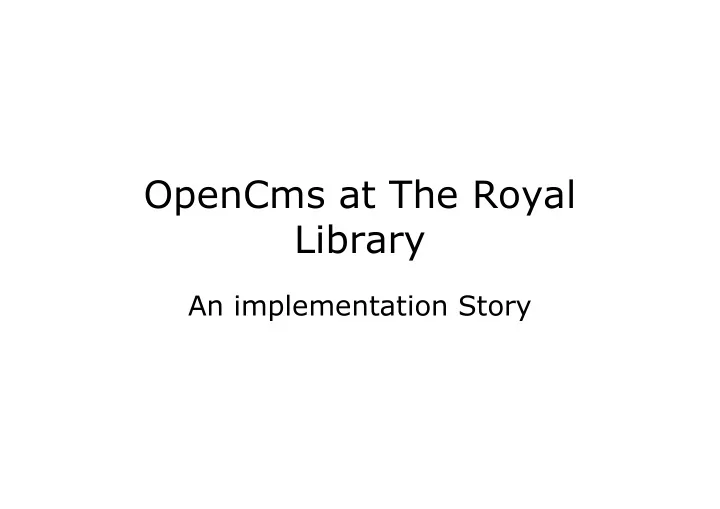
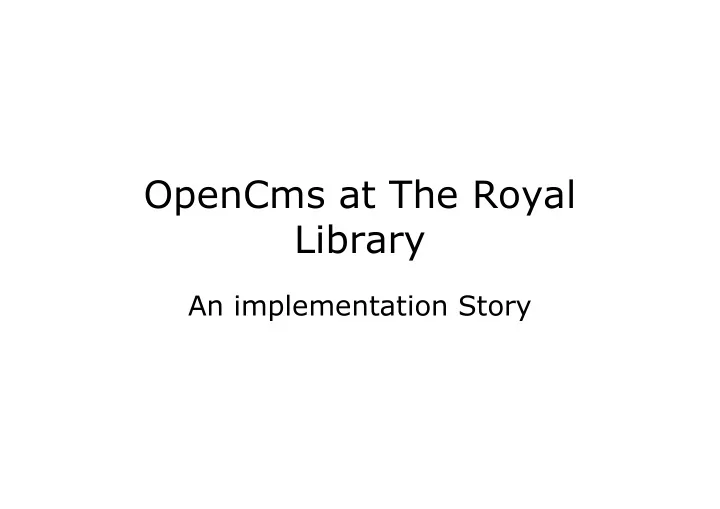
OpenCms at The Royal Library An implementation Story
Presentation Overview • Background • Implementation process overview • Why OpenCms/opensource • Porting existing content/services • Integration of Digital Asset Management System (Cumulus) and Image server (eRez). • Giving back to the opensource community • The KB Suite
Organization • National library • Copenhagen University library • Cultural department
National Library • Preserving and providing access to Cultural heritage • Books, Journals, Manuscripts, Maps and pictures, Printed matter, Music and now the internet. • Only available in library reading rooms – and often only to people with documented need to access • Digitisation • Wider availability
Copenhagen University Library • Library services to university students, -teachers and –researchers • Books and journals • Most material available for lending out of the library • Providing access to licensed electronic material • Providing library services online • Courses on how to use library services • Wider availability (electronic reference material)
Cultural Department • Cultural events • Concerts • Museums and exhibitions • Talks • Advertising events • Electronic exhibitions
The situation before CMS • Random development with minimal coordination • No established editorial procedures • No common look and feel • Huge technology stack • Very varying quality • A maintenance nightmare !
Resources available • Implementing CMS and building new web site • 6 man years of internal labour for development • 6-7 developers • 3-4 editors • 67000 euro budget (excluding internal labour costs) • Time: Feb 1st 2006 to Jan 27th 2007
The Process • Feb 06 kickoff • Apr 06 requirements specification • Jun(early) 06 OpenCms chosen • Jun(late) 06 first graphic design • Jul 06 development starts • Nov 06 user training • Dec 06 CMS opens for content providers • Jan(late) 07 CMS with new web in production • Feb(late) 07 project closedown
CMS selection • What can a CMS do for us ? • Market survey • Requirements • Selecting candidate CMS’s (CMD, Sitecore, Plone, OpenCms) • Testing candidates • Inviting companies/consultants to tell us how and how well their systems could fulfil or requirements. • Intensive one day OpenCms workshop for entire department • Recommending a choice to management • Defending choice to political leadership
Why OpenCms ? • Budget allowed only low cost or free base CMS software • Staff capable of in house development • Fitted existing technology stack (java, Oracle, tomcat, apache) • Needed high flexibility to handle new requirements as they emerge. • Ease of integrating with other systems • Potential to present as editorial system
Customizing • Close cooperation between developers and editors (users) • Component concept • Resource types – structured content • Handling existing services • DAMS for images • Custom property dialog
Porting existing services • The good, the bad and the ugly • All Oracle web applications • Good – functional applications with own identity • Bad – more or less functional applications running under the KB site • Ugly – non functional applications • Good continued unchanged • Bad and Ugly – content (database) reused in new common application • A lot of old content also continued unchanged outside the cms
Images • Digital Asset Management System (Cumulus by Canto) • Image server (eRez by Yawah) • Acquired independently from the CMS project (digital preservation project) • New image dialog for WYSIWYG editor • New widget for xml editor
Giving back to the community • Customisations made by the Royal Library all available as opensource (LGPL) • Modules of general interest available for download now – source code and other modules available on request. • Why giving back ? • Self interest – Use by community lessens risk of being forced to change to other system. – Ambition to get other institutions under Danish ministry of culture to use our system – Potential integration in OpenCms core lessens risk of system being broken by future updates
The KB suite • Component concept • Any resource can be a component • Rendering method • Different rendering methods in different contexts • Different rendering methods for different resource types
The KB suite • Component types of the KB web (not actually part of the suite) – Content pages • Standard • Arrangement • News • Course – Front Pages – ”Pure” components • Spot • Fact Box.
The KB suite • Component types included in the suite – Default – Jsp/plain text – Collector configuration – (link) list – Agent – Email form
The KB suite • Navigation mechanisms – Menus – Inherited content
The Results • Happy users • Consistent look and feel • Component concept has proven itself • Close developer-user relationship • System maintenance could be easier (but much better than without CMS) • Successful integration with other systems • KB Suite released to the world • Happy users !
Recommend
More recommend