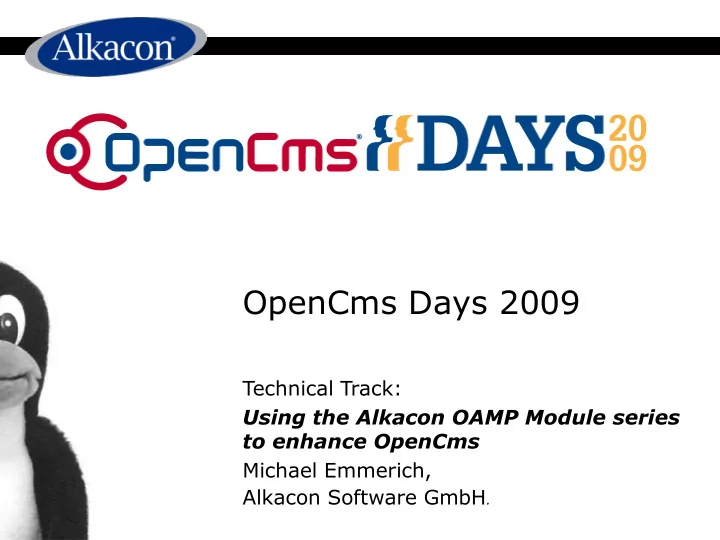
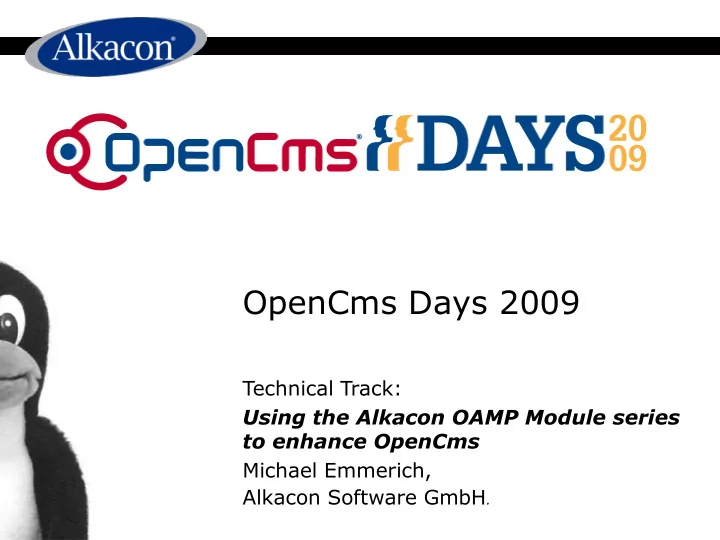
OpenCms Days 2009 Technical Track: Using the Alkacon OAMP Module series to enhance OpenCms Michael Emmerich, Alkacon Software GmbH .
Agenda 1. Introduction of the Alkacon OAMP Modules – Overview over exiting OAMP Modules 2. OAMP DocCenter Module – Usage of the DocCenter Module – Excursion : The ResourceInit Handlers 3. OAMP Webform Module and its extensions – Webform Module – Survey Module – Comments Module
Introduction of the Alkacon OAMP Modules
Introduction The Alkacon OAMP Modules What are the Alkacon OAMP Modules? • OAMP = OpenCms Add-On Modul Paket • Free, Open Source Modules to enhance OpenCms • Source Code available via CVS • Partly based on experience of customer projects • New versions of several Modules will be released after the OpenCms days
Overview over existing Alkacon OAMP Modules
Alkacon OAMP Newsletter Module
Overview Alkacon OAMP Newsletter Module Key Features: • Configurable mailing lists with different subscribers via OUs • Editable newsletter content that can be sent to different mailing lists • Configurable subscription/unsubscription pages • Administration interface to manage users and send newsletters • Includes predefined Newsletter XML- Content
Overview Alkacon OAMP Newsletter Module Integrate your own XML content: • Implement the Interface I_CmsNewsletterMailData (extend the A_CmsNewsletterMailData) with methods – getEmail – getEmailContentPreview – getResourceTypeName • Configuration via Module Parameter: – Own CmsNewsletterMailData class must be defined as module parameter “class_maildata”
Alkacon OAMP Counter Module
Overview Alkacon OAMP Counter Module Key Features: • DB-based generic counter • Used to implement: – Automatic filename creation, e.g. myfile_{x}.html where {x} is an increasing number – Download counters • Administration tool to maintain counters • API to access counters from your own Java- Code
Overview Alkacon OAMP Counter Module How to use in own code: • Access via CounterManager object Sample Code: private String getId(String conntetId) throws CmsException { String number = "00000"; // read counter from DB and increment it int dbNumber = getCounterManager().incrementCounter(counterId); number = number + dbNumber; number = number.substring(number.length() - 5, number.length()); return number; } Will produce a 5 digit counter number
Alkacon OAMP Web Optimization Module
Overview Alkacon OAMP WebOpt Module Key Features: • Minify, obsfuscate and merge of .css and .js files • On the fly image sprite creation Improve website performance by • File compresion -> faster download time • File merging -> fewer HTTP requests • Image Sprites -> fewer HTTP requests • Offline project always shows uncompressed original files
Overview Alkacon OAMP WebOpt Module Usage: • Alkacon Optimized JS Resource (optimized.js) – Defines the .js files to merge – Compression and merge factors Source in JSP: <%@ page session="false" import="com.alkacon.opencms.weboptimization.*" %><% CmsOptimizationJs oJs = new CmsOptimizationJs(pageContext, request, response); oJs.includeDefault("%(link.strong:optimized.js)"); %> Online Project: <script type=”text/javascript” src=”optimized.js” ></script> Offline Project: <script type=”text/javascript” src=”original1.js” ></script> <script type=”text/javascript” src=”original2.js” ></script>
Alkacon OAMP Syndication Feed Module
Overview Alkacon OAMP Syndication Feed Module Key Features: • Create syndication feeds from XML contents • Use OpenCms collectors to collect the content included in the feeds – Collector specifies which xml contents are contained in the feed • Configurable mapping of XML content fields to feed fields • Complete configuration is done in a feed XML content
Alkacon OAMP Calendar Module
Overview Alkacon OAMP Calendar Module Key Features: • Calendar with week, month and year overviews • Normal entries (Alkacon calendar entry) • Serial entries (Alkacon serial date entry) • Side elements for monthly or last recent entries • Addition of local holidays
Overview Alkacon OAMP Syndication Feed Module Integration: • Required Style sheet: – /system/modules/com.alkacon.opencms.calendar/resources/ calendar.css • Monthly side view: – Include the file /system/modules/com.alkacon.opencms.calendar/ elements/calendar-sidemonth.jsp • Last recent side view: – Include the file /system/modules/com.alkacon.opencms.calendar/ elements/calendar-sidecurrententries.jsp • A file of the type “Alkacon calendar view” as detail display
Overview Alkacon OAMP Syndication Feed Module Integration: • Required Style sheet: – /system/modules/com.alkacon.opencms.calendar/resources/ calendar.css • Monthly side view: – Include the file /system/modules/com.alkacon.opencms.calendar/ elements/calendar-sidemonth.jsp • Last recent side view: – Include the file /system/modules/com.alkacon.opencms.calendar/ elements/calendar-sidecurrententries.jsp • A file of the type “Alkacon calendar view” as detail display
The Alkacon OAMP DocCenter Module
OAMP DocCenter Module DocCenter Module Key Features: • Categorized Documents • Document lists are created by “Directory listings” • Display of recent changes in Document center • Full text search for documents in DocCenter • History of older Document versions (optional) • Disclaimer function for downloads (optional)
OAMP DocCenter Module DocCenter Module Usage: • Download areas on websites: – Multiple independend download areas can be stored anywhere in the VFS • Documents centers in Intranets: – Example: Intranet with several thousand documents based on the OAMP DocCenter module
OAMP DocCenter Module DocCenter Module Installation: • Normal module installation • Modification of opencms-system.xml: – Add the ResourceInit handler <resourceinit> <resourceinithandler class="com.alkacon.opencms.documentcenter.CmsShowDisclaimer"/> <resourceinithandler class="com.alkacon.opencms.documentcenter.CmsShowDefaultFile"/> … </resourceinit> What is a ResourceInit handler? A little excursion will follow later…
OAMP DocCenter Module DocCenter Module Hands-on example: A real-live presentation explains much more than 1000 slides….
OAMP DocCenter Module DocCenter Module Customize the DocCenter: • You can write your own JSPs using the DocCenter functions for a customized layout – Make a copy of the original DocCenter JSP into your module – Customize the JSPs – Use your own File icons ic_app_{extension}.gif in the /resources/ folder of the DocCenter module
OAMP DocCenter Module DocCenter Module Configuration via Module Parameter – Different DocCenter layouts possible for different sites Default: defaultfile_default=/system/modules/com.alkacon. opencms.documentcenter/pages/documents.jsp Customized: defaultfile_default=/system/modules/my.module/pages/do cuments.jsp Customized for special site: defaultfile_mysite=/system/modules/my.other.module/pag es/documents.jsp
Excursion: The ResourceInit Handler
OAMP DocCenter Module The ResourceInit Handler What is a ResourceInit handler ? • It allows to read a different resource than the one shown in the URI • “Normal” behaviour of OpenCms – The URI maps to a resource in the VFS – If the URI maps to a non existing file in the VFS, a 404-Error is thrown • With a ResourceInit handler, we can use a “virtual” URI that does not exist in the VFS
OAMP DocCenter Module The ResourceInit Handler Example: www.myserver.com/opencms/opencms/index.html is mapped to /sites/default/index.html With ResourceInit Handler the following is possible: www.myserver.com/opencms/opencms/special/index.html is mapped to /sites/default/internal/specialfolder/index.html But the URI keeps the same!
OAMP DocCenter Module The ResourceInit Handler Where is a ResourceInit handler used? • OAMP DocCenter: – Directory listing – Disclaimer • OpenCms Core: – Show history version • From customer projects: – Automatic PDF Form insertion
OAMP DocCenter Module The ResourceInit Handler Implementation & Configuration • ResourceInit Handler must implement the interface org.opencms.main.I_CmsResourceInit and the method initResource • Is configured in the opencms-system.xml: <resourceinit> ... <resourceinithandler class="com.alkacon.MyInitHandler"/> ... </resourceinit>
OAMP DocCenter Module The ResourceInit Handler Implementation & Configuration • Multiple ResourceInit handlers can configured • Handlers will executed in the order of the configuration • ResourceInit hander analyses the URI and returns a CmsResource • Each handler should have an exclusive trigger in the URI which signals that it should be used • Important: Each request into OpenCms will run though all ResourceInit handler, so take care what you implement in them: PERFORMANCE!
Recommend
More recommend