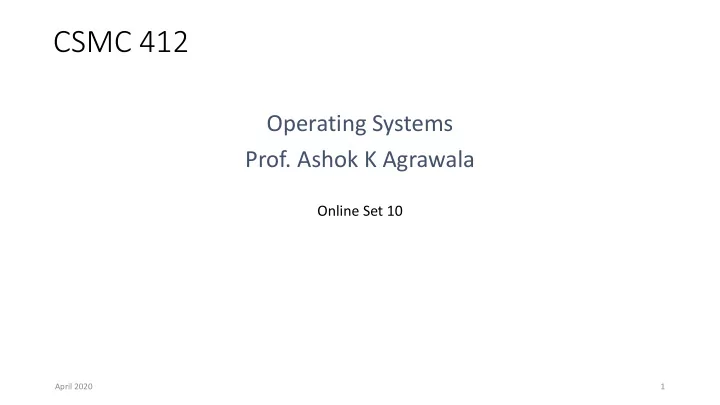
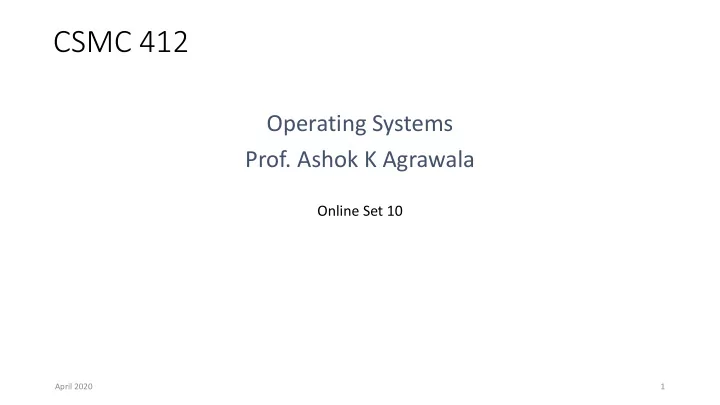
CSMC 412 Operating Systems Prof. Ashok K Agrawala Online Set 10 April 2020 1
I/O System • I/O management is a major component of operating system design and operation • Important aspect of computer operation • I/O devices vary greatly • Various methods to control them • Performance management • New types of devices frequent • Ports, busses, device controllers connect to various devices • Device drivers encapsulate device details • Present uniform device-access interface to I/O subsystem April 2020 2
I/O Hardware • Incredible variety of I/O devices • Storage • Transmission • Human-interface • Common concepts – signals from I/O devices interface with computer • Port – connection point for device • Bus - daisy chain or shared direct access • PCI bus common in PCs and servers, PCI Express ( PCIe ) • expansion bus connects relatively slow devices • Controller ( host adapter ) – electronics that operate port, bus, device • Sometimes integrated • Sometimes separate circuit board (host adapter) • Contains processor, microcode, private memory, bus controller, etc • Some talk to per-device controller with bus controller, microcode, memory, etc April 2020 3
File System • Provide a simpler way for programs to access the information stored on secondary storage system • Hide the details of I/O system and the physical storage structure • Provide a logical view April 2020 4
File System • File Concept • Access Methods • Disk and Directory Structure • File-System Mounting • File Sharing • Protection April 2020 5
File Concept • File is a logical entity consisting of records • Contiguous logical address space • Records • Types: • Data • numeric • character • binary • Program • Contents defined by file’s creator • Many types • Consider text file, source file, executable file April 2020 6
File Attributes • Name – only information kept in human-readable form • Identifier – unique tag (number) identifies file within file system • Type – needed for systems that support different types • Location – pointer to file location on device • Size – current file size • Protection – controls who can do reading, writing, executing • Time, date, and user identification – data for protection, security, and usage monitoring • Information about files are kept in the directory structure, which is maintained on the disk • Many variations, including extended file attributes such as file checksum • Information kept in the directory structure April 2020 7
File Information Windows 10 Mac OS April 2020 8
Accessing a File • Operating System has to keep information about the file to carry out the mapping from logical operations on the file to physical operations to be carried out by the I/O system • Open Files of a Process • Process has to open a file • Information about the file is brought in and usually kept in Process Control Block April 2020 9
Open Files • Several pieces of data are needed to manage open files: • Open-file table : tracks open files • File pointer: pointer to last read/write location, per process that has the file open • File-open count : counter of number of times a file is open – to allow removal of data from open-file table when last processes closes it • Disk location of the file: cache of data access information • Access rights: per-process access mode information April 2020 10
Open File Locking • Provided by some operating systems and file systems • Similar to reader-writer locks • Shared lock similar to reader lock – several processes can acquire concurrently • Exclusive lock similar to writer lock • Mediates access to a file • Mandatory or advisory: • Mandatory – access is denied depending on locks held and requested • Advisory – processes can find status of locks and decide what to do April 2020 11
File Locking Example – Java API import java.io.*; import java.nio.channels.*; public class LockingExample { public static final boolean EXCLUSIVE = false; public static final boolean SHARED = true; public static void main(String arsg[]) throws IOException { FileLock sharedLock = null; FileLock exclusiveLock = null; try { RandomAccessFile raf = new RandomAccessFile("file.txt", "rw"); // get the channel for the file FileChannel ch = raf.getChannel(); // this locks the first half of the file - exclusive exclusiveLock = ch.lock(0, raf.length()/2, EXCLUSIVE); /** Now modify the data . . . */ // release the lock exclusiveLock.release(); April 2020 12
File Locking Example – Java API (Cont.) // this locks the second half of the file - shared sharedLock = ch.lock(raf.length()/2+1, raf.length(), SHARED); /** Now read the data . . . */ // release the lock sharedLock.release(); } catch (java.io.IOException ioe) { System.err.println(ioe); }finally { if (exclusiveLock != null) exclusiveLock.release(); if (sharedLock != null) sharedLock.release(); } } } April 2020 13
File Operations • File is an abstract data type • Create • Write – at write pointer location • Read – at read pointer location • Reposition within file - seek • Delete • Truncate • Open(F i ) – search the directory structure on disk for entry F i , and move the content of entry to memory • Close (F i ) – move the content of entry F i in memory to directory structure on disk April 2020 14
File Name File Name Contents • name used to uniquely identify README Project overview MANIFEST List of project files with brief explanations a computer file stored in a file INSTALL Installation instructions system. Copying Licensing information • Name may include: TODO Wish list for future extensions • Host NEWS Documentation on user-visible changes • Device Changes Code change summary configure Platform configuration script • Path/Directory/Folder Makefile Build specification • File – base name Makefile.SH Shell script producing the above • Type/Extension config.h Platform configuration definitions • Version config_h.SH Shell script producing the above • Common names: patchlevel.h Defines the project release version April 2020 15
File Types – Name, Extension April 2020 16
File Structure • None - sequence of words, bytes • Simple record structure • Lines • Fixed length • Variable length • Complex Structures • Formatted document • Relocatable load file • Can simulate last two with first method by inserting appropriate control characters • Who decides: • Operating system • Program April 2020 17
Internal File Structure • Disk system • Fixed Block Size – consisting of one or more sectors • All I/O is performed in units of blocks (Physical Record) • File organized in terms of Logical Records • Mapped on to Physical Records • Example – Unix • File – stream of bytes • Each byte is individually addressable • By offset from the beginning • Logical Record Size = 1 Byte • Physical Record Size = One sector – 512 Bytes April 2020 18
Access Methods • Sequential Access read next write next reset no read after last write (rewrite) • Direct Access – file is fixed length logical records read n write n position to n read next write next rewrite n n = relative block number • Relative block numbers allow OS to decide where file should be placed April 2020 19
Sequential-access File April 2020 20
Simulation of Sequential Access on Direct-access File April 2020 21
Other Access Methods • Can be built on top of base methods • Generally involve creation of an index for the file • Keep index in memory for fast determination of location of data to be operated on (consider UPC code plus record of data about that item) • If too large, index (in memory) of the index (on disk) • IBM indexed sequential-access method (ISAM) • Small master index, points to disk blocks of secondary index • File kept sorted on a defined key • All done by the OS • VMS operating system provides index and relative files as another example (see next slide) April 2020 22
Example of Index and Relative Files April 2020 23
Disk Structure • Disk can be subdivided into partitions • Disks or partitions can be RAID protected against failure • Disk or partition can be used raw – without a file system, or formatted with a file system • Partitions also known as minidisks, slices • Entity containing file system known as a volume • Each volume containing file system also tracks that file system ’ s info in device directory or volume table of contents • As well as general-purpose file systems there are many special-purpose file systems , frequently all within the same operating system or computer April 2020 24
File System Structure • Typical system has large number of files • Files are organized into Directories or Folders • Directories contain one or more files April 2020 25
A Typical File-system Organization April 2020 26
Recommend
More recommend