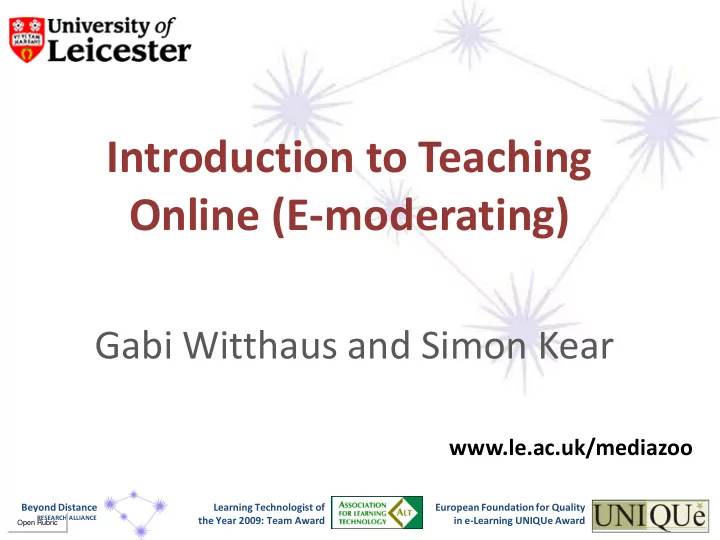
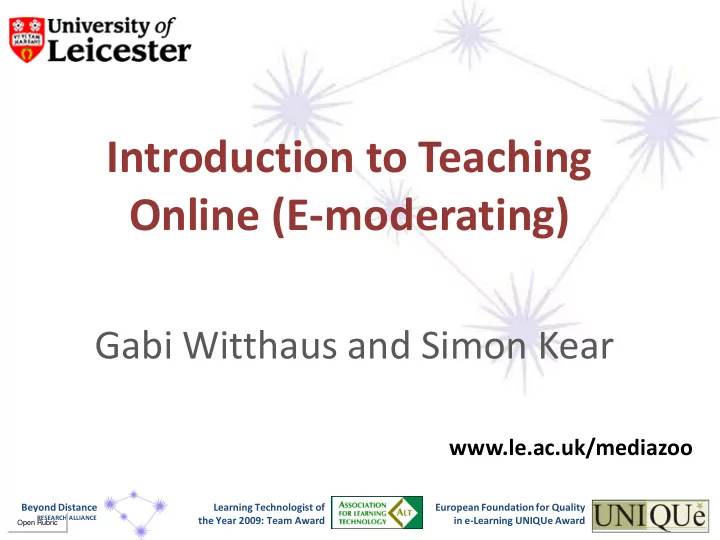
Introduction to Teaching Online (E-moderating) Gabi Witthaus and Simon Kear www.le.ac.uk/mediazoo Beyond Distance Learning Technologist of European Foundation for Quality RESEARCH ALLIANCE the Year 2009: Team Award in e-Learning UNIQUe Award Open Rubric
Workshop aims and outcomes To see the potential of enhancing the learning experience at Unisa through informed use of myUnisa . You will: • Experience the use of some key tools for collaboration • Identify possible pedagogical applications at Unisa (short-, medium- and long-term) Unisa, September 2011 2
Workshop outline 1. Welcome and introductions 2. ‘Dreams and nightmares’ 3. E-moderating and E-tivities Break 4. DF/Wikis/Blogs e-tivity round 1 5. DF/Wikis/Blogs e-tivity round 2 Lunch 6. DF/Wikis/Blogs e-tivity round 3 7. DF/Wikis/Blogs responses 8. Reflection/ take-aways Unisa, September 2011 3
“I put my content online, therefore my students do e-learning” Source: http://www.flickr.com/photos/bowena/
Process Development Guide for E-moderators
5 stage model for productive learning forums 5. Development 4. Collaboration 3. Co-operation 2. Culture Building 1. Access & Motivation
5 stage model for productive learning forums 5. Development Link, Feedback, Search Interact 4. Collaboration 3. Co-operation Navigate, save time, personalise Receive and Send 2. Culture Building Access 1. Access & Motivation
5 stage model for productive learning forums: the role of the 5. Development Guide e-moderator 4. Collaboration Facilitate 3. Co-operation Lead 2. Culture Building Host 1. Access & Motivation Welcome
yarnzombie Alexkess
ToniVC
Larger numbers Groups of 15, divided up for more 1 e-moderator can manage 2 or 3 groups (Trained) students can help Focus on what the e-moderator can do (weaving, summarising, feedback)
Designing together: Carpe Diem Source: http://www.flickr.com/photos/susanvg/
Seize the Day • Invest two days of your time • and get the course online http://www.flickr.com/photos/linksmanjd/ Source: http://www.flickr.com/photos/curtisperry/
Dissemination of evidence
‘But they won’t engage!’
E-tivities Asynchronous online learning activities that: • Foster effective and purposeful interactions • Provide ‘hinges’ and reflective points between course components • Contribute to the achievement of learning outcomes • May contribute to assessment
E-tivities are… • Brief and clear (not ‘mini-projects’!) • Motivating, engaging, purposeful • Mappable against (and aligned with) learning outcomes • Designed to generate meaningful interaction • Useful as an assessment scaffold • Designed and led by an e-moderator • Asynchronous • Cheap to produce and easy to run: good design leads to cost-effective e-moderation
Key features of e-tivities • Stimulus or challenge (the ‘spark’) • Online activity, which includes individual participants posting a contribution to a forum, wiki, blog, etc. • An interactive element, such as responding to the postings of others • Summary, feedback or critique from an e- moderator (the ‘plenary’)
Politics and International Relations University of Leicester • Suite of MAs taught at a distance • Delivered wholly online • E-tivities for formative and summative assessment Unisa, September 2011 19
The myUnisa version https://my.unisa.ac.za/ Unisa, September 2011 20
Let’s start!! Unisa, September 2011 21
Reflection: application at Unisa • What are the following good for: – Discussion Forum – Wiki – Blog • How could e-tivities be used at Unisa: – In the short term (next 6 months to one year)? – In the medium term (one to two years)? – In the long term(three years on)? • How can you start preparing for this future? Unisa, September 2011 22
Dreams and nightmares revisited • Any takeaways from the discussion you had in the discussion forum about your dreams and nightmares? • Any further thoughts/ comments on your dreams and nightmares? Unisa, September 2011 23
Recommend
More recommend