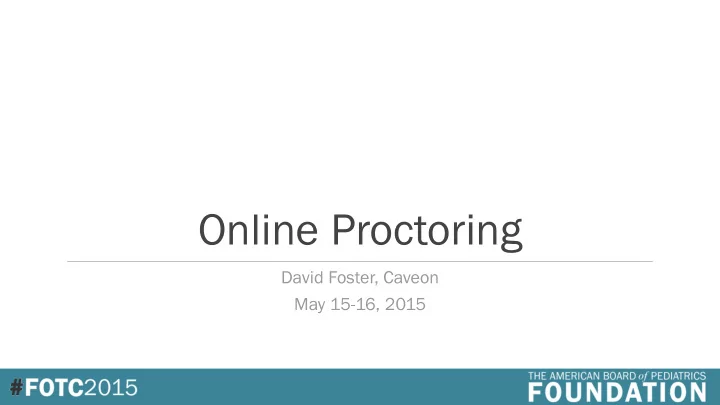
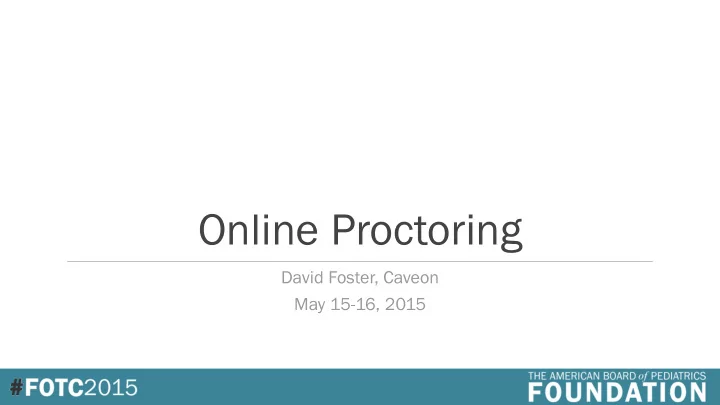
Online Proctoring David Foster, Caveon May 15-16, 2015
Proctoring Options • Unproctored Internet Testing (UIT) with or without a verification test • Online Proctored Testing • Testing Center Testing
What Is Online Proctoring? • Authenticating examinees • Monitoring of an exam administration session using Internet technology to view and listen to the session • Responding effectively if a perceived security problem occurs.
Testing Workstation Camera Placement Proctor View
Where Is Online Proctoring Used Today? • Distance education programs (course exams) • Small, but important, certification programs
Technical Requirement Difficult to hit such a moving target, but I’ll give it a try: • Examinee computer or other available computer • Quiet location with high-speed Internet access • Webcam with sufficient field of view • Installation of lockdown program • Authentication procedures • Communication enabled (IM, chat, etc.) between examinee and proctor • Recording and storage of test session video/audio capability
Possible Benefits of Online Proctoring • Greater convenience • Less costly • More secure (for some threats) • Record and store testing sessions
Possible Disadvantages of Online Proctoring • May not be possible given testing system requirements • Setup of lockdown and camera placement can be a challenge • Less secure (for some threats) • Perceived as a less secure model—may taint a program • Some vendors providing less-than-secure methods/technology • Camera with limited view • Delayed review of video • Proctors able to view the test content • Proctors do not control test session
Common Technical and Operational Issues • Camera connection and placement • Use of integrated camera • Loss of Internet connection • Inability to detect all security threats • Installing lockdown program (and control of examinee computer) • Authentication (simple or complex; manual or automatic) • Monitoring several examinees at the same time
Standards of Online Proctoring • Provides for effective observation • Has the capability for interaction and control • Records and stores the test session and proctor logs • Locks down the testing computer • Uses a reliable authentication process • Adheres to general security practices
The Future of Proctoring and Technology • IN N TH THE P PAST: Humans did it all! No technology involved. • TODAY AY: Humans get some help: Technology is assisting the effort (CCTV, biometrics; webcams, lockdown). • NEAR FUTURE: Humans assist the proctoring technology. • A LITTLE FARTHER IN THE FUTURE: Humans design a completely automated monitoring system and deal with security breaches.
Thanks!
Recommend
More recommend