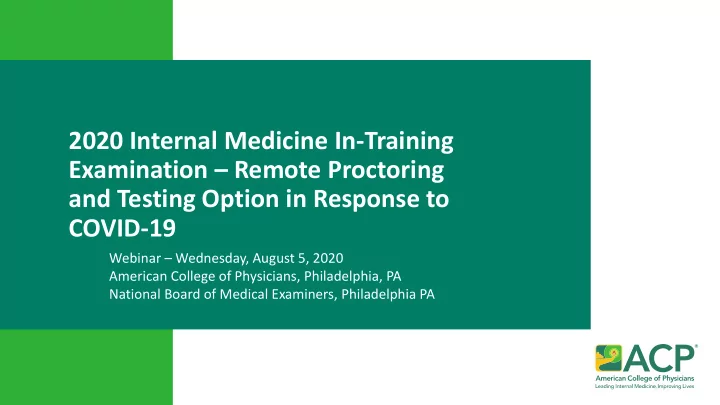
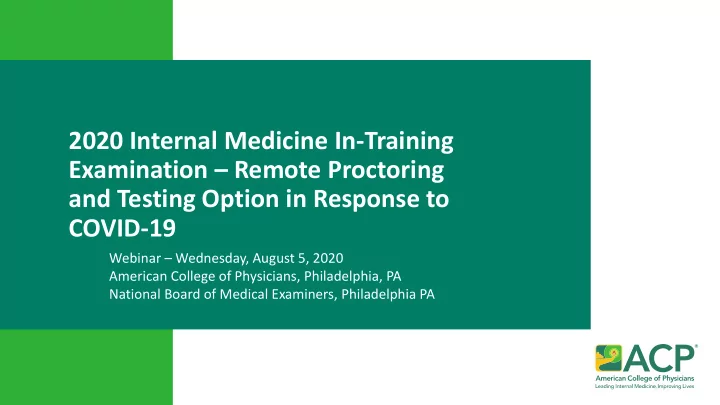
2020 Internal Medicine In-Training Examination – Remote Proctoring and Testing Option in Response to COVID-19 • Webinar – Wednesday, August 5, 2020 • American College of Physicians, Philadelphia, PA • National Board of Medical Examiners, Philadelphia PA
2020 IM-ITE Administration Testing Window August 20 to September 9, 2020, excluding September 7 (Labor Day)
Remote Proctoring/Testing: How We Got Here • The unanticipated and swift emergence of COVID-19 has necessitated social distancing in test centers globally. • To help address the immediate need to deliver web-based exams remotely, ACP and NBME has developed an INTERIM solution for 2020 to allow the use of third-party conferencing software to monitor examinees remotely while we continue to explore a more robust and long-term option for remote proctoring . • While not an ideal substitute for in-person proctoring, this interim solution will allow proctors to remotely observe residents during test administration with readily available video conferencing apps. • Best and only alternative option available for development and deployment by the August 2020 IM-ITE admin.
IM-ITE Testing in the Age of COVID Socially-Distanced Testing and Exam Monitoring • ACP will offer the option of off-site testing/exam monitoring (proctoring) through 3 rd -party webinar software: • Traditional testing (testing room with in-person proctor) remains available.
Multiple Options to Afford Increased Flexibility • In-person testing over many days of the 20-day testing window to enable fewer residents to test per day to better accommodate social distancing • In person-testing within multiple rooms to enable fewer residents to test per room to better accommodate social distancing • Remote proctoring/testing option (proctor monitors examinees on their laptops via third-party conferencing software) • Hybrid option, with some examinees testing in-person with in-person proctor and some examinees with remote proctoring and testing 5
How Will Socially Distanced Exam Monitoring/Testing Work? Chief proctors will execute 3rd-party Webinar software that runs separately from and simultaneous to the Chief Proctor Resource site The Secure Browser itself will remain unchanged Examinees will execute 3rd-party Webinar software that runs separately from and simultaneous to the secure browser application required to launch the test Chief Proctors are encouraged to have mock runs with other proctors and IT staff to practice using the web conference software with the Chief Proctor Resource site AND Chief Proctors are encouraged to have practice runs monitoring residents No more than 25 examinees recommended per screen; limits vary by Webinar software application Remote proctoring will be conducted by programs using the “honor system” NBME will still be available 24/7 to manage technical issues Will require more one-on-one communication between residents and proctors and/or the program’s IT staff when technical issues occur 6
NBME Experience With This Approach So Far +82,000 exams administered • American College of Rheumatology ( ACR ) via web conferencing at over • American Society of Hematology ( ASH ) 225 institutions for Subject • American Society of Nephrology ( ASN ). Exams and In-Training exams • No consistent score differences were associated with proctor Findings of Clinical Science setting Subject Exam performance • Effect sizes for proctoring setting were generally very small, data: indicating no meaningful difference in performance Continuing psychometric • Committed to monitoring the effects of remote administration analyses as a routine part of and proctoring on scores and testing experiences quality assurance
The 2020 Remote Proctoring Solution: Benefits, Limitations, & Considerations
Remote Testing – Is It For My Program? If there is not enough space in my institution to socially • When should I consider remote testing? distance examinees/proctors while testing If I would prefer not to have any of my examinees on site (in person) while testing If I would like to have some examinees test remotely and some on site (in person) while testing If my institution has or will have access to Zoom, Microsoft Teams, or Webex Proctor has working knowledge of using Zoom, Microsoft Teams, or Webex If I am comfortable interpreting the 2020 scores in the context of the remote proctoring protocols and environment requiring the honor system 9
Remote Proctoring Solution: Benefits Offers ability to use existing and readily available video conferencing applications to facilitate remote proctoring and accommodate social distancing Eliminates the need for advance scheduling of institutional testing rooms, providing more scheduling flexibility Allows programs to continue assessment of residents’ learning progress and identification of learning needs during this unprecedented pandemic 10
Remote Proctoring Solution: Limitations Requires proctor to navigate between two applications to view Does NOT offer a single application that combines examinees and use proctoring software to monitor testing progress the Chief Proctor’s Resource Site application with Requires examinees to have video conferencing application running in the background, simultaneous to secure browser software (exam an integrated remote proctoring solution deployment app) Does NOT offer a proctoring “service” Proctor must be secured by the Program administered by a third-party Limits number of examinees that can be No more than 25 recommended monitored via viewable screen 11
Remote Proctoring Solution: Security Considerations • Because the swift onset of COVID-19 has not allowed sufficient time to develop integrated, high-security remote proctoring tools, the 2020 remote option is less secure than in-person monitoring. • Camera allows examinee to ”scan” the room, but this approach does not equal security level of in-person proctoring/testing environment. • For this administration, educators should interpret individual resident performance and comparison of 2020 scores to those of previous administrations within this context. • The integrity of the administrations relies on the honor system and codes of conduct of the educational institution. 12
Why Is It Reasonable to Rely on the Honor System for 2020 IM-ITE Remote Testing? What the IM-ITE IS NOT What the IM-ITE IS • A self-assessment tool for to identify learning gaps, compare residence peer performance, and to help inform A qualifying or certifying A metric for determining instrument. promotion, eligibility for career choices. the ABIM Certification Exam, or qualification for post-residency fellowship training. • A tool enabling program directors to provide educational counseling to residents, develop curricula, and plan curricular changes. A high-stakes exam 13
Examinee’s Expanded Role in Remote Proctoring and Testing Performs Workstation Has cell phone available Certification Process; during testing to consults with Proctor or the communicate with proctor residency program’s and tech staff to technical support person as troubleshoot technical needed issues Disables recording apps, as necessary, with proctor/Tech Support Assistance 14
2020 IM-ITE Your Questions Solicited Via Survey Monkey July 22 – July 28, 2020
Remote Testing Checklist: Next Steps Testing Modality Next Steps Notes In-person Only Read Chief Proctor’s Manual Follow instructions for prior to, on, and after test day as well as trouble-shooting appendices Remote proctoring/testing Read the Quick Guide for Remote Proctoring (with Web Understand the administrative steps involved in remote Conferencing) proctoring. Cross-reference to the Chief Proctor’s Manual as indicated Read the Instructions on Using Third-Party Conferencing Applications Learn how to configure video conferencing settings, schedule for Remote Proctoring video session, start a conference session, and view video layouts Read the Examinee Instructions (with Web Conferencing) and e-mail them to examinees Understand the examinee’s role in performing the Workstation Certification Utility, deploying the exam, and trouble-shooting technical issues Schedule a mock test session with proctors and IT staff Follow instructions in the Chief Proctor’s Manual for using video conferencing software; time permitting, conduct a launching a practice test practice with examinees In-person and remote Read the Chief Proctor’s Manual proctoring/testing Read the guides listed above; share Examinee Instructions with examinees 16
Thank you! More questions? • For general information prior to the exam, contact ACP at im-ite@acponline.org. • For technical assistance prior to the exam , contact NBME at 215-243-3919 or nbmewebtest@nbme.org (e.g., Workstation certification issues). • For technical assistance on test day , contact NBME at 215-243-3707. 17
Recommend
More recommend