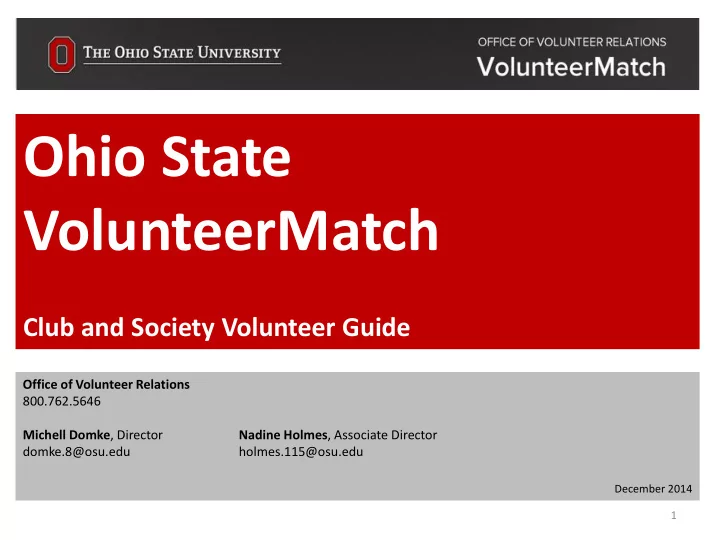
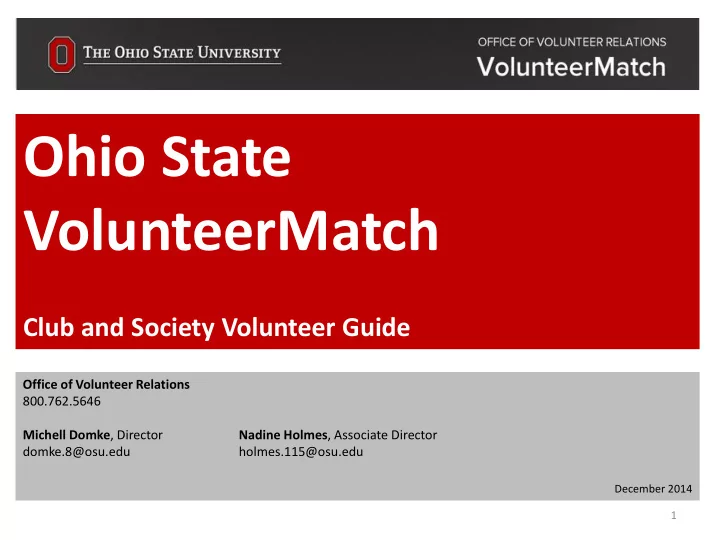
Ohio State VolunteerMatch Club and Society Volunteer Guide Office of Volunteer Relations 800.762.5646 Michell Domke , Director Nadine Holmes , Associate Director domke.8@osu.edu holmes.115@osu.edu December 2014 1
Training Goals o Knowledge of the Office of Volunteer Relations and the resources we offer o Ability to post a quality volunteer opportunity on Ohio State VolunteerMatch o Learn best practices for posting and marketing volunteer opportunities 2
Introduction to the Office of Volunteer Relations o Answers the question, “How do I get involved?” o Provides a one-stop-shop website to post and find volunteer opportunities at or with Ohio State: volunteer.osu.edu o Seeks to make connections between volunteers and opportunities (alumni, retirees, fans, friends, anyone who wants to get involved with Ohio State) o Seeks to be a resource for volunteers and volunteer managers 3
My club or society needs volunteers. How do I get started? Step 1: Visit Ohio State VolunteerMatch at volunteer.osu.edu Step 2: Create an account and sign in Step 3: Identify what your volunteer opportunity is (i.e. a trash pick up at the park) and post it using the Suggest tool Step 4: Email additional information to Kimberly (clubs) or Craig (societies) for review and approval. Step 5: Once approved, your posting is live and you can start marketing your opportunity and recruiting volunteers. 4
Step 1: Visit Ohio State VolunteerMatch at volunteer.osu.edu 5
Step 2: Create an account and sign in. Click the “Sign In” button in the upper right hand corner 6
Important Note: If you have logged into the Alumni Association system in the past for football or event tickets you are already in the system and you have a user name and password. 7
Not sure if you have an account? No problem! • Just search for your record by providing your name and email address. • It will tell you if your account is active or if you need to activate your account. • If your account has been activated but you don’t know the username or password, just click forgot user name or password 8
• Here is an example of an Activated account. If this applies to you and you don’t know your username and password, click log in or reset your password. 9
• It will take you back to the log in page. Click on Forgot user name or password? to reset. 10
• Here is an example of an account that has not been activated. If this applies to you, click My Record to claim your record. • You will receive an email that says Activate Now. Click the link to set up your user name and password. 11
After you log in, it may take you to this page. Click on Ohio State VolunteerMatch which will bring you back to the home page. 12
You know you’re logged in when you see your name in the top right corner. 13
Step 3: Click on Your Activities located on the white tool bar. 14
Then click the Suggest button 15
Next click on Suggest a new opportunity 16
Then complete the opportunity information form 17
Example: Park Clean Up volunteer opportunity • Title – What is the name of the opportunity (i.e. OSU Alumni Park Clean-up) • Select a campaign from the drop down menu (i.e. The OSU Alumni Association) • Select a beneficiary (i.e. The OSU Alumni Association) – IMPORTANT: You must select The Ohio State University Alumni Association for the campaign and the beneficiary or Kimberly and Craig will not be notified of your suggested volunteer opportunity. • Add location (i.e. address of the park) • Add date (for a one day event start and end dates are the same. for an ongoing opportunity choose a wider date range.) • Add start and end times (i.e. 12:00 pm – 4:00 pm) • Add a detailed description of the event (i.e. – Alumni participants will be assigned a partner and an area in the park. They are responsible for picking up all trash and litter in that area and placing it in the garbage bags that are provided. Once their area is clean they need to bring the garbage bags to a designated area and help load them on the truck for disposal. A volunteer t-shirt will be provided, but each volunteer must bring their own gloves.) • Put in the number of volunteers needed for the project (i.e. 16 or an unlimited number because the park is so large) • List cause areas from the drop down menu provided (i.e. community & environment) – people who may not know about your opportunity specifically can find your project if they are interested in those two causes. • You can submit your opportunity at this point or add requirements (i.e. bring your own gloves), list skills or suitability and then submit. – The best practice would be to provide the most complete information possible. 18
Your volunteer opportunity has been submitted! Now what? Kimberly (clubs) or Craig (societies) will receive a notification to review and approve your volunteer opportunity BUT they need a little more information to make your volunteer opportunity really great . Step 4: Compose an email to Kimberly or Craig with the information on this check list. They will add this additional information for you to make your posting more robust and customized to your needs. 19
Example customization Here is a sample of the default greeting volunteers receive after they sign up for your opportunity The subject line, text in the body & the hyperlink and text connected to the green button can all be customized to provide your volunteers with the information they need to have a great experience volunteering with you! 20
Your opportunity is approved & posted! Now what? 21
Step 5: Market your opportunity and recruit volunteers You will receive and email, like this, confirming that you are the Admin on your opportunity. Click “ View Volunteers ” to manage your list of participants 22
This is what the Manage Participants page looks like. Actions Key Track Hours Edit Attendance Email Export to Excel 23
You can also access the Manage Participants page directly by logging into VolunteerMatch Then click the Your Activities tab Then click the megaphone icon (which will only be visible if you are an Admin) 24
25
Marketing your project is key to volunteer recruitment success. Every volunteer opportunity has its own unique link. Copy the URL from your opportunity sign-up page and include it in all of your communications – newsletters, social media & email to get the word out. How do you plan to reach your potential volunteers? 26
The Volunteer Experience on VolunteerMatch o Volunteers can browse opportunities without signing in – searchable by keyword, location or cause area. o When a volunteer finds an opportunity they want to signup for, they will be prompted to sign-in or create an account. o They will go through the same sign up process reviewed on pages 4-6 o Once logged in volunteers can review their Profile information. Contact information updates can be sent to membership@osu.edu or by calling 800.762.5646 o Volunteers with profiles can also set up Opportunity Alerts based on their location or interests. 27
Best Practices for volunteer recruitment o Choose an engaging title for your opportunity that will attract a volunteer’s attention and compel them to volunteer with you. o Make your description as detailed as possible, so volunteers know exactly what to expect and what is expected of them. o Marketing your opportunity is key to successful recruitment. If you post your opportunity on VolunteerMatch but your target audience doesn’t see it, you won’t get many volunteers. Create a simple marketing plan for your recruitment efforts. o On the day of your event, provide the best volunteer experience possible . Clear expectations from the beginning, coupled with advanced planning and back up plans go a long way toward making a great experience for your volunteers. o Always remember to say Thank you to your volunteers. 28
Best Practices for social media engagement Use university hashtags and handles to be a part of the conversation Hashtags : • # BuckeyeForLife is the hashtag we use for alumni • # BuckeyesGive is used to showcase how Buckeyes give their time, talent and treasures Handles: • On Twitter: @OhioState and @OhioStateAlumni • On Facebook: / osu and /osuaa • On Instagram: @ TheOhioStateUniversity Contact Michelle Morgan at Morgan.1001@osu.edu 29
Questions? Conclusion Michell Domke – domke.8@osu.edu Nadine Holmes – holmes.115@osu.edu The Office of Volunteer Relations is here to serve you and provides the following resources: o A free website to advertise opportunities and recruit volunteers – volunteer.osu.edu o Training webinars and materials o Our expertise to help with best practices and troubleshooting o General marketing and promotion of Ohio State VolunteerMatch via a multitude of outlets 30
Recommend
More recommend