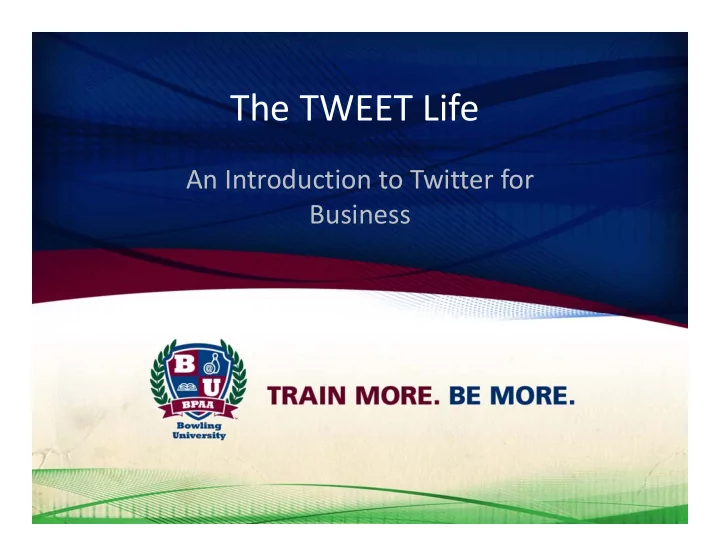
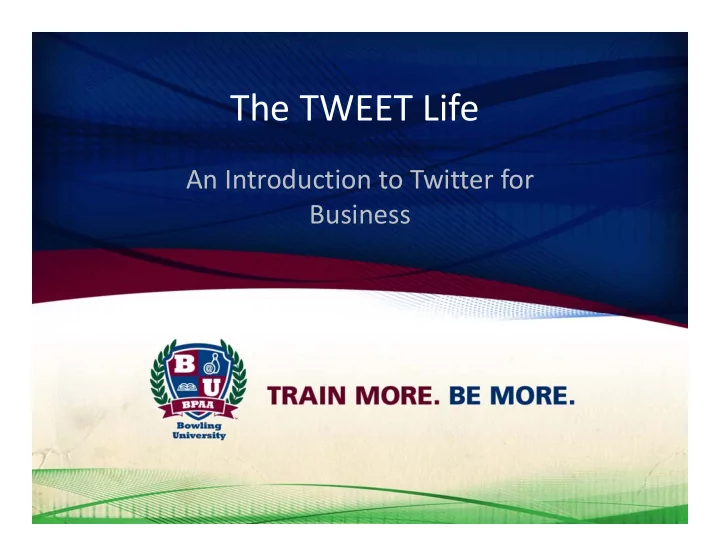
The TWEET Life The TWEET Life A I t An Introduction to Twitter for d ti t T itt f Business
Push vs. Pull Marketing Inbound or “Pull” marketing tools: I b C Consumers research brands before making a d “P ll” h b k ti d b f t l ki buying decision – Content creation/curation – SEO – Social media marketing
Twitter 101 Useful communication tool Useful communication tool “Micro ‐ blogging” service used to send 3 types of messages: of messages: – Public – One person publically (uses @ tag) O bli ll ( @ ) – Private
Twitter Glossary of Terms • Handle Handle • To Follow • To Follow Back ll k • Follower • Update • @Reply @Reply • Direct Message (DM)
Twitter Glossary of Terms Cont. • Twitter Stream Twitter Stream • Tweet Up • Hashtag (#) h ( ) • Retweet (RT, r/t or via) • Twitter Lists • Trending Topics Trending Topics • Promoted Tweets
Anatomy of a Tweet 1. Hashtag 1. Hashtag 2. Mention (twitter handle) 3. Reply 3. Reply 4. Retweet 5. Link 5. Link
Twitter Means Business • Tool to cultivate & maintain relationships Tool to cultivate & maintain relationships • Develops & promotes brand • Brand monitoring & awareness d i i & • Create event buzz • Generate leads
Getting Started Step 1: Sign up for a Twitter Company Account Step 1: Sign up for a Twitter Company Account Step 2: Add Personality to Your Profile – Picture/Avatar = Logo Pi t /A t L – Add location – Company URLs & links – Bio = elevator speech
Building Your Community Step 3: Build Your Community Step 3: Build Your Community – Start with organization & work out – Employees p y – Companies, industry partners, organizations & clubs, schools – ANYONE in your area – Follow people your followers follow – Twitter search – Collect people’s Twitter handles or host a “Tweet Up” – Follow and create #hashtags F ll d t #h ht
Ready, Set, TWEET! Step 4: Start Tweeting Step 4: Start Tweeting – Observations – Links (others or your own) Links (others or your own) – Videos (others or your own) – Events (others or your own) E t ( th ) – Content (others or your own) – Chats Ch – Retweets
Lead Generation Step 5: Start Generating Leads! Step 5: Start Generating Leads! – Widget or Twitter handle on website – In store collateral In store collateral – Widget & clear concise CTA on receipts – Widget & clear concise CTA on email signature Wid t & l i CTA il i t – Tweet helpful information so as to be followed and retweeted and retweeted
Engage! Step 6: Spark Conversation Step 6: Spark Conversation – Ask open ‐ ended questions – Ask fill in the blank questions Ask fill in the blank questions – Ask trivia questions – Retweet the best responses/answers R t t th b t / – Inspirational quotes are some of the MOST retweet items on Twitter retweet items on Twitter
Marketing with Twitter Use it (sparingly) as an advertising platform Use it (sparingly) as an advertising platform – Drive traffic to your website, Facebook, LinkedIn, Blog etc Blog, etc. – Check your brand awareness often (socialmention.com) (socialmention.com) – “Favorite” any great customer testimonials – Promote events and other specials (create Promote events and other specials (create hashtags)
Generating Leads with Twitter Gain more business by: Gain more business by: – Create a custom landing page with Twitter URL – Tweet links to your landing pages on your website Tweet links to your landing pages on your website – Tweet links to any promos on your FB Page or website website – Research industry terms with Twitter Search (bowling birthday party etc ) (bowling, birthday party, etc.)
Customer Service through Twitter Research shows customer service inquires are Research shows customer service inquires are growing on social sites – Respond to concerns (1 hour) – Respond to concerns (1 hour) – Update followers on issues and celebrations – Follow (almost) everyone back Follow (almost) everyone back • Auto Follow ‐ Back Tool: TweetLater – Don t send automatic DM to new followers Don’t send automatic DM to new followers
SEO & Twitter Create an SEO strategy for Your Twitter Account Create an SEO strategy for Your Twitter Account – Use SEO keywords/keyword strategy with tweets (i e : #bowling or #kidsbowlfree) (i.e.: #bowling or #kidsbowlfree) – Ask for retweets (these generate 4 times more retweets) retweets) – Awesome leads/titles help – Leads with topical words/themes help Leads with topical words/themes help
Twitter Analytics What Gets Measured Gets Done! What Gets Measured, Gets Done! – Reach: # of followers – Response Rate: Average # of replies to posts Response Rate: Average # of replies to posts – Brand Awareness: # of mentions – Resource: TweetGrader R T tG d – Sales Funnel & Lead Generation: # of people who visit your website visit your website
Conclusion • Twitter promotes “pull” or “inbound” Twitter promotes pull or inbound marketing vs. “push” or “outbound” marketing • Once you’re ready to use it: Listen first • Once you re ready to use it: Listen first • Tweet daily • Make it memorable/shareable • Measure your impact y p
Q & A
Thank Y Thank You! Thank Y Thank You! u! u!
Recommend
More recommend