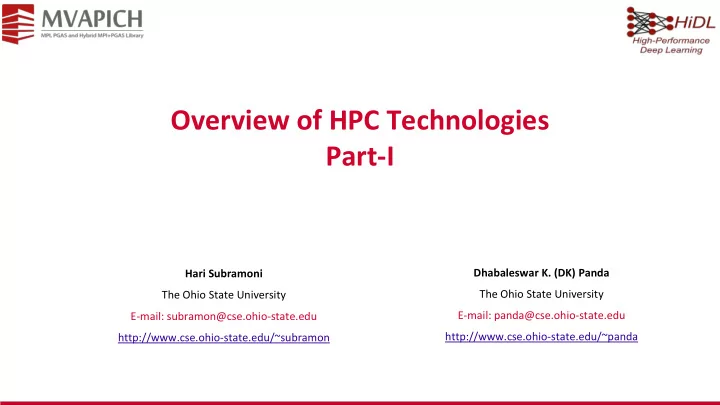
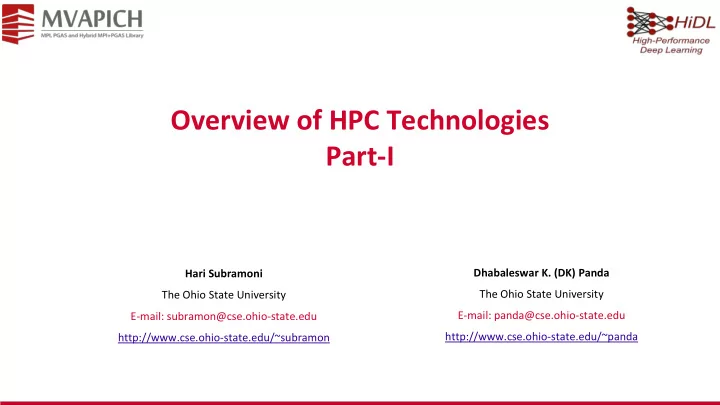
Overview of HPC Technologies Part-I Dhabaleswar K. (DK) Panda Hari Subramoni The Ohio State University The Ohio State University E-mail: panda@cse.ohio-state.edu E-mail: subramon@cse.ohio-state.edu http://www.cse.ohio-state.edu/~panda http://www.cse.ohio-state.edu/~subramon
HPC: What & Why • What is High-Performance Computing (HPC)? – The use of the most efficient algorithms on computers capable of the highest performance to solve the most demanding problems. • Why HPC? – Large problems – spatially/temporally • 10,000 x 10,000 x 10,000 grid 10^12 grid points 4x10^12 double variables 32x10^12 bytes = 32 Tera-Bytes. • Usually need to simulate tens of millions of time steps. • On-demand/urgent computing; real-time computing; – Weather forecasting; protein folding; turbulence simulations/CFD; aerospace structures; Full-body simulation/ Digital human … Courtesy: G. Em Karniadakis & L. Grinberg Network Based Computing Laboratory 5194.01 2
HPC Examples: Blood Flow in Human Vascular Network • Cardiovascular disease accounts for about 50% of deaths in western world; • Formation of arterial disease strongly correlated to blood flow patterns; In one minute, the heart pumps the Blood flow involves multiple scales entire blood supply of 5 quarts through 60,000 miles of vessels, that is a quarter of the distance between the moon and the earth Computational challenges: Enormous problem size Courtesy: G. Em Karniadakis & L. Grinberg 3 Network Based Computing Laboratory 5194.01 3
HPC Examples Earthquake simulation Surface velocity 75 sec after earthquake Flu pandemic simulation 300 million people tracked Density of infected population, 45 days after breakout Courtesy: G. Em Karniadakis & L. Grinberg Network Based Computing Laboratory 5194.01 4
Trend for Computational Demand • Continuous increase in demand – multiple design choices – larger data set – finer granularity of computation – simulation with finer time step – low-latency/high-throughput transaction, ...… • Expectation changes with the availability of better computing systems Network Based Computing Laboratory 5194.01 5
Current and Emerging Applications • High Performance and High Throughput Computing Applications – Weather forecasting, physical modeling and simulations (aircraft, engine), drug designs, … • Database/Big Data/Machine Learning/Deep Learning applications – data-mining, data ware-housing, enterprise computing, machine learning and deep learning • Financial – e-commerce, on-line banking, on-line stock trading • Digital Library – library of audio/video, global library • Collaborative computing and visualization – shared virtual environment • Telemedicine – content-based image retrieval, collaborative visualization/diagnosis • Virtual Reality, Education and Entertainment Network Based Computing Laboratory 5194.01 6
Current and Next Generation Applications and HPC Systems • Growth of High Performance Computing – Growth in processor performance • Chip density doubles every 18 months – Growth in commodity networking • Increase in speed/features + reducing cost • Clusters: popular choice for HPC – Scalability, Modularity and Upgradeability Network Based Computing Laboratory 5194.01 7
Integrated High-End Computing Environments Storage cluster Compute cluster Compute Meta-Data Meta Node Manager Data Compute I/O Server L Data Node Node A N Frontend LAN Compute I/O Server Data Node Node Compute I/O Server Data Node LAN/WAN Node Enterprise Multi-tier Datacenter for Visualization and Mining Database Application Routers/ Server Server Servers Application Database Routers/ Server Server Servers Switch Switch Switch Database Application Routers/ Server Server Servers . . . . Database Application Routers/ Server Server Servers Tier3 Tier1 Tier2 Network Based Computing Laboratory 5194.01 8
Cloud Computing Environments Virtual Virtual Machine Machine Physical Machine Physical Meta Meta-Data Data Virtual Network File System Manager Virtual Virtual Machine Machine Physical I/O Server Data Node Physical Machine Physical LAN / WAN I/O Server Data Node Physical I/O Server Data Virtual Virtual Node Machine Machine Physical I/O Server Data Physical Machine Node Virtual Virtual Machine Machine Physical Machine Network Based Computing Laboratory 5194.01 9
Data Management and Processing on Modern Clusters • Substantial impact on designing and utilizing data management and processing systems in multiple tiers – Front-end data accessing and serving (Online) • Memcached + DB (e.g. MySQL), HBase – Back-end data analytics (Offline) • HDFS, MapReduce, Spark Network Based Computing Laboratory 5194.01 10
Big Data Analytics with Hadoop • Underlying Hadoop Distributed File System (HDFS) • Fault-tolerance by replicating data blocks • NameNode: stores information on data blocks • DataNodes: store blocks and host Map- reduce computation • JobTracker: track jobs and detect failure • MapReduce (Distributed Computation) • HBase (Database component) • Model scales but high amount of communication during intermediate phases Network Based Computing Laboratory 5194.01 11
Architecture Overview of Memcached • Three-layer architecture of Web 2.0 – Web Servers, Memcached Servers, Internet Database Servers • Memcached is a core component of Web 2.0 architecture • Distributed Caching Layer – Allows to aggregate spare memory from multiple nodes – General purpose • Typically used to cache database queries, results of API calls • Scalable model, but typical usage very network intensive Network Based Computing Laboratory 5194.01 12
Performance Metrics • FLOPS, or FLOP/S: FLoating-point Operations Per Second – MFLOPS: MegaFLOPS, 10^6 flops – GFLOPS: GigaFLOPS, 10^9 flops – TFLOPS: TeraGLOPS, 10^12 flops – PFLOPS: PetaFLOPS, 10^15 flops, present-day supercomputers (www.top500.org) – EFLOPS: ExaFLOPS, 10^18 flops, by 2020 • MIPS : Million Instructions Per Second 25,000 MIPS • What is MIPS rating for iPhone 6? 25 GIPS Courtesy: G. Em Karniadakis & L. Grinberg Network Based Computing Laboratory 5194.01 13
High-End Computing (HEC): PetaFlop to ExaFlop 100 PetaFlops in 415 Peta 2017 Flops in 2020 (Fugaku in Japan with 7.3M cores 1 ExaFlops Expected to have an ExaFlop system in 2021! Network Based Computing Laboratory 5194.01 14
Trends for Commodity Computing Clusters in the Top 500 List (http://www.top500.org) 500 100 94.8% Percentage of Clusters 450 90 Number of Clusters 400 80 Percentage of Clusters Number of Clusters 350 70 300 60 250 50 200 40 150 30 100 20 50 10 0 0 Timeline Network Based Computing Laboratory 5194.01 15
Drivers of Modern HPC Cluster Architectures Accelerators / FPGAs High Performance Interconnects - high compute density, high InfiniBand SSD, NVMe-SSD, NVRAM performance/watt Multi-core Processors <1usec latency, 100Gbps Bandwidth> >1 TFlop DP on a chip • Multi-core/many-core technologies • Remote Direct Memory Access (RDMA)-enabled networking (InfiniBand and RoCE) • Solid State Drives (SSDs), Non-Volatile Random-Access Memory (NVRAM), NVMe-SSD • Accelerators (NVIDIA GPGPUs and Intel Xeon Phi) • Available on HPC Clouds, e.g., Amazon EC2, NSF Chameleon, Microsoft Azure, etc. Summit Sierra Sunway TaihuLight K - Computer Network Based Computing Laboratory 5194.01 16
HPC Technologies • Hardware – Interconnects – InfiniBand, RoCE, Omni-Path, etc. – Processors – GPUs, Multi-/Many-core CPUs, Tensor Processing Unit (TPU), FPGAs, etc. – Storage – NVMe, SSDs, Burst Buffers, etc. • Communication Middleware – Message Passing Interface (MPI) • CUDA-Aware MPI, Many-core Optimized MPI runtimes (KNL-specific optimizations) – NVIDIA NCCL Network Based Computing Laboratory 5194.01 17
Major Components in Computing Systems • Hardware components P0 – Processing cores and memory Core0 Core1 Memory subsystem Core2 Core3 Processing Bottlenecks – I/O bus or links P1 – Network adapters/switches Core0 Core1 Memory I Core2 Core3 / • Software components O I/O Interface B Bottlenecks – Communication stack u s • Bottlenecks can artificially limit Network Adapter the network performance the Network Network Bottlenecks user perceives Switch Network Based Computing Laboratory 5194.01 18
Processing Bottlenecks in Traditional Protocols • Ex: TCP/IP, UDP/IP • Generic architecture for all networks P0 Core0 Core1 Memory • Host processor handles almost all aspects of Core2 Core3 Processing communication Bottlenecks P1 – Data buffering (copies on sender and receiver) Core0 Core1 Memory Core2 Core3 I/ – Data integrity (checksum) O B u – Routing aspects (IP routing) s • Signaling between different layers Network Adapter – Hardware interrupt on packet arrival or transmission Network Switch – Software signals between different layers to handle protocol processing in different priority levels Network Based Computing Laboratory 5194.01 19
Recommend
More recommend