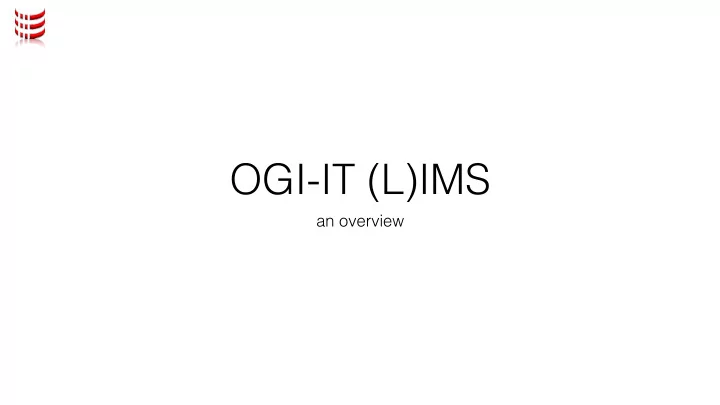
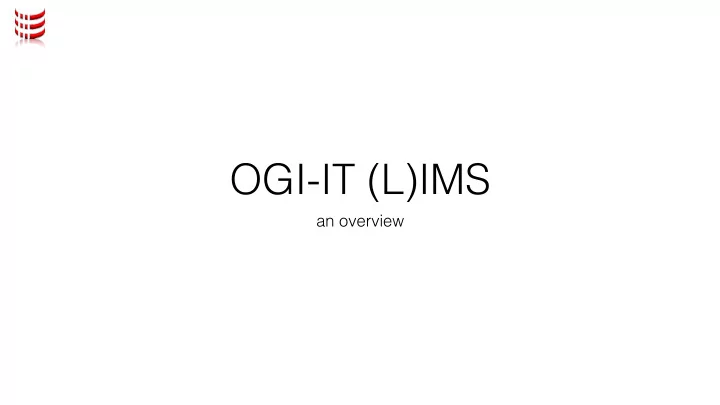
OGI-IT (L)IMS an overview
IMS-Information Management System • Information is stored in databases (DB) - we use document oriented DB so that the DB Model (collections of documents) can match as close as possible the real world document model. This is in contrast to a relational model where the real world model is decomposed in a more complex relational one (many tables and relations) • Information is transformed (sorted, queried, aggregated) so that Management decisions can be made • A web based front end (web app), generated by the data model description (schema), enables the use on different computer Systems like desktops, tablets or even smartphones
LIMS - Laboratory IMS first IMS implementation was for a chemical analytical Laboratory some lab documents (collections) are: • Studies (Studien) • Samples (Studienproben) • Operating Procedures (Laborvorschriften) • Batches (Laborarbeiten) • Equipment (Laborgeräte) • External Materials (externe Materialien) i.e. chemicals, pure substances, matrices, etc.
Laboratory ?
By P5693852 - Own work, CC BY-SA 3.0, https://commons.wikimedia.org/w/index.php?curid=21915714
By Jean-Pierre from Cosne-Cours-sur-Loire (Nièvre, Burgundy region), France - Chemistry laboratory, detail, CC BY-SA 2.0, https://commons.wikimedia.org/w/index.php?curid=17155591
Von Magnus Manske - Eigenes Werk, CC BY 1.0, https://commons.wikimedia.org/w/index.php?curid=490
By Zuzanna K. Filutowska - Own work, CC BY-SA 3.0, https://commons.wikimedia.org/w/index.php?curid=29764366
External Materials (externe Materialien) Equipment (Laborgeräte) Derived Products (Laborprodukte) Samples (Studienproben)
working on a „Batch“ derived products (Laborprodukte) = samples (Studienproben) + derived products (Laborprodukte) + equipment (Laborgeräte) + external material (externe Materialien)
LIMS features 1/2 • Standard Operating Procedures (SOP) are phrased step by step using generic placeholders for the equipment, probes and chemicals used • Derived products of the execution of such a SOP, have calculated properties based on generic formulas defined in the SOP • Laboratory work like sample preparation, standards production etc. can be predefined by SOPs (Laborvorschriften, Laboraufträge) • and the execution documented (Laborarbeit) • derived products (injection samples, standards, etc.) from laboratory work are then generated into the LIMS having all the needed properties (concentration, dilution, etc.) by the touch of a button
LIMS features 2/2 special lab hardware connected to the LIMS • a Companion App to the SCIEX Analyst Software for LC/MS/MS (Liquid chromatography–mass spectrometry/ mass spectrometry) equipment • template based network label printer (brother) • optical barcode-scanner (1D, 2D) with optical feedback (cognex)
Visual Feedback image-based barcode reading • get visual feedback when scanning
Analyst Companion App The OGI-IT LIMS Companion App is started inside of the SCIEX Analyst Software , a widely used LC/MS/MS (Liquid chromatography–mass spectrometry/ mass spectrometry) instrument control software. It allows both import of „Acquisition Batches“ from the LIMS and export of „Quantitation Results“ back into the LIMS.
IMS features 1/2 • documents are grouped into collections based on their type (schema) • documents in collections may have different types (schemas) when document requirements change over time • role based document access (user may have multiple roles assigned) • every collections may have different actions defined, which also depend on the users role and document content • sign action - used to advance the state of a document in the document workflow, show document changes during this workflow and based on the role and content of the document • after first signing, deleted documents are moved into the „archived documents“ collection
IMS features 2/2 • document import (csv, json) based on import jobs (documented import) • document export (json) • reporting (web, pdf, csv)
(L)IMS web app roles, collections, queries, documents
• login • selecting different roles changes the available collections • search capabilities • column formatting capabilities • actions • „scrolling“ thru the result set of documents
Technologies • mongodb - document oriented nosql database • JSON Schema - definition and verification of documents structure, including definition of visual representation • nodejs - event-driven, asynchronous, cross-platform, runtime environment, programmed mainly in javascript and optimized for real-time web applications • react, redux, sagas - front end framework for web applications
example of a document Study (Studie)
• login • add new study • enter data into a („complex“) document • view document
document „workflow“ sign (unterschreiben)
• start: not signed document • sign to „committed“ • change document • see changes since last sign • after change sign is invalid • sign to audited with password
References documents with references to other documents or populating some fields with data from another document („cloning“)
• new document „Laborvorschrift“ • clone from „Laborarbeit“ • save • view generated instructions „Anweisungen (Ansicht)“ • view references to other documents under „Abhängigkeiten“
Reporting
• new report (standard deviation) • choose template • choose study • wait that pdf is generated • view (HTML) preview • view pdf with TOC, header and footer
Batches (Laborarbeit)
• preparation of a batch: • create a new batch • clone the operation procedure from a SOP (Laborvorschrift) • set the name and suffix of the batch • save the batch, so that the definition can be checked and results regenerated • change one of the proposed pipettes • sign the batch (commited) • execution of a batch • execute each step (in this example only one step)
• generate resulting products (Laborprodukte)
• set state of resulting products (Laborprodukte) to OK • put one and then all of the resulting products into a storage (freezer)
Thank you
Recommend
More recommend