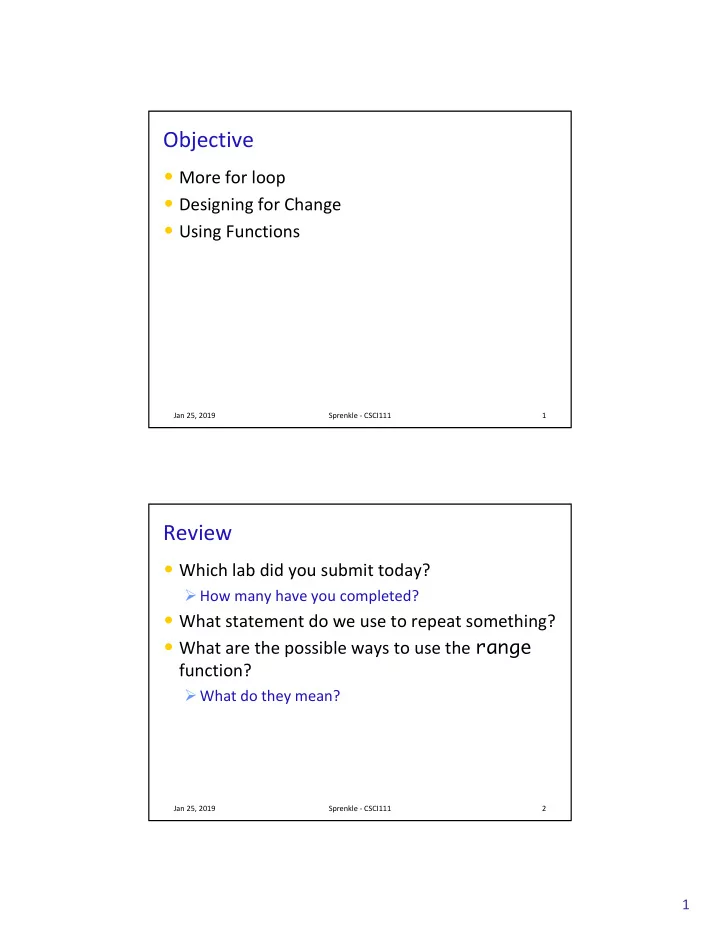
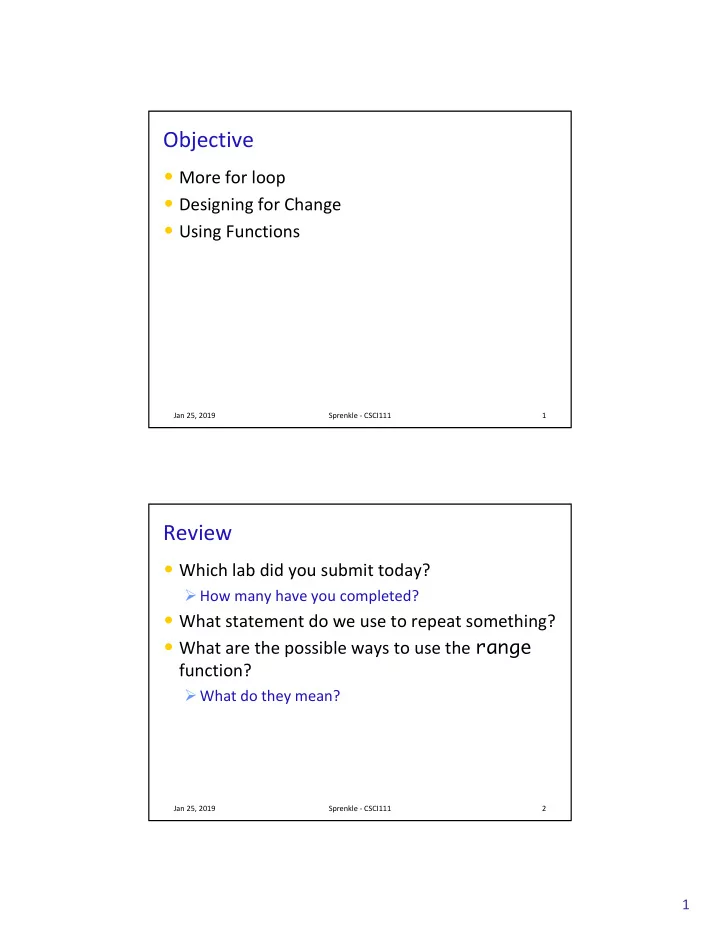
Objective • More for loop • Designing for Change • Using Functions Jan 25, 2019 Sprenkle - CSCI111 1 Review • Which lab did you submit today? Ø How many have you completed? • What statement do we use to repeat something? • What are the possible ways to use the range function? Ø What do they mean? Jan 25, 2019 Sprenkle - CSCI111 2 1
What is getting repeated? Practicing for for Loops How many times? 1 Ø C) 10 Ø A) 9 2 8 3 7 4 … Tell me that you 1 love me more Blast off! I had the time of my life Ø B) And I never felt this way before 3 times, And I swear this is true followed by Dirty bit And I owe it all to you Jan 25, 2019 Sprenkle - CSCI111 3 Programming Practice • Add 5 numbers, inputted by the user Ø After implementing, simulate running on computer • How would have implemented this last week? Ø How can we improve that based on our new knowledge? sum5.py Jan 25, 2019 Sprenkle - CSCI111 4 2
Generalizing Solution: Accumulator Design Pattern 1. Initialize accumulator variable 2. Loop until done Ø Update the value of the accumulator 3. Display result Jan 25, 2019 Sprenkle - CSCI111 5 DESIGNING FOR CHANGE Jan 25, 2019 Sprenkle - CSCI111 6 3
Designing for Change • What are we likely to change in the program? • How can we make the program easier to change? Jan 25, 2019 Sprenkle - CSCI111 7 Constants • Special variables whose values are defined once and never changed Ø By convention, not enforced by interpreter • By convention Ø A constant’s name is all caps Ø Typically defined at top of program à easy to find, change • Examples: NUM_INPUTS = 5 Never assigned values in MIN_VALUE = 0 remainder of program Jan 25, 2019 Sprenkle - CSCI111 8 4
Programming Practice • Sum x numbers inputted by the user sum_with_constant.py Jan 25, 2019 Sprenkle - CSCI111 9 Parts of an Algorithm • Input, Output • Primitive operations Ø What data you have, what you can do to the data • Naming Ø Identify things we’re using • Sequence of operations • Conditionals Ø Handle special cases • Repetition/Loops • Subroutines Ø Call , reuse similar techniques Jan 25, 2019 Sprenkle - CSCI111 10 5
Motivating Functions • PB&J: spreading PB, spreading jelly Ø Similar processes Ø Want to do many times Ø Simplify by saying “spread” rather than saying “move the knife back and forth, condiment side down, against the bread until you get X inches of …” • Benefits Ø Reuse, reduce code Ø Easier to read, write Jan 25, 2019 Sprenkle - CSCI111 11 Example • How would you find the area of this shape? Jan 25, 2019 Sprenkle - CSCI111 12 6
Example • How would you find the area of this shape? • Algorithm Possibilities: Ø Total Area = ½ b t h t + w r *h r Ø Total Area = Area of triangle + Area of rectangle Which algorithm is easier to understand? For (most) humans, words and abstraction of ideas are easier to understand Jan 25, 2019 Sprenkle - CSCI111 13 Functions • Functions perform some task Ø May take arguments/parameters Ø May return a value that can be used in assignment Input Output function (arguments) ( return value) What does it do? How does it do it? We don’t know how it does it, but it’s okay because it doesn’t matter à as long as it works ! Jan 25, 2019 Sprenkle - CSCI111 14 7
Functions Input Output function (arguments) (return value) Argument list (input) • Syntax: Ø func_name(arg0, arg1, …, argn) • Depending on the function, arguments may or may not be required Ø [ ] indicate an optional argument • Semantics: depend on the function Jan 25, 2019 Sprenkle - CSCI111 15 Built-in Functions • Python provides some built-in functions for common tasks Known as function’s signature Template for how to “ call ” function Optional argument • input( input([prompt] [prompt]) Ø If prompt is given as an argument, prints the prompt without a newline/carriage return Ø If no prompt, just waits for user’s input Ø Returns user’s input (up to “enter”) as a string Jan 25, 2019 Sprenkle - CSCI111 16 8
Description of print • print(value, … , sep=' ' , end='\n' , file=sys.stdout ) Important later Meaning: default values for sep and end are ' ' and '\n' , respectively Ø Print object (s) to the stream file , separated by sep and followed by end . Ø Both sep and end must be strings; they can also be None , which means to use the default values. If no object is given, print () will just write end . http://docs.python.org/py3k/ library/functions.html#print Jan 25, 2019 Sprenkle - CSCI111 17 Description of print • print(value, … , sep=' ' , end='\n' , file=sys.stdout ) Important later Meaning: default values for sep and end are ' ' and '\n' , respectively • Examples print("Hi", "there", "class", sep='; ') print("Put on same", end='') print("line") Hi; there; class Output: Put on sameline Jan 25, 2019 Sprenkle - CSCI111 18 print_examples.py 9
More Examples of Built-in Functions Function Signature Description Return the float x rounded to n round(x round(x[,n] [,n]) digits after the decimal point If no n , round to nearest int int abs(x) abs(x) Returns the absolute value of x type(x) type(x) Return the type of x pow(x, y) pow (x, y) Returns x y Interpreter Jan 25, 2019 Sprenkle - CSCI111 19 Using Functions • Example use: Alternative to exponentiation Ø Objective: compute -3 2 Ø Python alternatives: • pow pow (-3, 2) • (-3) ** 2 • We often use functions in assignment statements Ø Function does something Ø Save the output of function (what is returned in a variable roundedX = round(x) function_example.py Jan 25, 2019 Sprenkle - CSCI111 20 10
Python Libraries • Beyond built-in functions, Python has a rich library of functions and definitions available Ø The library is broken into modules Ø A module is a file containing Python definitions and statements • Example modules Ø math — math functions Ø random – functions for generating random numbers Ø os — operating system functions Ø network — networking functions Jan 25, 2019 Sprenkle - CSCI111 21 math math Module • Defines constants (variables) for pi (i.e., p ) and e Ø These values never change, i.e., are constants Ø Recall: we name constants with all caps • Defines functions such as Function What it Does ceil(x) Return the ceiling of x as a float exp(x) Return e raised to the power of x sqrt(x) Return the square root of x Jan 25, 2019 Sprenkle - CSCI111 22 11
Using Python Libraries • To use the definitions in a module, you must first import import the module Ø Example: to use the math math module’s definitions, use the import statement: import import math math Ø Typically import statements are at top of program • To find out what a module contains, use the help function help Ø Example within Python interpreter: >>> >>> import import math math >>> >>> help help(math) (math) Jan 25, 2019 Sprenkle - CSCI111 23 Using Definitions from Modules • Prepend constant or function with modulename modulename . Ø Examples for constants: • math.pi • math.e Ø Examples for functions: • math.sqrt module_example.py Jan 25, 2019 Sprenkle - CSCI111 24 12
Alternative Import Statements from from <module> <module> import import <defn_name defn_name> • Examples: Ø from from math import import pi • Means “import pi from the math module” Ø from from math import import * • Means “import everything from the math module” • With this import import statement, don’t need to prepend module name before using functions Ø Example: e**(1j*pi) + 1 Jan 25, 2019 Sprenkle - CSCI111 25 Benefits of Using Python Libraries/Modules • Don’t need to rewrite code • If it’s in a module, it is very efficient (in terms of computation speed and memory usage) Jan 25, 2019 Sprenkle - CSCI111 26 13
Finding Modules To Use • How do I know if functionality that I want already exists? Ø Python Library Reference: http://docs.python.org/py3k/library/ • For the most part, in the beginning you will write most of your code from scratch Jan 25, 2019 Sprenkle - CSCI111 27 RANDOM MODULE Jan 25, 2019 Sprenkle - CSCI111 28 14
random random module • Python provides the random random module to generate pseudo-random numbers • Why “pseudo-random”? Ø Generates a list of random numbers and grabs the next one off the list Ø A seed is used to initialize the random number generator, which decides which list to use • By default, the current time is used as the seed Jan 25, 2019 Sprenkle - CSCI111 29 List of Lists of Random Numbers Seed List of Random Numbers 1 0.1343642441 0.8474337369 0.763774619 0.2550690257 ... ... 2 0.9560342719 0.9478274871 0.0565513677 0.0848719952 ... 3 0.2379646271 0.5442292253 0.3699551665 0.6039200386 ... 4 0.2360480897 0.1031660342 0.3960582426 0.1549722708 ... … … Jan 25, 2019 Sprenkle - CSCI111 30 15
Recommend
More recommend