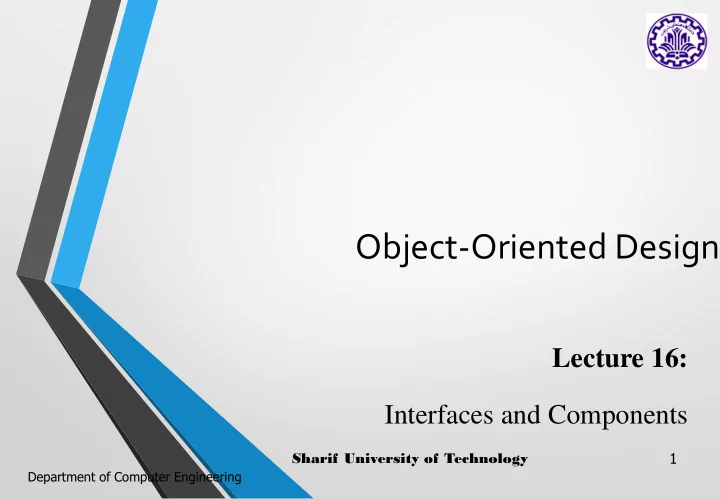
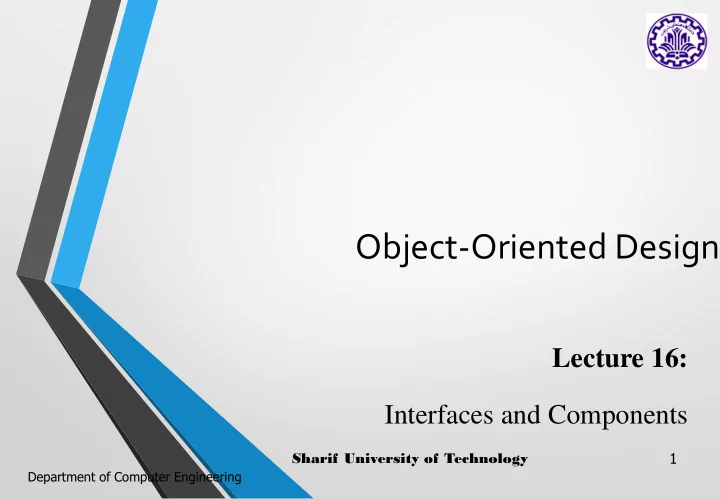
Object-Oriented Design Lecture 16: Interfaces and Components Sharif University of Technology 1 Department of Computer Engineering
Design Workflow: Architecture and Subsystems • Place in the Design Workflow: • Architectural Design • Design a Use Case • Design a Class • Design a Subsystem • concerned with breaking a system up into subsystems that are as independent as possible. • Interactions between subsystems are mediated by interfaces. 2 Sharif University of Technology
What is Software Architecture? • A software system’s blueprint • Its components • Their interconnections • Their interactions • Informal descriptions • Boxes and lines • Informal prose • A shared, semantically rich vocabulary • Remote procedure calls (RPCs) • Client-Server • Pipe and Filer • Layered • Distributed • Object-Oriented
Architectural design process • System structuring • The system is decomposed into several principal sub-systems • Communications between these sub-systems are identified • Control modelling • A model of the control relationships between the different parts of the system is established • Modular decomposition • The identified sub-systems are decomposed into modules
Key Architectural Concepts • Three canonical building blocks • components • connectors • configurations • A sub-system is a system in its own right whose operation is independent of the services provided by other sub-systems • A module is a system component that provides services to other components but would not normally be considered as a separate system
Components • A component is a unit of computation or a data store • Components are loci of computation and state • clients • servers • databases • filters • layers • A component may be simple or composite • composite components describe a (sub)system • an architecture consisting of composite components describes a system of systems
Connectors • A connector is an architectural element that models • interactions among components • rules that govern those interactions • Simple interactions • procedure calls • shared variable access • Complex and semantically rich interactions • client-server protocols • database access protocols • asynchronous event multicast • piped data streams
Configurations/Topologies • An architectural configuration or topology is a connected graph of components and connectors that describes architectural structure • proper connectivity • concurrent and distributed properties • adherence to design heuristics and style rules • Composite components are configurations A C1 C2 C3 C4 C5 B C C6 C7 D
Interfaces • Interfaces allow software to be designed to a contract rather than to a specific implementation. • An interface specifies a named set of public features. • Interfaces separate specification of functionality from implementation. • Interfaces may be attached to classes, subsystems, components, and any other classifier and define the services offered by these. • If a classifier inside a subsystem realizes a public interface, the subsystem or component also realizes the public interface. • Anything that realizes an interface agrees to abide by the contract defined by the set of operations specified in the interface. 9 Sharif University of Technology
Interface Semantics • A classifier realizing an interface has the following responsibilities for each feature: 10 Sharif University of Technology
Alternative Design Approaches • Designing to an implementation : • specific classes are connected; • to keep things simple (but rigid), design to an implementation. • Designing to a contract : • a class is connected to an interface that may have many possible realizations; • to make things flexible (but possibly more complex), design to a contract. 11 Sharif University of Technology
Provided Interface • An interface provided by a classifier: • the classifier realizes the interface; • the services that the instances of that classifier offer to their clients • use the" class" style notation when you need to show the operations on the model; • use the shorthand "lollipop" style notation when you just want to show the interface without operations. 12 Sharif University of Technology
Provided Interface • Interfaces realized by a classifier are its provided interfaces • Obligations that instances of that classifier have to their clients Interface SiteSearch is realized (implemented) by SearchService. 13 Sharif University of Technology
Required Interface • An interface required by a classifier: • the classifier requires another classifier that realizes the interface; • show a dependency to a class style interface, a lollipop style interface, or use an assembly connector. 14 Sharif University of Technology
Required Interface • Required interface • services that a classifier needs in order to perform its function and fulfill its own obligations to its clients. • specified by a usage dependency between the classifier and the corresponding interface . Interface SiteSearch is used (required) by SearchController. 15 Sharif University of Technology
Assembly Connector • Joins provided and required interfaces. 16 Sharif University of Technology
Interface Hierarchies 17 Sharif University of Technology
Interface Realization vs. Inheritance • Interface realization - "realizes a contract specified by". • Inheritance - "is a". • Both inheritance and interface realization generate polymorphism. • Use interfaces to specify the common protocols of classes that should not normally be related by inheritance. 18 Sharif University of Technology
Interface Realization vs. Inheritance: Example 19 Sharif University of Technology
Ports • Port - groups a semantically cohesive set of provided and required interfaces: • may have a name, type, and visibility. 20 Sharif University of Technology
Components • Component - a modular part of a system that encapsulates its contents and whose manifestation is replaceable within its environment: • may have attributes and operations; • may participate in relationships; • may have internal structure; • its external behavior is completely defined by its provided and required interfaces; • components manifest one or more artifacts. 21 Sharif University of Technology
Components: Standard Stereotypes 22 Sharif University of Technology
CBD and Subsystems • Component-Based Development (CBD) is about constructing software from plug-in parts: • you use interfaces to make components "pluggable"; • by designing to an interface, you allow the possibility of many different realizations by many different components. • Subsystem - a component that acts as a unit of decomposition for a larger system: • a component stereotyped «subsystem»; • is used to decompose a large system into manageable chunks; • breaking a system down into subsystems is a key to successful CBD using UP. 23 Sharif University of Technology
Subsystems: Applications • Subsystems are used to: • separate design concerns; • represent large-grained components; • wrap legacy systems. 24 Sharif University of Technology
Designing with Interfaces • Use interfaces to hide the implementation details of subsystems: • the Facade pattern hides a complex implementation behind a simple interface; • the layering pattern organizes subsystems into semantically cohesive layers: • dependencies between layers should only go one way; • all dependencies between layers should be mediated by an interface; • example layers include presentation, business logic, and utility layers . 25 Sharif University of Technology
Designing with Interfaces: Layering Pattern 26 Sharif University of Technology
Finding Interfaces: Guidelines • challenge associations; • challenge message sends; • factor out groups of reusable operations; • factor out groups of repeating operations; • factor out groups of repeating attributes; • look for classes that play the same role in the system; • look for possibilities for future expansion; • look for dependencies between components. 27 Sharif University of Technology
Reference • Arlow, J., Neustadt, I., UML 2 and the Unified Process: Practical Object- Oriented Analysis and Design , 2 nd Ed. Addison-Wesley, 2005. 28 Sharif University of Technology
Recommend
More recommend