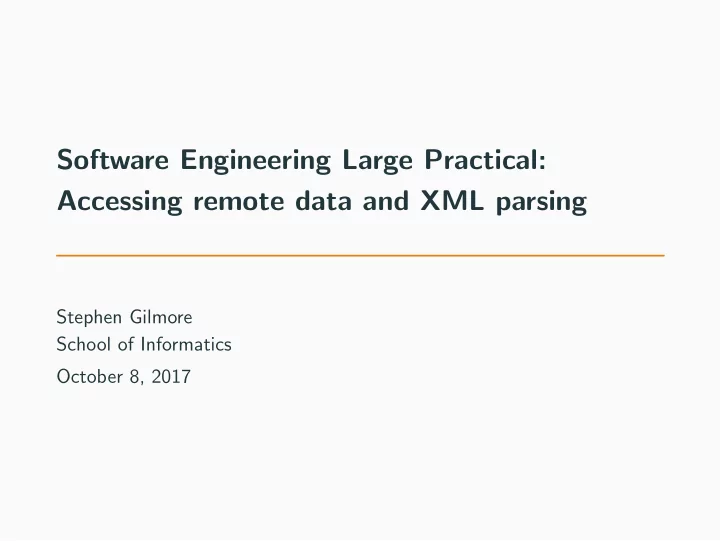
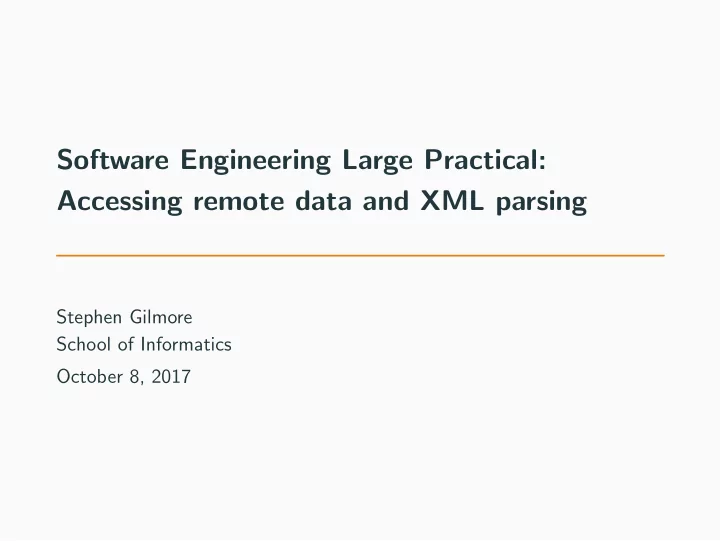
Software Engineering Large Practical: Accessing remote data and XML parsing Stephen Gilmore School of Informatics October 8, 2017
Contents 1. Android system permissions 2. Getting a network connection 3. Accessing remote data 4. Parsing XML on Android 1
Android system permissions
Android system permissions • By default, no Android application has permission to perform any operations that would adversely impact other applications, the operating system, or the user. • This includes reading or writing the user’s private data, reading or writing another application’s files, performing network access, keeping the device awake, and so on. See http://developer.android.com/guide/topics/security/permissions.html 2
Semantics of permissions • When an Android application requests a permission to perform some action or access some service the question which is being asked is May I . . . ? not Can I . . . ? . • That is, even if the application has permission to access a service, there is no guarantee that the service is available. Permitted Available Result No No Refused No Yes Refused Yes No Fail Yes Yes Success 3
Granting permissions The way in which Android asks the user to grant permissions depends on the system version, and the system version targeted by your app: • If the device is running Android 6.0 “Marshmallow” (API level 23) or higher, and the app’s targetSdkVersion is 23 or higher, the app requests permissions from the user at run-time. • If the device is running Android 5.1 “Lollipop” (API level 22) or lower, or the app’s targetSdkVersion is 22 or lower, the system asks the user to grant the permissions when the user installs the app. See http://developer.android.com/guide/topics/security/permissions.html 4
Normal and dangerous permissions System permissions are divided into several protection levels. The two most important protection levels to know about are normal and dangerous permissions: • Normal permissions cover areas where your app needs to access data or resources outside the app’s sandbox, but where there’s very little risk to the user’s privacy or the operation of other apps. • Dangerous permissions cover areas where the app wants data or resources that involve the user’s private information, or could potentially affect the user’s stored data or the operation of other apps. See http://developer.android.com/guide/topics/security/permissions.html 5
Normal permissions examples • ACCESS NETWORK STATE • ACCESS WIFI STATE • BLUETOOTH • CHANGE WIFI STATE • INTERNET • MODIFY AUDIO SETTINGS • NFC • SET ALARM • SET TIME ZONE • SET WALLPAPER • . . . See developer.android.com/reference/android/Manifest.permission.html 6
Dangerous permissions examples • READ CALENDAR • WRITE CALENDAR • READ CONTACTS • WRITE CONTACTS • ACCESS FINE LOCATION • ACCESS COARSE LOCATION • RECORD AUDIO • SEND SMS • READ SMS • READ EXTERNAL STORAGE • WRITE EXTERNAL STORAGE • . . . See developer.android.com/reference/android/Manifest.permission.html 7
Getting a network connection
Getting permission to access the internet • Note that to perform any network operations, an application manifest must request the permissions: android.permission.INTERNET and android.permission.ACCESS NETWORK STATE . • As before, permission is requested with the uses-permission element in your app manifest ( AndroidManifest.xml ). See developer.android.com/training/basics/network-ops/connecting.html 8
Adding permissions to AndroidManifest.xml < ?xml version=”1.0” encoding=”utf ´ 8”? > < manifest xmlns:android=”http://schemas.android.com/apk/res/android” package=”...” > ă uses-permission android:name=”android.permission.INTERNET” / ą ă uses-permission android:name=”android.permission.ACCESS NETWORK STATE” / ą < application ... < /application > < /manifest > If you fail to declare in your manifest a normal permission such as ACCESS NETWORK STATE your app will be allowed to execute but will fail at runtime with a java.lang.SecurityException. 9
Tracking connectivity changes // The BroadcastReceiver that tracks network connectivity changes. private NetworkReceiver receiver = new NetworkReceiver(); @Override public void onCreate(Bundle savedInstanceState) { super.onCreate(savedInstanceState); ... // Register BroadcastReceiver to track connection changes. IntentFilter filter = new IntentFilter(ConnectivityManager.CONNECTIVITY ACTION); receiver = new NetworkReceiver(); this.registerReceiver(receiver, filter); } 10
Using ConnectivityManager • An instance of android.net.ConnectivityManager answers queries about the state of network connectivity and identifies the type of connection available. – ConnectivityManager.TYPE BLUETOOTH – ConnectivityManager.TYPE ETHERNET – ConnectivityManager.TYPE MOBILE – ConnectivityManager.TYPE VPN – ConnectivityManager.TYPE WIFI – . . . 11
A typical BroadcastReceiver to conserve data use public class NetworkReceiver extends BroadcastReceiver { @Override public void onReceive(Context context, Intent intent) { ConnectivityManager connMgr = (ConnectivityManager) context.getSystemService(Context.CONNECTIVITY SERVICE); NetworkInfo networkInfo = connMgr.getActiveNetworkInfo(); if (networkPref.equals(WIFI) && networkInfo != null && networkInfo.getType() == ConnectivityManager.TYPE WIFI) { // Wi ´ Fi is connected, so use Wi ´ Fi } else if (networkPref.equals(ANY) && networkInfo != null) { // Have a network connection and permission, so use data } else { // No Wi ´ Fi and no permission, or no network connection } } networkPref is a user setting; either WIFI, or ANY } 12
Accessing remote data
Networking activities on Android • In order to have the main user interface thread remain responsive in an Android application tasks which take some time to execute (say, a few seconds at least) are executed in a separate thread which runs in the background. • Any computation which runs in the background and publishes its results on the UI thread is termed an asynchronous task and is formed by making a subclass of the class android.os.AsyncTask<Params, Progress, Result> . 13
Networking permissions and exceptions • Accessing the network on the main Android UI thread is not just discouraged, it is actually forbidden, even when the app has requested android.permission.INTERNET in the app manifest. • The Android runtime will throw a runtime exception of class android.os.NetworkOnMainThreadException if an Android app attempts to access the network on the main thread (for example by using a java.net.URLConnection). 14
Asynchronous tasks • android.os.AsyncTask<Params, Progress, Result> performs background operations and publishes results on the UI thread. • It is designed to be a helper class around java.lang.Thread and android.os.Handler and does not constitute a generic threading framework. • An asynchronous task is defined by the methods, – onPreExecute , – doInBackground , – onProgressUpdate , and – onPostExecute . • An asynchronous task myTask is invoked by myTask.execute() 15
Class DownloadXmlTask (1/2) private class DownloadXmlTask extends AsyncTask < String, Void, String > { @Override protected String doInBackground(String... urls) { try { return loadXmlFromNetwork(urls[0]); } catch (IOException e) { return ”Unable to load content. Check your network connection”; } catch (XmlPullParserException e) { return ”Error parsing XML”; } } ... 16
Class DownloadXmlTask (2/2) ... @Override protected void onPostExecute(String result) { // Do something with result } } 17
Method loadXmlFromNetwork , returns a string private String loadXmlFromNetwork(String urlString) throws XmlPullParserException, IOException { StringBuilder result = new StringBuilder(); try (InputStream stream = downloadUrl(urlString)) { // Do something with stream e.g. parse as XML, build result } return result.toString(); } 18
Method downloadUrl , returns an input stream // Given a string representation of a URL, sets up a connection and gets // an input stream. private InputStream downloadUrl(String urlString) throws IOException { URL url = new URL(urlString); HttpURLConnection conn = (HttpURLConnection) url.openConnection(); // Also available: HttpsURLConnection conn.setReadTimeout(10000 / ∗ milliseconds ∗ /); conn.setConnectTimeout(15000 / ∗ milliseconds ∗ /); conn.setRequestMethod(”GET”); conn.setDoInput(true); // Starts the query conn.connect(); return conn.getInputStream(); } 19
Parsing XML on Android
Parsing XML on Android • Once we have an object of class java.io.InputStream, we can start to read content from it, and process it. • If our content is an XML file then we can use android.util.Xml to build an XmlPullParser to parse the input. 20
Recommend
More recommend