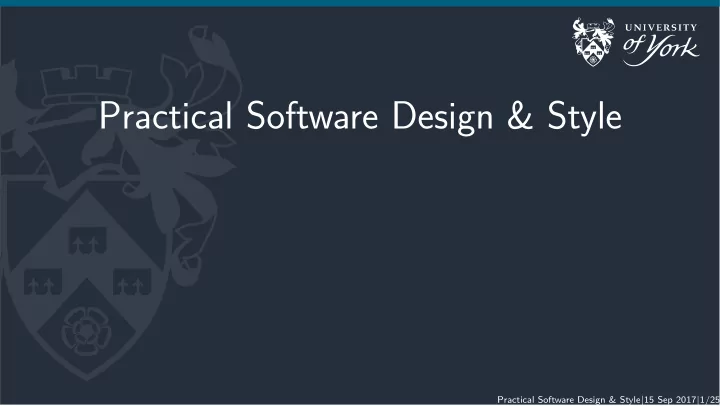
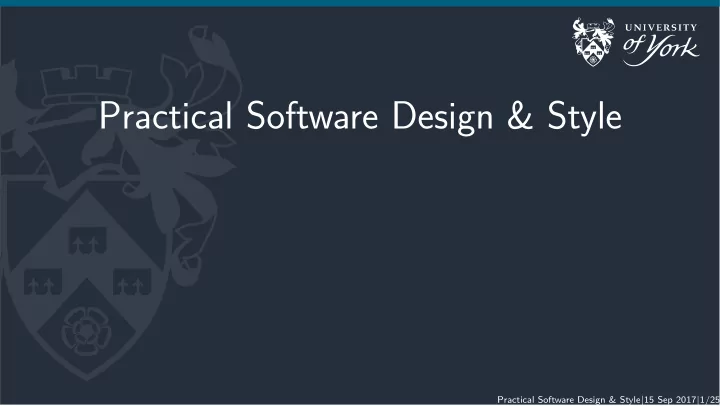
Practical Software Design & Style Practical Software Design & Style | 15 Sep 2017 | 1/25
Practical Software Design & Style ‘Computational science has to develop the same professional integrity as theoretical and experimental science’, Douglas Post, LANL Software Design - what and who? Requirements: what (not how) Users: You, others in the Group, others in the field. . . Longevity: quick project? Your PhD? The next major code for. . . Remember RCUK requirements! Practical Software Design & Style | 15 Sep 2017 | 2/25
Design Start with a blank piece of paper, not a blank file Philosophy Decide what your program will do Design it to be tested Design the data flow Write the broad structure High-level (physics) Medium-level (data) Low-level (infrastructure) What exists already? Practical Software Design & Style | 15 Sep 2017 | 3/25
Lessons from Unix (from Eric Steven Raymond) Core design principles Modularity: simple parts connected by clean interfaces. Clarity: Clarity is better than cleverness. Simplicity: Design for simplicity; add complexity only where you must. Transparency: Design to be comprehensible (helps reading & debugging). Robustness: Robustness is the child of transparency and simplicity. Least Surprise: Code should always do the least surprising thing. Silence: When a program has nothing surprising to say, it should say nothing. Repair: When you must fail, fail noisily and as soon as possible. Extensibility: Design for the future; it’s sooner than you think! Representation: Fold knowledge into data so program logic can be stupid and robust. Practical Software Design & Style | 15 Sep 2017 | 4/25
Design considerations Economy: Your time is expensive, conserve it (in preference to machine time). Generation: Avoid hand-coding; write programs to write programs when you can. Optimisation: Prototype before polishing - get it working first! Diversity: Distrust all claims for “one true way”. Composition: Design programs to be connected to other programs. Separation: Separate policy from mechanism; separate interfaces from engines. Practical Software Design & Style | 15 Sep 2017 | 5/25
Algorithms ‘When in doubt, use brute force’, Ken Thompson (Unix creator) Me vs the world does my program do something new? if a good implementation exists, use it Portable? Robust? Fast? Fancy vs plain Fancy algorithms are tempting, but: Often only better for large problems Complex to code Fewer reference implementations Prone to bugs Practical Software Design & Style | 15 Sep 2017 | 6/25
Personal philosophy Showing off Don’t! Code to be readable. Think about ‘reading age’ - beware: New language features Golfing (be expressive) Overloading operators Confusing syntax E.g. Fortran arrays vs functions Object orientation is a double-edged sword encourages good encapsulation can simplify code & coding greatly is inherently complex hides operations may have hidden performance & storage costs Practical Software Design & Style | 15 Sep 2017 | 7/25
Don’t be a ‘Real programmer’ Real programmers? Real Programmers don’t write specifications Users should consider themselves lucky to get any programs at all, and take what they get. Real Programmers don’t comment their code If it was hard to write, it should be hard to read. Real Programmers don’t do documentation Documentation is for numpties who can’t figure it out from the source code. Real Programs never work right the first time Just throw them on the machine; they can be patched into working in “just a few” all-night debugging sessions. Practical Software Design & Style | 15 Sep 2017 | 8/25
Language New vs Old Small and quick: write what you know. Longer: think about best language. Speed of writing, speed of running, number of bugs, complexity, maintainability. . . ASCI Complexity metric, � C ++ 53 + C 128 + F 77 � FP = 107 Duration = 1 . 6 ∗ FP 0 . 5 Team required FP 150 Bugs as FP 1 . 25 Documentation as FP 1 . 15 Practical Software Design & Style | 15 Sep 2017 | 9/25
Naming is important ‘[God] brought [the animals] to the man to see what he would name them; and whatever the man called each living creature, that was its name.’ (Genesis 2:19b) Consistency There are lots of different conventions to naming things Pick something and stick to it (i.e. be consistent) If you use a particular synonym or abbreviation (e.g. “calc” for “calculate”) then stick to it. Try to avoid mixtures like: calc_density velocity_calculate flux_computation Generally: nouns for variables, verbs for functions. Practical Software Design & Style | 15 Sep 2017 | 10/25
Variables Think about what you need to know about a variable; perhaps: What is it physically (e.g. particle density)? What is it computationally (e.g. array of reals, derived-type, Object. . . )? Where is it defined? Often end up with names comprised of several words, e.g. “particle density”. snake case : particle_density (Perl and Python; C and C++ standard libraries) camel case : particleDensity (lower, camelCase; Microsoft) or ParticleDensity (upper, CamelCase; Pascal case) train case : particle-density (not supported by many languages; Lisp case) Sometimes use different naming style for different things, e.g. functions use one style and variables use another. Avoid cryptic abbreviations (e.g. cptwfp). Practical Software Design & Style | 15 Sep 2017 | 11/25
Data Separation Keep code and data separate Read from input, don’t hard-code Access control Think: who ‘owns’ this data? Try not to change data you don’t ‘own’ Consider restricting access (private data) Practical Software Design & Style | 15 Sep 2017 | 12/25
Encapsulation Keep related data together (derived types, Objects) type, public :: wavefunction complex(kind=dp), dimension(:,:,:,:), allocatable :: coeffs integer :: nbands integer :: nkpts integer :: nspins end type wavefunction Practical Software Design & Style | 15 Sep 2017 | 13/25
Functions and subroutines Operation Clear purpose No side-effects (Or minimise and document ) Error checking and propagation Check for errors in inputs, optionally return error status. Single entry and exit points (Except for trivial checks with early exit?) Clear API . . . and consistent Document it Practical Software Design & Style | 15 Sep 2017 | 14/25
Lessons from projects Accelerated strategic computing initiative (ASCI) Create predictive simulation codes for nuclear weapons research. ~ $6B from 1996-2004. Successful projects emphasised: Building on successful code development history and prototypes User focus Better physics/mathematics more important than better “computer science” Modern but proven Computer Science techniques, They don’t make the code project a Computer Science research project Software Quality Engineering: Best Practices rather than Processes Validation and Verification Unsuccessful projects. . . didn’t. Practical Software Design & Style | 15 Sep 2017 | 15/25
Lessons from projects ‘Employ modern computer science techniques, but don’t do computer science research’ Douglas Post, LANL Accelerated strategic computing initiative (ASCI) Main value of the project is improved science (e.g. physics and maths) LANL spent over 50% of its code development resources on a project that had a major computer science research component. It was a massive failure (~$100M). “Best practices” better than “Good processes” Practical Software Design & Style | 15 Sep 2017 | 16/25
CASTEP Design History Aim: Quantum mechanical simulation of materials Ancient history Written in F77 in 1980s by Mike Payne; added to by PhDs & postdocs F90 fork by Matt Probert Metals simulation fork by Nicola Marzari Parallelised by Lyndon Clarke CETEP (F77 + MPI) F90 fork by Matt Segall Metals F90 fork by Phil Hasnip 20 kLOC F77 Very difficult to maintain Separate commercial codebase (100 kLOC F77 + F90 + C + MPI) Practical Software Design & Style | 15 Sep 2017 | 17/25
CASTEP Design History Not-so-ancient history End of 1990s: difficult to maintain ‘impossible’ to add new features 1999 form CASTEP Developers Group (6 people) Write a Design Specification F90 + MPI Metals and insulators 2000 start coding low-level modules 2001 commercial release Practical Software Design & Style | 15 Sep 2017 | 18/25
CASTEP Design History Then About 250 kLOCs ASCI metrics (actual): FP = 2800 Team size 16 (6) Duration 77 PYs (12) Now F2003 (with some F2008) Single codebase (serial/parallel, academic/commercial) 600 kLOC Actively maintained and developed Practical Software Design & Style | 15 Sep 2017 | 19/25
CASTEP Design Style Derived-types and encapsulation, but not Objects Allocatable arrays, not pointers (Performance and readability) No hand-optimisations If the compiler should do it, let it (and file bug reports when it doesn’t!) Naming Modules defined in file of same name Main derived data types defined in modules Operations on main derived data types in modules Functions & subroutines start with module name Practical Software Design & Style | 15 Sep 2017 | 20/25
Recommend
More recommend