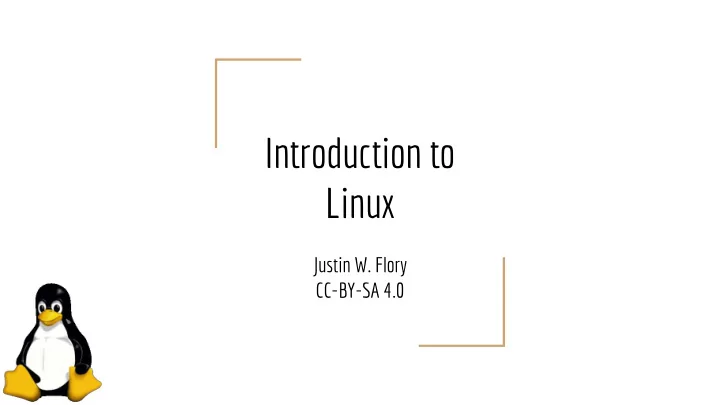
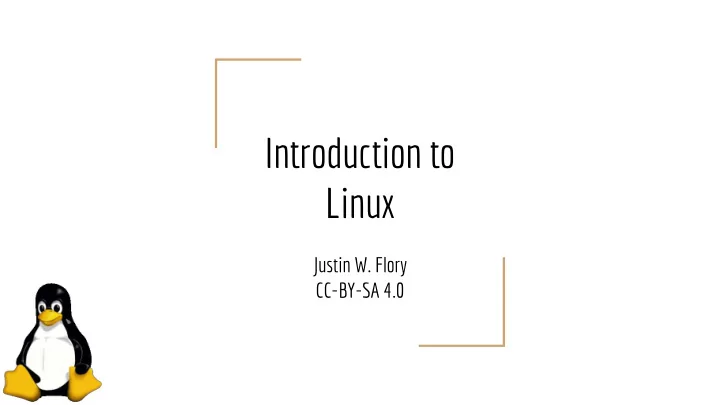
Introduction to Linux Justin W. Flory CC-BY-SA 4.0
UNIX 101 To understand Linux, you need to understand what UNIX is, 30 years ● ago… 1969 : Team of Bell Labs developers begin working on solution to address ● software problems with regards to compatibility of older systems They wanted a new operating system that was simple and elegant , written in the C ○ programming language (instead of Assembly), and be able to recycle code The developer team named the project: UNIX ○ UNIX set forth a series of standards that would be followed for operating ● systems for years to come (even to today)
POSIX Standards Set of standards derived by the Institute of Electrical and Electronics ● Engineers (IEEE ) for maintaining compatibility among operating systems Influenced by UNIX ○ Defines the API, along with command line shells and utility interfaces, for ● software compatibility with variants of Unix and other operating systems Fundamental for design of future operating systems, kernels, and other ● applications to all work well with one another
College student with too much time Introducing Linus Torvalds ● 1991 : 21 year old student at the University of Helsinki (Finland) ○ UNIX was big and proprietary - as a student, it was difficult to get a copy and gain ○ experience with it without having to pay large amounts of money August 25, 1991 : Torvalds announces a (hobby) project to develop a free and open ○ source operating system Follows POSIX standards, which UNIX users loved! Easy to port applications! ■ Spawns a hobby project that accidentally becomes a big project that ● accidentally triggers a global open source movement that accidentally sets Torvalds’ net worth to $150 million But what is it exactly? ●
Linux is just a kernel, seriously. Kernel : Central component of most computer operating systems; bridge ● between applications and the actual data processing done at hardware level Some responsibilities of kernel include: managing system’s resources and communicating ○ between hardware and software components Does not handle or deal with things like the graphical user interface or defining the user ○ experience as an operating system Or in other words… Linux is just a kernel. Seriously! ● Linux is the base or foundation for creating a full operating system ○
Where’s the “operating” in my operating system? If Linux is just a kernel, how do I use it as an operating system? ● Introducing distributions ● Distributions are individual projects that offer a Linux-based operating system ○ implementation - in other words, they’re all Linux on the inside, but the outside is what makes them different Well-known Linux distributions : Ubuntu, Fedora, Debian, Mint, CentOS/RHEL, countless ○ others Distributions are what you, the user, would see and interact with instead ● of “Linux”
So then what are they distributing? Linux? Distributions have unique offerings in the user experience - every ● distribution makes decisions about how to form and create the userspace Applications ○ Software packaging standards (inc. kernel updating policy) ○ Desktop environments ○ And more… ○ Desktop environments are different flavors of desktops - some are ● closer to a Windows experience while others are more bold and unique Some don’t even have a graphical user interface and work solely with a keyboard (often ○ known as window managers )
GNOME
KDE
Cinnamon (Windows-like)
Pantheon (OS X-like)
Xfce
Where is Linux? Who uses it? Linux… is… the Internet! (only partially exaggerated) ● February 2014: ~79.3% of public Internet servers are Unix-based, large amount of Linux ○ derivatives ~20.7% Windows Server installations ○ Enterprise computing : Enterprise-oriented flavors of Linux are common ● and widely used across the industry – they are everywhere If Windows “wins” on the user desktop, Linux truly “wins” in the server / cloud industry ○ Google uses Ubuntu on servers and recommends it for employees ● Even Microsoft loves Linux – seriously! ●
How can I use Linux? Virtual machines ● Vagrant: For development ○ VirtualBox / VMWare: For your own workstation ○ Live boots ● Boot from a stick ○ Unetbootin ○ Dual boots ● Best of both worlds ○ You don’t have to be a rockstar to get the best of both! ○ Completely purist ● Always an option, should you so choose ○
Example: Using Python in Fedora Oh snap! Python assignment due in a few hours! ● ○ $ sudo dnf install python python-devel Get your workspace ready! Go grab PyCharm for Linux! ● https://www.jetbrains.com/pycharm/download/#section=linux ○ I need urllib ! Quick! ● ○ $ sudo dnf install python-urllib3 Everything is a quick, one-line command away ● Work with Python 2.x and 3.x simultaneously ○ Jython : Mix and match your favorite snake with your favorite caffeinated beverage ○ GitPython : Interact with git via Python ○ Winpbd : Debug problems quickly and easily ○
Scale of Stability
<eof> Congratulations! You’ve earned ● your first badge in mastering Linux! Comments, questions, ideas, ● other things? Have any experiences with Linux to ○ share?
Recommend
More recommend