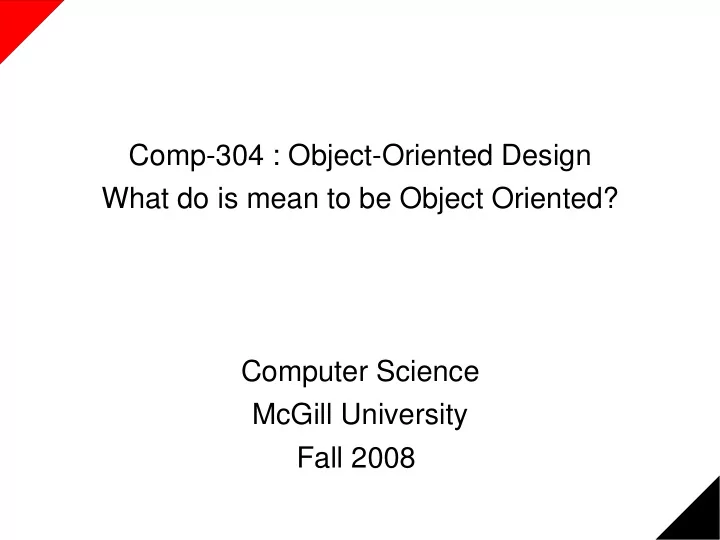
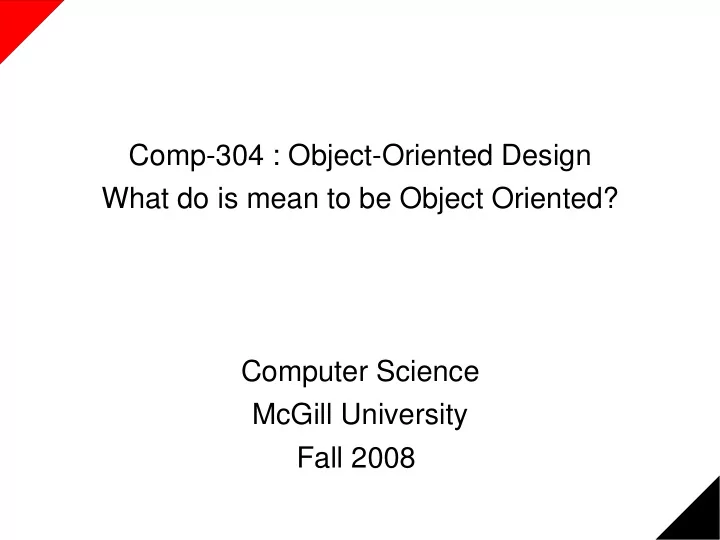
Comp-304 : Object-Oriented Design What do is mean to be Object Oriented? Computer Science McGill University Fall 2008
What does it mean to be OO? ■ What are the characteristics of Object Oriented programs? ■ What does Object Oriented programming add (as opposed to structure programming?)
What does it mean to be OO? 1)Encapsulation 2)State Retention 3)Implementation / Information Hiding 4)Object Identity 5)Messages 6)Classes 7)Inheritance 8)Polymorphism 9)Genericity
Object Structured, Based, Oriented ● Exhibit 1 – 3, called object – structured ● Exhibit 1 – 4, called object – based ● Exhibit 1 – 7, called class – based ● Exhibit 1 – 9, called object – oriented
Case Study from textbook: Hominoid Player finishes here F S Player starts here
Case Study: Pacman
Abstracted: PacMan Grid
Let's design ■ What classes do we need? ■ What attributes should they have? ■ What methods should they have? ■ How should classes be related to other classes? ~ CRC (Class Responsibility Collaboration)
Encapsulation ■ Definition: grouping of related concepts into a single unit referred to by a single name ■ Different levels of encapsulation: Level 0 : within a line of code Level 1 : multiple lines of code, procedural Level 2 : set of procedures, class Level 3 : set of classes of the same domain, ➔ Horizontal, package like Or Level 3 : set of classes of different domains performing a common job ➔ vertical, component like
So what is OO encapsulation? ● Object – Oriented (referred to as OO hereafter) encapsulation is the grouping of methods and attributes representing state, into an object so that the state is accessible and modifiable via the interface provided by the encapsulation
Encapsulation in PacMan ■ Level 1 : Lines of code -> Actions Up, Down, Left, Right Add player to maze ■ Level 2 : Actions + State -> Key objects : Player Game Area Etc ■ Level 3 : Key objects -> (mini?)Game ■ ... Level 4 ?
State retention ● The attributes of an object represents what is remembers. ● The state of an object is the set of current (“snapshot”) values for those attributes. ● If an attributes changes, so does the state of the object. ● An object composed of 4 booleans has 16 possible states. ● An object composed of 2 integers has 18 446 744 073 709 551 616 possible states. ● State of an object may differ before and after a method call. ● objects don't die after “execution”.
State in Pacman ■ How many states can a player have? ■ A player has the following attributes: Location : Square Direction : Cardinal Direction
PacMan ■ How do you store the direction the player is facing? North, South, Est, West
Information / Implementation hiding ■ When observing an encapsulated entity, we can have two point of view: From the outside ( public view ) From the inside ( private view ) ■ The advantages of a good encapsulation is the separation of the private and public views. ■ To access elements in the private view, users must go through the public interface. Use of encapsulation to restrict internal workings of software from external user view
Pacman : Player ■ How do I store the direction a player is facing? An integer ? ➔ 4 possble values : 1=North, etc ➔ Values from 0 to 99.9 ? ➔ Values from 0 to 360 ? A character ? n,s,e and w 4 booleans ? north, south ? ■ How do I hide this from the user? IsFacingNorth() : boolean IsFacingSouth() : boolean IsFacingEst() : boolean IsFacingWest() : boolean
Info. / Implementation hiding ■ When observing an encapsulation, we can have two point of view: From the outside ( public view ) From the inside ( private view ) ■ The advantages of a good encapsulation is the separation of the private and public views. ■ To access elements in the private view, users must go through the public interface. Use of encapsulation to restrict internal workings of software from external user view
Information vs. Implementation Implementation Hiding Information Hiding ■ We restrict user from ■ We restrict user from seeing implementation seeing information code, operations, variables, attributes, data, methods, etc. etc. ■ Users can use the ■ To access information, method without users must use a set of knowledge of their public methods. working.
Why should we do this? ■ Designer and user must agree on some interface, and nothing else. They are independent. They do not need to speak the same language ■ Software evolution is easier. Suppose user knows about implementation and relies on it. Later, if the designer changes the implementation, the software will break ■ Code re-use is easier ■ Abstraction from user is high, user need not worry about how it works!
Get / Set Rule ■ Never allow other class to directly access your attribute. ■ Once an attribute is public, it can never be changed. Ex: img.pixeldData ■ Make your attributes available using get/set methods. this.connectionStatus Bad! this.getConnectionStatus() Good!
Point public interface Point { public set(int x, int y); public int getX(); public int getY(); } ■ Inside, point could be using Cartesian or Polar coordinates. Cartesian coordinates are more efficient when dealing with lots of translations. Polar coordinates are more efficient when dealing with lots of rotatitions.
Network Engine Example public interface NetworkClient { public connect(String address); public void send(Object obj); public Object receive(); public void close(); } ■ This kind of network interface can be implemented using multiple protocols. ■ The user doesn't even need to know which underlying protocol is used.
Object Identity ■ Each object can be identified and treated as a distinct entity. ■ Use unique names, labels, handles, references and / or object identifiers to distinguish objects. This unique identifier remains with the object for its whole life. ■ We cannot use objects' states to distinguish objects, since two distinct objects may have the same state (i.e., same attribute values).
Distinct Identity Memory Heap :Player :Ghost Loc: 4,5 Color: Blue 3897894 reference: 678567 pacman : Player :Square :Square Type: Wall 984323 Type: Wall 4224534
Mutable vs Immutable Objects ■ An Immutable object is an object that is created once and is never changed. Type: String, Long, tuple, etc. Two Immutable objects are considered the same if they have the same state. ■ A Mutable object is an object whose state can change. Vector, Array, etc. Two different Mutable objects are never considered the same (different identity).
Messages (Calls) ● Sender object (o1) uses messages to demand target object (o2) to apply one of o2's methods ● For o1 to send a meaningful message to o2, it must adhere to some message structure ● o1 must know o2's unique identifier ● o1 must know name and signature of o2's method it wants to call ● o1 must supply any arguments to o2 so that the method may execute properly ● i.e. in Java, we write o2.method(args)
Messages (Calls) (cont.) ■ In “pre-OO” language, we might have written method(o2, args). Note: Python's “syntactic sugar” ■ This doesn't allow polymorphism! ■ For o1's message to properly execute o2's method, o1 must know the signature of o2's method pass the proper arguments (inputs) know if the method will return any values (outputs) and be ready to store them accordingly
Types of Messages ● Three types of messages: ● Informative : supplies target object with information to update its attribute(s) [i.e. o2.setx(5)] ● Interrogative : asks target object to supply information about it's attribute(s) [i.e. o2.getx()] ● Imperative : tells target object to do some action [i.e. o2.moveNorth()]
Informative, Interrogative or Imperative ? ■ ghost.up() ? ■ grid.insertPlayer(pacman, square) ■ square.isWall() ? ■ pacman.collectPellet() ■ ghost.isScared() ? ■ square.addItem(pellet)
Synchronous vs Asynchronous Asynchronous Messaging ■ A object receiving a Synchronous Messaging request acknowledges it. ■ An object receiving a ■ The request is executed request executes it later and the return value immediately and returns is eventually returned the result. 1 thread of ctrl. (often through the use of a call-back method)
Recap 1)Encapsulated 2)State Retention 3)Implementation / Information Hiding 4)Object Identity 5)Messages 6)Classes 7)Inheritance 8)Polymorphism 9)Generacity
Classes ■ A class is the stencil from which objects are created (instantiated). ■ Each object has the same structure and behaviour as the class from which it is instantiated. ● same attributes (same name and types) ● same methods (same name and signature) ● If object obj belongs to class C (intention: classification) ● then obj is an instance of C. ● So, how do we tell objects apart? ● Object Identity
Instantiation o1:c1 I x = 1 n y = 1 s c1 int m() o2:c1 t x:int x = 2 a y:int y = 3 n int m() o3:c1 int m() t i x = 2 a y = 3 t int m() i o
Recommend
More recommend