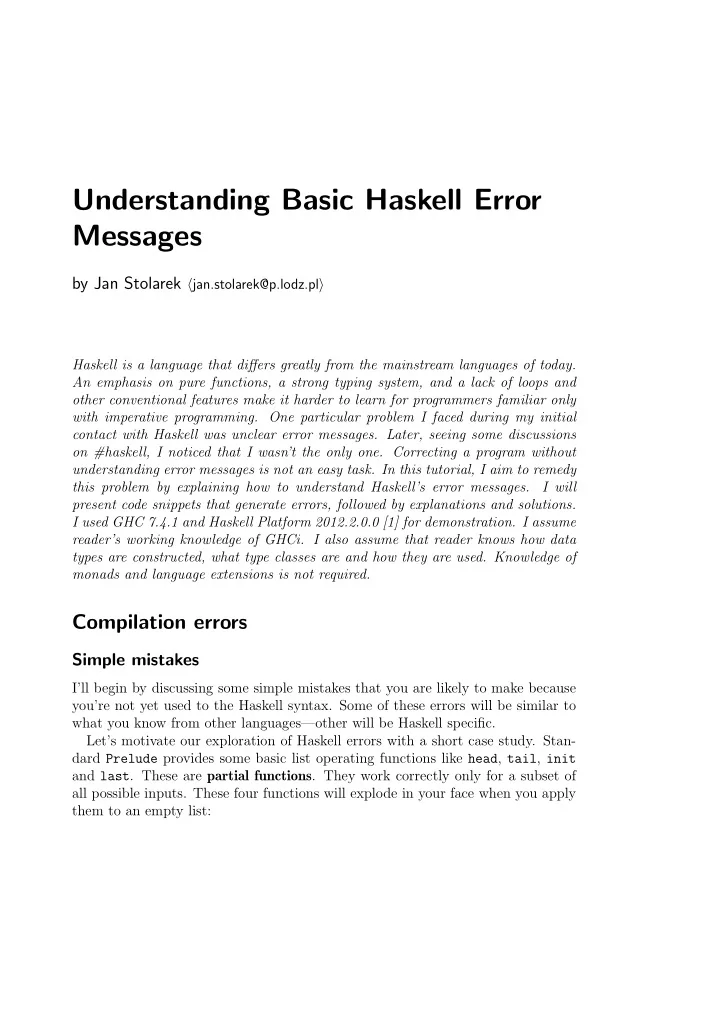
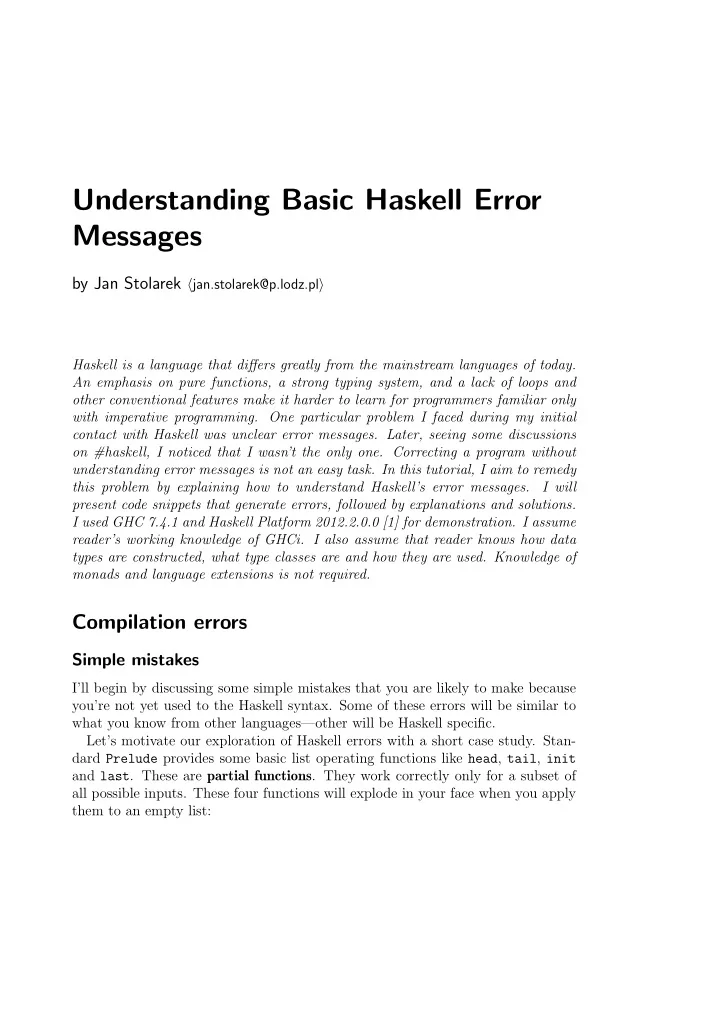
Understanding Basic Haskell Error Messages by Jan Stolarek � jan.stolarek@p.lodz.pl � Haskell is a language that differs greatly from the mainstream languages of today. An emphasis on pure functions, a strong typing system, and a lack of loops and other conventional features make it harder to learn for programmers familiar only with imperative programming. One particular problem I faced during my initial contact with Haskell was unclear error messages. Later, seeing some discussions on #haskell, I noticed that I wasn’t the only one. Correcting a program without understanding error messages is not an easy task. In this tutorial, I aim to remedy this problem by explaining how to understand Haskell’s error messages. I will present code snippets that generate errors, followed by explanations and solutions. I used GHC 7.4.1 and Haskell Platform 2012.2.0.0 [1] for demonstration. I assume reader’s working knowledge of GHCi. I also assume that reader knows how data types are constructed, what type classes are and how they are used. Knowledge of monads and language extensions is not required. Compilation errors Simple mistakes I’ll begin by discussing some simple mistakes that you are likely to make because you’re not yet used to the Haskell syntax. Some of these errors will be similar to what you know from other languages—other will be Haskell specific. Let’s motivate our exploration of Haskell errors with a short case study. Stan- dard Prelude provides some basic list operating functions like head , tail , init and last . These are partial functions . They work correctly only for a subset of all possible inputs. These four functions will explode in your face when you apply them to an empty list:
The Monad.Reader Issue 20 ghci> head [] *** Exception: Prelude.head: empty list You end up with an exception that immediately halts your program. However, it is possible to create a safe version of head function which will work for all possible inputs without throwing an exception. Such functions are called total functions . To reach our goal we will use the Maybe data type. The function will return Nothing when given an empty list; otherwise, it will return the result of applying head to xs wrapped in the Just constructor. Here’s our completely bugged first attempt: safeHead [a] -> Maybe a safeHead [] = Nothing safeHead xs = Maybe head xs The first line is intended to be a type annotation, while the remaining two lines are the actual code. Loading this sample into ghci produces a parse error : ghci> :l tmr.hs [1 of 1] Compiling Main ( tmr.hs, interpreted ) tmr.hs:1:14: parse error on input ‘->’ Failed, modules loaded: none. Parse errors indicate that the program violates Haskell syntax. The error message starts in the third line (not counting the blank one). It begins with name of the file and exact location of the error expressed as line and column numbers separated with colons. In this case the error is in the first line, which means our intended type annotation. The compiler complains about -> which was not expected to appear at this location. The problem is that the name of a function should be separated from type annotation with :: . If there’s no :: , the compiler assumes we are defining a function body, treats [a] as a pattern binding and expects that it is followed either by = or | (a guard). Of course there are lots of other ways to cause parse error, but they all are dealt with in the same way: use your favourite Haskell book or tutorial to check what syntax Haskell expects for a particular expression. Let’s fix this particular mistake by adding the missing :: symbol: safeHead :: [a] -> Maybe a safeHead [] = Nothing safeHead xs = Maybe head xs and see what happens: 22
Jan Stolarek: Understanding Basic Haskell Error Messages ghci> :r [1 of 1] Compiling Main ( tmr.hs, interpreted ) tmr.hs:3:15: Not in scope: data constructor ‘Maybe’ Failed, modules loaded: none. Now that the type annotation is correct, it turns out that there’s an error in third line. Not in scope means that some variable, function or, as implied in this case, a data constructor, is not known to the compiler. You certainly know this kind of error from different programming languages. Let’s look at the definition of Maybe data type to understand what is wrong: ghci> :i Maybe data Maybe a = Nothing | Just a -- Defined in ‘Data.Maybe’ In this definition, Maybe is a type constructor , while Nothing and Just are value constructors , also referred to as data constructors . This means that when you want to create a value of a given type you must use either Nothing or Just . In our code we have mistakenly used Maybe . There is no data constructor called Maybe : there is a type constructor called Maybe . Let’s replace that Maybe with Just , which was our original intention: safeHead :: [a] -> Maybe a safeHead [] = Nothing safeHead xs = Just head xs The previous error is gone, only to produce a new one, shown in Listing 1. This time, the first two lines of the error message are quite explanatory, if you know ghci> :r [1 of 1] Compiling Main ( tmr.hs, interpreted ) tmr.hs:3:15: The function ‘Just’ is applied to two arguments, but its type ‘a0 -> Maybe a0’ has only one In the expression: Just head xs In an equation for ‘safeHead’: safeHead xs = Just head xs Failed, modules loaded: none. Listing 1: Applying data constructor to too many arguments. 23
The Monad.Reader Issue 20 that every data constructor is in fact a function. The definition of Maybe data type shows that the Just value constructor takes one parameter, while in our code we have mistakenly passed two parameters: head and xs . From a formal point of view this is a type system error. These will be discussed in more detail in the next section, but we treat this one here because it is very easy to make if you forget that function application is left-associative and that functions are curried by default. This means that Just head xs is the same as ((Just head) xs) . We can use either parentheses or function composition and the $ operator to override the default associativity. I’ve elaborated on the second approach on my blog [2] so I will not go into explaining it here; we’ll just use the parentheses: safeHead :: [a] -> Maybe a safeHead [] = Nothing safeHead xs = Just (head xs) Surprise, surprise! The code finally compiles: ghci> :r [1 of 1] Compiling Main ( tmr.hs, interpreted ) Ok, modules loaded: Main. Our function safeHead now works as intended: ghci> safeHead [] Nothing ghci> safeHead [1,2,3] Just 1 You could implement safe versions of other unsafe functions in the same way, but there’s no need to: there already is a library called safe [3], which provides different safe versions of originally unsafe functions. Let’s recall the not-in-scope error that we saw earlier. It was caused by using a function which didn’t exist. Another common situation in which this error arises is when you use an existing function, but fail to import it. Let’s look at a simple piece of code in which a different name is given to an already existing function: module Main where sortWrapper xs = sort xs Loading this code also produces the not in scope error: 24
Jan Stolarek: Understanding Basic Haskell Error Messages ghci> :r [1 of 1] Compiling Main ( tmr.hs, interpreted ) tmr.hs:2:22: Not in scope: ‘sort’ Perhaps you meant ‘sqrt’ (imported from Prelude) Failed, modules loaded: none. GHCi doesn’t know sort function, but it knows sqrt from standard Prelude and suggests that we might have made a typo. The sort function we want to use is not in the standard Prelude so it must be explicitly imported. A problem arises if you know that a certain function exists, but you don’t know in which package it is located. For such situations use hoogle [4]. If you have hoogle installed localy you can look up package name like this: [jan.stolarek@GLaDOS : ~] hoogle --count=1 sort Data.List sort :: Ord a => [a] -> [a] Module name is located before the function name. In this case it is Data.List . Now we can import module like this: module Main where import Data.List (sort) sortWrapper xs = sort xs or even more explicitly: module Main where import qualified Data.List as Lists (sort) sortWrapper xs = Lists.sort xs So if you get a not-in-scope error, but you know that the function really exists, the missing import is most likely the culprit. Another common mistake made by beginners is attempting to invoke functions directly from a module. A typical example might look like this module Main where fact :: Int -> Int fact 0 = 1 fact n = n * fact ( n - 1 ) print (fact 5) 25
Recommend
More recommend