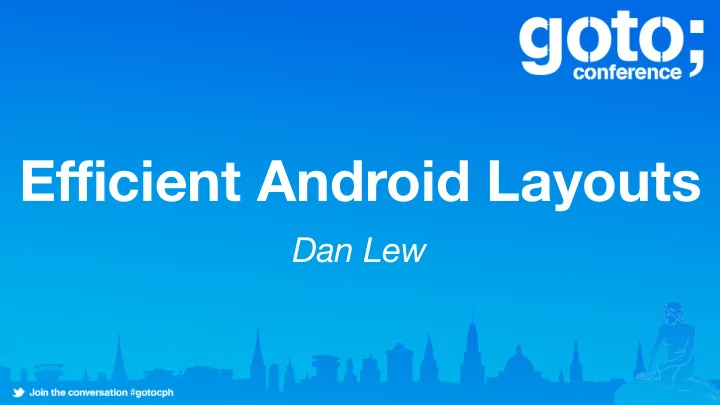
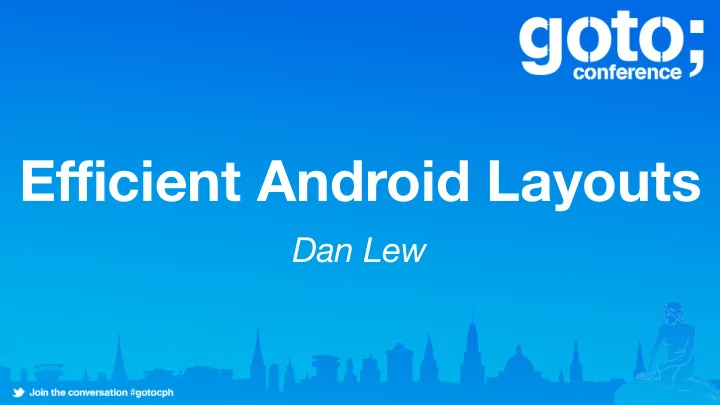
Efficient Android Layouts Dan Lew
“Give me the place to stand, and I shall move the earth.” ~Archimedes
“Give me a standing desk, and I shall write an Android app.” ~Me
ViewGroups
Complex ConstraintLayout RelativeLayout LinearLayout FrameLayout Simple
RelativeLayout / ConstraintLayout • Position views relative to each other • RelativeLayout: Slow • ConstraintLayout: Alpha
LinearLayout • Stack views vertically/horizontally • Weight distribution
But I <3 RelativeLayout • LinearLayout == sometimes slow • RelativeLayout == always slow • ConstraintLayout == savior • Profile!
FrameLayout • Positioning based on parent bounds • Overlapping Views • Clickable item backgrounds • Toggle container
< LinearLayout xmlns:android="http://schemas.android.com/apk/res/android" android:layout_width="match_parent" android:layout_height="wrap_content" android:orientation="horizontal" > < include layout="@layout/avatar_view" android:layout_width="48dp" android:layout_height="48dp" /> <!-- Rest of layout here... --> </ LinearLayout >
< LinearLayout xmlns:android="http://schemas.android.com/apk/res/android" android:layout_width="match_parent" android:layout_height="wrap_content" android:orientation="horizontal" > < include layout="@layout/avatar_view" android:layout_width="48dp" android:layout_height="48dp" /> <!-- Rest of layout here... --> </ LinearLayout >
< LinearLayout xmlns:android="http://schemas.android.com/apk/res/android" android:layout_width="match_parent" android:layout_height="wrap_content" android:orientation="horizontal" > < com.trello.view.AvatarView android:id="@+id/avatar_view" android:layout_width="48dp" android:layout_height="48dp" /> <!-- Rest of layout here... --> </ LinearLayout >
public class AvatarView extends FrameLayout { ImageView icon ; TextView initials ; public AvatarView(Context context, AttributeSet attrs) { super (context, attrs); LayoutInflater. from (context).inflate(R.layout. view_avatar , this ); icon = (ImageView) findViewById(R.id. icon ); initials = (TextView) findViewById(R.id. initials ); } public void bind(Member member) { // ...Load icon into ImageView... // OR // ...Setup initials in TextView... } }
< FrameLayout xmlns:android="http://schemas.android.com/apk/res/android" android:layout_width="match_parent" android:layout_height="match_parent" > < TextView android:id="@+id/initials" android:layout_width="match_parent" android:layout_height="match_parent" /> < ImageView android:id="@+id/icon" android:layout_width="match_parent" android:layout_height="match_parent" /> </ FrameLayout >
AvatarView (FrameLayout) FrameLayout TextView ImageView
public class AvatarView extends FrameLayout { ImageView icon ; TextView initials ; public AvatarView(Context context, AttributeSet attrs) { super (context, attrs); LayoutInflater. from (context).inflate(R.layout. view_avatar , this ); icon = (TextView) findViewById(R.id. icon ); initials = (TextView) findViewById(R.id.initials); } public void bind(Member member) { // ...Load icon into ImageView... // OR // ...Setup initials in TextView... } }
< merge xmlns:android="http://schemas.android.com/apk/res/android" > < TextView android:id="@+id/initials" android:layout_width="match_parent" android:layout_height="match_parent" /> < ImageView android:id="@+id/icon" android:layout_width="match_parent" android:layout_height="match_parent" /> </ merge >
AvatarView (Framelayout) TextView ImageView
Custom Drawing
Step #1: onMeasure() (…sometimes you can skip this…)
onMeasure() • onMeasure() signature void onMeasure(int widthMeasureSpec, int heightMeasureSpec) • measureSpec - packed integer int widthMode = MeasureSpec . getMode(widthMeasureSpec); int widthSize = MeasureSpec . getSize(widthMeasureSpec); int heightMode = MeasureSpec . getMode(heightMeasureSpec); int heightSize = MeasureSpec . getSize(heightMeasureSpec);
MeasureSpec • EXACTLY - Must be that size • AT_MOST - Maximum width • UNDEFINED - Ideal width
onMeasure() protected void onMeasure(int widthMeasureSpec, int heightMeasureSpec) { int widthMode = MeasureSpec . getMode(widthMeasureSpec); int widthSize = MeasureSpec . getSize(widthMeasureSpec); int width; if (widthMode == MeasureSpec . EXACTLY) { width = widthSize; } else { int desiredWidth = 500; // Whatever calculation you want if (widthMode == MeasureSpec . AT_MOST) { width = Math . min(desiredWidth, widthSize); } else { width = desiredWidth; } } // ...to be continued... }
onMeasure() @Override protected void onMeasure(int widthMeasureSpec, int heightMeasureSpec) { int width; int height; // ...Calculate width and height... setMeasuredDimension(width, height); }
Step #2: onDraw() (this is up to you)
Custom Drawables • onMeasure() -> getIntrinsicHeight() / getIntrinsicWidth() • onDraw() -> draw() • https://speakerdeck.com/cyrilmottier/mastering-android-drawables
Styles
Styles • No style < View android:background=“#FF0000” /> • Style <!--- some_layout.xml --> < View style="@style/MyStyle" /> <!--- styles.xml --> < style name="MyStyle" > < item name="android:background" >#FF0000</ item > </ style >
Efficient • Semantically identical Views • All styled Views should change at once
Not Efficient • Single-use styles • Coincidentally using the same attributes < TextView android:id="@+id/title" android:textColor="@color/blue_200" android:textColorHint=“@color/grey_500" /> < TextView android:id="@+id/body" android:textColor="@color/blue_200" android:textColorHint=“@color/grey_500" />
Not Efficient • Single-use styles • Coincidentally using the same attributes < TextView android:id="@+id/title" android:textColor="@color/blue_200" android:textColorHint=“@color/grey_500" /> < TextView android:id="@+id/body" android:textColor="@color/blue_200" android:textColorHint=“@color/grey_500" />
Not Efficient • Single-use styles • Coincidentally using the same attributes < TextView android:id="@+id/title" android:textColor="@color/blue_200" android:textColorHint=“@color/grey_500" /> < TextView android:id="@+id/body" android:textColor="@color/blue_200" android:textColorHint=“@color/grey_500" />
static final int NUM_COLUMNS = 3; static final int NUM_RETRIES = 3; static final int NUM_THREE = 3;
// static final int NUM_COLUMNS = 3; // static final int NUM_RETRIES = 3; static final int NUM_THREE = 3;
Themes
Themes • Affect multiple Views at once • Default styles • Configure system-created Views
• Application < application android:theme="@style/Theme.AppCompat" > • Activity < activity android:theme=“@style/Theme.AppCompat.Light” > • View < Toolbar android:theme="@style/ThemeOverlay.AppCompat.Dark.ActionBar" app:popupTheme="@style/ThemeOverlay.AppCompat.Light" />
AppCompat • Material on all devices • Baseline themes/styles • Enables View theming pre-Lollipop
< style name="ColorTheme" parent="Theme.AppCompat" > < item name="colorPrimary" >#F00</ item > < item name="colorPrimaryDark" >#0F0</ item > < item name="colorControlNormal" >#00F</ item > </ style >
< style name="AppTheme" parent="Theme.AppCompat" > < item name="buttonStyle" >@style/MyButton</ item > < item name="android:spinnerItemStyle" >@style/MySpinnerItem</ item > < item name="android:textAppearance" >@style/MyText</ item > < item name="android:textAppearanceInverse" >@style/MyTextInverse</ item > </ style >
Recommend
More recommend