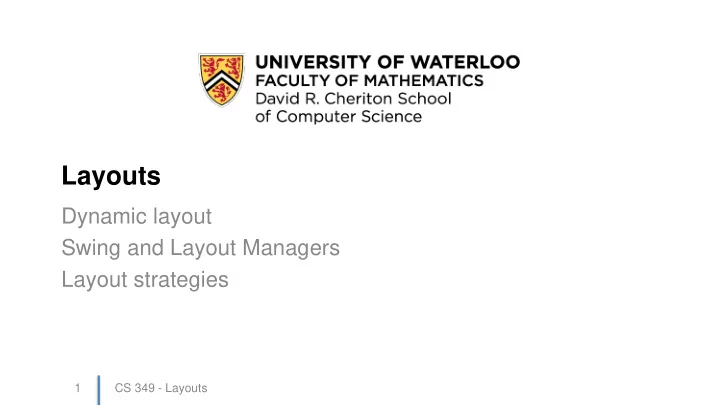
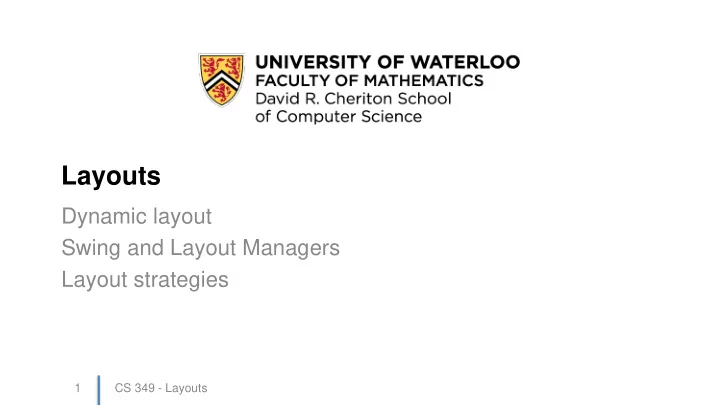
Layouts Dynamic layout Swing and Layout Managers Layout strategies 1 CS 349 - Layouts
2 CS 349 - Layouts
Two Interface Layout Tasks 1. Designing a spatial layout of widgets in a container 2. Adjusting that spatial layout when container is resized – Both can be done by hand (i.e. graphic design) or automatically (i.e. with algorithms). • Spatial layout is one component of visual design, so: – should use/maintain Gestalt Principles – should use/maintain grouping, hierarchy, relationships, balance to achieve organization and structure CS 349 - Layouts 3
Dynamic Layout • If a window is resized, we want to: – maximize use of available space for displaying widgets • but we want to do this such that : – maintain consistency with spatial layout – preserve visual quality of spatial layout • Need to dynamically modify the layout: – re-allocate space for widgets – adjust location and size of widgets – perhaps even change visibility, look, and/or feel of widgets CS 349 - Layouts 4
Adaptive/Responsive Layout • Changing layout to adapt/respond to different devices – e.g. same web page with layouts for desktop, tablet, smartphone • Often goes beyond spatial layout to swapping widgets • Dynamic layout a special case of adaptive/responsive layout http://www.amazium.co.uk/ CS 349 - Layouts 5
Widget Size and Position To make a layout dynamic, widgets need to be “flexible” – x,y position may be changed – width and height may be changed However, these changes can be constrained • Widgets give the layout algorithm constraints on position – e.g. must be anchored on the left side of the window • Widgets give the layout algorithm a range of sizes: minimum size < preferred size < maximum size But Button Button Button CS 349 - Layouts 6
Layout Managers A Layout Manager provides a layout algorithm to size and position child widgets. Java’s Swing package provides a number of layout managers: Grid, Box, Border, Flow, GridBag , etc. A widget can set the most appropriate layout strategy: container.setLayout(new GridLayout(2, 3)); Most useful for container widgets like JPanel or JScrollPane – In AWT/Swing, containers are components which main responsibility is to contain other widgets and organize the UI’s layout CS 349 - Layouts 7
Layout Manager Attributes • Does it respect a widget's preferred/min/max size? – Always ignored? – Always respected, even if parts of a widget extend off the edge? – Respected in some dimensions but not others? • How does it handle extra space? – Add extra space around widgets? – Give it equally to all widgets? – Give it unequally to widgets? • Do widgets require additional constraints? – Where in the layout manager? – Alignment? – Share of additional space? CS 349 - Layouts 8
Swing Layout Managers • BorderLayout : places components in up to five areas: top, bottom, left, right, and center • BoxLayout : puts components in a single row or column • CardLayout : lets you implement an area that contains different components at different times • FlowLayout : simply lays out components in a single row, starting a new row if its container is not sufficiently wide • GridBagLayout : flexible layout manager. It aligns components by placing them within a grid of cells, allowing components to span more than one cell. CS 349 - Layouts 9
Swing Layout Managers • GridLayout : simply makes components equal in size and displays them in the requested number of rows and columns • GroupLayout : a layout manager that was developed for use by GUI builder tools, but it can also be used manually. It works with the horizontal and vertical layouts separately. The layout is defined for each dimension independently. • SpringLayout : a flexible layout manager designed for use by GUI builders. It lets you specify precise relationships between the edges of components under its control. CS 349 - Layouts 10
Code Demo: LayoutDemo.java 11 CS 349 - Layouts
Layout Design Patterns Layout in Java makes heavy use of two design patterns: – Composite Pattern – Strategy Pattern CS 349 - Layouts 12
Composite Design Pattern The composite pattern specifies that a group of objects are to be treated in the same way as a single instance of an object. The intent of a composite is to “compose” objects into tree structures to represent part-whole hierarchies. Implementing the composite pattern lets clients treat individual objects and compositions uniformly. CS 349 - Layouts 13
Composite Pattern with Swing JFrame JLabel JButton JSlider JMenuBar JMenu JMenuItem JMenuItem JMenuItem JPanel JRadioButton JRadioButton JRadioButton 14 CS 349 - Layouts
Strategy Design Pattern Factors out an algorithm into separate object, allowing a client to dynamically switch algorithms • e.g. Java Comparator “strategy” for a Collection “context”, switching a game’s move selection algorithm from “easy” to “hard”, text formatter for textboxes, etc. CS 349 - Layouts 15
How to implement this layout? 16 CS 349 - Layouts
General Layout Strategies • Fixed layout • Intrinsic size • Variable intrinsic size • Struts and springs • Constraints CS 349 - Layouts 17
Fixed Layout • Widgets have a fixed size, fixed position • In Java, achieved by setting LayoutManager to null • Where/when is this practical? • How can it break down even when windows aren’t resized? CS 349 - Layouts 18
Intrinsic Size Layout • A bottom-up approach where top- level widget’s size is completely dependent on its contained widgets • Single pass algorithm – Query each child widget for its preferred size – Adjust the parent widget to perfectly contain each item • Example LayoutManagers in Java that use this strategy – BoxLayout, FlowLayout • Examples of use in interface design? • Special needs? CS 349 - Layouts 19
Variable Intrinsic Size Layout • Set each child widget’s size and location based on the child’s preferences and the parent’s algorithm • Layout determined in two-passes (bottom-up, top-down) Get each child widget’s preferred size (includes recursively 1. asking all of its children for their preferred size…) Decide on a layout that satisfies everyone’s preferences, 2. then iterate through each child, and set it’s layout (size/position) • Example LayoutManagers in Java that use this strategy – GridBagLayout – BorderLayout CS 349 - Layouts 20
• Layout specified by marking aspects of widgets that are fixed Struts and Springs Layout vs. those that can “stretch” • Strut is a fixed space (width/height) – Specifies invariant relationships in a layout • Spring “stretches” to fill space (or expand widget size) – Specifies variable relationships – Springs are called “glue” in Java • Can add more general constraints too – e.g. widget must be EAST of another widget • Example LayoutManagers in Java – SpringLayout, BoxLayout (restricted form) CS 349 - Layouts 21
Struts and Springs in GUI Design Tools • Very common, especially in Interactive GUI design tools – Can be more difficult to hand code • Good metaphors for people performing layout Google WindowBuilder Eclipse Plug-in CS 349 - Layouts 22
Java Tips and Strategies • javax.swing.Box has useful widgets for any layout manager – Glue to expand/contract to fill space (i.e. “Springs”) • Box.createHorizontalGlue(), Box.createVerticalGlue() – Rigid Areas and Struts to occupy space • Box.createHorizontalStrut(...), Box.createVerticalStrut(...) • Box.createRigidArea(...) A glue strut A glue strut CS 349 - Layouts 23
Tips and Strategies • Break up the UI recursively with panels that contain panels. • Cluster components into panels based on layout needs • Provide a layout manager for each panel • Consider making each panel into a view (see MVC lecture) CS 349 - Layouts 24
Custom Layout Managers • Creating Ribbon? • Can’t push it quite far enough with standard Java layouts – Need custom layout manager … – See RandomLayout in sample code for an example public interface LayoutManager { void addLayoutComponent(String name, Component comp); void removeLayoutComponent(Component comp); Dimension preferredLayoutSize(Container parent); Dimension minimumLayoutSize(Container parent); void layoutContainer(Container parent); } CS 349 - Layouts 25
Creating UIs Using XML • Many programming languages use XML to create UIs – It enables you to better separate the presentation of your application from the code that controls its behavior. – Your UI descriptions are external to your application code, which means that you can modify or adapt it without having to modify your source code and recompile. – Declaring the layout in XML makes it easier to visualize the structure of your UI, so it's easier to debug problems. • However, there are potential issues… – Android context needs to be considered (config doesn’t change) – Many xml-based layouts use absolute positioning, relative positioning, etc. – A lot of burden on programmer to maintain … CS 349 - Layouts 27
Recommend
More recommend