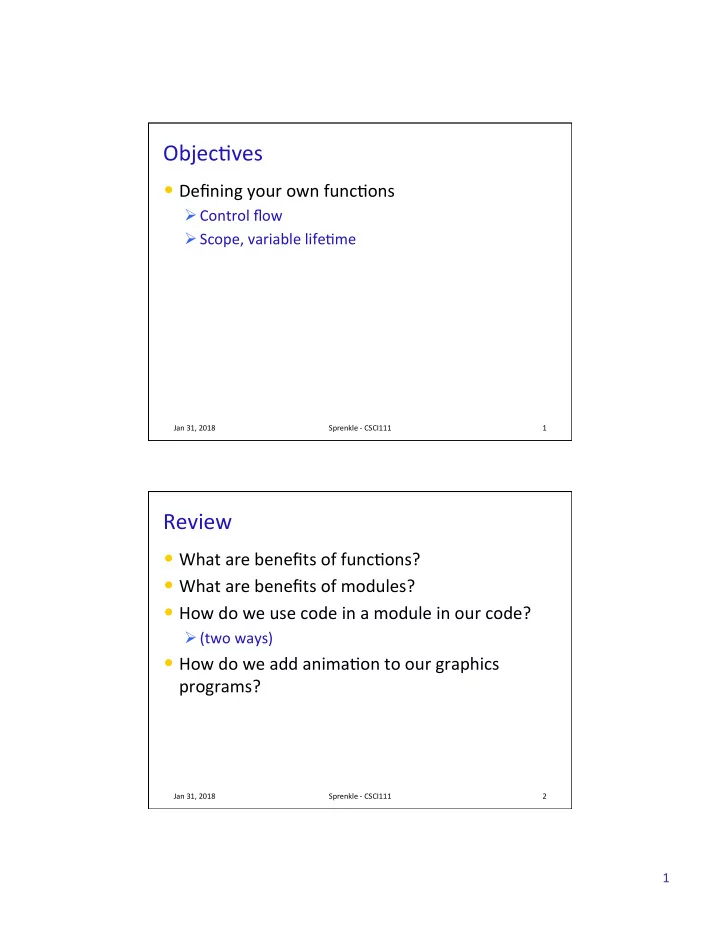
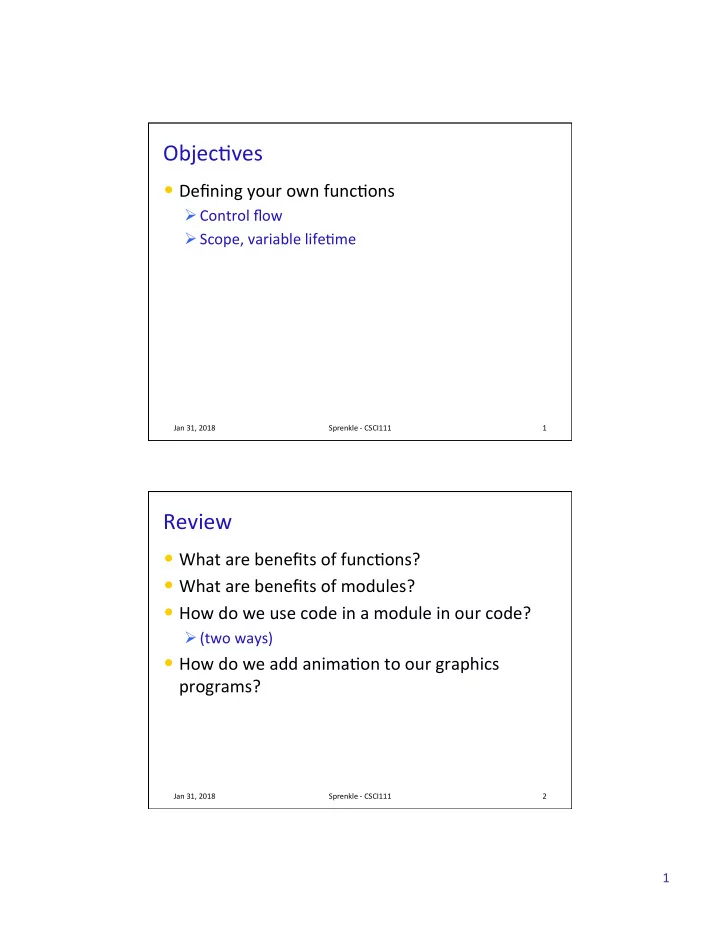
Objec(ves • Defining your own func(ons Ø Control flow Ø Scope, variable life(me Jan 31, 2018 Sprenkle - CSCI111 1 Review • What are benefits of func(ons? • What are benefits of modules? • How do we use code in a module in our code? Ø (two ways) • How do we add anima(on to our graphics programs? Jan 31, 2018 Sprenkle - CSCI111 2 1
Looking behind the curtain… DEFINING OUR OWN FUNCTIONS Jan 31, 2018 Sprenkle - CSCI111 3 Func(ons • We've used func(ons Ø Built-in func(ons: input input , eval eval Ø Func(ons from modules, e.g., math and random • Benefits Ø Reuse, reduce code Ø Easier to read, write (because of abstrac'on ) Today, we'll learn how to � define our own functions ! Jan 31, 2018 Sprenkle - CSCI111 4 2
Review: Func(ons • Func(on is a black box Ø Implementa(on doesn't maYer Ø Only care that func(on generates appropriate output, given appropriate input • Example: Ø Didn't care how input input func(on was implemented Ø Use: user_input user_input = input(prompt) = input(prompt) Input Output input (arguments) ( return value) user_input user_input prompt prompt Saved output in a variable Jan 31, 2018 Sprenkle - CSCI111 5 Crea(ng Func(ons • A func(on can have Ø 0 or more inputs Ø 0 or 1 outputs • When we define a func(on, we know its inputs and if it has output Input Output function (arguments) ( return value) Jan 31, 2018 Sprenkle - CSCI111 6 3
Wri(ng a Func(on • We want a func(on that moves a circle to a new loca(on • Recall: # create the circle in the center of the window and draw it midPoint = Point(win.getWidth()/2, win.getHeight()/2) myCircle = Circle(midPoint, CIRCLE_RADIUS) myCircle.draw(win) # get where the user clicked userClicked = win.getMouse() # Move the circle to where the user clicks centerPoint = myCircle.getCenter() dx = userClicked.getX() - centerPoint.getX() dy = userClicked.getY() - centerPoint.getY() Jan 31, 2018 Sprenkle - CSCI111 7 myCircle.move(dx,dy) Make a Func(on to Do That Parameters/inputs: The circle to move The point to move the circle to def moveCircle( circle, newCenter ): """ Move the given Circle circle to be centered at the Point newCenter """ centerPoint = circle.getCenter() diffInX = newCenter.getX() - centerPoint.getX() diffInY = newCenter.getY() - centerPoint.getY() circle.move(diffInX, diffInY) Jan 31, 2018 Sprenkle - CSCI111 8 4
Make a Func(on to Do That Func'on Input Name/ Keyword Name Parameter def moveCircle( circle, newCenter ): Func'on header """ Move the given Circle circle to be centered (or func'on defini'on) at the Point newCenter Func'on documenta'on """ centerPoint = circle.getCenter() diffInX = newCenter.getX() - centerPoint.getX() diffInY = newCenter.getY() - centerPoint.getY() Body circle.move(diffInX, diffInY) Jan 31, 2018 Sprenkle - CSCI111 9 Defining a Func(on • Gives a name to some code that you’d like to be able to call again • Analogy: Ø Defining a func(on: saving name, phone number, etc. in your contacts Ø Calling a func(on: calling that number Jan 31, 2018 Sprenkle - CSCI111 10 5
Parameters • The inputs to a func(on are called parameters or arguments , depending on the context • When calling /using func(ons, arguments must appear in same order as in the func(on header Ø Example: round(x, n) • x is the float to round • n is int of decimal places to round x to Jan 31, 2018 Sprenkle - CSCI111 11 Parameters • Formal Parameters are the variables named in the func(on defini(on • Actual Parameters or Arguments are the variables or literals that really get used when the func(on is called. Formal Actual Defined : def def round(x, n) : Use : roundCelc = round(celcTemp, 3) Formal & actual parameters must match in order , number , and type ! Jan 31, 2018 Sprenkle - CSCI111 12 6
Calling the Func(on # create the circle in the center of the window and draw it midPoint = Point(win.getWidth()/2, win.getHeight()/2) myCircle = Circle(midPoint, CIRCLE_RADIUS) myCircle.draw(win) # get where the user clicked userClicked = win.getMouse() The circle to move The point to move the circle to Compare the code… circleShiftWithFunction.py Jan 31, 2018 Sprenkle - CSCI111 13 Wri(ng a Func(on • Let’s look at one more example • I want a func(on that averages two numbers • What is the input to this function? • What is the output from this function? Jan 31, 2018 Sprenkle - CSCI111 14 7
Wri(ng a Func(on • I want a func(on that averages two numbers • What is the input to this func(on? Ø The two numbers • What is the output to this func(on? Ø The average of those two numbers, as a float These are key questions to ask yourself when designing your own functions. • Inputs: What are the parameters? • Output: What is getting returned? Jan 31, 2018 Sprenkle - CSCI111 15 Averaging Two Numbers num1, average average2 average2 input output num2 • Input: the two numbers • Output: the average of two numbers Jan 31, 2018 Sprenkle - CSCI111 16 8
Syntax of Func(on Defini(on Input Name/ Keyword Func'on Parameter Name def def average2(num1, num2): Func'on header """ """ (or func'on defini'on) Parameters: two numbers to be averaged. Parameters: two numbers to be averaged. Returns the average of two numbers Returns the average of two numbers Func'on documenta'on """ """ average = (num1 + num2)/2 Body return return average Output Keyword: How to give output Jan 31, 2018 Sprenkle - CSCI111 17 Calling your own func(ons Same as calling someone else’s functions … average = average2(100, 50) Output is Input Func'on assigned to Name average average average2.py Jan 31, 2018 Sprenkle - CSCI111 18 9
Func(ons: Similarity to Math • In math, a func(on defini(on looks like: f(x) = x 2 + 2 • Plug values in for x • Example: Ø f(3) = 3 2 + 2 = 11 Ø 3 is your input , assigned to x Ø 11 is output Jan 31, 2018 Sprenkle - CSCI111 19 Passing Parameters • Only copies of the actual parameters are given to the func(on for immutable data types Ø Immutable types: most of what we've talked about so far • Strings, integers, floats Ø The actual parameters in the calling code do not change • Lists and Graphics objects are mutable and have different rules Jan 31, 2018 Sprenkle - CSCI111 20 10
Func(on Output • When the code reaches a statement like return return x Ø The func(on stops execu(ng Ø x is the output returned to the place where the func(on was called • For func(ons that don't have explicit output, return does not have a value with it, e.g., return return • Op(onal: don't need to have return Ø Func(on automa-cally returns at the end Jan 31, 2018 Sprenkle - CSCI111 21 Flow of Control • When program calls a func(on, the program jumps to the func(on and executes it • Aker execu(ng the func(on, the program returns to the same place in the calling code where it lek off Value of dist1 (100) is assigned to meters Calling code: def metersToMiles(meters) : # Make conversions M2MI=.0006215 dist1 = 100 miles = meters * M2MI miles1 = metersToMiles(dist1) return miles average2.py Jan 31, 2018 Sprenkle - CSCI111 22 11
PROGRAM ORGANIZATION Jan 31, 2018 Sprenkle - CSCI111 23 Where are Func(ons Defined? • Func(ons can go inside program script Ø If no main main () func(on, defined before use/called • average2.py Ø If main() func(on, defined anywhere in script • Func(ons can go inside a separate module Jan 31, 2018 Sprenkle - CSCI111 24 12
Program Organiza(on: main main func(on • In many languages, you put the “driver” for your program in a main main func(on Ø You can (and should) do this in Python as well • Typically main main func(ons are defined at the top of your program Ø Readers can quickly see an overview of what program does • main main usually takes no arguments Ø Example: def def main(): Jan 31, 2018 Sprenkle - CSCI111 25 Using a main main Func(on • Call main() main() at the boYom of your program • Side effects: Ø Do not need to define func(ons before main main func(on Ø main main can “see” all other func(ons • Note: main main is a func(on that calls other func(ons Ø Any func(on can call other func(ons Jan 31, 2018 Sprenkle - CSCI111 26 13
Recommend
More recommend