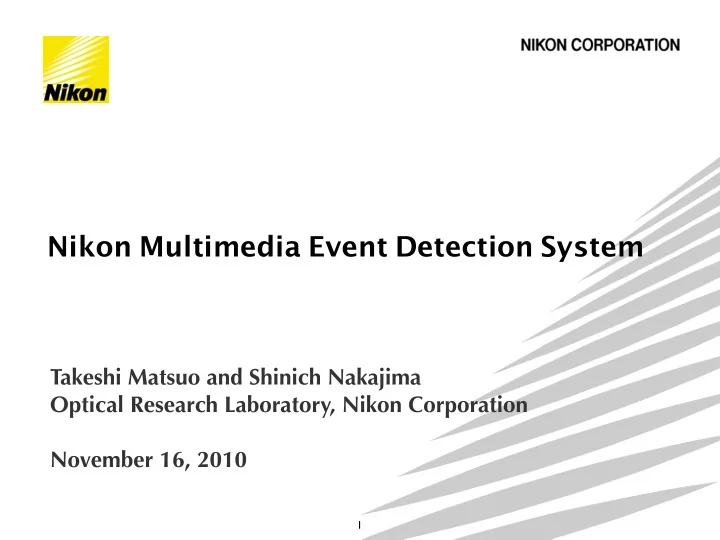
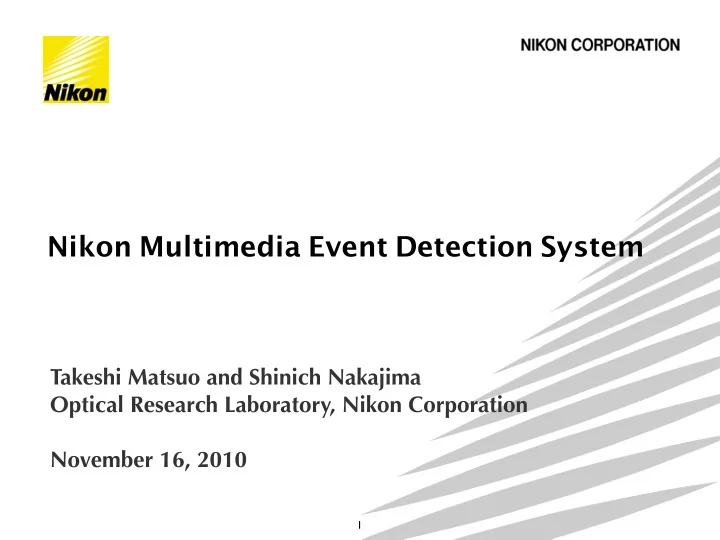
Nikon Multimedia Event Detection System Takeshi Matsuo and Shinich Nakajima Optical Research Laboratory, Nikon Corporation November 16, 2010 1
NIKON CORPORATION Optical Research Laboratory Contents Basic Concept Explanation of Nikon MED System Experimental Result Conclusion 2
NIKON CORPORATION Optical Research Laboratory Basic Concept We reduce the event detection of a set of video to the classification problem of one of images. We don’t think of audio information. We rely on the assumption that a small number of images ( key- frames ) in a given video contains enough information for event detection. A Key - frame should represent relevant contents in a given video . 3
NIKON CORPORATION Optical Research Laboratory Basic Concept We are interested in the key-frame extraction. However, it is hard to extract the best key-frame of the video with the contents analysis such as the object recognition, human detection, motion analysis, etc. We want to extract key-frame(s) more easily without these analysis. Which is the best key - frame? 4
NIKON CORPORATION Optical Research Laboratory Basic Concept Where is/are the key-frame(s) in the video? We focus on the characteristics of scene and its length . Video consists of a time-ordered set of images. A scene is a part of video and the unit of semantically-divided contents. frame scene 1 scene 2 scene 3 scene 4 scene 5 A A A C A B time Frames near each scene change ( A ) are not key - frames . Because there are in changing a photographer’s interest, searching next objects, video e fg ect, power on / o fg , etc . Some frames in longer scenes ( B and C ) may be key - frames . Because he / she keeps being more interested . 5
NIKON CORPORATION Optical Research Laboratory Basic Concept Our approach for key-frames extraction: We extract a small number of frames which are not near scene change (edges of scene) in longer scenes of a given video. As almost all frames in each scene are similar semantically and picture-compositionally (if the scene-cutting does well), we don’t need to extract the best key-frame in the scene . Multiple key-frames extraction reduces risk that a key-frame is not feasible. In feature extraction and classification, we adopt commonly-used methods respectively: Scale invariant feature transform (SIFT) + bag-of-words, Support vector machine (SVM). 6
NIKON CORPORATION Optical Research Laboratory Explanation of Nikon MED System System Overview Step 1: Spatio-temporal Image Creation Step 2: Scene-cut Detection Step 3: Key-frames Extraction Step 4: Bag-of-words Histogram Construction Step 5: Classification with SVM 7
NIKON CORPORATION Optical Research Laboratory Step 1 : Spatio - temporal Image Creation A given video is converted to a large 2D image. Like as “visual rhythm” (Guimarães, et al. 2003). 1. Sample frames at every 0.5 sec, 2. Trim the frames into 4:3 and resize to 40x30 pixels, 3. Convert the frames into gray images, 4. Unfold the 2D structure of an images into a 1D vector. space index input video spatio - temporal image image size : 996x1200 file name : HVC2356 . mp4 Stack into a 1D vertical vector . frame size : 504x284 duration : 5m51s FPS : 30 time ( frame index ) 8
NIKON CORPORATION Optical Research Laboratory Step 2 : Scene - cut Detection Finding vertical line in the spatio-temporal image. 1. Vertical edges detected by Canny detector ( ), 2. Frames gotten more than 1/60 votes ( ), 3. Scene-cuts sufficing minimum 2 sec internal constraint ( ). There are room for improvement (ex. using “visual rhythm” or texture analysis). space index time ( frame index ) 9
NIKON CORPORATION Optical Research Laboratory We extract a small number of frames which Step 3 : Key - frames Extraction are not near scene change in longer scenes of a given video . Key-(1,1) method: Almost all frames in each scene are similar semantically and picture - compositionally . This is the most naive and simplest . 1. Select the longest scene in a given video. 2. Exclude dark frames in the scene. 3. Extract the center of the remain. a key - frame 10
NIKON CORPORATION Optical Research Laboratory We extract a small number of frames which Step 3 : Key - frames Extraction are not near scene change in longer scenes of a given video . Key-(1, N ) method: Almost all frames in each scene are similar semantically and picture - compositionally . This is naive extension of Key-(1,1) . 1. Select the longest scene in a given video. 2. Exclude dark frames in the scene. 3. Extract N-frames of the remain on a regular grid ( N =3). N key - frames ( N = 3 ) 11
NIKON CORPORATION Optical Research Laboratory We extract a small number of frames which Step 3 : Key - frames Extraction are not near scene change in longer scenes of a given video . Key-( M ,1) method: Almost all frames in each scene are similar semantically and picture - compositionally . This is another extension of Key-(1,1) . 1. Select the M -longest scenes in a given video ( M =3). 2. Exclude dark frames in the scenes. 3. Extract the center of each remains. M key - frames ( M = 3 ) 12
NIKON CORPORATION Optical Research Laboratory Step 3 : Key - frames Extraction We don’t implement yet . Key-( M , N ) method: This is most general extension of Key-(1,1) . 1. Select the M -longest scenes in a given video ( M =3). 2. Exclude dark frames in the scenes. 3. Extract N -frames of the remain on a regular grid ( N =3). M*N key - frames ( M = 3, N = 3 ) 13
NIKON CORPORATION Optical Research Laboratory Step 3 : Key - frames Extraction Example: HVC1123.mp4 (assembling shelter) Key -( 1,1 ) Key -( 1,3 ) Key -( 1,5 ) Key -( 3,1 ) , ( 5,1 ) 14
NIKON CORPORATION Optical Research Laboratory Step 3 : Key - frames Extraction Example: HVC1976.mp4 (butting in run) Key -( 1,1 ) Key -( 1,3 ) Key -( 1,5 ) Key -( 3,1 ) , ( 5,1 ) 15
NIKON CORPORATION Optical Research Laboratory Step 3 : Key - frames Extraction Example: HVC2795.mp4 (making cake) Key -( 1,1 ) Key -( 1,3 ) Key -( 1,5 ) Key -( 3,1 ) , ( 5,1 ) 16
NIKON CORPORATION Optical Research Laboratory Step 3 : Key - frames Extraction We think the case that the longest scene contains relevant information for event detection. The Key-(1, N ) extracts similar frames ( N > 1). In the case, Key-(1, N ) will be better. However, otherwise worse. Key-(1, N ) will emphatically extract relevant or irrelevant information. The Key-( M ,1) extracts various frames ( M > 1). In the case, Key-( M ,1) may not be better than Key-(1,1). However, otherwise will be better. Key-( M ,1) will usually extract relevant information. 17
NIKON CORPORATION Optical Research Laboratory Step 4 : Bag - of - words Histogram Construction We represent a set of key-frames with a bag-of-words histogram based on SIFT. We trim each of the key-frames into 4:3, and resize it to 320x240 pixels, before SIFT descriptor extraction (Sande, 2010). 240x180, 4 : 3 640x432, 4 . 4 : 3 1280x720, 16 : 9 Aspect is 4 : 3 640x272, 21 : 9 640x480, 4 : 3 1280x720, 16 : 9 18
NIKON CORPORATION Optical Research Laboratory Step 4 : Bag - of - words Histogram Construction We use the code-book with 1000 visual words in this bag-of-words procedure. The code-book is created by K-means (of OpenCV 2.1) with all SIFT descriptors from all key-frames over the training set. Because of memory limitation of the OpenCV 2.1 and our computer, we randomly choose 2 21 ( ~2*10 6 ) descriptors if the total number of descriptors is more than 2 21 . The number of ... the training set: 1744 , key-frames at each video: M * N , SIFT descriptors at each key-frame with resizing: about 1000 . The total number of SIFT descriptors is about M * N *10 6 . 19
+ + + + NIKON CORPORATION Optical Research Laboratory Step 4 : Bag - of - words Histogram Construction We represent each video by the sum of bag-of-words histogram in the key-frames. Key -( 1,3 ) Key -( 3,1 ) 20
NIKON CORPORATION Optical Research Laboratory Step 5 : Classification with SVM As we got video features, we execute the learning procedure by support vector machine (SVM). The LIBSVM (Chang and Lin, 2000) is trained with chi-square kernel. The kernel width and the regularization trade-off are optimized by grid search with 5-fold cross validation. 21
NIKON CORPORATION Optical Research Laboratory Experimental Result Evaluation by area under the curve (AUC) The curve consists of the recall ( r ) vs the precision ( p ): r = | A ∩ B | / | A | , p = | A ∩ B | / | B |. A is the set of true positive event. B is the set of positively detected events. The AUC is calculated by trapezoidal approximation with 500 points over the threshold. 22
NIKON CORPORATION Optical Research Laboratory Experimental Result Evaluation by area under the curve (AUC) With resizing Without resizing 1 1 assembling_shelter assembling_shelter area under the curve (AUC) area under the curve (AUC) batting_in_run batting_in_run 0.8 0.8 making_cake making_cake avg. avg. 0.6 0.6 0.4 0.4 0.2 0.2 0 0 Key-(1,1) Key-(1,3) Key-(1,5) Key-(1,7) Key-(1,9) Key-(3,1) Key-(5,1) Key-(7,1) Key-(9,1) Key-(11,1) Key-(13,1) Key-(15,1) Key-(17,1) Key-(19,1) Key-(21,1) Key-(23,1) Key-(25,1) Key-(1,1) Key-(1,3) Key-(1,5) Key-(1,7) Key-(1,9) Key-(3,1) Key-(5,1) Key-(7,1) Key-(9,1) Key-(11,1) Key-(13,1) Key-(15,1) Key-(17,1) Key-(19,1) Key-(21,1) Key-(23,1) Key-(25,1) Resizing boosts performance. M > 1 (multiple scenes) is better than M = 1 (the longest scene). Key-(7,1) with resizing performs the best in average over all the events in our experiment. 23
Recommend
More recommend