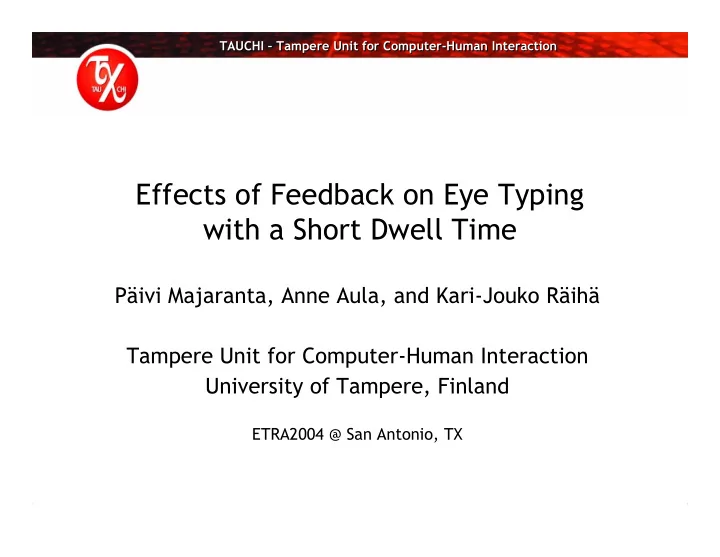
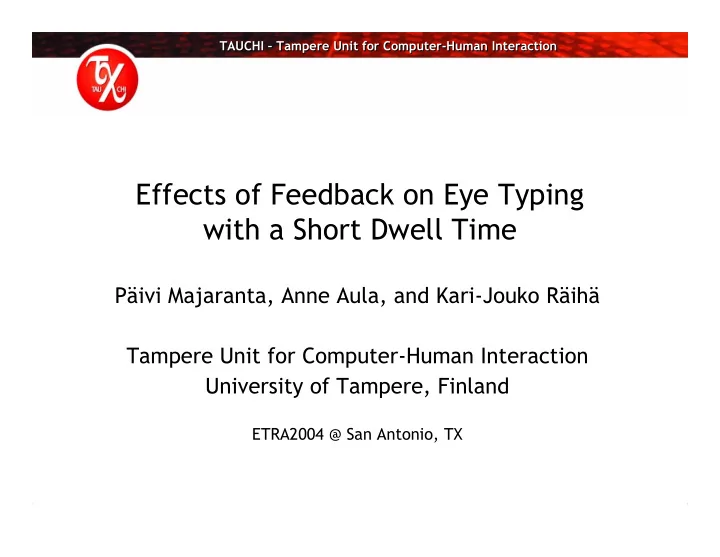
TAUCHI – Tampere Unit for Computer-Human Interaction TAUCHI – Tampere Unit for Computer-Human Interaction Effects of Feedback on Eye Typing with a Short Dwell Time Päivi Majaranta, Anne Aula, and Kari-Jouko Räihä Tampere Unit for Computer-Human Interaction University of Tampere, Finland ETRA2004 @ San Antonio, TX
TAUCHI – Tampere Unit for Computer-Human Interaction TAUCHI – Tampere Unit for Computer-Human Interaction Contents • Introduction • Setup and procedure • Feedback modes • Method • Results – Speed – Accuracy – Gaze behavior – Subjective satisfaction • Conclusions 1
TAUCHI – Tampere Unit for Computer-Human Interaction TAUCHI – Tampere Unit for Computer-Human Interaction Introduction • Eye typing is important for people with severe disabilities • Many existing systems, little research on design issues – Previous research on feedback on a general level, not specifically on eye typing • Follow-up study to a previous study on the effects of feedback on eye typing with a long dwell time – 900 ms in the previous study vs. 450 ms in the current study – We assumed that results for long dwell time only partly apply for short dwell time 2
TAUCHI – Tampere Unit for Computer-Human Interaction TAUCHI – Tampere Unit for Computer-Human Interaction Setup and Procedure • SMI iView X eye tracker – remote – 50 Hz, 1.0 deg. virtual keyboard • Virtual keyboard • Procedure – Read source text – Focus on letter SMI iView X – Selection by dwell time eye tracking device � Letter appears in typed text field 3
TAUCHI – Tampere Unit for Computer-Human Interaction TAUCHI – Tampere Unit for Computer-Human Interaction Experimental Software typed text field virtual keyboard “Ready” key source text field 4
TAUCHI – Tampere Unit for Computer-Human Interaction TAUCHI – Tampere Unit for Computer-Human Interaction Tested Feedback Modes Constant dwell time for all modes: 450 ms – For 2-Level Visual, 150 ms before highlight 5
TAUCHI – Tampere Unit for Computer-Human Interaction TAUCHI – Tampere Unit for Computer-Human Interaction Method • 15 participants – Experienced, all had participated in a previous eye typing experiment – 10 male, 5 female – Mean age 25 – Students, with normal or corrected to normal vision • Repeated measures design – 3 feedback methods – Order counter-balanced – 450 phrases (15*3*10) in Finnish • Log files & Interview 6
TAUCHI – Tampere Unit for Computer-Human Interaction TAUCHI – Tampere Unit for Computer-Human Interaction Typing Speed • Significant effect on text entry speed 12 – Speech: 9.22 wpm 10 – 1-Level: 10.17 wpm 8 Speed (wpm) – 2-Level: 10.27 wpm 6 • Participants spent time 4 listening to the speech 2 – Duration varies 0 200 ms (‘a’) – 350 ms (‘m’) Speech 1. Visual 2. Visual ( F 2,28 = 6.54, p < .01 ) 7
TAUCHI – Tampere Unit for Computer-Human Interaction TAUCHI – Tampere Unit for Computer-Human Interaction Accuracy • Error rate – Measure for errors left into the text – Compares transcribed text to presented text – Ideally 0% • Keystrokes per character (KSPC) – Average number of keystrokes used to enter each character – A measure of overhead incurred in correcting mistakes – Ideally, KSPC = 1 E.g. h e l x [del] l o � Error rate = 0% (“hello”) � KSPC = 1.4 (7 keystrokes to enter 5 characters) 8
TAUCHI – Tampere Unit for Computer-Human Interaction TAUCHI – Tampere Unit for Computer-Human Interaction Error Rate • No statistical differences – F 2,28 = 2.00, ns • Grand mean: 1.20% – Speech: 1.69% – 1-Level: 0.57% – 2-Level: 1.36% 9
TAUCHI – Tampere Unit for Computer-Human Interaction TAUCHI – Tampere Unit for Computer-Human Interaction Keystrokes per Character (KSPC) 1,4 • Significant effect on KSPC Keystrokes Per Character 1,35 • Grand mean 1.21 1,3 1,25 – Speech: 1.28 1,2 – 1-Level: 1.17 1,15 – 2-Level: 1.19 1,1 1,05 • Participants spent time 1 listening to spoken feedback Speech 1. Visual 2. Visual � unintended “double-click” ( F 2,28 = 9.83, p < .005 ) 10
TAUCHI – Tampere Unit for Computer-Human Interaction TAUCHI – Tampere Unit for Computer-Human Interaction Double Entry Errors Double-click errors Other errors 192 194 169 146 61 56 Speech 1.Visual 2.Visual Speech 1.Visual 2.Visual • Significantly more double entry errors with speech • For “double-click”, 120 ms was added to compensate for the missing search time and to prevent false double entries • Still, the duration (450+120) was too short for some participants 11
TAUCHI – Tampere Unit for Computer-Human Interaction TAUCHI – Tampere Unit for Computer-Human Interaction Gaze Behavior 12
TAUCHI – Tampere Unit for Computer-Human Interaction TAUCHI – Tampere Unit for Computer-Human Interaction Read Text Events (RTE) • Significant effect on RTE 0,18 Read Text Events (per character) – Measured RTE/character 0,16 0,14 – Ideally, RTE = 0 0,12 • Speech: 0.139 0,1 – Need to correct more 0,08 errors 0,06 0,04 • 1-Level: 0.087 0,02 • 2-Level: 0.140 0 Speech 1-Visual 2-Visual – Extra confusion caused by 2-level feedback ( F 2,28 = 4.50, p < .05 ) 13
TAUCHI – Tampere Unit for Computer-Human Interaction TAUCHI – Tampere Unit for Computer-Human Interaction Subjective Satisfaction • Simpler is better – Short dwell time requires sharp and clear feedback • Faster is better – Even shorter dwell time long enough for some users • Some users wanted to hear a “click” – Added auditory feedback confirms selection and supports typing rhythm • Typing rhythm is important with short dwell times � Be careful with adaptive dwell times! 14
TAUCHI – Tampere Unit for Computer-Human Interaction TAUCHI – Tampere Unit for Computer-Human Interaction Conclusions • The type of feedback affects – Typing speed – Accuracy – Gaze behavior – User experience • Use brief feedback with short dwell times – Feedback takes time – Make it sharp and clear! – Ensure a distinct point where selection is made � May be hard to achieve with speech alone or with separated focus and selection (2-level feedback) 15
TAUCHI – Tampere Unit for Computer-Human Interaction TAUCHI – Tampere Unit for Computer-Human Interaction Self-Evident? • Basic difference between using dwell time vs. using blink or button click – Using button click, you make the selection – Using dwell time, you initiate the action, the system makes the selection • Long dwell times – Feedback on dwell time progress • Short dwell times – Distinct, brief, clear feedback – Selection based on rhythm, not reaction time 16
TAUCHI – Tampere Unit for Computer-Human Interaction TAUCHI – Tampere Unit for Computer-Human Interaction Thank you for your attention! Special thanks to Scott MacKenzie curly@cs.uta.fi http://www.cs.uta.fi/hci/gaze/ See you in Tampere at NordiCHI 2004! 17
Recommend
More recommend