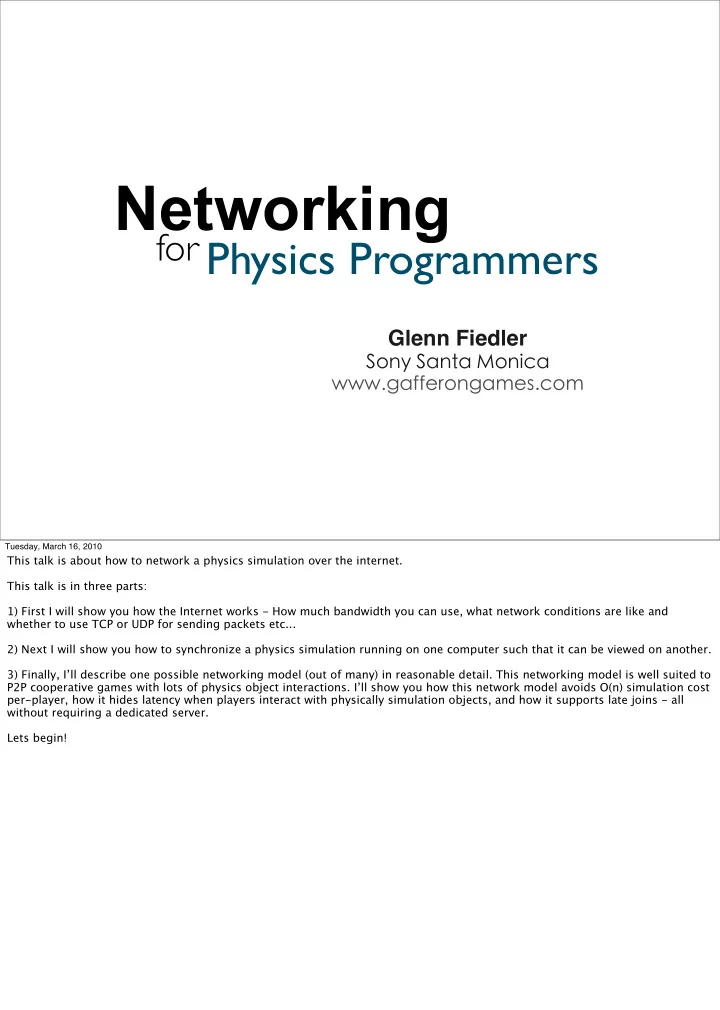
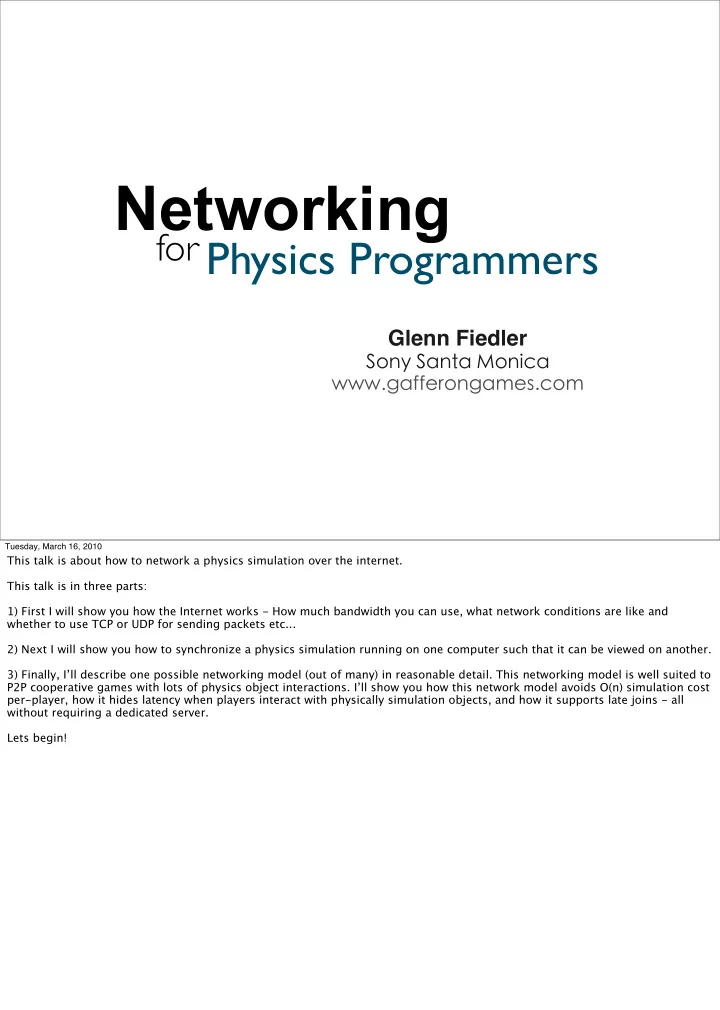
Networking for Physics Programmers Glenn Fiedler Sony Santa Monica www.gafferongames.com Tuesday, March 16, 2010 This talk is about how to network a physics simulation over the internet. This talk is in three parts: 1) First I will show you how the Internet works - How much bandwidth you can use, what network conditions are like and whether to use TCP or UDP for sending packets etc... 2) Next I will show you how to synchronize a physics simulation running on one computer such that it can be viewed on another. 3) Finally, I’ll describe one possible networking model (out of many) in reasonable detail. This networking model is well suited to P2P cooperative games with lots of physics object interactions. I’ll show you how this network model avoids O(n) simulation cost per-player, how it hides latency when players interact with physically simulation objects, and how it supports late joins - all without requiring a dedicated server. Lets begin!
DEMO Tuesday, March 16, 2010 This demo shows what we are trying to network! It is designed very specifically to show a case where players interact at close range with physically simulated objects using the open source library ODE (Open Dynamics Engine) The objects can roll, tumble and stack. Their motion is highly non-linear. Traditional networking techniques break down for this sort of motion. There are one million cubes in this demo. But we can only a fg ord to simulate and render a few at any time, so only objects within the activation circle are simulated and rendered. Objects outside the circle are deactivated. The entire world is persistent so if I move some objects over here, then move away -- when I return to that area the objects are in the same place I left them. (try doing this by holding SPACE + arrow keys in the demo to clear a line... then return along that line to inspect the cubes are as they were left) This persistence is quite important for the rest of this talk. Please note that objects are not “created” or “destroyed” as they fade- in and out - they always exist. They simply deactivate when they are outside your circle. There is an array of one million cubes in this demo in memory. Each cube has a unique id corresponding to its index in this array. While an object is active it is assigned an “active id” which is the index of the active cube in the pool of active objects. This active id is transient and will be di fg erent each time an object activates. In e fg ect this demo shows a very basic open world game engine. So consider therefore that this talk is not only going to show you how to network a physics simulation, but how to do so in an open world game such that you may synchronize one million cubes and support late join, without requiring existing players in the game to pause or to zip up and send the state for up to one million dirty cubes to the client when they join. Everything about this networking model is designed to “stream in” the minimal amount of changes as required as players move around the world. You can download the demo and source code from www.ga fg erongames.com The demo is open source with a creative commons non-commercial use clause. Please contact me on glenn.fiedler@gmail.com if you have any questions about the demo, I’m happy to answer your questions.
The Internet Sucks Tuesday, March 16, 2010 PART ONE Before we begin networking, I have some bad news for you... The internet sucks. I will prove it to you!
Sony Bandwidth Probe 30th Jan - 18th Feb 2010 2.7 Million Samples Tuesday, March 16, 2010 First I will show you exactly how much bandwidth is available. It is less than you think! I have some bandwidth statistics collected from four Sony titles: Pain, Warhawk, Fat Princess and GT5 Prolog Upload and bandwidth samples were collected over a period of 20 days: 01/30/2010 and 02/18/2010 There are over 2.7 million samples in total across all four Sony territories: SCEA (USA) 1,022,240 upload samples 339,207 download samples SCEE (Europe) 671,969 upload samples 310,240 download samples SCEJ (Japan) 284,973 upload samples 29,076 download samples SCEK (Korea) 36,186 upload samples 18,808 download samples TOTAL SAMPLES: 2,710,699
Download Bandwidth by Territory 100 75 50 25 0 SCEA SCEE SCEJ SCEK 0 - 1 mbps 1 - 2 mbps 2 - 8 mbps 8 - 50 mbps 50mbps+ Tuesday, March 16, 2010 Download bandwidth probe samples. When the title is run it connects to a nearby Sony server in the local region and performs a download bandwidth test. The tested bandwidth represents not the “advertised” speed of the ISP connection, but the actual bandwidth as verified between the PS3 running the title and the bandwidth probe server in the same region. The scale from left to right is: 0-1 mbps 1-2 mbps 2-8 mbps 8-50 mbps 50mbps + Note: I’m being particularly loose with kbps and mbps -- you get the general idea though.
Download Bandwidth by Territory 100 75 50 25 0 SCEA SCEE SCEJ SCEK 0 - 1 mbps 1 - 2 mbps 2 - 8 mbps 8 - 50 mbps 50mbps+ Tuesday, March 16, 2010 Here are the download bandwidth stats for the USA: ----------------------- [SCEA Download] 0 to 256 kbps: 3244 257 to 512 kbps: 5224 513 to 768 kbps: 9677 769 to 1024 kbps: 9891 1025 to 1536 kbps: 24548 1537 to 2048 kbps: 12613 2049 to 8192 kbps: 110960 8193 to 49152 kbps: 110519 49153 kbps and higher: 52531 total: 339207 99% have 256kbps download or greater 95.5% have 512kbps download or greater 92% have 1mbps download or greater 15.5% have 50mbps download or greater
Download Bandwidth by Territory 100 75 50 25 0 SCEA SCEE SCEJ SCEK 0 - 1 mbps 1 - 2 mbps 2 - 8 mbps 8 - 50 mbps 50mbps+ Tuesday, March 16, 2010 Europe ---------------------- [SCEE Download] 0 to 256 kbps: 2612 257 to 512 kbps: 4842 513 to 768 kbps: 5488 769 to 1024 kbps: 8937 1025 to 1536 kbps: 12357 1537 to 2048 kbps: 17043 2049 to 8192 kbps: 139246 8193 to 49152 kbps: 66903 49153 kbps and higher: 52812 total: 310240 99.15% have 256kbps download or greater 97.6% have 512kbps download or greater 92.95% have 1mbps download or greater 17% have 50mbps download or greater
Download Bandwidth by Territory 100 75 50 25 0 SCEA SCEE SCEJ SCEK 0 - 1 mbps 1 - 2 mbps 2 - 8 mbps 8 - 50 mbps 50mbps+ Tuesday, March 16, 2010 Japan ------------------ [SCEJ Download] 0 to 256 kbps: 59 257 to 512 kbps: 140 513 to 768 kbps: 70 769 to 1024 kbps: 176 1025 to 1536 kbps: 235 1537 to 2048 kbps: 229 2049 to 8192 kbps: 6895 8193 to 49152 kbps: 5318 49153 kbps and higher: 15954 total: 29076 96.87% have 2mbps or greater download 73.1% have 8mbps or greater download 54.87% have 50mbps or greater download
Download Bandwidth by Territory 100 75 50 25 0 SCEA SCEE SCEJ SCEK 0 - 1 mbps 1 - 2 mbps 2 - 8 mbps 8 - 50 mbps 50mbps+ Tuesday, March 16, 2010 Korea ------------------ [SCEK Download] 0 to 256 kbps: 123 257 to 512 kbps: 34 513 to 768 kbps: 42 769 to 1024 kbps: 162 1025 to 1536 kbps: 121 1537 to 2048 kbps: 319 2049 to 8192 kbps: 999 8193 to 49152 kbps: 1011 49153 kbps and higher: 15997 total: 18808 85% have 50mbps or greater upload (!!)
Upload Bandwidth by Territory 100 75 50 25 0 SCEA SCEE SCEJ SCEK 0 - 256 kbps 256 - 512 kbps 512 - 2048 kbps 2048kpbs - 50mbps 50mbps+ Tuesday, March 16, 2010 Upload bandwidth samples now... IMPORTANT: The scale is now di fg erent! 0 - 256 kbps 256 - 512 kbps 512 - 2048 kbps 2048 - 50mbps 50 mbps + Why? Less upload than download bandwidth, in general.
Upload Bandwidth by Territory 100 75 50 25 0 SCEA SCEE SCEJ SCEK 0 - 256 kbps 256 - 512 kbps 512 - 2048 kbps 2048kpbs - 50mbps 50mbps+ Tuesday, March 16, 2010 USA -------------------------- [SCEA Upload] 0 to 64 kbps: 11382 65 to 128 kbps: 15875 129 to 192 kbps: 13057 193 to 256 kbps: 16471 257 to 320 kbps: 25956 321 to 384 kbps: 67586 385 to 448 kbps: 68718 449 to 512 kbps: 36776 513 to 768 kbps: 162619 769 to 1024 kbps: 86700 1025 to 1536 kbps: 74117 1537 to 2048 kbps: 46740 2049 to 8192 kbps: 207959 8193 to 49152 kbps: 71228 49153 kbps and higher: 117055 total: 1022240 99% of samples have 64kbps upload or greater 97.3% of samples have 128kbps upload or greater 94.4% of samples have 256kbps upload or greater 75% have 512kbps upload or greater 11% have 50mbps or greater upload
Upload Bandwidth by Territory 100 75 50 25 0 SCEA SCEE SCEJ SCEK 0 - 256 kbps 256 - 512 kbps 512 - 2048 kbps 2048kpbs - 50mbps 50mbps+ Tuesday, March 16, 2010 Europe ------------------------- [SCEE Upload] 0 to 64 kbps: 4331 65 to 128 kbps: 14360 129 to 192 kbps: 21310 193 to 256 kbps: 24708 257 to 320 kbps: 35718 321 to 384 kbps: 50931 385 to 448 kbps: 57975 449 to 512 kbps: 41187 513 to 768 kbps: 101331 769 to 1024 kbps: 113460 1025 to 1536 kbps: 26815 1537 to 2048 kbps: 13687 2049 to 8192 kbps: 27415 8193 to 49152 kbps: 26738 49153 kbps and higher: 112003 total: 671969 99.4% have 64kbps upload or greater 97.2% have 128kbps upload or greater 89% have 256kbps upload or greater 62.72% have 512kbps upload or greater 16.7% have 50mbps upload or greater
Recommend
More recommend