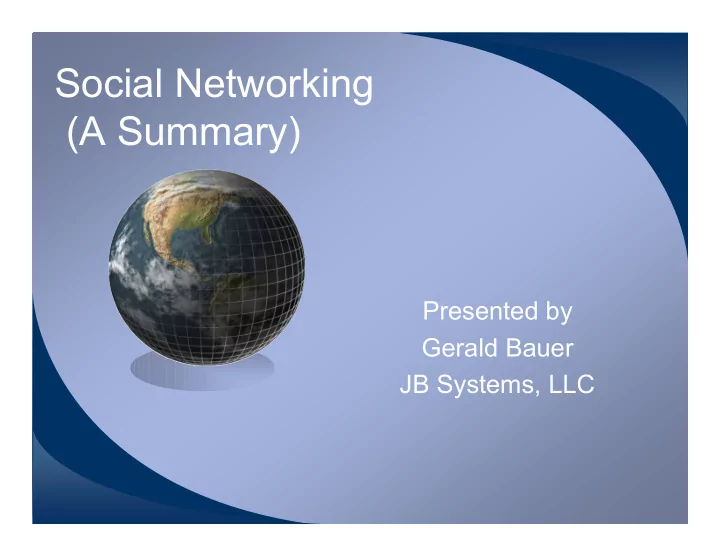
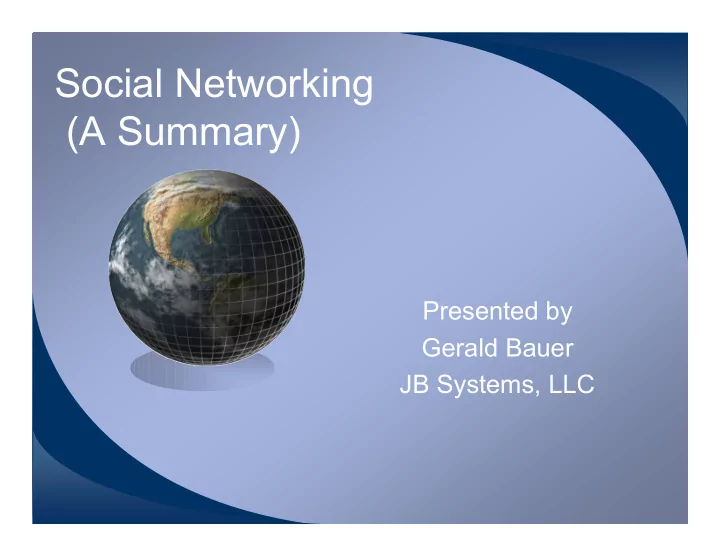
Social Networking (A Summary) Presented by Gerald Bauer JB Systems, LLC
Networking In The Digital Age Welcome Overview: History of Networking 7 Minutes of Facebook 7 Minutes of Linked In 7 Minutes of Blogging 7 Minutes of Q&A
History of Networking What were the major forms of networking prior to 1990? Local Chamber of Commerce Events Networking Groups (BNI, LEADs, etc) Specific Industry Groups (CVBHA, RANWW) Committees Committee and Company Boards
Facebook - Top 10 1. Meet your peers. Facebook is not just for college kids anymore. Members are typically older and more mature than on other sites, and there are more affluent and more educated white collar users. 2. Find business contacts. With more than 100 million active users, and predicted to be 500 million by 2011, not only are your friends on Facebook, so are your prospects, your customers, your JV partners… and, of course, your competitors. You need to be on too.
Facebook - Top 10 3. Instant gate opener. Facebook members are open to connecting. You can easily begin a dialog with highly successful—even famous—people who were previously otherwise unreachable. 4. Build relationships. By engaging in conversations with your prospects and customers, you can better adapt your marketing and business services to meet their needs.
Facebook - Top 10 5. Raise visibility. By consistently and congruently showing up, posting relevant information, and being a thought leader, you can increase visibility and credibility as the expert in your area. 6. Develop your personal brand. The lines between business and personal have become blurred. You can reveal as much or as little about yourself as you wish, allowing you to personalize your brand.
Facebook - Top 10 7. Target your niche. Users volunteer vast amounts of information about themselves that you can readily access. These kinds of demographics, psychographics, and technographics would previously have cost fortunes to access. Author, John Battelle, calls Facebook a “database of intentions.” 8. Get rapid top Google placement. Create a Page for your business and share information with your fans. Pages (for business) and Profiles (for personal) are indexed for optimal search engine positioning. Facebook has a page rank of #5 according to Alexa.
Facebook - Top 10 9. Place targeted ads. With Facebook Social Ads, you can test out extremely targeted advertising for minimal cost. 10. No cost marketing. Aside from paid ads, Facebook is totally free to use and with regular activity you’ll end up with more traffic, more subscribers, and more paying clients.
LinkedIn - Top 10 1. Increase your visibility. By adding connections, you increase the likelihood that people will see your profile first when they’re searching for someone to hire or do business with. In addition to appearing at the top of search results (which is a major plus if you’re one of the 52,000 product managers on LinkedIn), people would much rather work with people who their friends know and trust.
LinkedIn - Top 10 2. Improve your connectability. Most new users put only their current company in their profile. By doing so, they severely limit their ability to connect with people. You should fill out your profile like it’s an executive bio, so include past companies, education, affiliations, and activities. You can also include a link to your profile as part of an email signature. The added benefit is that the link enables people to see all your credentials, which would be awkward if not downright strange, as an attachment.
Linked In - Top 10 3. Improve your Google PageRank. LinkedIn allows you to make your profile information available for search engines to index. Since LinkedIn profiles receive a fairly high PageRank in Google, this is a good way to influence what people see when they search for you. To do this, create a public profile and select “Full View.” Also, instead of using the default URL, customize your public profile’s URL to be your actual name. To strengthen the visibility of this page in search engines, use this link in various places on the web> For example, when you comment in a blog, include a link to your profile in your signature.
LinkedIn - Top 10 4. Enhance your search engine results. In addition to your name, you can also promote your blog or website to search engines like Google and Yahoo! Your LinkedIn profile allows you to publicize websites. There are a few pre-selected categories like “My Website,” “My Company,” etc. If you select “Other” you can modify the name of the link. If you’re linking to your personal blog, include your name or descriptive terms in the link, and voila! instant search-engine optimization for your site. To make this work, be sure your public profile setting is set to “Full View.”
LinkedIn - Top 10 5. Perform blind, “reverse,” and company reference checks. LinkedIn’s reference check tool to input a company name and the years the person worked at the company to search for references. Your search will find the people who worked at the company during the same time period. Since references provided by a candidate will generally be glowing, this is a good way to get more balanced data. Companies will typically check your references before hiring you, but have you ever thought of checking your prospective manager’s references? Most interviewees don’t have the audacity to ask a potential boss for references, but with LinkedIn you have a way to scope her out.
LinkedIn - Top 10 6. Increase the relevancy of your job search. Use LinkedIn’s advanced search to find people with educational and work experience like yours to see where they work. For example, a programmer would use search keywords such as “Ruby on Rails,” “C++,” “Python,” “Java,” and “evangelist” to find out where other programmers with these skills work.
LinkedIn - Top 10 7. Make your interview go smoother. You can use LinkedIn to find the people that you’re meeting. Knowing that you went to the same school, plays hockey, or shares acquaintances is a lot better than an awkward silence after, “I’m doing fine, thank you.”
LinkedIn - Top 10 8. Gauge the health of a company. Perform an advanced search for company name and uncheck the “Current Companies Only” box. This will enable you to scrutinize the rate of turnover and whether key people are abandoning ship. Former employees usually give more candid opinions about a company’s prospects than someone who’s still on board.
LinkedIn - Top 10 9. Gauge the health of an industry. If you’re thinking of investing or working in a sector, use LinkedIn to find people who worked for competitors—or even better, companies who failed. For example, suppose you wanted to build a next generation online pet store, you’d probably learn a lot from speaking with former Pets.com or WebVan employees.
LinkedIn - Top 10 10. Track startups. You can see people in your network who are initiating new startups by doing an advanced search for a range of keywords such as “stealth” or “new startup.” Apply the “Sort By” filter to “Degrees away from you” in order to see the people closest to you first.
LinkedIn - Various Info The average number of LinkedIn connections for people who work at Google is forty-seven. The average number for Harvard Business School grads is fifty-eight, so you could skip the MBA, work at Google, and probably get most of the connections you need. Later, you can hire Harvard MBAs to prepare your income taxes. People with more than twenty connections are thirty-four times more likely to be approached with a job opportunity than people with less than five. All 500 of the Fortune 500 are represented in LinkedIn. In fact, 499 of them are represented by director-level and above employees.
Blogs - Top 10 Reasons 1. Cheap or Free way of Marketing Many blog hosting services are free. At the most they are cheap. Blog is a good way of promoting your website as well as products. It is the most cost- effective option of internet business. Blogs are informative and directly interact with the viewers. Therefore, blogs give authenticity to the web business. Blogs help in creating brand name for any internet business. No wonder this reason tops our list of top 10 reasons to use blog marketing.
Blogs - Top 10 Reasons 2. Brilliant platform to create a wide network All kinds of internet businesses need to maintain interactions and network with other corporations and consumers. However, remaining in touch with all of them is not possible. Therefore, maintaining a blog that is updated regularly will come in as handy. Blogs can reach thousands of targeted readers at any time in any place.
Blogs - Top 10 Reasons 3. Superior company presence Blog marketing increases visibility of your internet business or brand. Whenever anyone is looking out for a particular product or service, your brand will come first in their mind. Other than this, if you have a blog that it is attached to your main website then it can contain links to other pages of your website. On the other hand, a non-attached blog is directly linked to the site. When you get familiar with blogging you can also exchange links with other high PR blogs for getting good search engine results and quality traffic.
Recommend
More recommend