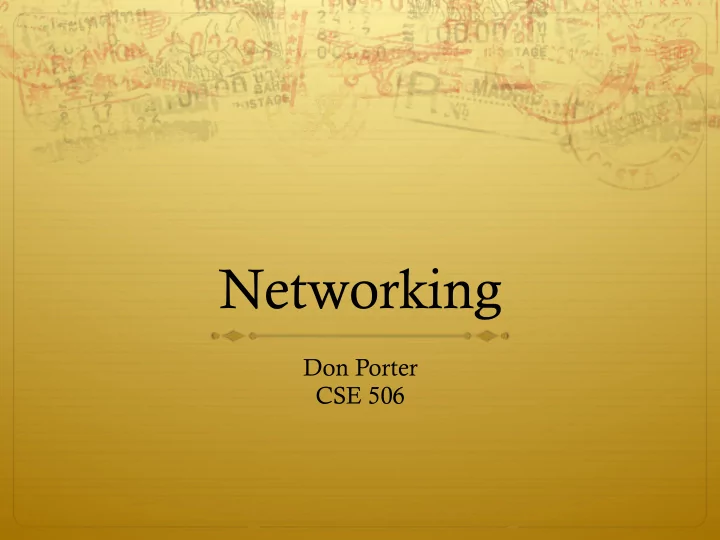
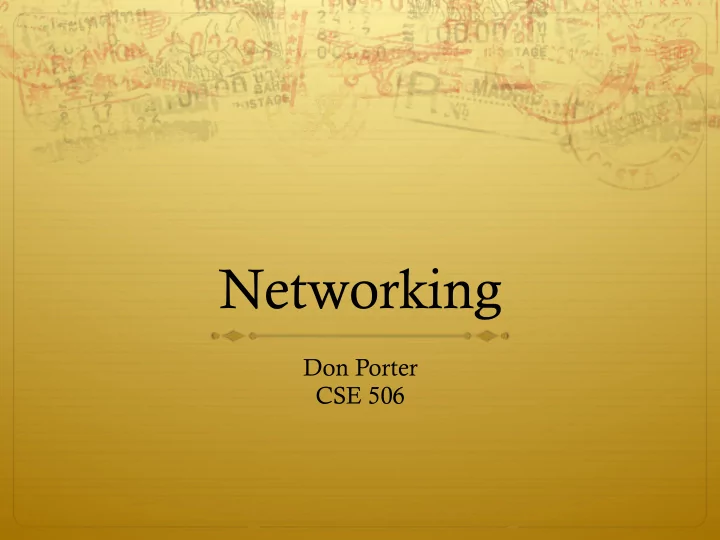
Networking Don Porter CSE 506
Networking (2 parts) ò Goals: ò Review networking basics ò Discuss APIs ò Trace how a packet gets from the network device to the application (and back) ò Understand Receive livelock and NAPI
4 to 7 layer diagram (from Understanding Linux Network Internals) 7 Application 6 Presentation 5 Application Message 5 Session 4 Transport 4 Transport (TCP/UDP/...) Segment 3 3 Network Internet (IPv4, IPv6) Datagram/packet 2 Data link Link layer or 1/2 Host-to-network Frame (Ethernet, . . . ) 1 Physical OSI TCP/IP Figure 13-1. OSI and TCP/IP models
Nomenclature ò Frame: hardware ò Packet: IP ò Segment: TCP/UDP ò Message: Application
TCP/IP Reality ò The OSI model is great for undergrad courses ò TCP/IP (or UDP) is what the majority of programs use ò Some random things (like networked disks) just use ethernet + some custom protocols
Ethernet (or 802.2 or 802.3) ò All slight variations on a theme (3 different standards) ò Simple packet layout: ò Header: Type, source MAC address, destination MAC address, length, (and a few other fields) ò Data block (payload) ò Checksum ò Higher-level protocols “nested” inside payload ò “Unreliable” – no guarantee a packet will be delivered
Ethernet History ò Originally designed for a shared wire (e.g., coax cable) ò Each device listens to all traffic ò Hardware filters out traffic intended for other hosts ò I.e., different destination MAC address ò Can be put in “promiscuous” mode, and record everything (called a network sniffer) ò Sending: Device hardware automatically detects if another device is sending at same time ò Random back-off and retry
Early competition ò Token-ring network: Devices passed a “token” around ò Device with the token could send; all others listened ò Like the “talking stick” in a kindergarten class ò Send latencies increased proportionally to the number of hosts on the network ò Even if they weren’t sending anything (still have to pass the token) ò Ethernet has better latency under low contention and better throughput under high
Switched networks ò Modern ethernets are switched ò What is a hub vs. a switch? ò Both are a box that links multiple computers together ò Hubs broadcast to all plugged-in computers (let computers filter traffic) ò Switches track who is plugged in, only send to expected recipient ò Makes sniffing harder L
Internet Protocol (IP) ò 2 flavors: Version 4 and 6 ò Version 4 widely used in practice---today’s focus ò Provides a network-wide unique device address (IP address) ò This layer is responsible for routing data across multiple ethernet networks on the internet ò Ethernet packet specifies its payload is IP ò At each router, payload is copied into a new point-to-point ethernet frame and sent along
Transmission Control Protocol (TCP) ò Higher-level protocol that layers end-to-end reliability, transparent to applications ò Lots of packet acknowledgement messages, sequence numbers, automatic retry, etc. ò Pretty complicated ò Applications on a host are assigned a port number ò A simple integer from 0-64k ò Multiplexes many applications on one device ò Ports below 1k reserved for privileged applications
User Datagram Protocol (UDP) ò The simple alternative to TCP ò None of the frills (reliability guarantees) ò Same port abstraction (1-64k) ò But different ports ò I.e., TCP port 22 isn’t the same port as UDP port 22
Some well-known ports ò 80 – http ò 22 – ssh ò 53 – DNS ò 25 – SMTP
Example (from Understanding Linux Network Internals) Message (a) /examples/example1.html Transport header Transport layer payload Src port=5000 (b) /examples/example1.html Dst port=80 Network header Network layer payload Src IP=100.100.100.100 Src port=5000 (c) Dst IP=208.201.239.37 /examples/example1.html Dst port=80 Link layer header Transport protocol=TCP Link layer payload Src MAC=00:20:ed:76:00:01 Src IP=100.100.100.100 Src port=5000 (d) Dst MAC=00:20:ed:76:00: 02 Dst IP=208.201.239.37 /examples/example1.html Dst port=80 Internet protocol=IPv4 Transport protocol=TCP Src MAC=00:20:ed:76:00:03 Src IP=100.100.100.100 Src port=5000 (e) Dst MAC=00:20:ed:76:00: 04 Dst IP=208.201.239.37 /examples/example1.html Dst port=80 Internet protocol=IPv4 Transport protocol=TCP Figure 13-4. Headers compiled by layers: (a…d) on Host X as we travel down the stack; (e) on Router RT1
Networking APIs ò Programmers rarely create ethernet frames ò Most applications use the socket abstraction ò Stream of messages or bytes between two applications ò Applications still specify: protocol (TCP vs. UDP), remote host address Whether reads should return a stream of bytes or distinct ò messages ò While many low-level details are abstracted, programmers must understand basics of low-level protocols
Sockets, cont. ò One application is the server , or listens on a pre- determined port for new connections ò The client connects to the server to create a message channel ò The server accepts the connection, and they begin exchanging messages
Creation APIs ò int socket(domain, type, protocol) – create a file handle representing the communication endpoint ò Domain is usually AF_INET (IP4), many other choices ò Type can be STREAM, DGRAM, RAW ò Protocol – usually 0 ò int bind(fd, addr, addrlen) – bind this socket to a specific port, specified by addr ò Can be INADDR_ANY (don’t care what port)
Server APIs ò int listen(fd, backlog) – Indicate you want incoming connections ò Backlog is how many pending connections to buffer until dropped ò int accept(fd, addr, len, flags) – Blocks until you get a connection, returns where from in addr ò Return value is a new file descriptor for child ò If you don’t like it, just close the new fd
Client APIs ò Both client and server create endpoints using socket() ò Server uses bind, listen, accept ò Client uses connect(fd, addr, addrlen) to connect to server ò Once a connection is established: ò Both use send/recv ò Pretty self-explanatory calls
Linux implementation ò Sockets implemented in the kernel ò So are TCP, UDP and IP ò Benefits: ò Application doesn’t need to be scheduled for TCP ACKs, retransmit, etc. ò Kernel trusted with correct delivery of packets ò A single system call (i386): ò sys_socketcall(call, args) Has a sub-table of calls, like bind, connect, etc. ò
Plumbing ò Each message is put in a sk_buff structure ò Between socket/application and device, the sk_buff is passed through a stack of protocol handlers ò These handlers update internal bookkeeping, wrap payload in their headers, etc. ò At the bottom is the device itself, which sends/receives the packets
sk_buff (from Understanding Linux Networking Internals) headroom Data tailroom . . . head data tail end . . . struct sk_buff Figure 2-2. head/end versus data/tail pointers
Again, in more detail ò Let’s walk through how a newly received packet is processed
Interrupt handler ò “Top half” responsible to: ò Allocate a buffer (sk_buff) ò Copy received data into the buffer ò Initialize a few fields ò Call “bottom half” handler ò In some cases, sk_buff can be pre-allocated, and network card can copy data in (DMA) before firing the interrupt ò Lab 6 will follow this design
Quick review ò Why top and bottom halves? ò To minimize time in an interrupt handler with other interrupts disabled ò Gives kernel more scheduling flexibility ò Simplifies service routines (defer complicated operations to a more general processing context)
Digression: Softirqs ò A hardware IRQ is the hardware interrupt line ò Also used for hardware “top half” ò Soft IRQ is the associated software “interrupt” handler ò Or, “bottom half” ò How are these implemented in Linux?
Softirqs ò Kernel’s view: per-CPU work lists ò Tuples of <function, data> ò At the right time, call function(data) ò Right time: Return from exceptions/interrupts/sys. calls ò Also, each CPU has a kernel thread ksoftirqd_CPU# that processes pending requests ò ksoftirqd is nice +19. What does that mean? ò Lowest priority – only called when nothing else to do
Softirqs, cont. ò Device programmer’s view: ò Only one instance of a softirq function will run on a CPU at a time ò Doesn’t need to be reentrant ò If interrupted, won’t be called again by interrupt handler Subsequent calls enqueued! ò ò One instance can run on each CPU concurrently, though ò Must use locks
Tasklets ò For the faint of heart (and faint of locking prowess) ò Constrained to only run one at a time on any CPU ò Useful for poorly synchronized device drivers ò Say those that assume a single CPU in the 90’s ò Downside: If your driver uses tasklets, and you have multiple devices of the same type---the bottom halves of different devices execute serially
Recommend
More recommend