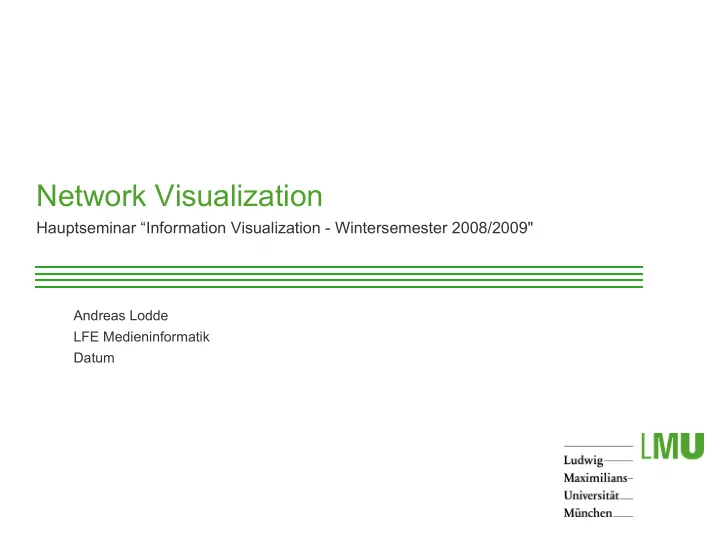
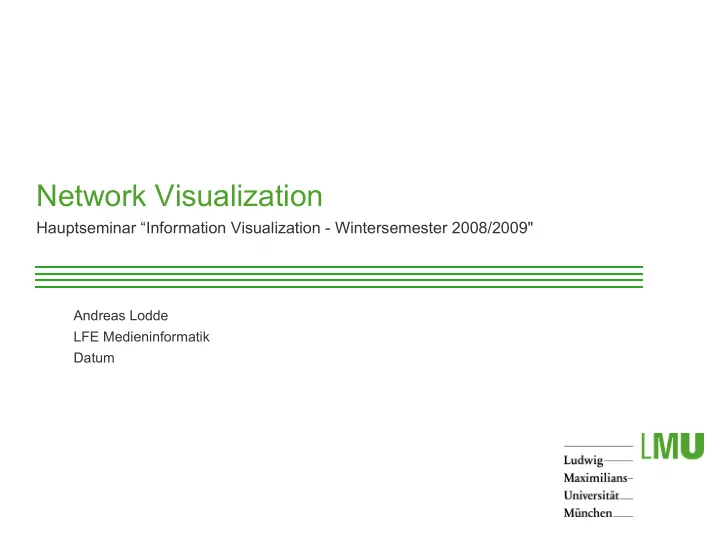
Network Visualization Hauptseminar “Information Visualization - Wintersemester 2008/2009" Andreas Lodde LFE Medieninformatik Datum LMU Department of Media Informatics | Hauptseminar WS 2008/2009 | andreas.lodde@cip.ifi.lmu.de Slide 1 / 15
Overview Type of data Type of technique General Visualization Definition Graph specifications Perception rules Aims of computer visualization Specific visualization Flow monitor Network Topology Matrix visualization with VISUAL Matrix visualization with SeeNet Alternative methods for monitoring Source: http://kulisconsulting.com/images/ComputerNetwork.jpg LMU Department of Media Informatics | Hauptseminar WS 2008/2009 | andreas.lodde@cip.ifi.lmu.de Slide 2 / 15
Type of data One dimensional One attribute For example: date, temperature Two dimensional Two attributes For example: X,Y position Three dimensional Three attributes For example: X,Y position + time Multi dimensional High number of defining attributes Complex data structures Source: http://www.informatik.uni-leipzig.de/~meiler/Schuelerseiten.dir/DPlotzki/bilder/betrag.gif http://www.sage.de/baeurer/microsites/sage25/bilder/s25_geschichte_zeitleiste.gif LMU Department of Media Informatics | Hauptseminar WS 2008/2009 | andreas.lodde@cip.ifi.lmu.de Slide 3 / 15
Type of technique Icons Simple Few information Graphs and diagrams, matrices Combination of several information Simple or complex data structures Counterplots Interpolation of information Plain visualization Source: http://www.mathworks.com/access/helpdesk/help/techdoc/creating_guis/pr_toggletool2.gif OpenOffice.org LMU Department of Media Informatics | Hauptseminar WS 2008/2009 | andreas.lodde@cip.ifi.lmu.de Slide 4 / 15
General Visualization Definitions: Network System of connected devices Information exchange, controlling, monitoring Nodes or vertex Atomic unit of a graph Object within the the system Representation of one device or simplification of a more complex structure Source: http://www.functionx.com/illustrations/network2.gif LMU Department of Media Informatics | Hauptseminar WS 2008/2009 | andreas.lodde@cip.ifi.lmu.de Slide 5 / 15
General Visualization Definitions: Links or edges Connections between nodes Uni- or bi-directed Graphs Set of nodes and edges Relation of nodes and edges defined by the type of graph Source:http://www.natur-struktur.ch/viren/images/graphG.png http://www.functionx.com/illustrations/connect2pc1.gif LMU Department of Media Informatics | Hauptseminar WS 2008/2009 | andreas.lodde@cip.ifi.lmu.de Slide 6 / 15
General Visualization Perception rules: “The whole is more than the sum of the parts” Law of Simplicity Law of Familiarity Law of Similarity Law of Good Continuation Law of Proximity Law of Common Fate Law of Connectedness Source: Nesbitt : Applying Gestalt principles to animated visualizations of network data LMU Department of Media Informatics | Hauptseminar WS 2008/2009 | andreas.lodde@cip.ifi.lmu.de Slide 7 / 15
Aims of network visualization Flow monitoring Load Capacities Single connection vs. whole network Security Intrusion detection Illegal usage Topology or status of the system State of components Structural analysis Source: http://www.de-cix.net/images/content/decix-daily-max.png http://www.inmon.com/img/tutorials/ids_map.jpg LMU Department of Media Informatics | Hauptseminar WS 2008/2009 | andreas.lodde@cip.ifi.lmu.de Slide 8 / 15
Specific Visualizations Flow monitoring: Network load Connection between two or more devices Usage analysis Time of data appearance Type of information Visualisation technique: Graph Statusbar Pie-chart Source: Plonka, D. : FlowScan: A Network Traffic Flow Reporting and Visualization Tool LMU Department of Media Informatics | Hauptseminar WS 2008/2009 | andreas.lodde@cip.ifi.lmu.de Slide 9 / 15
Specific Visualizations Network Topology : Status of components Geographical location Identification Structural analysis: Exchange of components Reorganisation Need for new connections Visualization technique Hosts as icons Network as graph Source: http://upload.wikimedia.org/wikipedia/commons/8/84/ Becker, R.A.; Eick,S.G.:Visualizing Network Data LMU Department of Media Informatics | Hauptseminar WS 2008/2009 | andreas.lodde@cip.ifi.lmu.de Slide 10 / 15
Specific Visualisations Matrix by VISUAL: Focus on connections between internal and external hosts Position defined by the IP-address X-position: first 16 bits Y-position: last 16 bits Recognition of devices Square-size related to the data volume sent Anti-overlapping algorithms Separate link for every connection Source: Ball, Fink, North : Home-centric visualization of network traffic for security administration LMU Department of Media Informatics | Hauptseminar WS 2008/2009 | andreas.lodde@cip.ifi.lmu.de Slide 11 / 15
Specific Visualizations Matrix by SeeNet: Focus on connections inside the own network Hosts listed as indices of the matrix Unidirected connections NxM ( for example N = senders, M receivers ) Bidirected connections NxN ( N = number of devices involved ) Link-representation as the intersection of two indices Data volume as colored dots Source: Becker, R.A.; Eick,S.G.:Visualizing Network Data LMU Department of Media Informatics | Hauptseminar WS 2008/2009 | andreas.lodde@cip.ifi.lmu.de Slide 12 / 15
Alternative Methods for Monitoring Monitoring goes Mobile: Anywhere and any time Interface designed for mobile devices Quick response Soundmonitoring with NeMoS: Ambient Every component has its own channel Sound-personalisation Alerting via volume adjustment Source: Twardawa, C.: network computing journal 10/08: Monitoring goes Mobile LMU Department of Media Informatics | Hauptseminar WS 2008/2009 | andreas.lodde@cip.ifi.lmu.de Slide 13 / 15
Alternative Methods for Monitoring Ambient Visualization, when monitoring becomes art: Subliminal information transfer No need for permanent attention Integration into working environment Information filtering and abstraction Source: The opte project (Mapping the internet in a single day) - www.opte.org IP Mapping - /www.fractalus.com/steve/stuff/ipmap/ Plankton - http://www.caida.org/tools/visualization/plankton/ LMU Department of Media Informatics | Hauptseminar WS 2008/2009 | andreas.lodde@cip.ifi.lmu.de Slide 14 / 15
Network Visualization Thank you for listening! Questions? LMU Department of Media Informatics | Hauptseminar WS 2008/2009 | andreas.lodde@cip.ifi.lmu.de Slide 15 / 15
Recommend
More recommend