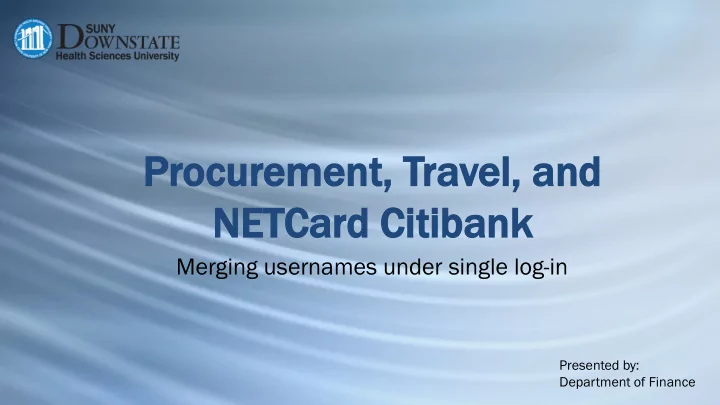
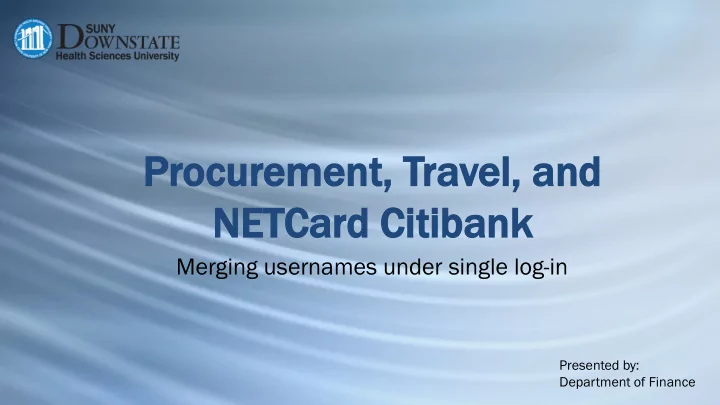
Procu Procurem rement ent, , Travel, el, and nd NET ETCard Card Ci Citibank tibank Merging usernames under single log-in Presented by: Department of Finance
Merging Cards, such as PCard and TCard, under a single username sign-on Register cards individually with separate usernames – for details pf registering cards see slides 5 through 8. Log in with the username you want to keep. Click on “My Profile” in the upper right hand corner: 2
Click on “Merge Usernames”: Then click the Continue button: 3
Enter the credential for the second account and click Continue: Answer the Challenge Question that was set up for the second account, and click Continue to finalize. Note: once the merge is completed, the second sent of log-in credentials can no longer be used. 4
Set up CitiManager online access https//home.cards.citidirect.com Cardholders select the first link on the right hand side: “Self Registration For Cardholders” 5
Self registration Select “Fill the Card’s Data”, then click Continue. 6
Self registration, card number Enter Card Number and Name as they appear on the card, then click Continue. 7
Self registration, contact information Make sure to use: 450 Clarkson Avenue, MSC 54 8
Contact Information DIANE DESOUZA PROCUREMENT CARD / TRAVEL CARD ADMINISTRATOR EXT. 2799 _______________________________ OMOLARA JONES PROCUREMENT CARD / TRAVEL CARD COORDINATOR EXT. 3056 _______________________________ Citibank Help Desk: 800-248-4553, option 1 or email: CCJAXL1HelpDesk@citi.com IT/Hardware Issues: Downstate Help Desk, ext. 4357 9
Recommend
More recommend