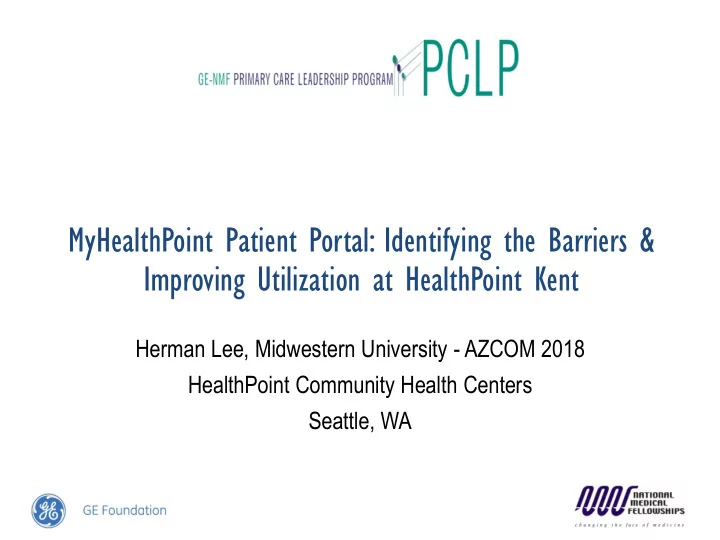
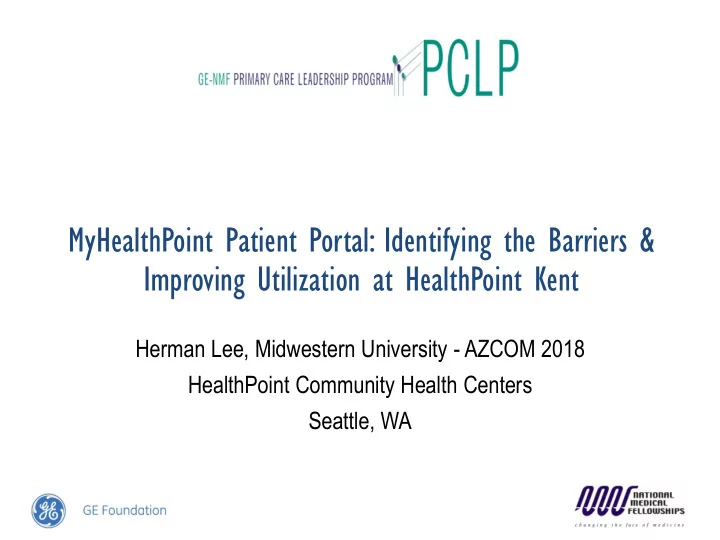
MyHealthPoint Patient Portal: Identifying the Barriers & Improving Utilization at HealthPoint Kent Herman Lee, Midwestern University - AZCOM 2018 HealthPoint Community Health Centers Seattle, WA
Introduction • Electronic patient portals • Patient at the top ( HealthPoint’s mission) • Tools to manage & understand their health status • 24/7 access to personal health information • CMS Incentive Program (2011) • EHRs • Meaningful use (for eligible professionals) • 3 stages (Currently in stage 2) • Advanced Clinical Processes Patient + family engagement • October 2013 introduction to patient portal at HealthPoint Kent
Background • Meaningful use at HealthPoint • $790,500 (1.2% of HealthPoint’s annual budget) • Core objective 7 patient electronic access (VDT) • Measure 1 : >50% of all unique patients seen by providers during EHR reporting period are provided timely online access to their health info • Measure 2 : >5% of all unique patients seen by providers during the EHR reporting period view, download, or transmit (VDT) health info • Core objective 17 use secure electronic messaging • >5 % secure message was sent using electronic messaging function • Lack of widespread adoption • Disparities between English speaking & non-English speaking • Resistance from both patients and providers
Methodology • Patient portal workflow • Patient check-in check-out • Barriers from patient & providers point of view • Surveys & literature review • PDSA (Plan, Do, Study, Act) • New workflow • Font desk staff • How are we inviting our patients? • How are we receiving credit from NextGen reporting? • Patient portal cards • Provider endorsement • One liner cards in all exam rooms • Check-out front desk support • Portal laptops
Results • 14 providers at Kent; 10 providers participated in this survey • 1 provider concerned about loss of profits & reimbursements • 1 provider concerned about patient portal security Provider Patient Portal Survey Improve Patient Outcomes Strengthen Relationships Reduction in Patient Visits Increase in Portal Messages 0 2 4 6 8 10 Increase in Improve Reduction in Strengthen Portal Patient Patient Visits Relationships Messages Outcomes Don't Know 1 2 0 2 No 3 4 2 2 Yes 6 4 8 6
Results • Patient Portal Survey • 58 English • 30 have heard (51.7% of patients) • 28 have not heard (48.2% of patients) • 1 chose NOT to answer (1.7% of patients) • 10 Spanish (delay in survey translation) • 3 have heard • 7 have not heard • ALL are NOT enrolled in the patient portal • Limited sample; not distributed to all patients at the time of check-in • Various reasons
Results • Patient Portal Survey (both English & Spanish speaking) • • Computer Access: Public Library Internet Access: • • Yes: 30 Yes: 40 • • Self (26), Family (3) No: 2 • • No answer (1) Didn’t answer: 15 • No: 14 • • Didn’t answer: 23 Lobby Computer : • Yes: 27 • • Internet Access : No: 21 • • Yes: 40 Didn’t answer: 20 • Mobile (28) • Laptop/Desktop (11) • Tablet (1) • No: 6 • Didn’t answer: 15
Results • Responses: • Positive: • “I forgot about the portal. I prefer to call. I will think about using the portal now that I’m reminded.” • “Useful. Great to know I can access it (health records) anytime.” • “Can be very helpful to view lab results and schedule visits.” • “I can access my records, appointments and keep track that way much more convenient.” • Negative: • “Nothing displays correctly; I’m only able to log in!” • “Not a lot if info I need. Payments are difficult to make.” • “No one helped me to understand how to use the portal. It’s too complicated.” • “Can’t remember how to log in.”
Results
Discussion • Electronic patient portal systems can exacerbate disparities in access to & quality of care across all groups • More patient education needed; minimize missed opportunities • System workflows need to be standardized across all HealthPoint sites AND within the same site • Based on surveys, patients are enthusiastic about the patient portal if more time was spent learning the system • Providers are willing to support and recommend the patient portal; guidelines on what is considered “portal appropriate work” is needed
Recommendations • Focus groups: • Determine user-friendliness • Remove negative perception over security concerns • How to improve patient portal education • Use in-house translators to their full potential: • Educate patients on the patient portal during office visits • Translate portal messages written in other languages • Additional portal features: • DM-II patients - daily blood sugar levels (Clemens et. al, 2015) • Portal patients healthier than non-portal patients? • Quarterly monitoring of office staff workflow • Consistent • Allow for patients to use pharmacy delivery through portal
Conclusion • Identified some of the barriers to patient portal enrollment • Plans in place to test future of portal • Increase enrollment & usage • Must standardize workflow at HealthPoint sites • Communication • Patient handouts • Training • Continue to keep patient satisfaction as #1 priority • How can we get them more engaged, etc. • Patients are more likely to adopt and use a patient portal if their providers recommend and support the portal use
Acknowledgements • GE Foundation • National Medical Fellowships • Chris Schei • Dr. Ruth Michaelis • Juana Ledezma • Aline Swisshelm • Duane Nakamura • Michelle Matt • Grace Sandoval • Jeanne Ziltener • Rahul Jathar • All staff members at HealthPoint
Recommend
More recommend