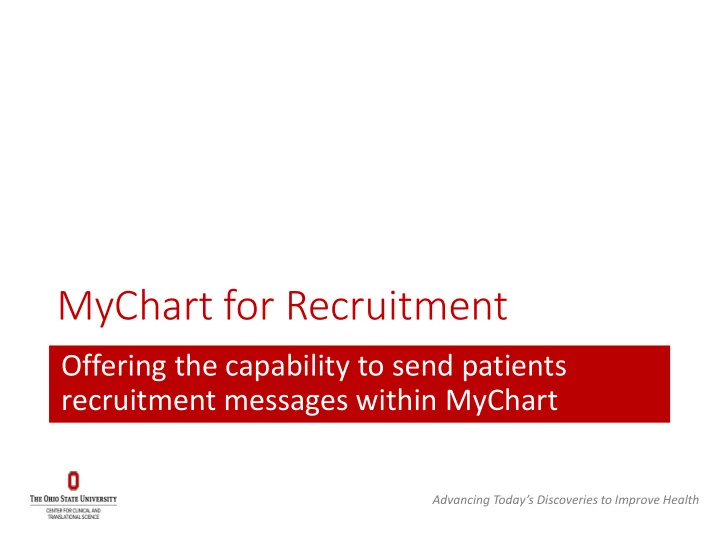
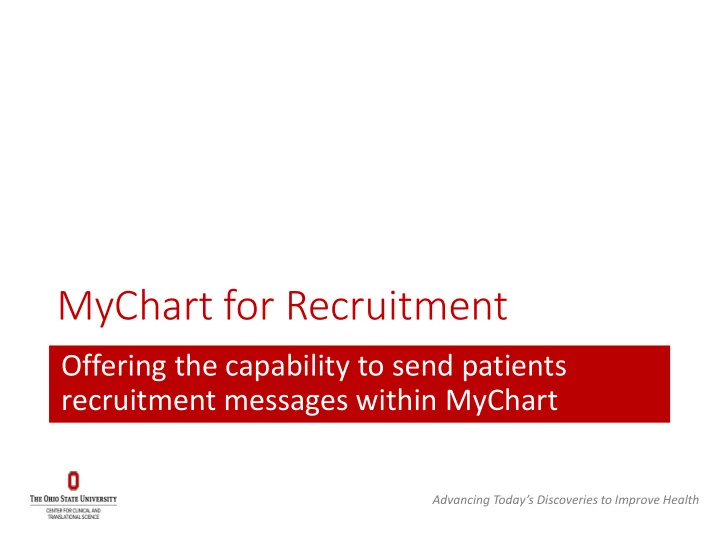
MyChart for Recruitment Offering the capability to send patients recruitment messages within MyChart Advancing Today’s Discoveries to Improve Health
Picture Picture needed needed Mary Becker Nicole Rutledge Tiffany Bernard, MBA Is there somebody Program Coordinator Sr. Clinical Applications Associate Director else we should Recruitment & Analyst – Research Recruitment & have present? Retention College of Medicine Retention Lakshmi? Somebody from HBOC? Advancing Today’s Discoveries to Improve Health
MyChart Overview This new tools leverages the structured demographic and medical history information obtained in the Electronic Medical Records enabling a targeted recruitment strategy. • The tool is to be used for recruitment only • It does NOT allow for sending out mass reminders, repeat messaging, to those identified. Advancing Today’s Discoveries to Improve Health
MyChart for Recruitment MyChart for Recruitment sends patients messages within the MyChart application 1. Potentially eligible volunteers are identified via a query using Research Informatics Services. 2. The list of the identified individuals is sent to an Honest Broker. 3. The Honest Broker sends the “Recruitment Request”. This pushes the study description and recruitment boiler plate language out to the potential volunteer. 4. The message will not be sent if the “Contact Me”. patient is NOT MyChart Active or has refused to receive MyChart Recruitment messages Advancing Today’s Discoveries to Improve Health
Requesting 1. To begin the process of requesting use of MyChart Research Recruitment go to myccts.osu.edu to create your project. 2. The Recruitment and Retention office will then ask for you complete a Redcap survey that will help them determine if your study is suitable for MyChart for Recruitment. go.osu.edu/mychartrequest Advancing Today’s Discoveries to Improve Health
Requesting The survey will ask for the following: • Your protocol and consent. • Does the team have access to IHIS? • Recruiting healthy volunteers? • Inclusion and Exclusion criteria that are readily available in EMR. • Describe and attach evidence of support of population availability and accessibility • You may use i2b2, slicer/dicer etc. to gather this information Advancing Today’s Discoveries to Improve Health
Details for Inclusion and Exclusion criteria Be as specific as possible and indicate any/all of the following information as applicable: • Demographics (MRN, Name, address, age range, gender, race, ethnicity) • Date ranges • Diagnoses (specify ICD9/ICD10 codes as possible) • Procedures (specify ICD and/or CPT codes as possible) • Medications (indicate both trade and generic names) • Laboratory results (specify test codes, test names and/or battery name) This information can be used later when working with IW. Advancing Today’s Discoveries to Improve Health
Considerations • Is this study recruiting rare diseases? • Is disease associated with sensitivity/stigma? • Economic and age related considerations? • Inclusion/Exclusion criteria are readily available in EMR? • Number of potentially eligible MyChart Users? • Is this study sending to the same pool of individuals who have already received a message recently? Advancing Today’s Discoveries to Improve Health
Next Step Once you project is evaluated and recommended for use of MyChart, The Recruitment and Retention Office will DRAFT a brief description of your study in plain language. Advancing Today’s Discoveries to Improve Health
Next Step They will send you the DRAFT message along with instructions for next steps. Advancing Today’s Discoveries to Improve Health
To obtain IRB approval to use MyChart for recruitment • Complete the IRB application (initial review or amendment/changes) • Follow the submission instructions • Attach the document entitled, “Guidance and Message Template for IRB Submission for Use of MyChart for Research Participant Recruitment” to your application. Advancing Today’s Discoveries to Improve Health
To obtain IRB approval to use MyChart for recruitment • This document will contain the information needed by the IRB: • The description of MyChart for Recruitment, • And, the study message that the researcher will be using to contact MyChart users. • Additional language that must be attached to each message You should discuss this research opportunity with your health care provider(s). If you would like to know more about this study, please indicate your interest by clicking “Contact Me”. If you no longer wish to receive any MyChart research opportunities, please click on this link below to unsubscribe. http://go.osu.edu/MyChartUnsubscribe Advancing Today’s Discoveries to Improve Health
IRB Approval (continued) • Include the use of MyChart for Recruitment in your IRB application as a recruitment strategy. • Specify the required information detailed in the document sent to you by the Recruitment and Retention Program • Include MyChart for Recruitment as part of your HIPPA Waiver. Advancing Today’s Discoveries to Improve Health
Once IRB approval obtained for use of MyChart • Make sure that the study is listed as active in IHIS. • If you know it is not listed or if you are unsure. Contact research.billing@osumc.edu to have you study set up or to verify. • Messages cannot be sent without study being listed in IHIS • You will need to submit an Honest Broker Data Request Form . Advancing Today’s Discoveries to Improve Health
Honest Broker Data Request Form • The completed Honest Broker Data Request Form will go to HBOC for approval • Once approved BMI will create reports and can automate the report with the desired frequency (monthly, weekly etc.). Advancing Today’s Discoveries to Improve Health
Research IHIS Team • This automated report will be sent directly to Research IHIS team. Who acts as an Honest Broker. • Research IHIS team will use reports to send MyChart Research Recruitment messages to patients on behalf of the research team • The message will not be sent to those who have opted out or who are not active MyChart users Advancing Today’s Discoveries to Improve Health
Connecting with the patient • Only after a patient agrees to be contacted will a Researcher be able to communicate with them • Once Patients agrees to be contacted, Research team should initiate contact with patient through MyChart using the IRB approved script • The requestor is eligible to receive the PHI data of all patients who agrees to be contacted. Advancing Today’s Discoveries to Improve Health
MyChart Views Example of how this appears in MyChart Advancing Today’s Discoveries to Improve Health
_______________________ ____________________________________________________________________________________ _ Advancing Today’s Discoveries to Improve Health
Potential Volu lunteers Email Noti tification If patients elect to receive email notifications for Research Study Invitations, they will receive this notification in their email if they are found to be potentially eligible: Advancing Today’s Discoveries to Improve Health
MyChart Home Page How to locate Communication Preferences • Preferences Notifications Advancing Today’s Discoveries to Improve Health
MyChart Notifications Preferences 1. Users have the option to receive an email notification of a some messages 2. The research invitation notification can be turned off so that users do not Advancing Today’s Discoveries to Improve Health receive email notification.
Potential Eligible Volunteers Home Screen Whether an eligible patient elects to receive an email notification or not, the next time they sign into MyChart, the home screen will show they have a new research invitation. View new research studies for which you may be a good candidate . Advancing Today’s Discoveries to Improve Health
Potential Volunteers Views (continued) Once the patient clicks the “View new research studies…” message on the home screen, then they are taken to this page. Advancing Today’s Discoveries to Improve Health
Potential Volunteers Views (continued) There will be a brief description of the study with an IRB approved message. Each message will include the following: “Contact Me”. Advancing Today’s Discoveries to Improve Health
Locating Research Studies . Advancing Today’s Discoveries to Improve Health
Research Team View The research coordinator will receive the “Contact Me” response to the Research Invitation as an inbasket message within a new folder called Research Recruitment. Advancing Today’s Discoveries to Improve Health
Research Team View Once the coordinator opens the recruitment inbasket message, they see below that the patient is interested. Advancing Today’s Discoveries to Improve Health
Research Team View The research coordinator can respond to the patient from this screen in hyperspace by selecting “ Msg to Pt” to send a MyChart message Advancing Today’s Discoveries to Improve Health
Recommend
More recommend