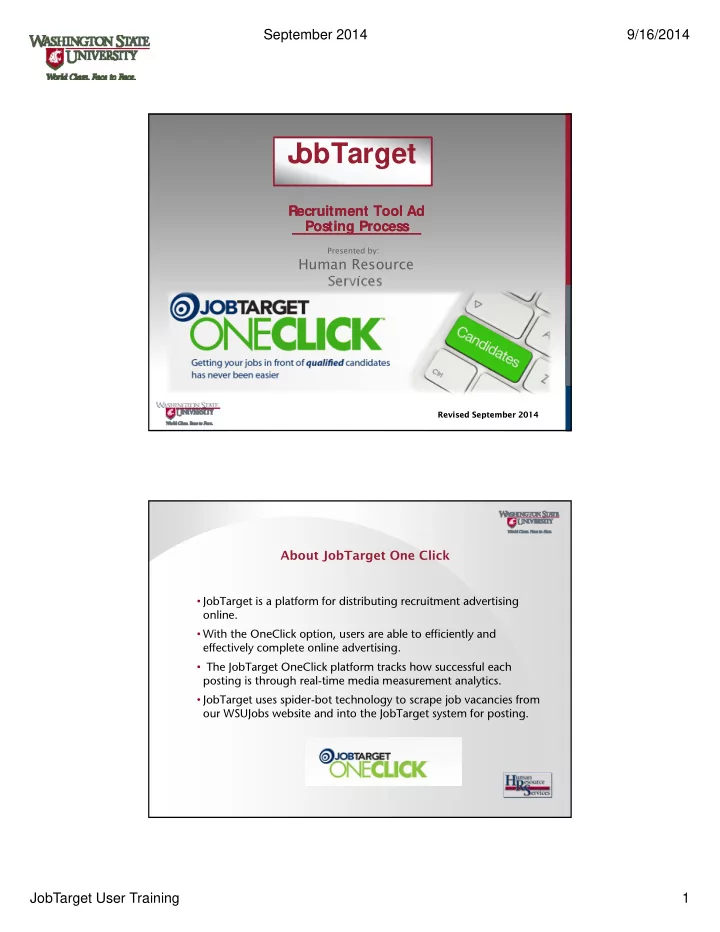
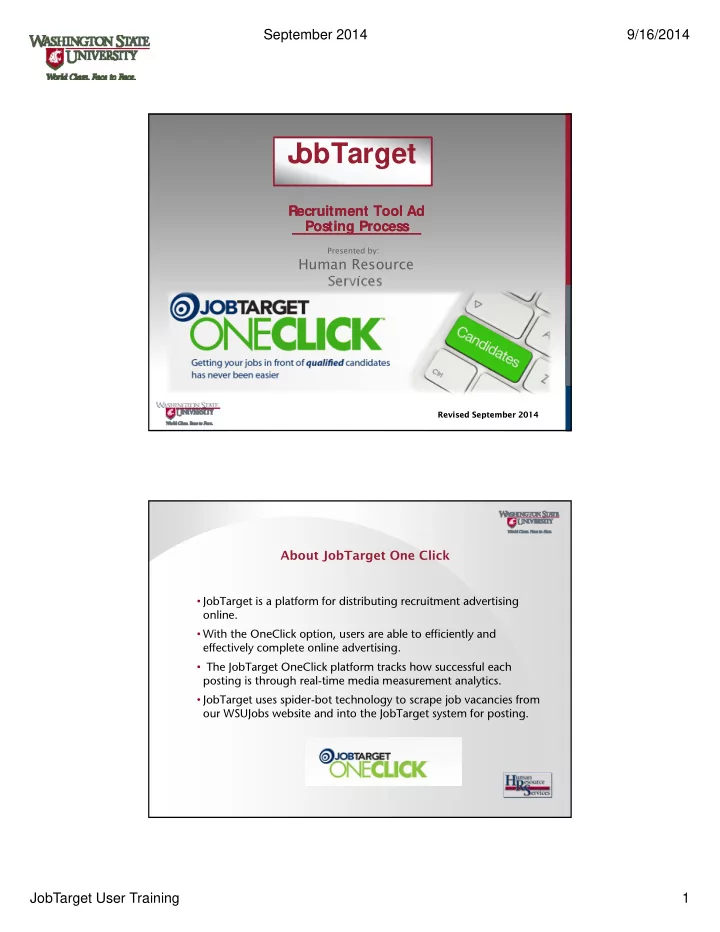
September 2014 9/16/2014 J J obTarget obTarget Recruitment Tool Ad Recruitment Tool Ad Posting Process Posting Process Presented by: Human Resource Services Revised September 2014 Revised September 2014 About JobTarget One Click • JobTarget is a platform for distributing recruitment advertising online. • With the OneClick option, users are able to efficiently and effectively complete online advertising. • The JobTarget OneClick platform tracks how successful each posting is through real-time media measurement analytics. • JobTarget uses spider-bot technology to scrape job vacancies from our WSUJobs website and into the JobTarget system for posting. JobTarget User Training 1
September 2014 9/16/2014 Key Features • Allows users to save time by offering multiple job boards in one convenient location. • Provides previews of different job boards/websites. • Enables users to find relevant job boards for specific positions. Example: Accounting – Over 200 industry specific job boards are available for this keyword search. Find relevant job boards for specific positions • Example: Accounting Over 200 Industry focused sites available for this sample position JobTarget User Training 2
September 2014 9/16/2014 Login to JobTarget • Go to the Recruitment Resources Toolkit Page http://hrs.wsu.edu/Recruitment+Toolkit Click here! Login to JobTarget Login as a User with your Email and Password JobTarget User Training 3
September 2014 9/16/2014 Select your Division Click Unposted Jobs JobTarget User Training 4
September 2014 9/16/2014 Select the job you would like to advertise and click “post” Find Job Board(s) you wish to post to Job Boards the University has contracts with will appear here Division Search for Job Boards Personal saved job boards and other Quick Searches JobTarget User Training 5
September 2014 9/16/2014 Select Job Board(s) options View additional posting options Save to your Saved Job Boards Quick Search View the job board website Add a Job Board Once you find the Job Board you would like to post to, and have selected the desired product, click the cart icon. JobTarget User Training 6
September 2014 9/16/2014 Selected Job Board The cart icon will turn GREEN If you want to delete a Job Board, click the trash can icon The Job Board will appear under “Selected Job Boards” If you have no further Job Boards to add, click “Post Job” Review Posting- Fill in all Required Fields JobTarget User Training 7
September 2014 9/16/2014 Review and Preview Please don’t add Contact Information; The URL to the WSU Jobs posting will automatically populate! Once all required fields are completed, preview your posting. You will have a chance to continue editing if you have additional changes Once all edits are made, post the job Confirm Order- Enter billing and purchasing card information JobTarget User Training 8
September 2014 9/16/2014 Select who should receive receipt and “Pay by Credit Card” Order Confirmation JobTarget User Training 9
September 2014 9/16/2014 Job will now appear under Active Jobs Post to more sites, Stop All, or Edit posting View job posting analytics Clicks per job posting JobTarget User Training 10
September 2014 9/16/2014 Resources Faculty Recruitment: hrs.wsu.edu/FRTK+Main Staff Recruitment: hrs.wsu.edu/APCSRTK+Main Contact Information Human Resource Services 509-335-4521 hrs.wsu.edu/HRS Information hrs@wsu.edu JobTarget User Training 11
Recommend
More recommend