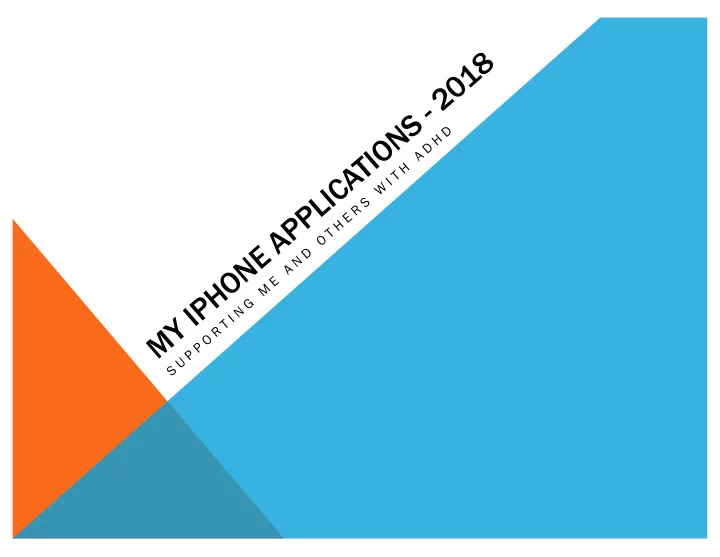
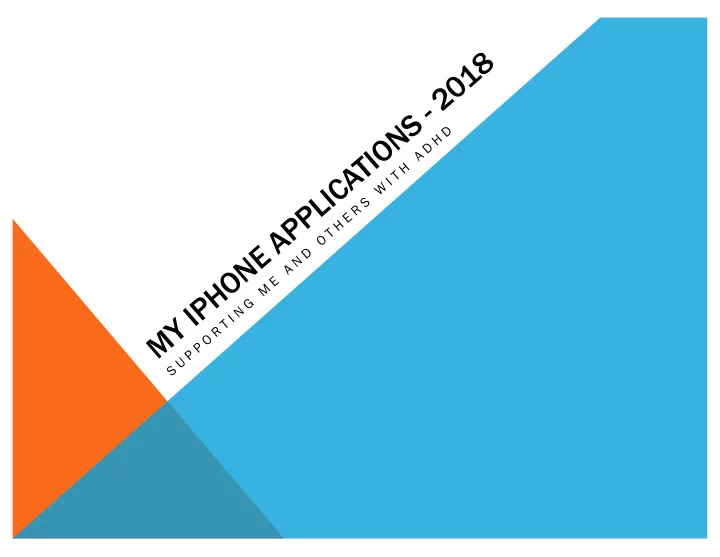
MY IPHONE APPLICATIONS - 2018 S U P P O R T I N G M E A N D O T H E R S W I T H A D H D
TODAY’S AGENDA Top 20 Applications on my Iphone • • Additional assorted applications you may find useful • Format: Combination of screen snapshots and live screen work • Demonstration: Inner Balance by HeartMath Disclaimer: Some applications I present may no longer be available on the ITunes Store Suggestions: You may download applications from the ITunes Store during this presentation as we have wifi available here at this location (I will show you a process to capture via email for later download when you are in a wifi area) Experiments with different applications to find the one that matches who you are and how you process things. Spending a few dollars here and there can definitely be worth it when you find something that makes your life better
#1 - WEEK CALENDAR - $$$$ App Icon Month view Multiple Alerts
#1 - WEEK CALENDAR (CONTINUED) Repeating Event Search Events Address
#2 – EVERNOTE – FREE/$34.99/$69.99 / YR App Icon Main Screen Stacks
#2 – EVERNOTE - CONTINUED Notebook Product Notebook Notes
#2 – EVERNOTE - CONTINUED Notebook Note / Attachment Notes
#2 – EVERNOTE - CONTINUED PDF Attachment Notes Checklist
#2 – EVERNOTE - CONTINUED Evernote Basic Free The easiest way to get started with Evernote, Basic has been and will remain free of charge. Evernote Basic supports web clipping and note sharing, so you can capture memories, ideas, and inspiration and save them forever. On Basic, you can access notes on up to two devices, such as a computer and phone, two computers, or a phone and a tablet, as well as on the web, so you can continue to take your notes with you throughout your day. Passcode lock on the mobile app, formerly a paid feature, is now available on Basic as well. Evernote Plus $3.99/month or $34.99/year (save 27%) To stay in sync across all your devices, consider Evernote Plus. You’ll also enjoy the ability to take notebooks offline on a mobile device, so your notes will be with you wherever you go, even when there’s no Internet connection. You can forward emails into Evernote and keep them alongside related notes, complete with attachments, and 1 GB of upload space each month means you can keep all your projects together. Evernote Premium $7.99/month or $69.99/year (save 27%) Get the full power of Evernote with Evernote Premium, a set of tools designed to help you go paperless and take ideas into action across all your devices. Find text buried inside Office docs. Annotate PDFs. Discover connections between notes, turn business cards into phone contacts, or present your work with one click. Premium includes 10 GB of monthly upload space, and you have all the benefits of Plus and Basic, too.
#3 – OMNIFOCUS (GTD) – $39.99 App Icon Main Screen GTD Roles
#3 – OMNIFOCUS (GTD) – CONTINUED Roles Roles continued Roles continued
#3 – OMNIFOCUS (GTD) – CONTINUED Life Coach Role Toolkit Project Reference Folder
#3 – OMNIFOCUS (GTD) – CONTINUED Project Action
#4 – EWALLET – $9.99/W $19.99/M $9.99 App Icon Login Screen Folders
#4 – EWALLET – CONTINUED Cards A Single Card Syncronization
#5 – MINDNODE – $9.99 Coaching Folder App Icon Mind Maps
#5 – MINDNODE – CONTINUED Mind Map Exports Printing
#6 – NOTES – FREE App Icon Folders Note
#6 – NOTES – CONTINUED Picture Attachment Exporting / Locking Creating Table
#7 – PHOTOS – FREE App Icon Organization Snapshots
#8 – DROPBOX – FREE Folder App Icon Recents
#8 – DROPBOX – CONTINUED Folder Files Budget
#9 – POCKET – FREE/$44.99 Folder App Icon Articles
#9 – POCKET – CONTINUED Search Article
#10 – KINDLE – FREE Folder App Icon Books
#10 – KINDLE – CONTINUED Copy Text Export Text Copy Index Term
#10 – KINDLE – CONTINUED Searching for Text X-ray Terms
#11 – SCANABLE – FREE Folder App Icon Scan
#11 – SCANABLE – CONTINUED PDF Document Send Screen Share Screen
#12 – INNER BALANCE – $129 Folder App Icon Main Screen
#12 – INNER BALANCE – CONTINUED Mood Screen Session Session
#12 – INNER BALANCE – CONTINUED Session Session Session
#12 – INNER BALANCE – CONTINUED Session Results History
#13 – MILEBUG – $2.99 Folder App Icon Trips Screen
#13 – MILEBUG – CONTINUED Backup Report Selection Report Preview
#13 – MILEBUG – CONTINUED Email Report Trip Detail
#14 – MEETUP – FREE Folder App Icon My Meetups
#14 – MEETUP – CONTINUED A Meetup My Details A Meetup
#14 – MEETUP – CONTINUED Calendar Update My Calendar
#15 – LINKEDIN – FREE Folder App Icon Posting Feed
#15 – LINKEDIN – CONTINUED Connections Messages Notifications
#15 – LINKEDIN – CONTINUED Profile Posts Experience
#16 – CREDIT KARMA - FREE App Icon PIN Summary
#16 – CREDIT KARMA – CONTINUED App Icon
#17 – TRIPIT – FREE App Summary Trip Details
#18 – FITBIT – VARIES BY MODEL App Summary Details
#19 – EVERDRIVE – FREE App Summary Details
#19 – EVERDRIVE– CONTINUED Email Summary
#20 – ORAL-B – VARIES BY MODEL App Timer Summary
ADDITIONAL APPS - Organization - - Education - Milebug Rate My Professors Wunderlist IFullerton Google Voice Notability Scanable College Confidential ScanBizCards
ADDITIONAL APPS - Reading - - Utilities / Reference - Book Crawler Wikipedia CNBC (news) Wallet (travel) Gmail SuperNote Key Ring - Home – Nest Arlo Ring
ADDITIONAL APPS - Travel - - ADHD / ASD - Gas Buddy ADDA Uber Mindfulness Waze Companion Transit EverDrive - The Weather Channel FriendMaker TripAdvisor WikiHow Viator Relaxing
ADDITIONAL APPS - Music - - Entertainment - Sound Hound Yelp Flixster Podcasts IMDb - Careers – YouTube Redbox Indeed Jobs TV Guide Glassdoor My Movies Linkedin Jobs Career Surfer
ADDITIONAL APPS - Medical - - Financial - Healthgrades Stocks Breathe Wells Fargo WebMD Capital One Fitness Ally Bank Betterment
ADDITIONAL APPS - Personal Interests - - Social - Ancestry Facebook WiThrottle Nextdoor Humanize Japanese FB Groups Duolingo – Language learning FB Messenger PokemonGo Line Poke Genie
L O B E I Z Y E N D • Specializing in the Coaching of College age individuals O R • with ADHD and / or Asperger’s Turn Goals into Actions that move you forward • • Discover your Values & Character Strengths Explore Possibilities and Gain Insight • • Realize Potential to Live a Fuller Life • Explore Career Options that fit You Enhance Skills with Technology • • Understand and Overcome your Challenges • Improve Organization using Individual tools Replace Fear / Unknowns with Clarity & Purpose • • Create a Partnership = Improved Accountability • Parent Coaching (from 2018)
Recommend
More recommend