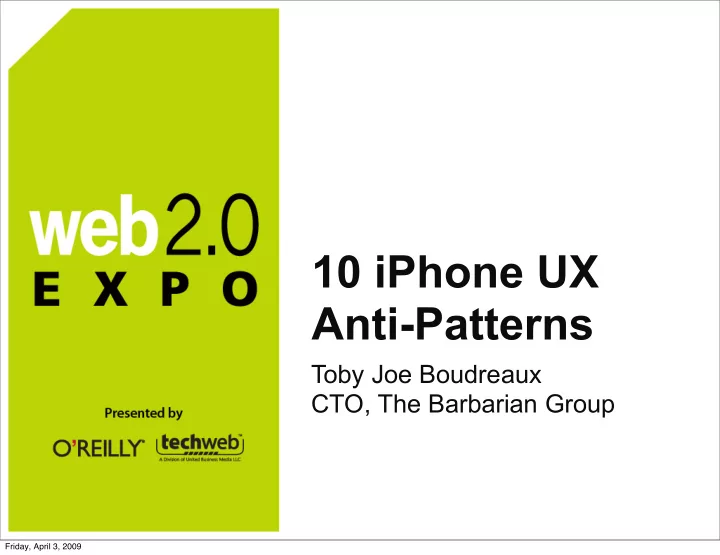
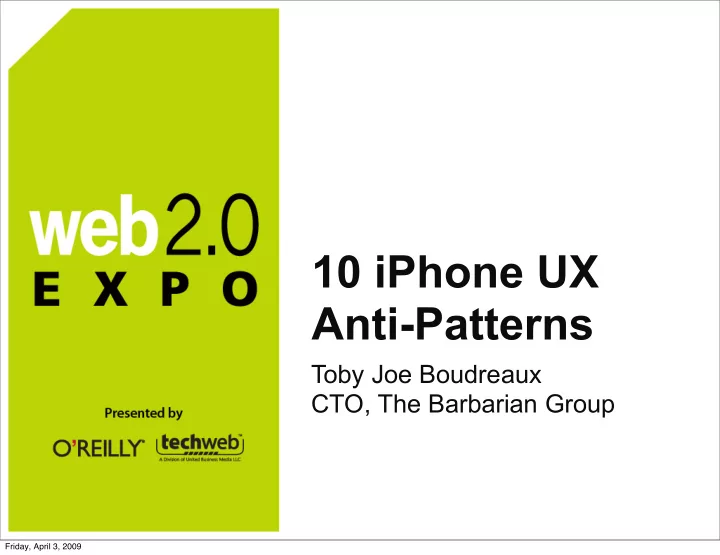
10 iPhone UX Anti-Patterns Toby Joe Boudreaux CTO, The Barbarian Group Friday, April 3, 2009
Hi. I ʼ m Toby. ‣ Author of Programming the iPhone User Experience, for O ʼ Reilly ‣ CTO at The Barbarian Group ‣ twitter: tobyjoe ‣ tobyjoe.com Friday, April 3, 2009
The Barbarian Group ‣ Full-service digital/ interactive company and consultancy ‣ The Subservient Chicken to the new iTunes 8 music visualizer to CNN Shirts to Plainview Friday, April 3, 2009
Today ʼ s Talk ‣ Terminology ‣ iPhone UX Assumptions ‣ 10 Anti-Patterns Friday, April 3, 2009
What is a Design Pattern? ‣ Reusable solution to a common problem ‣ Extractions of proven solutions ‣ Collectively emergent Friday, April 3, 2009
What is an Anti-Pattern? ‣ A design pattern that causes at least as many problems as it solves, despite better options existing Friday, April 3, 2009
Anti-Patterns Are Not: ‣ Bugs ‣ Dumb features ‣ Crappy code ‣ Bad habits Friday, April 3, 2009
What are UX Anti-Patterns? ‣ A user experience anti-pattern is measured by the impact on the experience ‣ More subjectively judged than technical or operational anti-patterns Friday, April 3, 2009
Do Anti-Patterns Mean You Suck? ‣ No. They mean you created software on par with your peers, that you solved problems. Friday, April 3, 2009
So, How Does It Happen? ‣ The simplest thing that can possibly work isn ʼ t always perfect ‣ Collectively, users and use cases mature ‣ Better solutions to a problem evolve Friday, April 3, 2009
Some iPhone UX Assumptions ‣ With the iPhone, the platform is the experience ‣ Apps should feel Apple-like (the HIG is back!) ‣ Apps should perform a small, focused set of tasks very well ‣ Apps should be optimized for mobile users ‣ Differentiation should come in how the app solves its main problem ‣ Immersive 3D games are exempt Friday, April 3, 2009
Apple-Like? ‣ The HIG sets the stage ‣ Apple leads by example, and developers follow suit ‣ Don ʼ t fear the HIG Friday, April 3, 2009
Users Want the Apple Experience ‣ You don ʼ t have to drink the Kool-Aid ‣ You have to serve the Kool-Aid Friday, April 3, 2009
The Patterns ‣ Billboards ‣ Sleight of Hand ‣ App as OS ‣ Bullhorns ‣ The Bouncer ‣ The High Bar ‣ Memory Lapse ‣ Gesture Hijacking ‣ Spin Zone ‣ Sound-Off Friday, April 3, 2009
Billboards ‣ Splash screens are evil, even when they ʼ re pretty Friday, April 3, 2009
Friday, April 3, 2009
Friday, April 3, 2009
Billboards “Avoid displaying an About window, a splash screen, or providing any other type of startup experience that prevents people from using your application immediately.” – Mobile HIG Friday, April 3, 2009
Billboards ‣ Forget “quit” and “launch” ‣ Replace with “pause” and “unpause” ‣ Think about fast app cycling ‣ Don ʼ t put branding ahead of users Friday, April 3, 2009
The Progressive Reveal Friday, April 3, 2009
Billboards ‣ Show a structured screen, minus user data ‣ Give the impression that your app unpauses instantly ‣ Make app cycling addictive Friday, April 3, 2009
Sleight of Hand ‣ Swapping meaning for hot areas Friday, April 3, 2009
Sleight of Hand ‣ A great example by Apple: the incoming call screen Friday, April 3, 2009
Locked and unlocked Friday, April 3, 2009
Friday, April 3, 2009
Sleight of Hand ‣ Navigation stacks make this issue tricky Friday, April 3, 2009
Back buttons lead to extra taps Friday, April 3, 2009
Friday, April 3, 2009
Sleight of Hand ‣ Consider muscle memory and habit ‣ Overlay screens and consider proximity ‣ Account for one extra, accidental touch ‣ Always confirm potential accidents Friday, April 3, 2009
App as OS ‣ Creating tarpits is a sticky habit Friday, April 3, 2009
App as OS ‣ The device is effectively all screen ‣ One app at a time, and that app is full screen ‣ This creates the illusion of app as OS Friday, April 3, 2009
App as OS ‣ iPhone apps should be specialized, optimized, and should interoperate ‣ I call this Cooperative Single-Tasking Friday, April 3, 2009
App as OS ‣ The App as OS anti-pattern leads to competing applications, not cooperative applications Friday, April 3, 2009
Classic example: built-in browsers Friday, April 3, 2009
App as OS ‣ Use custom URL schemes to interoperate ‣ Safari catches http:// ‣ Mail catches mailto:// ‣ YouTube catches http://www.youtube.com/ ‣ Text catches sms:// ‣ Twitterrific catches twitterrific:// Friday, April 3, 2009
App as OS ‣ Use shared views as they are added ‣ With 2.x use Photos and Contacts ‣ With 3.0 add Maps and Mail Friday, April 3, 2009
App as OS ‣ Let Apple set the stage for interleaved functionality ‣ Anything not provided by Apple should be cooperative ‣ If you must compete, make it an option, with cooperation as the default Friday, April 3, 2009
Bullhorns ‣ Notification mechanisms that are disproportional to the messages being communicated Friday, April 3, 2009
Bullhorns ‣ Example: Apple provides a very simple alert mechanism, called UIAlert Friday, April 3, 2009
Bullhorns ‣ The simplest thing that could possibly work... works Friday, April 3, 2009
But it’s wicked harsh Friday, April 3, 2009
More appropriate Friday, April 3, 2009
Bullhorns ‣ Keep the notification as passive as the situation merits Friday, April 3, 2009
The Bouncer ‣ Providing value only for registered users Friday, April 3, 2009
What now? Friday, April 3, 2009
The Bouncer ‣ If possible, allow users to register from the app Friday, April 3, 2009
I signed up for all three. From the app. Friday, April 3, 2009
The Bouncer ‣ If it isn ʼ t possible to register with the app, provide value and information Friday, April 3, 2009
GoodFood options, WordPress info Friday, April 3, 2009
The Bouncer ‣ Your mobile app can be an HTTP client – no different than a desktop Web browser ‣ Reward installs instead of penalizing or stonewalling Friday, April 3, 2009
The High Bar ‣ Ignoring progressive enhancement Friday, April 3, 2009
The High Bar ‣ Mobile users are unreliable ‣ Build for the lowest common (functional) denominator ‣ Add optional, intuitive enhancements Friday, April 3, 2009
The High Bar ‣ Example: Don ʼ t make me shake my phone. Let me shake my phone. Friday, April 3, 2009
The High Bar ‣ Example: Don ʼ t make me share my location. Let me share my location. Friday, April 3, 2009
The High Bar ‣ Load data lazily ‣ Let users ask for more ‣ Assume spotty networks Friday, April 3, 2009
The High Bar ‣ Accept one-handed use (stop giggling) Friday, April 3, 2009
The High Bar ‣ Pass the NYC Subway test Friday, April 3, 2009
Memory Lapse ‣ Failing to persist content across pauses/launches Friday, April 3, 2009
Memory Lapse ‣ The illusion of fast task-switching, pausing and unpausing, requires state persistence Friday, April 3, 2009
No memory Friday, April 3, 2009
For the first launch, it’s ok to be empty Friday, April 3, 2009
After the first sync, show the last-known state Friday, April 3, 2009
Message failures appropriately Friday, April 3, 2009
Gesture Hijacking ‣ Using established gestures for novel behavior in a single app Friday, April 3, 2009
Gesture Hijacking ‣ Gestures are learned, not intuited Friday, April 3, 2009
Gesture Hijacking “...a brand new interface probably won ʼ t be intuitive at the beginning.” – Aza Raskin Friday, April 3, 2009
Gesture Hijacking ‣ Hijacking learned gestures injects uncertainty, hindering the user experience Friday, April 3, 2009
Hijacking the table cell swipe Friday, April 3, 2009
Gesture Hijacking ‣ Crowded interfaces are a real challenge ‣ Novel gestures might seem like a solution, but they too must be learned and may not be PE- compliant Friday, April 3, 2009
A better pattern exists: detail views Friday, April 3, 2009
Gesture Hijacking ‣ Introducing new learning curves is a risk, and the blowback might be larger than your app Friday, April 3, 2009
Spin Zone ‣ Implementing rotation support for views inconsistently, or forcing it arbitrarily Friday, April 3, 2009
Spin Zone ‣ Why can ʼ t I rotate this built-in browser? ‣ Why can I only play this game rotated to the left? ‣ Why do I have to rotate to see feature (x)? Friday, April 3, 2009
Spin Zone ‣ Rotation support is great, but testing for it is work ‣ Support it fully, or not at all ‣ Match user expectations for the type of app Friday, April 3, 2009
Sound-Off ‣ Hijacking the audio output Friday, April 3, 2009
Sound-Off ‣ Secret: the iPhone is an iPod with a phone built in Friday, April 3, 2009
Sound-Off ‣ The iPhone has rich audio frameworks ‣ Blending audio is pretty easy Friday, April 3, 2009
Recommend
More recommend