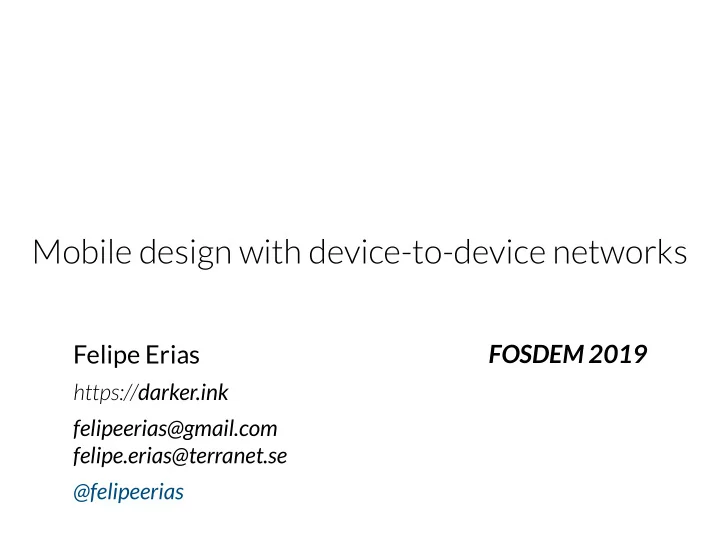
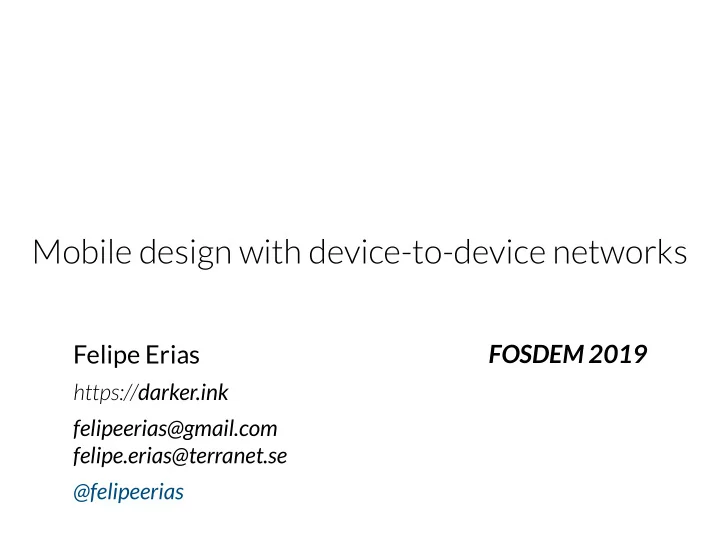
Mobile design with device-to-device networks Felipe Erias FOSDEM 2019 https:// darker.ink felipeerias@gmail.com felipe.erias@terranet.se @felipeerias
Hi, I’m Felipe! Work ‣ Terranet AB (2014-present) R&D: mesh networks, direct connectivity, automotive sensors ‣ Igalia (2007-2014) Nokia GNU/Linux devices, GNOME desktop, Android… Study ‣ SW Engineering (Uni. of Coruña ) ‣ Human-Computer Interaction (Uni. of York ) ‣ Interaction Design (Uni. of Malmö )
Direct connectivity Ad-hoc networks between two or more devices, without any other infrastructure nor Internet access Technologies ‣ Bluetooth, Hotspot, WiFi Direct ‣ WiFi Aware, 5G device-to-device Why now? ‣ The technology is becoming fast/convenient/flexible enough to support new interactions
“So what is this for?” Exploring a new technology and finding out what’s possible ‣ Engineering p.o.v.: research technology, tinker ‣ Design p.o.v.: solve real use cases, ‣ Build and test prototypes ‣ Critique, reflect Learn ‣ Evolve the underlaying technology ‣ Define design guidelines ‣ …
WiFi Aware Based on Neighbour Aware Networking standard ‣ Hardware: Qualcomm/Intel/Marvell/Broadcom ‣ Qualcomm/Android: open source but behind closed doors ‣ Intel: supported by iwlwifi driver on PCs (“experimental”) Node discovery Hell o ! ‣ Service ID + small payload Exchange messages without a connection ‣ 255 bytes, ~5msg/sec 1-to-1 connections between nodes ‣ Limited number (two in Pixel2)
Approaching from the engineering p.o.v. A tool to test WiFi Aware ‣ Announce ‣ Discover peers ‣ Connect Test network topologies Test other applications ‣ Copy remote IP ‣ Launch app ‣ Paste IP Tinker
Tinkering: what have we learned? It works! Flexible prototypes ‣ Each network technologies has its trade-offs ‣ Some prototypes have used 5 different technologies Quite a bit of work to do ‣ Better APIs ‣ Better support from protocols/tools/libraries/apps Possible privacy concerns ‣ Service announcements are public and can be faked
Approaching from the design p.o.v. Research: find real use cases Design a solution Create a prototype Test the prototype Evaluate, critique, reflect ‣ What worked? What didn’t? ‣ Which assumptions were mistaken? ‣ What was surprising? ‣ Any new opportunities? ‣ Patterns and guidelines?
Interaction Design Master project (2015) University of Malmö + Terranet AB Research questions: ‣ How could meetings and presentations become more collaborative? ‣ How could mesh networks improve collaboration in a work context? ‣ What other possibilities open up when we are able to connect devices with one another?
Insights and implications for design Presentations are usually one-way and linear ‣ One person talking almost all of the time But when people share their own content → collaborative ‣ The presenter becomes a moderator? Social choreography, physical actions ‣ Tapping phones to start When people can interrupt, we get more social interaction ‣ In tests, the presentation became more shared and open
Design: what have we learned? Very flexible tool to quickly sketch other use cases: ‣ Drawing, annotating PDF, share camera… ‣ A demanding testbed (5 diff techs) The prototype is very good for demos&communication ‣ (as long as we are there to set it up!) Hard to get people onboard on their own ‣ Need at least two devices ‣ Different mental model: hard for people to understand
Next project: AwareBeam A small focused tool, not a large one ‣ Make common tasks more convenient ‣ Use tapping to trigger the work Small fluid interaction ‣ Select media to share ‣ Tap phones (NFC) ‣ Connection is automatically established ‣ Files are sent ‣ Done!
Next areas to explore Improved privacy ‣ Service announcements are public and can be faked ‣ How can we make it so your friends can recognise you, but everyone else can not? Video streaming 📾 ‣ Share cameras in real time ‣ Some protocols don’t support WiFi Aware (e.g. WebRTC) Automotive 🚙 ‣ Detect pedestrians/cars (“see around corners”)
Implications for design “Nearby social” tools ‣ Tools that are aware of the people around us and support us when we are collaborating with them, in a way that can be much more context-aware and private than an Internet- based solution Look for scenarios where this tech makes sense ‣ E.g. small tools, complementing existing apps… The right mental model ‣ Search for a simple mental model of how the tech works ‣ Explore embodied interactions to communicate how the network will work: tap to connect, photo…
Exploring a new design space Combine different approaches From the design point of view ‣ Find real use cases ‣ Reflect and analyse how existing practices might evolve From the technology point of view ‣ Tinker, experiment, understand limitations… ‣ Build flexible prototypes (mockup unexpected scenarios) Work on how to communicate ‣ Usefulness (“why should I use this?”) ‣ Mental model (“what do I need to understand to use this?”)
Thank you Get in touch! ‣ felipeerias@gmail.com ‣ felipe.erias@terranet.se ‣ @felipeerias ‣ https://darker.ink
Recommend
More recommend