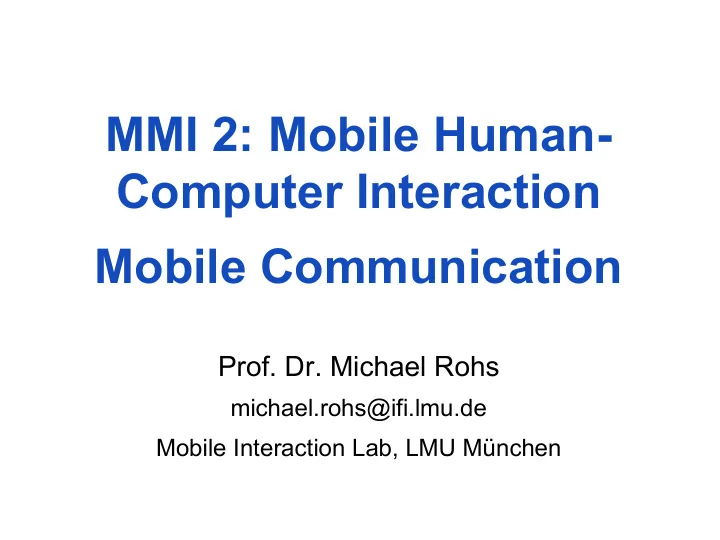
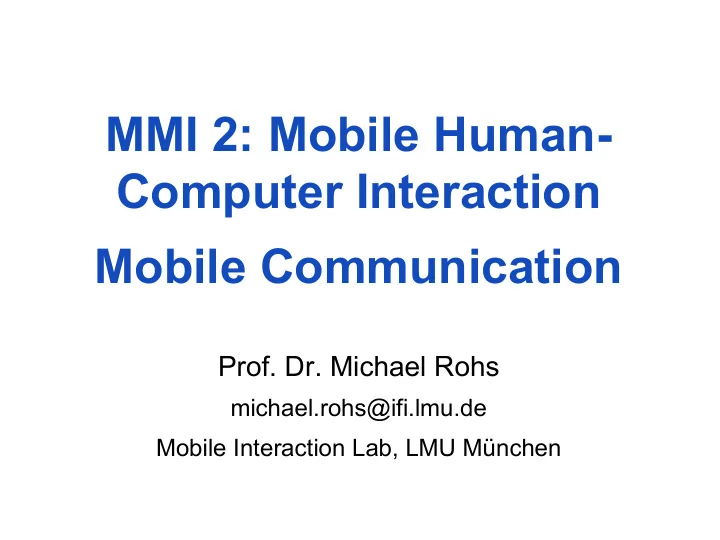
MMI 2: Mobile Human- Computer Interaction Mobile Communication Prof. Dr. Michael Rohs michael.rohs@ifi.lmu.de Mobile Interaction Lab, LMU München
Lectures # Date Topic 1 19.10.2011 Introduction to Mobile Interaction, Mobile Device Platforms 2 26.10.2011 History of Mobile Interaction, Mobile Device Platforms 2.11.2011 Mobile Input and Output Technologies 3 9.11.2011 Mobile Input and Output Technologies, Mobile Device Platforms 4 16.11.2011 Mobile Communication 5 23.11.2011 Location and Context 6 30.11.2011 Mobile Interaction Design Process and Prototyping 7 7.12.2011 Evaluation of Mobile Applications 8 14.12.2011 Visualization and Interaction Techniques for Small Displays 9 21.12.2011 Mobile Devices and Interactive Surfaces 10 11.1.2012 Camera-Based Mobile Interaction 1 11 12 18.1.2012 Camera-Based Mobile Interaction 2 25.1.2012 Sensor-Based Mobile Interaction 1 13 1.2.2012 Sensor-Based Mobile Interaction 2 14 8.2.2012 Exam 15 Michael Rohs, LMU MMI 2: Mobile Interaction WS 2011/12 2
Preview • Wireless mobile communication technologies • Short range (~10m) – Bluetooth – ZigBee • Medium range (~100m) – Wireless LAN • Long range (almost everywhere) – GSM, GPRS, UMTS Michael Rohs, LMU MMI 2: Mobile Interaction WS 2011/12 3
Operating Space for Wireless Communication Standards Source: Gutierrez et. al, 2001, IEEE 802.15.4: a developing standard for low-power… Michael Rohs, LMU MMI 2: Mobile Interaction WS 2011/12 4
HTTP CLIENTS Michael Rohs, LMU MMI 2: Mobile Interaction WS 2011/12 5
HTTP Clients • Android ships with Apache’s HttpClient – http://hc.apache.org/httpclient-3.x/ – Widely used in J2EE • Full support for the HTTP protocol – GET, POST, HEAD, DELETE, PUT (org.apache.http.client.methods) • Usage – Create HttpClient – Instantiate PostMethod or GetMethod – Set HTTP parameter name/value pairs – Execute the HTTP request – Process the HTTP response • Permissions <uses-permission android:name= "android.permission.INTERNET" /> Michael Rohs, LMU MMI 2: Mobile Interaction WS 2011/12 6
HTTP Client Example HttpClient client = new DefaultHttpClient(); HttpGet request = new HttpGet(); request.setURI( new URI("http://code.google.com/android/")); HttpResponse response = client.execute(request); BufferedReader in = new BufferedReader( new InputStreamReader(response.getEntity().getContent())); StringBuffer sb = new StringBuffer(""); String line; String NL = System. getProperty ("line.separator"); while ((line = in.readLine()) != null ) { sb.append(line + NL); } in.close(); String page = sb.toString(); Michael Rohs, LMU MMI 2: Mobile Interaction WS 2011/12 7
HTTP Get • Parameters as part of URL HttpGet method = new HttpGet("http://www.x.com/upload.aspx? one=valueGoesHere"); client.execute(method); • Limited length of URL (< 2048 characters) Michael Rohs, LMU MMI 2: Mobile Interaction WS 2011/12 8
HTTP Post HttpClient client = new DefaultHttpClient(); HttpPost request = new HttpPost("http://www.x.com/upload.aspx"); List<NameValuePair> params = new ArrayList<NameValuePair>(); params.add( new BasicNameValuePair("one", "valueGoesHere")); UrlEncodedFormEntity formEntity = new UrlEncodedFormEntity(params); request.setEntity(formEntity); HttpResponse response = client.execute(request); BufferedReader in = new BufferedReader( new InputStreamReader(response.getEntity().getContent())); Michael Rohs, LMU MMI 2: Mobile Interaction WS 2011/12 9
BLUETOOTH Bluetooth slides partially based on slides by Prof. Dr. F. Mattern, ETH Zurich Michael Rohs, LMU MMI 2: Mobile Interaction WS 2011/12 10
Bluetooth Technology • Mainly cable replacement for portable devices – Seamless connectivity between mobile phones, PDAs, and other electronic devices – Simultaneous voice and data • Ad hoc wireless connectivity – “Spontaneous networks”, no infrastructure – Dynamic discovery of nearby devices and services they offer • Short-range (10 m) • Design goals – Low cost – Small form factor – Low power consumption – Security Michael Rohs, LMU MMI 2: Mobile Interaction WS 2011/12 11
Bluetooth Usage Scenarios: Personal Ad-hoc Networks • Wireless file transfer • Sharing of a printer, beamer, … • Cable replacement – Mainly for PC accessories Michael Rohs, LMU MMI 2: Mobile Interaction WS 2011/12 12
Bluetooth Usage Scenarios: Proximity Synchronization • Synchronize PDAs, cellular phones, mobile PCs, ... • Personal information management – Calendar – Phonebook – Messages – Address list – To-do list • On demand synchronization – Business cards • Automatic synchronization – “Hidden computing” Michael Rohs, LMU MMI 2: Mobile Interaction WS 2011/12 13
Bluetooth Usage Scenarios: Cordless Headset • Hand’s free phone calls • Flexible associations between devices • Use with a phone – Dial by voice • Use with a PC – Write by voice – Listen to audio • Use with a stereo, portable CD player, MP3 player, recording device, ... Michael Rohs, LMU MMI 2: Mobile Interaction WS 2011/12 14
Bluetooth Protocol Overview Michael Rohs, LMU MMI 2: Mobile Interaction WS 2011/12 15
Bluetooth Protocol Overview Michael Rohs, LMU MMI 2: Mobile Interaction WS 2011/12 16
Bluetooth Protocol Stack • RFCOMM (“RF” Serial Communication protocol) • SDP (Service Discovery Protocol) • L2CAP (Logical Link Control & Adaptation Protocol) • HCI (Host/Controller Interface) • LMP (Link Management Protocol) • OBEX (Object Exchange Protocol) Michael Rohs, LMU MMI 2: Mobile Interaction WS 2011/12 17
Bluetooth Radio • Global 2.4 GHz ISM band – (2.402 - 2.480 GHz, 79 channels) – Frequency hopping 1600 hops/s • Data rates – Version 1.0-1.2: 1 Mbit/s • 432 kbit/s (symmetric half duplex) • 723.1 kbit/s (asymmetric) – Version 2.0 with enhanced data rate (EDR): 3 Mbit/s • 2.1 Mbit/s practical transmission rate – Version 3.0 + HS: 24 Mbit/s • Maximum power – Class 1: 100 mW (~100 meters) For comparison: – Class 2: 2.5 mW (~10 meters) Wireless LAN (WiFi, IEEE 802.11) – Class 3: 1 mW (~5 meter) 11 or 54 Mbit/s (and more) 100 mW Michael Rohs, LMU MMI 2: Mobile Interaction WS 2011/12 18
Frequency Hopping Freq. Time Michael Rohs, LMU MMI 2: Mobile Interaction WS 2011/12 19
Baseband Layer Responsibilities • Synchronization of sender and receiver – Time synchronization – Frequency synchronization (hopping sequence) • Searching for and connecting to other devices • Master and slave roles • Error handling, retransmissions • 48-bit Bluetooth device address – Compatible to IEEE 802 MAC Audio (e.g., “Ethernet address”) Link Manager – Example: 00:04:3E:23:46:C0 Baseband RF Michael Rohs, LMU MMI 2: Mobile Interaction WS 2011/12 20
Connection Establishment INQUIRY PAGE CONNECTION Michael Rohs, LMU MMI 2: Mobile Interaction WS 2011/12 21
Inquiry: Looking for Nearby Devices • Responses include: – Device Address – Class of Device A Michael Rohs, LMU MMI 2: Mobile Interaction WS 2011/12 22
Paging: Establishing a Connection • Done for each device independently D Slave D • Paging device becomes master C Slave C A Master A Slave B B Michael Rohs, LMU MMI 2: Mobile Interaction WS 2011/12 23
Piconet • Star Topology – 1 master – up to 7 active slaves – up to 255 parked slaves • Master – Determines hopping scheme and timing – Administers piconet • Logical Channels – Asynchronous, packet oriented – Synchronous, Master Parked slave connection-oriented (voice) Active slave Standby Michael Rohs, LMU MMI 2: Mobile Interaction WS 2011/12 24
Baseband Link Types • Synchronous connection-oriented (SCO) link – “Circuit-switched”: periodic slot assignment – Typically for voice • Asynchronous connection-less (ACL) link – “Packet switching” with acks – Variable packet size (1-5 slots) SCO SCO SCO SCO ACL ACL ACL MASTER SLAVE 1 SLAVE 2 Michael Rohs, LMU MMI 2: Mobile Interaction WS 2011/12 25
Mixed Synchronous / Asynchronous Communication SCO ACL SCO ACL SCO SCO ACL MASTER SLAVE 1 SLAVE 2 ACL: Asynchronous SCO: Synchronous Connection-Less link Connection-Oriented link • uses remaining time slots • uses reserved time slots Michael Rohs, LMU MMI 2: Mobile Interaction WS 2011/12 26
Link Manager Responsibilities • Authentication – Only accept connections from trusted devices L2CAP • Encryption Audio Link Manager • Management of the piconet – Master-slave switch Baseband – Allocating AMA addresses – Tearing down connections when slaves leave piconet – Exchange of control signals with link managers of other devices (LMP: Link Management Protocol) • Handling of low power modes (sniff, hold, park) – Only listen for synchronization packets Michael Rohs, LMU MMI 2: Mobile Interaction WS 2011/12 27
Recommend
More recommend