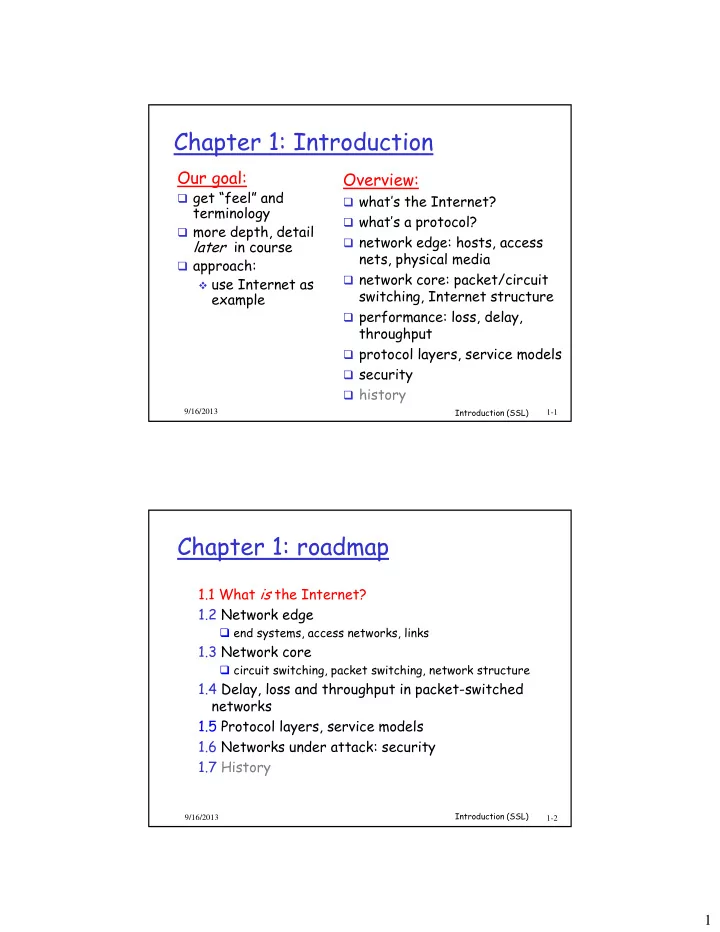
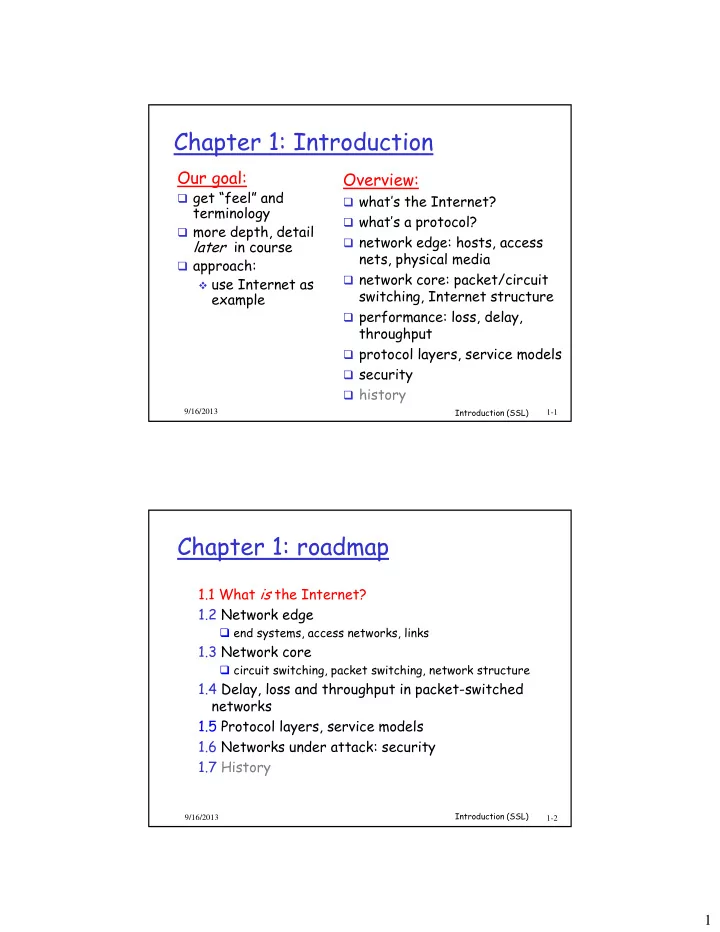
Chapter 1: Introduction Our goal: Overview: get “feel” and what’s the Internet? t terminology i l what’s a protocol? more depth, detail network edge: hosts, access later in course nets, physical media approach: network core: packet/circuit use Internet as switching, Internet structure example performance: loss delay performance: loss, delay, throughput protocol layers, service models security history Introduction (SSL) 9/16/2013 1-1 Chapter 1: roadmap 1.1 What is the Internet? 1 2 Network edge 1.2 Network edge end systems, access networks, links 1.3 Network core circuit switching, packet switching, network structure 1.4 Delay, loss and throughput in packet-switched networks 1 5 P 1.5 Protocol layers, service models l l i d l 1.6 Networks under attack: security 1.7 History Introduction (SSL) 9/16/2013 1-2 1
What’s the Internet: “nuts and bolts” view billions of connected Mobile network PC computing devices: server Global ISP hosts = end systems hosts = end systems wireless laptop running network apps cellular Home network handheld Regional ISP communication links fiber, copper, access points radio, satellite Institutional network wired wired links transmission rate = bandwidth Packet switches forward router packets routers and switches Introduction (SSL) 9/16/2013 1-3 What’s the Internet: architecture & protocols Mobile network Internet: “network of networks” Global ISP loosely hierarchical l l hi hi l public Internet versus private intranet Home network Regional ISP protocols control sending, receiving of msgs e.g., TCP, IP, HTTP, Skype, Institutional network Ethernet Ethernet Internet standards RFC: Request for comments IETF: Internet Engineering Task Force Introduction (SSL) 9/16/2013 1-4 2
What’s the Internet: a service view communication infrastructure enables distributed applications: distributed applications Web, VoIP, email, games, e-commerce, file sharing communication services provided to apps: reliable data delivery from source to from source to destination “best effort” (unreliable) data delivery Introduction (SSL) 9/16/2013 1-5 What’s a protocol? human protocols: network protocols: machines rather than “what’s the time?” h humans “I have a question” all communication introductions activity in Internet governed by protocols protocols define format, order of msgs sent and order of msgs sent and received among network entities, and actions taken on msg transmission, receipt, or timeout Introduction (SSL) 9/16/2013 1-6 3
What’s a protocol? a human protocol and a computer network protocol: Hi TCP connection request Hi TCP connection Got the response time? Get http://www.awl.com/kurose-ross 2:00 2:00 <file> time Q: Other human protocols? Introduction (SSL) 9/16/2013 1-7 Chapter 1: roadmap 1.1 What is the Internet? 1 2 Network edge 1.2 Network edge end systems, access networks, links 1.3 Network core circuit switching, packet switching, network structure 1.4 Delay, loss and throughput in packet-switched networks 1.5 Protocol layers, service models 1 5 P l l i d l 1.6 Networks under attack: security 1.7 History Introduction (SSL) 9/16/2013 1-8 4
A closer look at network structure: network edge: mobile network hosts: clients and servers servers often in data servers often in data global ISP global ISP centers home access networks, physical network regional ISP media: wired, wireless communication links network core: interconnected routers network of networks institutional network Introduction (SSL) 1-9 9/16/2013 Access networks and physical media Q: How to connect end systems to edge router? residential access nets residential access nets institutional access networks (school, company) mobile access networks Keep in mind: p bandwidth (bits per second) of access network? shared or dedicated? Introduction (SSL) 9/16/2013 1-10 5
From physical media to From physical media to communication channels—basic concepts Introduction (SSL) 9/16/2013 1-11 Modulation and Demodulation Common examples: radio, television channels for analog signals Can also be used for digital signals (encoding binary data) A cos( 2 f t ) 0 Introduction (SSL) 9/16/2013 1-12 6
Shannon’s Theorem C = B log 2 (1 + S/N) C = B log (1 + S/N) where C max capacity in bits/sec B bandwidth in hertz S/N si S/N signal to noise ratio l t is ti Introduction (SSL) 9/16/2013 1-13 FDM vs. TDM Duration of frame (or superframe) is 125 µsec in digital telephone networks Introduction (SSL) 9/16/2013 1-14 7
TDM in Telephone Networks Why 125 sec for Sampling rate for frame duration? f m voice = 8000 samples/sec or one Sampling Theorem: voice sample every 125 An analog signal can be sec reconstructed from samples taken at a Digital voice channel rate equal to twice the (uncompressed), 8 bits x 8000/sec = signal bandwidth g 64 Kbps Bandwidth for voice signals is 4 Khz; for hi fidelity music, 22.05 Khz Introduction (SSL) 9/16/2013 1-15 Other Multiplexing Techniques Space division Wavelength division multiplex multiplex Same frequency used in Same frequency used in Light pulses sent at Light pulses sent at different cables different wavelengths in optical fiber Same frequency used in different (nonadjacent) Code division multiplex cells (in chapter 6 of text) A d A r A G G G F B F B A A E C A E C D D A Introduction (SSL) 9/16/2013 1-16 8
Now back to access networks Introduction (SSL) 9/16/2013 1-17 Access net: digital subscriber line (DSL) central office telephone network DSL splitter modem modem DSLAM DSLAM ISP voice, data transmitted DSL access at different frequencies over multiplexer dedicated line to central office use FDM in telephone line to central office DSLAM data over DSL line goes to Internet voice over DSL line goes to telephone net < 2.5 Mbps upstream transmission rate (typically < 1 Mbps) < 24 Mbps downstream transmission rate (typically < 10 Mbps) 1-18 Introduction (SSL) 9/16/2013 9
Access net: cable network cable headend … cable splitter modem C O V V V V V V N I I I I I I D D T D D D D D D A A R E E E E E E T T O O O O O O O A A L 1 2 3 4 5 6 7 8 9 Channels frequency division multiplexing: different channels transmitted in different frequency bands Introduction (SSL) 1-19 9/16/2013 Access net: cable and fiber cable headend … cable splitter cable modem CMTS CMTS modem d termination system data, TV transmitted at different frequencies over shared cable ISP distribution network HFC: hybrid fiber coax cable and fiber network attaches homes to ISP router asymmetric: up to 30 Mbps downstream transmission rate 2 Mbps asymmetric: up to 30 Mbps downstream transmission rate, 2 Mbps upstream transmission rate homes share access network to cable headend (unlike DSL, which has dedicated access to central office) Fiber to the home (Verizon, Google) - optical switches 1-20 Introduction (SSL) 9/16/2013 10
Access net: home network wireless devices to/from headend or central office often combined in single box cable or DSL modem router, firewall, NAT wireless access point (54 Mbps) wired Ethernet (100 Mbps) Introduction (SSL) 1-21 9/16/2013 Enterprise access networks (Ethernet) institutional link to ISP (Internet) institutional router Ethernet institutional mail, switch web servers today, end systems typically connect into Ethernet switch 10 Mbps, 100Mbps, 1Gbps, 10Gbps transmission rates A large enterprise network is connected to multiple ISPs 1-22 Introduction (SSL) 9/16/2013 11
Wireless access networks shared wireless access network connects end system to router via base station aka “ access point ” wide-area wireless access id i l wireless LANs: provided by telco (cellular) within building (100 ft) operator, 10’s km 802.11b/g/n (WiFi) between 1 and 10 Mbps 3G, 4G: LTE to Internet to Internet Introduction (SSL) 1-23 9/16/2013 Physical Media Twisted Pair (TP) two insulated copper wires Bit: propagates between Category 3: traditional transmitter & receiver transmitter & receiver phone wires, 10 Mbps physical link: what lies Ethernet between transmitter & Category 5: receiver 100Mbps Ethernet guided media: Category 6: 10Gbps signals propagate inside solid media: copper fiber solid media: copper, fiber, coax unguided media: signals propagate freely, e.g., radio Introduction (SSL) 9/16/2013 1-24 12
Recommend
More recommend