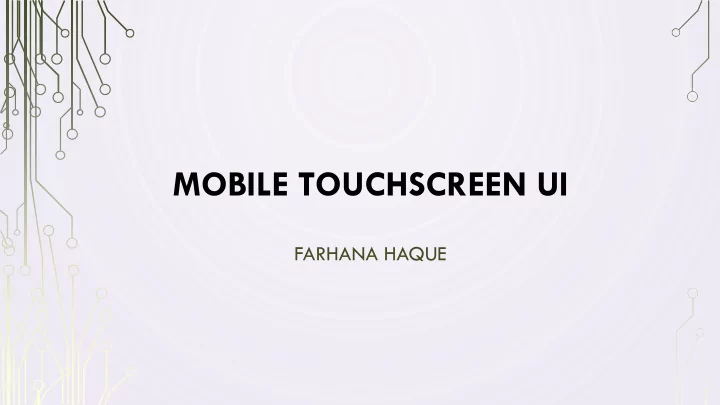
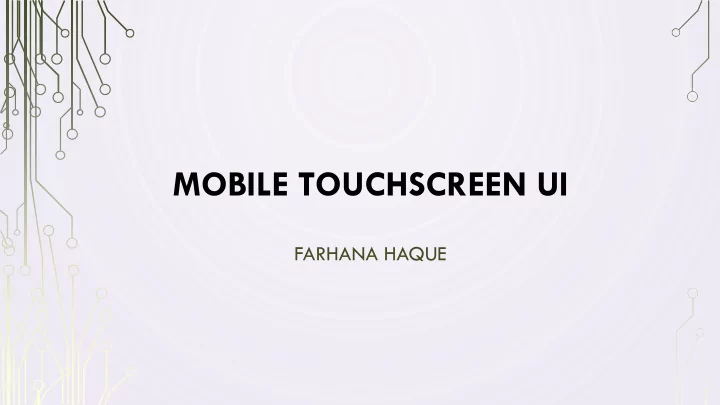
MOBILE TOUCHSCREEN UI FARHANA HAQUE
TOUCHSCREEN MOBILE • Input device: mobile phone • Layered with special type of glass on top • User interact directly on the glass • Interaction through finger or stylus
HAPTIC FEEDBACK • Touch sensation through vibration created by an actuator or motor • Controlled by embedded software • Integrated into a mobile’s user interface via control software APIs. • Enhance user experience: provide physical and realistic feel • Confirmation response to user’s touch • Reduce errors and increase speed Immersion’s building blocks of a Haptic system
TOUCH FEEDBACK Other types of touch feedback: • Audio: confirms touch through sound feedback • Example: Piano app • Less effective for usage in quiet environment • Visual: confirms touch through visual transition • Example: Icon’s target edge glow upon tap • Needs user’s concentration, finger can occlude visual feedback • Multi-modal experience: Incorporate audio and/or visual feedback with haptic feedback • Very popular • Customizable • Example: Piano app (again!)
HAPTIC DESIGN FOR GESTURES • • One-finger press, lift One-finger press, lift, • Single haptic effect one-finger press, lift • • Example: Select Graphical followed by haptic transition • Example: Zoom in Tap Double Tap • • One-finger press, wait One-finger press, for haptic, lift move, lift • • Longer haptic effect Visual transition • • Example: Select a link Example: Scroll to open in new tab • Eliminate early lift Long Press Swipe
HAPTIC DESIGN FOR GESTURES • • • Two-finger press, move Two-finger press, Two-finger press, move inwards, lift move inwards, lift outwards, lift • • • Multiple effects Multi-touch gesture Multi-touch gesture • • • Example: Zoom out Haptic swells & Example: Zoom in fades • Example: Zoom out Pinch Expand • One-finger press, wait, move, lift • Haptic followed by visual effect • Example: Pick & move Drag
USER MOBILE INTERACTION BEHAVIOR • Users hold their phone mostly with one hand keeping other hand free • Mostly use right hand to interact on touch screen device • User point directly on screen using their thumb • User behavior define fundamental & best touch UI design patterns • Challenge : Small screen size
THUMB ZONE • “ Thumb Zone ”: termed by Steven Hoober in his book- “Designing Mobile Interfaces”, • Thumb Zone : most comfortable area for touch navigation reachable from user’s thumb Right Thumb Zone Neutral Thumb Zone
BEST TOUCH UI PRACTICES Follow the Thumb Rule • Place the most of the important navigation elements within the Thumb Zone • Identify target user • Comfortable and natural UX Overlaying Thumb Zone over the Facebook Android application
BEST TOUCH UI PRACTICES Make larger touch target • Fitt’s Law: Time to reach a target is longer if the target is smaller • Larger space for user to hit: lesser error rate iPhone’s recommended target size
BEST TOUCH UI PRACTICES Larger touch element • Tap on element easily and effortlessly • High success rate • Eye catcher and feel important • Senior citizen-friendly UI Wiser Launcher
BEST TOUCH UI PRACTICES Touch feedback • Reconfirmation of a successful action • Time and intensity of vibrations: mild, short or rhythmic • Customizing option: freedom of user to choose the type, duration and integration of feedbacks
BEST TOUCH UI PRACTICES Avoid touch congestion and elimination • Do not cram too many Uis in a single space • Increase the risk of touching the next wrong key • Do not eliminate important Uis to accommodate • Don’t waste resources through UI (battery, mobile data) • Shape UI elements to provide enough swipe space • Remove unnecessary Uis/options for a clearer view
BEST TOUCH UI PRACTICES Aesthetic and consistent design elements • Make design aesthetically pleasing: combine beauty, simplicity • Adjust touch key pixels and color for better resolution and attention • If it acts the same then it should look the same • Visually distinctive • Avoids confusion • Do not mimic the same design when changing platform • Create new design depending on the platform
ADVANTAGES OF TOUCH UIs • Simple, easy and intuitive • Everyone is an expert! • Fast • Direct finger pointing: no mouse pointer adjustment • Reduced response time • Readily accessible • Handy and Uis designed for single-handed grip • Realistic physical feeling • Direct finger interaction • Elimination of mouse and keyboard • Customizable inputs, and flexible use of screen space • Users freedom of rearranging elements and attributes • Suitable for visually impaired users • UI’s haptic and audio feedback
ADVANCED FEATURES • Privacy & security • Fingerprint sensor to unlock phone • iphone , Samsung, HTC, LG, Xiaomi … • Games • Interactive experience • Sense of realism
REFERENCES: • Walker, Geoff. "A review of technologies for sensing contact location on the surface of a display." Journal of the Society for Information Display 20.8 (2012): 413-440. • https://parachutedesign.ca/blog/design-trends/mobile-design-patterns-a-look-at-the-thumb-zone/ • http://realites-paralleles.com/2014/02/do-users-interact-with-their-mobile-devices-with-their-dominant-hand/ • http://www.uxmatters.com/mt/archives/2013/02/how-do-users-really-hold-mobile-devices.php • https://developer.apple.com/library/ios/documentation/UserExperience/Conceptual/MobileHIG/LayoutandAppearance.html • Fitts, Paul M. "The information capacity of the human motor system in controlling the amplitude of movement." Journal of experimental psychology 47.6 (1954): 381. • Parhi, Pekka, Amy K. Karlson, and Benjamin B. Bederson. "Target size study for one-handed thumb use on small touchscreen devices." Proceedings of the 8th conference on Human-computer interaction with mobile devices and services . ACM, 2006. • https://www.smashingmagazine.com/2012/02/finger-friendly-design-ideal-mobile-touchscreen-target-sizes/ • Hoggan, Eve, Stephen A. Brewster, and Jody Johnston. "Investigating the effectiveness of tactile feedback for mobile touchscreens." Proceedings of the SIGCHI conference on Human factors in computing systems . ACM, 2008. • http://www.immersion.com/wp-content/uploads/2015/09/Haptics-in-Touchscreen-Hand-Held-Devices_April2012.pdf
Recommend
More recommend