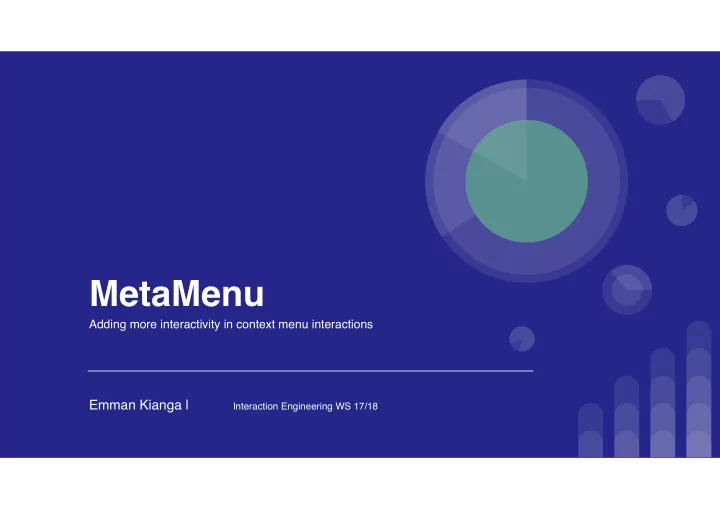
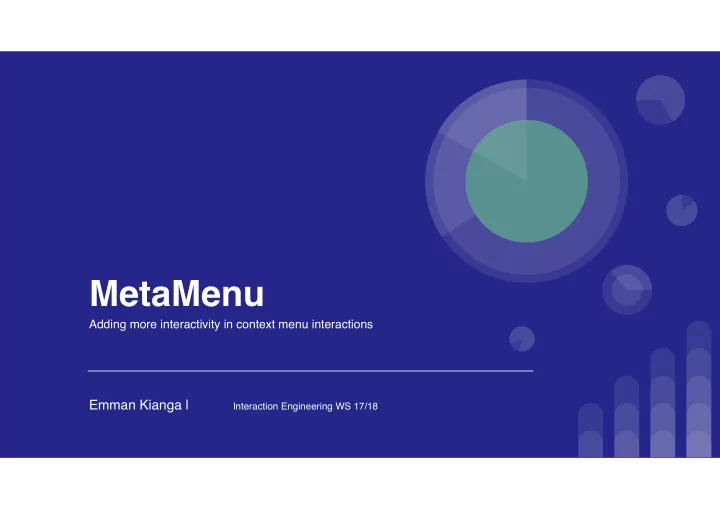
MetaMenu Adding more interactivity in context menu interactions Emman Kianga | Interaction Engineering WS 17/18
Motivation / Inspiration ● Modern computing applications are characterised by the use of context menus to make it easier to accomplish certain tasks. ● The design of these context menus has largely remained the same through many years. My concept was to propose a different approach to these menus.
Intended Target Users ● Primary Target Group : small touch device applications. ● Secondary Target Group : desktop applications.
Challenges of traditional context menus ● Occlusion ● Cumbersome navigation ● Visually taxing ● Bad display real estate management ● Low affordance ● Limited or no live feedback
Demo
Occlusion and Navigation 1. Making the menu movable by dragging. 2. The menu items are scrollable therefore taking relatively less space on screen. 3. The menu has a level of transparency to allow the user to see through it as they make changers in their application.
Affordance ● This design adds a level of affordance by providing visual components such as sliders and navigation buttons to intuitively improve interaction of the user with the interface. ● These elements only appear only when needed to avoid confusion and to keep the interface clean and minimalistic.
Responsiveness and Efficiency ● With this live feedback from sliders and hidden flow hierarchical menus , the user’s input is efficiently processed and they can exhaust their interaction in one invocation of the menu rather than the traditional back and forth characterised by traditional context menus.
Enhanced Experience ● With this minimalistic approach, the user has room to see the changes they make live on the display which is more efficient than having to go back and forth to drop down menus or toolbars.
Other Benefits to user interaction ● Less straining to the eye especially because the user doesn’t need to have the usual back and forth with traditional context menus that cover very large vertical area on the device. ● The menu stays active even after the user has clicked the terminal choice thus allowing them to make changes without staring over the navigation from scratch.
Thank You
Recommend
More recommend